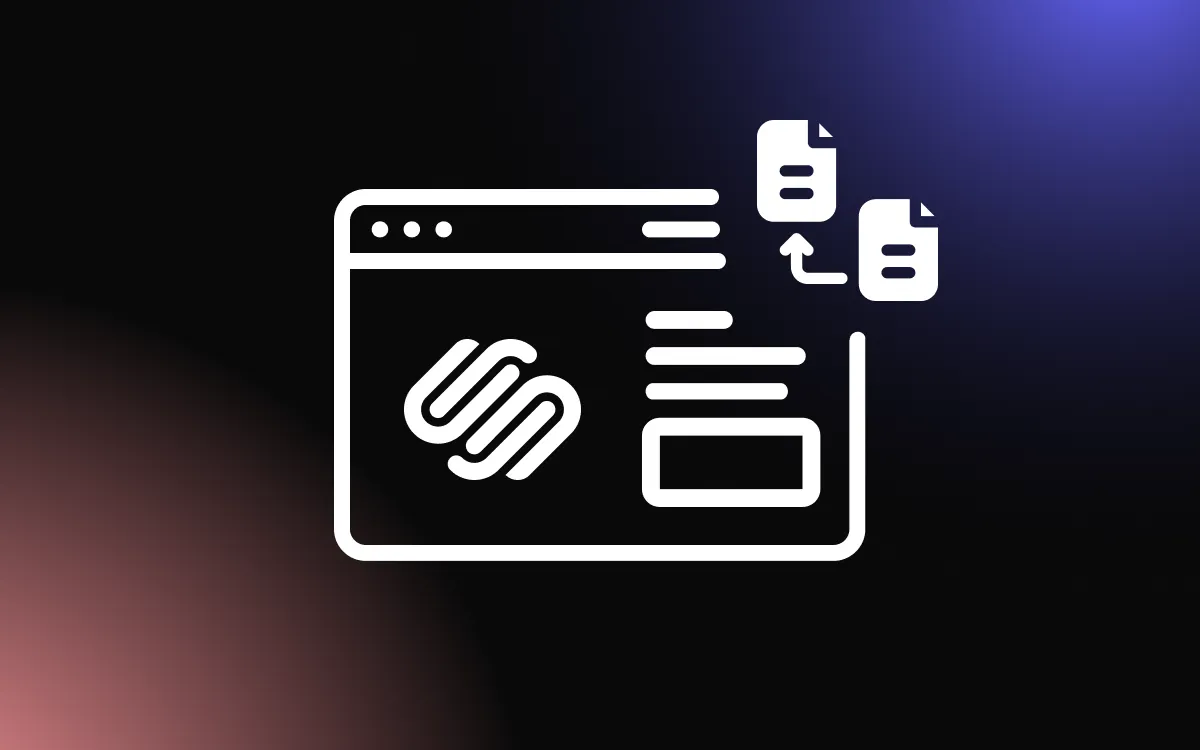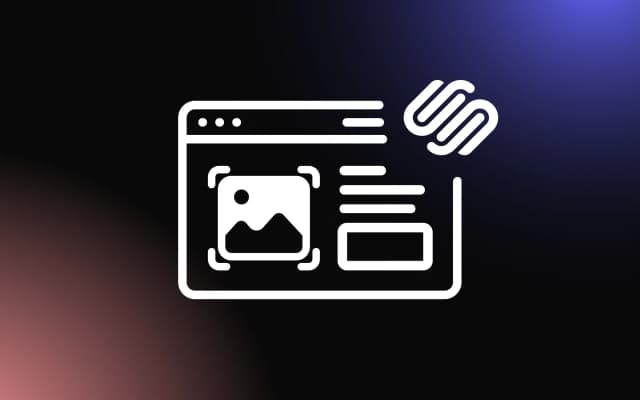A poorly formatted banner image can distort your layout, slow down your site, or appear pixelated, especially across different devices and templates.
Without a clear understanding of the right Squarespace image size and formatting practices, even high-quality visuals can fall flat. To ensure your banners look professional and perform well, you need to optimize both dimensions and file types.
This guide walks you through the best practices for formatting and sizing banner images to get the most out of your Squarespace template.
Why Proper Banner Image Sizing Matters in Squarespace
Using the correct Squarespace banner image size is essential to ensure your website looks professional, loads efficiently, and performs well across all devices. Banner images are often the first thing visitors see, making them a crucial visual element for creating strong first impressions.
When the Squarespace image size is too small, images can appear pixelated or stretched, especially on larger screens. Conversely, oversized images may look sharp but can significantly slow down load times, hurting user experience and SEO. The recommended Squarespace image size for banners is typically around 2500 x 1500 pixels, which provides enough resolution for full-width displays while maintaining a reasonable file size when compressed properly.
Because Squarespace automatically adjusts image scaling for different screen sizes, starting with optimized dimensions ensures your banner retains its visual impact on desktops, tablets, and smartphones.
Enhancing Visual Impact Across Templates
Using the correct Squarespace banner image size is key to maximizing the visual impact of banner images across different templates. Each Squarespace template handles images differently—some apply parallax effects, others use fixed background styles, and many feature full-bleed layouts. Starting with an optimized image size, such as 2500 x 1500 pixels, ensures that your banners remain crisp and properly scaled regardless of the template you choose.
Templates like Brine, Rally, and Bedford rely heavily on large visuals, so an incorrectly sized banner can result in awkward cropping, poor resolution, or misaligned focal points. By uploading high-resolution images with consistent aspect ratios, you create a more unified and engaging look across your pages.
Using a consistent Squarespace image size also helps maintain visual flow and brand cohesion as visitors navigate your site. Properly sized banners elevate the design, create stronger first impressions, and improve overall user experience.
How the Right Size Affects Load Time and Responsiveness
Choosing the best image size for Squarespace banner sections is essential for maintaining high visual quality, fast load times, and seamless responsiveness across all devices.
Oversized images—while visually striking—can drastically slow down page load speeds, especially on mobile networks, leading to higher bounce rates and a poorer user experience.
A recommended Squarespace image size of around 2500 x 1500 pixels balances visual quality with performance. When paired with proper compression (keeping file sizes under 500KB), this size ensures your banner images load efficiently without sacrificing clarity.
Additionally, Squarespace’s responsive design engine automatically resizes images based on screen size. Starting with the right dimensions helps preserve sharpness and composition across desktops, tablets, and smartphones.
Fast-loading, properly sized images also improve your SEO rankings by enhancing page speed metrics. Overall, the right image size ensures your website feels fast, responsive, and visually polished—key elements for modern web success.
Recommended Squarespace Banner Image Size for Best Visual Results
Choosing the correct Squarespace image size for banner sections is essential for maintaining high visual quality, fast load times, and seamless responsiveness across all devices. Banner images are typically full-width and used to highlight key content or messaging, so they must look crisp without slowing down your site.
Ideal Dimensions
The recommended image size for banner sections is 2500 pixels wide by 1500 pixels tall. This size provides enough resolution to look sharp on large desktop screens while maintaining a suitable aspect ratio for mobile responsiveness. It also minimizes cropping and keeps important focal points centered across templates.
Aspect Ratio and Composition
A 16:9 or 3:2 aspect ratio works best for most Squarespace templates, especially those with full-bleed or parallax designs. Always keep important content like text overlays or focal imagery near the center to prevent it from being cut off on narrower screens.
File Size and Optimization
While resolution is important, large files can slow down your site. Compress images before uploading using tools like TinyPNG or ImageOptim. Aim for files under 500KB whenever possible. This ensures your Squarespace image size maintains clarity without affecting performance.
Template Considerations
Different Squarespace templates may display banners with fixed or variable heights, so preview your image on desktop, tablet, and mobile using the built-in responsive design tools. Consistency in your Squarespace image size across pages also helps maintain a cohesive, professional appearance.
Using the proper image size for banners guarantees a polished, user-friendly experience that supports both design and functionality. It’s a small detail that makes a big impact on how your site is perceived and how effectively it performs.
Best Practices for Full-Width and Fixed-Height Banners
When designing full-width or fixed-height banners, selecting the right Squarespace image size is essential for maintaining visual consistency and performance.
A recommended size of 2500 x 1500 pixels works well for full-width layouts, providing ample resolution for large desktop screens while scaling down effectively on mobile.
For fixed-height banners—common in templates with constrained vertical space—use the same width (2500px) but consider a slightly shorter height (e.g., 1200px) to avoid excessive cropping. Keep the focal point centered and avoid placing critical elements near the edges, as Squarespace may crop or scale differently across screen sizes.
Maintaining a consistent image size across banner sections creates a smoother browsing experience and ensures alignment throughout your site.
Additionally, always compress images before uploading to reduce load times without sacrificing quality. By following these practices, your full-width and fixed-height banners will look clean, load quickly, and enhance your site’s professional appeal.
Maintaining High Quality on Retina and Mobile Displays
To ensure your banner images look sharp on Retina and mobile displays, it’s crucial to start with the correct Squarespace banner image size. High-density screens like Retina displays require images with higher pixel dimensions to avoid blurriness. Using a recommended size of 2500 x 1500 pixels helps retain clarity across all devices, especially when the image is stretched to full width.
Additionally, maintaining a consistent Squarespace image size allows for smooth scaling across tablets and smartphones. Keep your image resolution high, but always compress it before uploading to keep file sizes under 500KB—balancing visual quality with performance.
Squarespace automatically optimizes images, but starting with a large, well-composed file ensures better results. Avoid placing key text or details too close to the edges, as these may be cropped on mobile screens.
How to Format and Optimize Banner Images Before Uploading
Properly formatting and optimizing your banner images before uploading is essential for maintaining quality, speed, and responsiveness on your Squarespace site. Start by sizing your image to the recommended Squarespace image size—2500 x 1500 pixels is ideal for most full-width banners. This ensures sharp visuals across large desktop screens while allowing smooth scaling on smaller devices.
Next, choose the right file format. Use JPEG for photos, as it balances quality and file size, and PNG only when transparency or sharp-edged graphics are needed.
Compress your images using tools like TinyPNG, Squoosh, or ImageOptim to reduce file size without noticeable loss in quality. Aim to keep each image under 500KB to maintain fast page load speeds.
Maintain a consistent Squarespace image size and aspect ratio across your site to ensure design cohesion. Before uploading, also double-check focal points and alignment—place key elements toward the center to avoid mobile cropping.
Finally, use descriptive, keyword-rich filenames for SEO benefits and easier file management. By formatting and optimizing your images before uploading, you ensure your image size looks professional and performs smoothly on every device.
Cropping and Resizing for Template-Specific Layouts
To ensure your visuals look polished across different templates, it’s important to crop and resize your images to the ideal Squarespace image size based on your chosen layout. Most banner sections perform best at 2500 x 1500 pixels, but some templates may favor slightly taller or narrower images.
Use design tools like Canva, Photoshop, or Figma to crop strategically, keeping focal points centered and clear of edges, which might be cropped on mobile.
Maintaining a consistent image size tailored to your template ensures visual harmony, prevents layout issues, and keeps your design responsive across all screen sizes.
Tools for Compression and Performance Optimization
Using the right tools to compress your images before upload ensures your Squarespace image size doesn’t compromise site speed or quality. Free online tools like TinyPNG, Squoosh, and ImageOptim reduce file size without noticeable loss in clarity—perfect for large banner images.
After resizing to the recommended 2500 x 1500 pixels, compress your file to keep it under 500 KB. This helps maintain fast load times, which is vital for user experience and SEO.
Optimizing your image size with these tools ensures your site remains visually stunning and high-performing across all devices and browsers.
Create Impactful Banners with the Right Squarespace Image Size
Choosing the correct Squarespace banner image size and formatting your banners properly can dramatically improve your site’s aesthetics and performance.
By following these guidelines, you’ll ensure that your banner images look polished, load quickly, and adapt seamlessly to any screen. Start optimizing your visuals today and bring your Squarespace design to life!