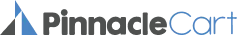
How to add WordPress Feed to a Pinnacle Cart store
Learn how to embed Common Ninja’s WordPress Feed on your Pinnacle Cart store without coding.
In This Guide
In this quick guide, you'll learn how to embed the WordPress Feed into your Pinnacle Cart store by generating your embed code and adding it seamlessly to your store.
Embed WordPress Feed on Pinnacle Cart

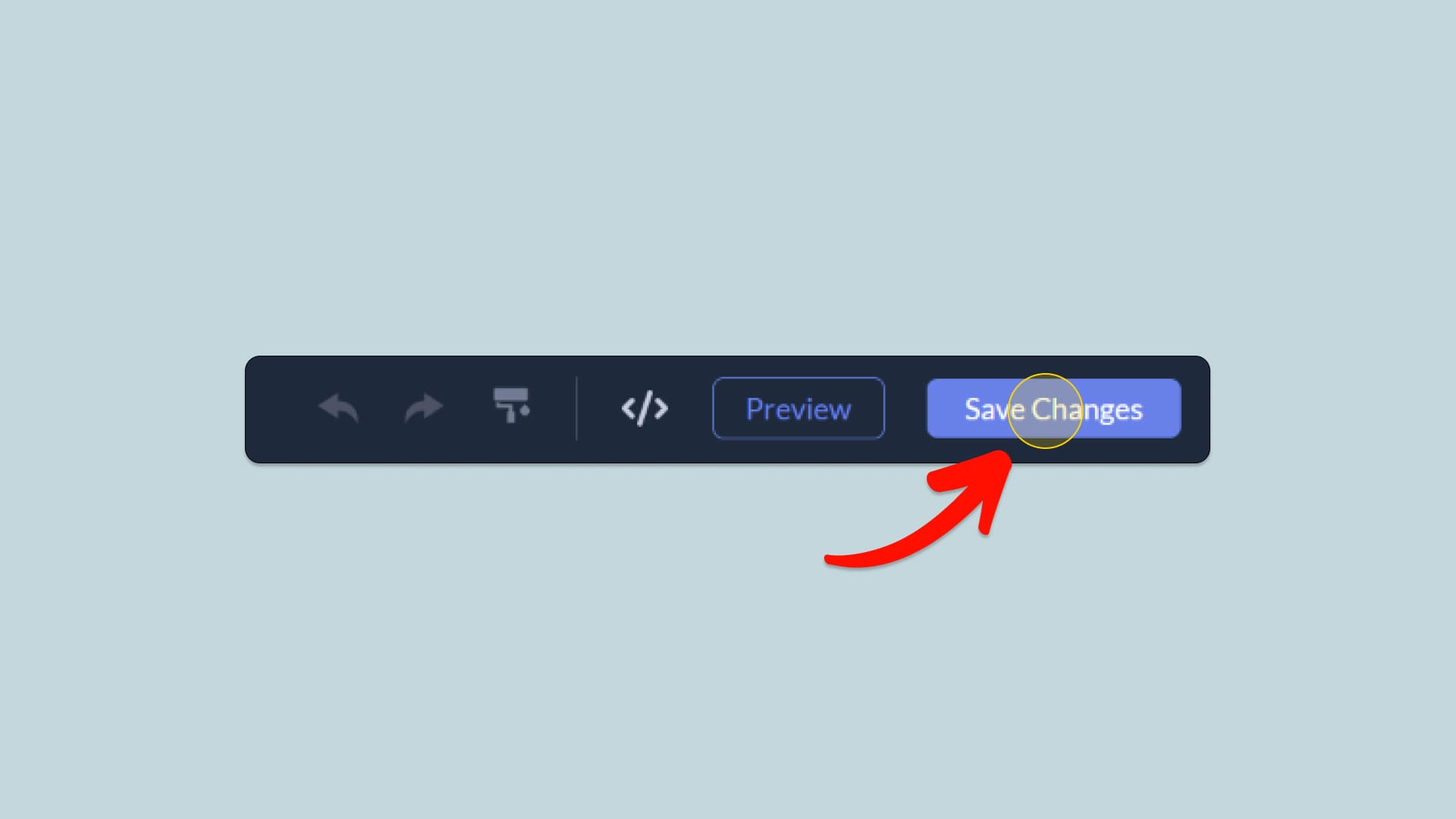
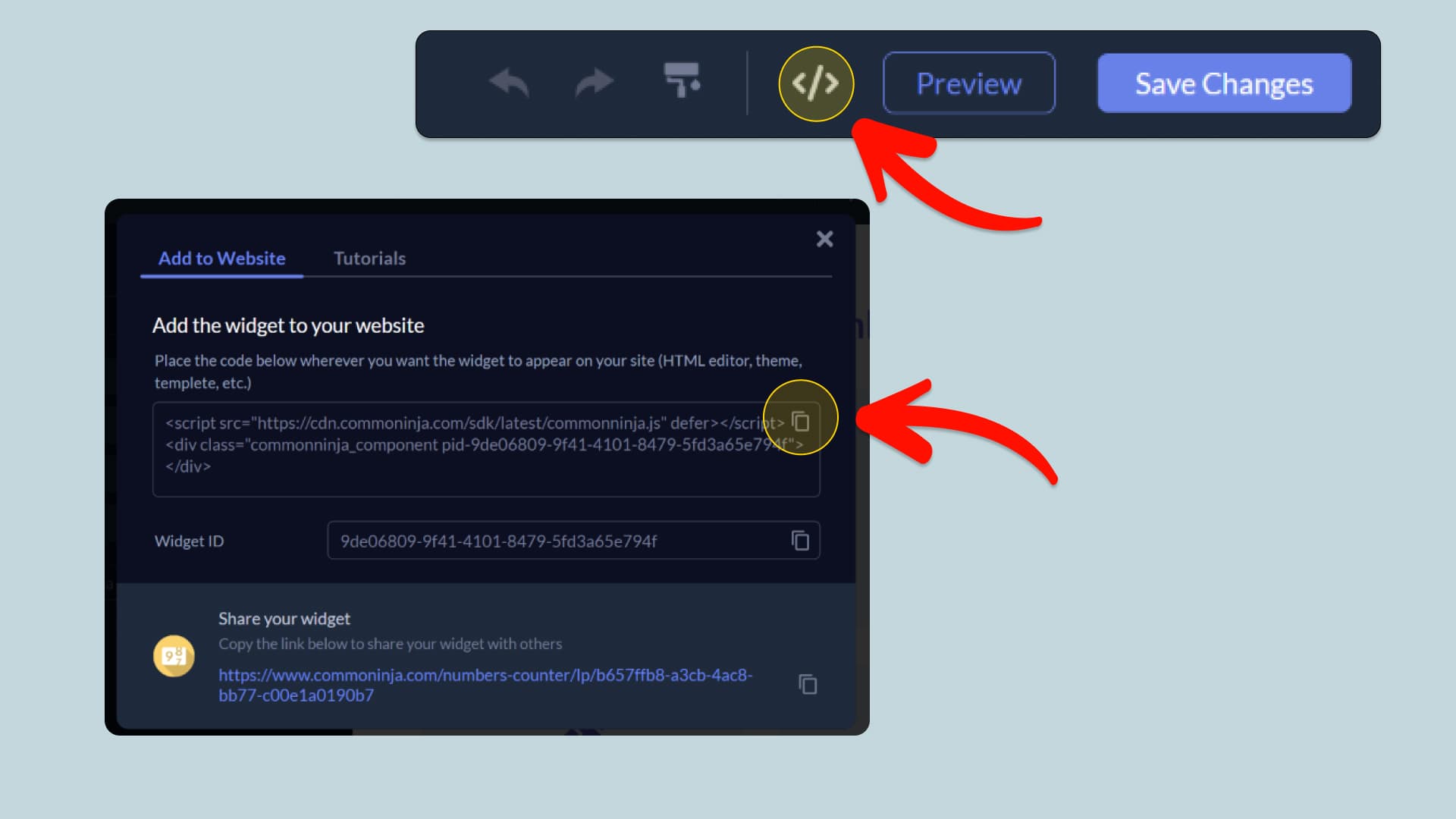



Why Use This Widget
Use the WordPress Feed widget when your site relies on WordPress content and you want to surface recent posts in a clean, auto updating section. Many visitors arrive through one page and never see the rest of your blog, so a feed helps them discover new articles without searching. It is ideal for homepages, category pages, or sidebars where you want a steady stream of fresh material. Auto updates keep the site feeling alive and reduce maintenance time. With a structured layout for titles and snippets, visitors can scan quickly, click into what interests them, and stay engaged longer. The feed also supports internal linking, which helps overall site navigation.
This tutorial was written by the Common Ninja product team, creators of interactive, no-code widgets for Pinnacle Cart store. Common Ninja helps over 500,000 users build engaging online experiences without coding.



