Set a different chat background
Whatsapp chat widget allows you to customize the chat's background so that it fits your Moto CMS website's design, makes your chat stand out, or reinforces brand awareness with well-crafted company background.

Make it easy for users to get in touch with you via WhatsApp Chat if they need support or more information that isn't readily available on your Moto CMS website.
By providing quick answers to your Moto CMS website users' questions in a Whatsapp chat widget for Moto CMS, you can speed up their decision-making process. When they are better informed, they will be able to make better decisions.
Make your Moto CMS website users feel important and well taken care of by offering them a more personalized communication method.
Whatsapp chat widget allows you to customize the chat's background so that it fits your Moto CMS website's design, makes your chat stand out, or reinforces brand awareness with well-crafted company background.
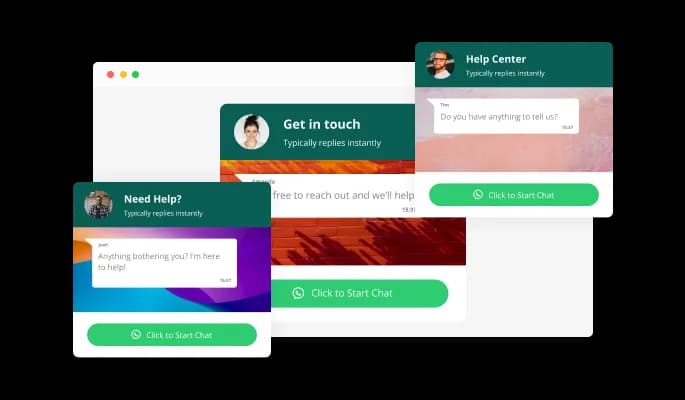
You can customize Whatsapp chat widget for Moto CMS to fit the needs of your Moto CMS website. Everything from colors to fonts to spacing can be customized!
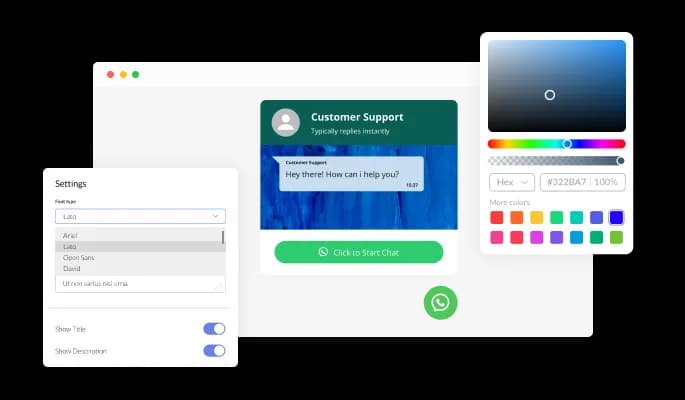
Our Whatsapp chat widget for Moto CMS is designed to be fully responsive and will look wonderful on any device. This feature will position your Moto CMS website above your competitors in a mobile-first world.
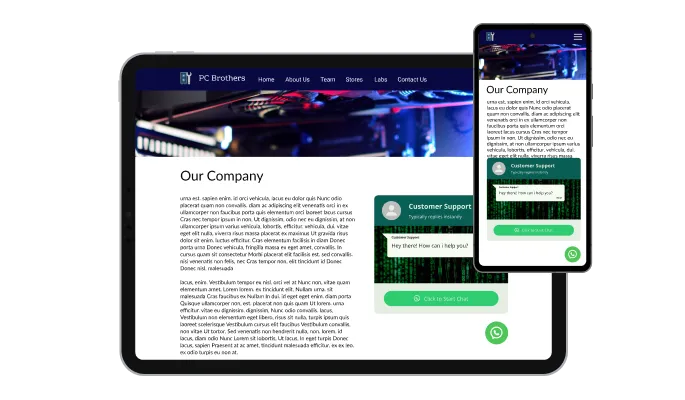
The Whatsapp chat for Moto CMS features multiple button icons for you to choose from that can complement your Moto CMS website design and deliver the message you want to deliver.
The Whatsapp chat widget for Moto CMS features the ability to toggle the messages’ time on or off. Choose to leave it on to show just how fast your replies are or remove it entirely for a more minimalist, visually pleasing chat design.
It is unnecessary to have any coding knowledge to use Whatsapp chat for Moto CMS. The intuitive dashboard with drag-and-drop functionality will allow you to customize the widget in any way you'd like with just a few clicks.
The Whatsapp chat for Moto CMS can be further customized using custom CSS, just like the rest of Common Ninja's widgets.

You can embed the Whatsapp chat widget on your Moto CMS website easily by copying a single line of code. With every change you make, the Moto CMS Whatsapp chat will be automatically updated on your Moto CMS website.
