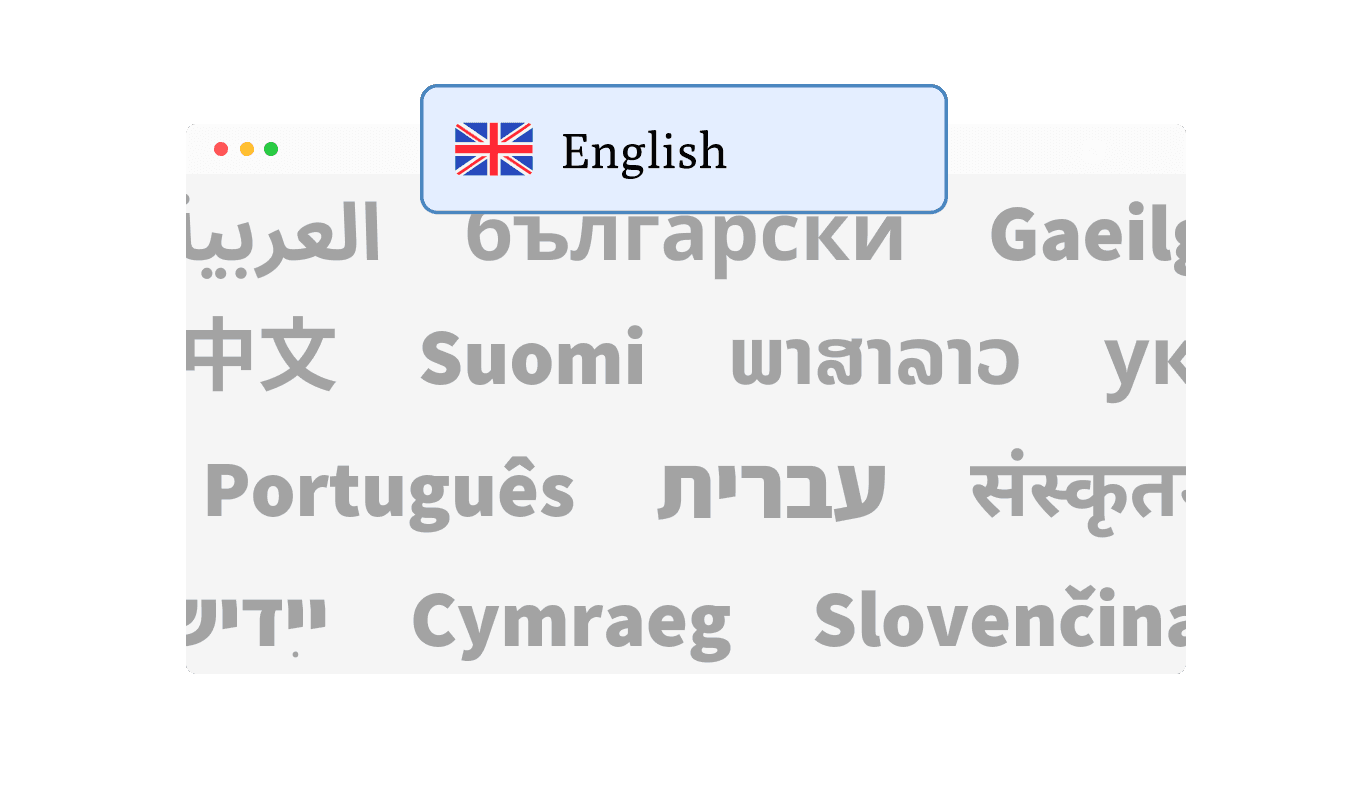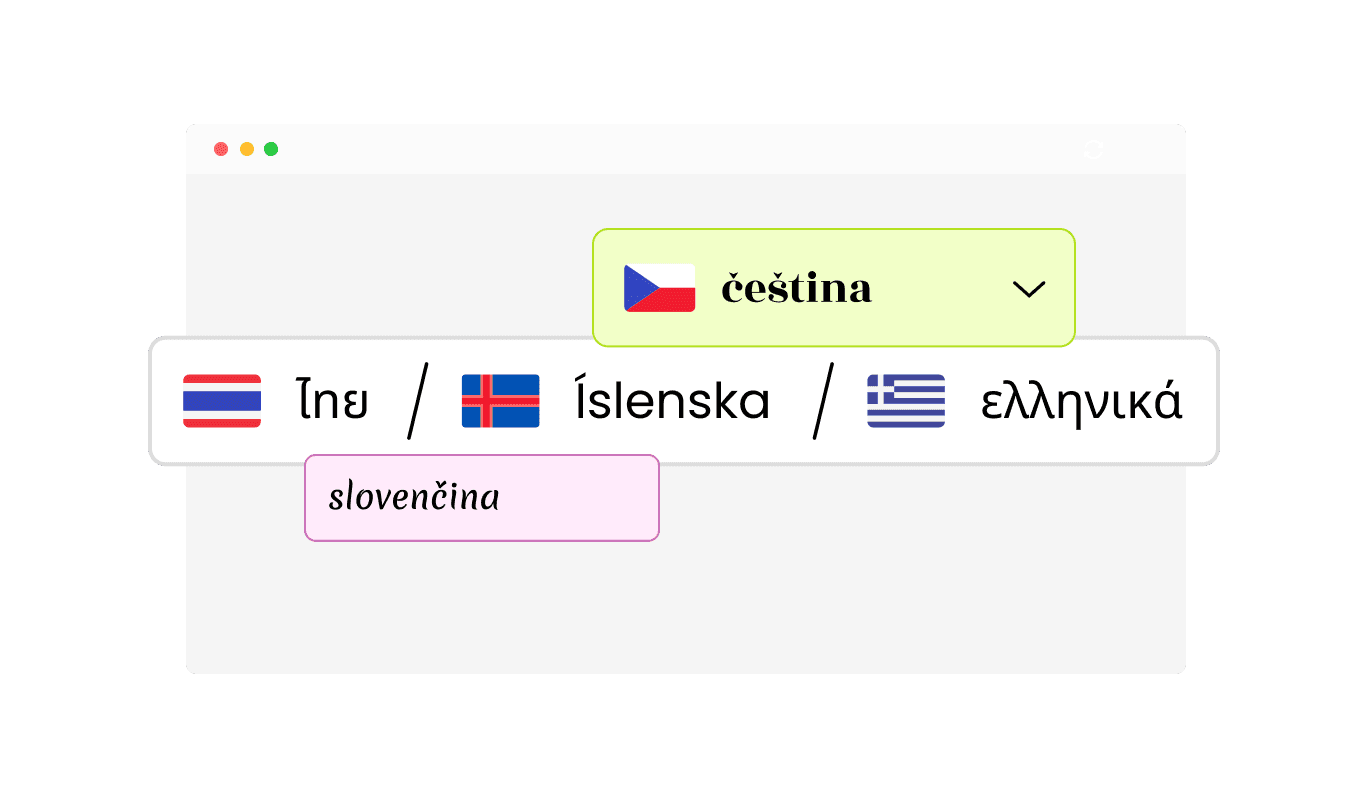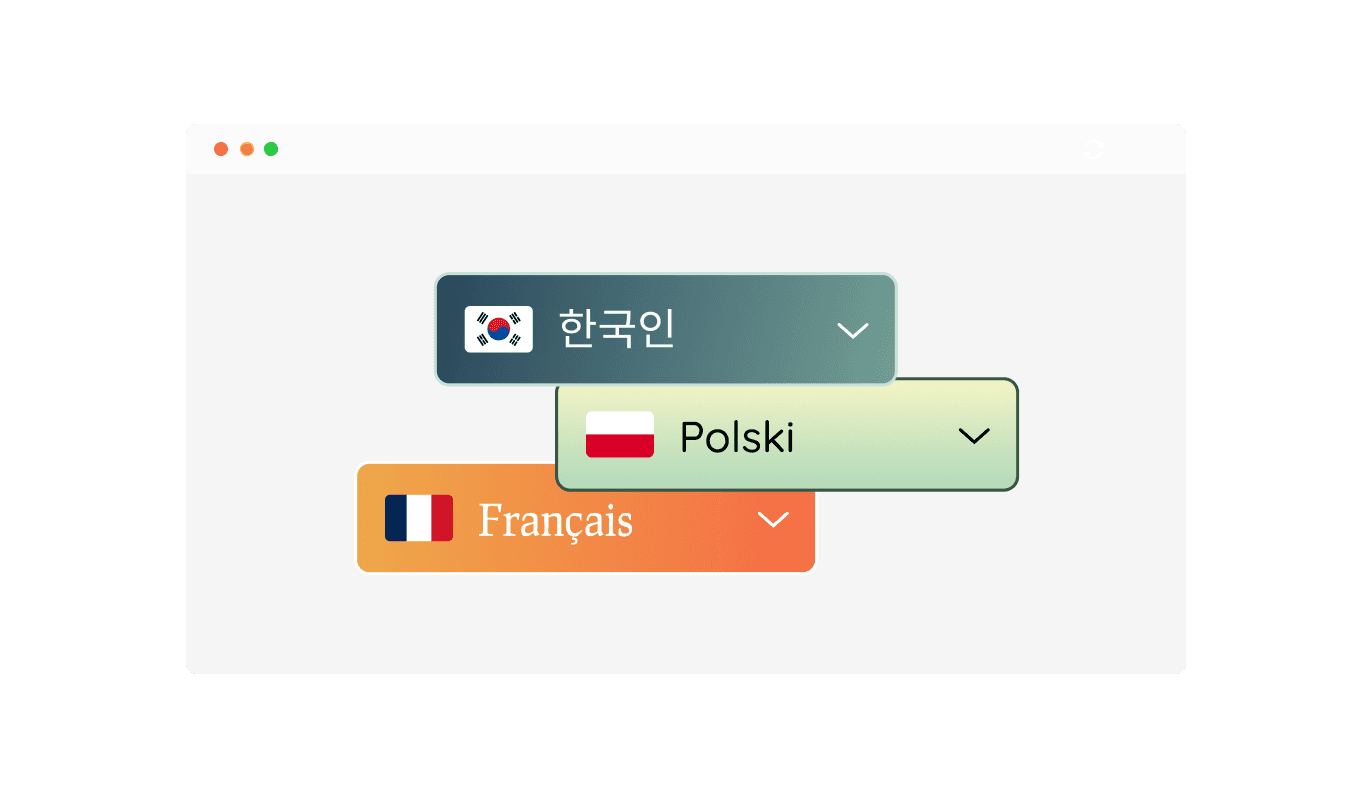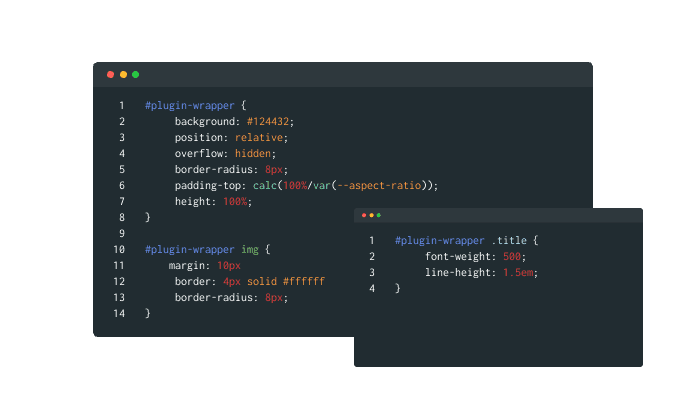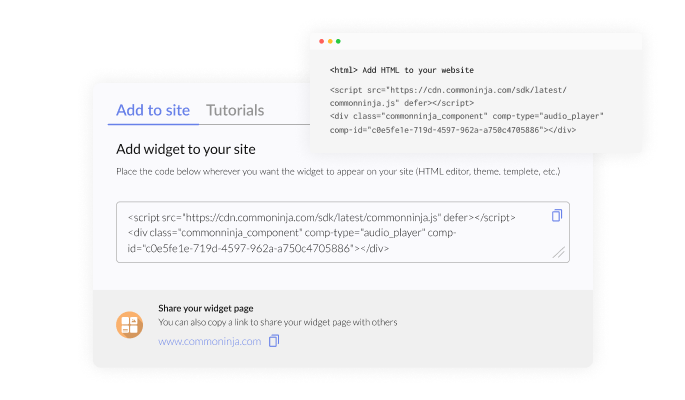Select From a Wide Range of Languages
The Translator widget for Notion supports a vast array of languages, ensuring your website is accessible to a global audience. With just a few clicks, you can enable translation for dozens of languages, catering to users from different linguistic backgrounds. This feature empowers you to make your site inclusive and welcoming to visitors worldwide.