Adding an Animated Ticker to your Canva website
The Vimeo feed widget for Canva will add a sense of activity by displaying an animated "ticker". By using it, you can grab the user's attention right away.
Besides Tabs, Canva Vimeo feed widget also offers Mixed Feeds. The Mixed type combines several RSS feeds, as you organize tabs by order of feed.
The Vimeo feed widget has an option to display the content in an animated scrolling. It is a great way to immediately grab the attention of the user.
Your Canva website feed can be kept up-to-date by using the "auto-refresh" feature on your Vimeo feed, widget.
The Vimeo feed widget for Canva will add a sense of activity by displaying an animated "ticker". By using it, you can grab the user's attention right away.
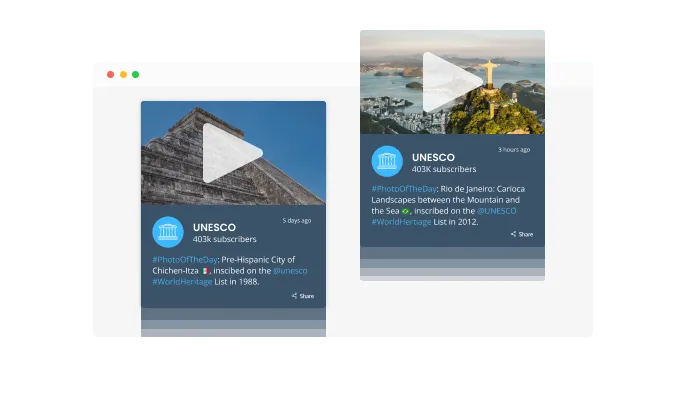
When toggled on, the "auto-refresh" option in the Vimeo feed for Canva will keep refreshing and updating the feed over time.
![Vimeo Feed - name]Auto Refresh Option](/_next/image?url=https%3A%2F%2Fwebsite-assets.commoninja.com%2Fimages%2F1672240299482_social-feed-refresh.webp&w=1920&q=75)
The Vimeo feed widget for Canva allows you to choose between Tabs and Mixed feeds. Organize all your tabs by feed order, while making a mixed feed by mixing the RSS feeds.
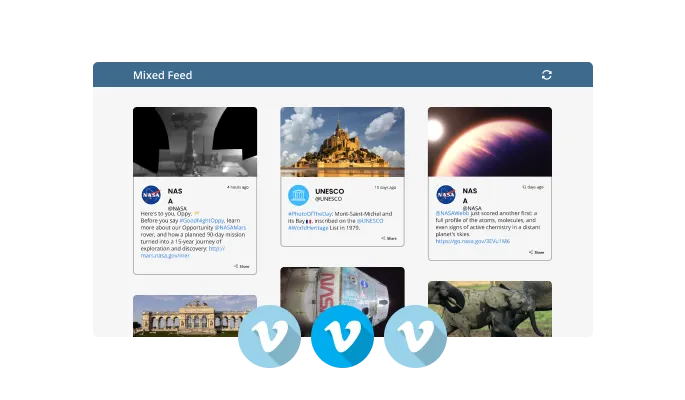
The Canva Vimeo feed widget features various layouts that you can choose from to customize its look and make sure that it fits your design and vision of your Canva website. Using the right layout will help you convey the right message and complement your design.
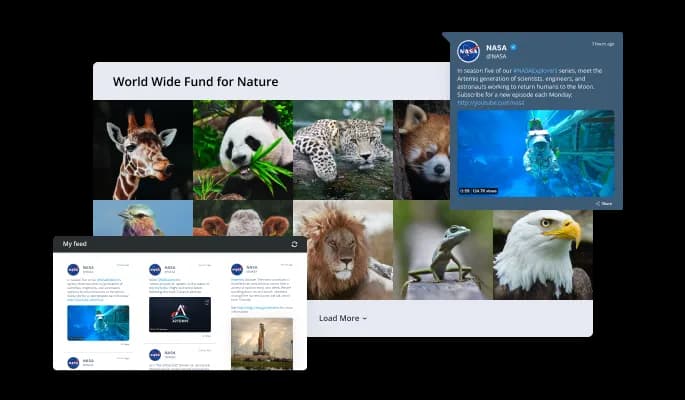
You can choose from various beautiful skins in the Canva Vimeo feed widget, so you won't have to spend much time customizing for your Canva website. The skins complement most design color schemes and can quickly and easily create a Vimeo feed for your Canva, website.
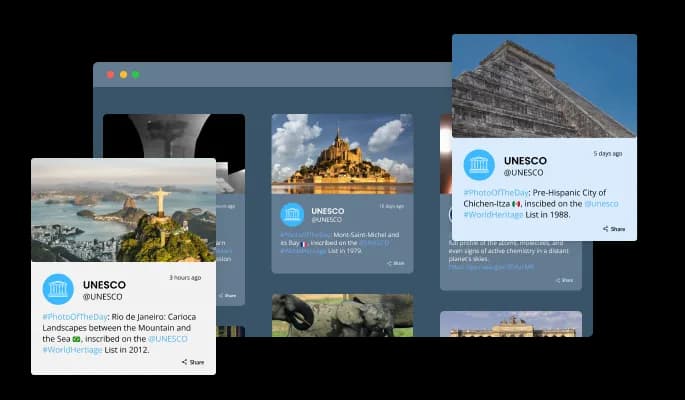
By displaying the date and time, you can further customize the feeds based on your preferences and those of your Canva website visitors.
By adjusting the length of the characters, the widget and Vimeo feed can be made more compact.
The Vimeo feed widget for Canva provides full RTL support for those who write from right to left. Increase the number of users who can read your news on your Canva website.
No coding is required with the Vimeo feed for Canva. Using the drag-and-drop feature on our intuitive dashboard, you can customize the widget in any way you see fit.
You can edit the design of the Vimeo feed widget for Canva based on your Canva website needs. Changing colors, fonts, spacing, and everything else is possible!
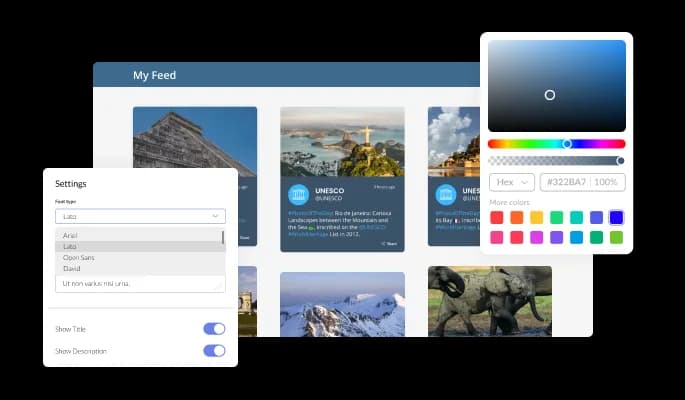
We have designed the Vimeo feed widget for Canva to be fully responsive, so it will look great on any device. It is essential to have this feature in today's mobile-first world.
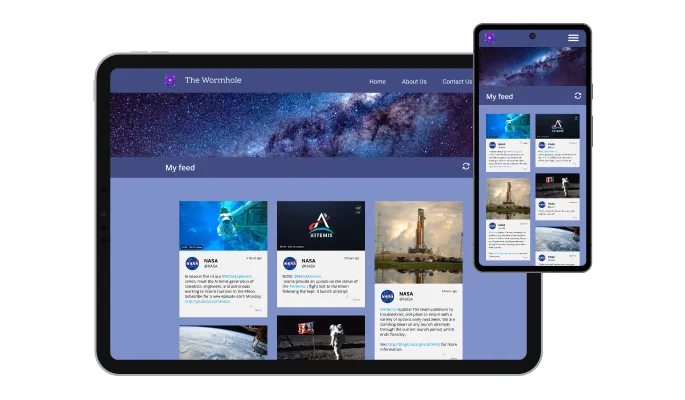
As with the rest of Common Ninja's widgets, Vimeo feed for Canva can be further customized using custom CSS.

Embedding your Vimeo feed widget on your Canva website is as simple as copying and pasting one line of code. Your widget will be automatically updated on your Canva website when you make changes.
