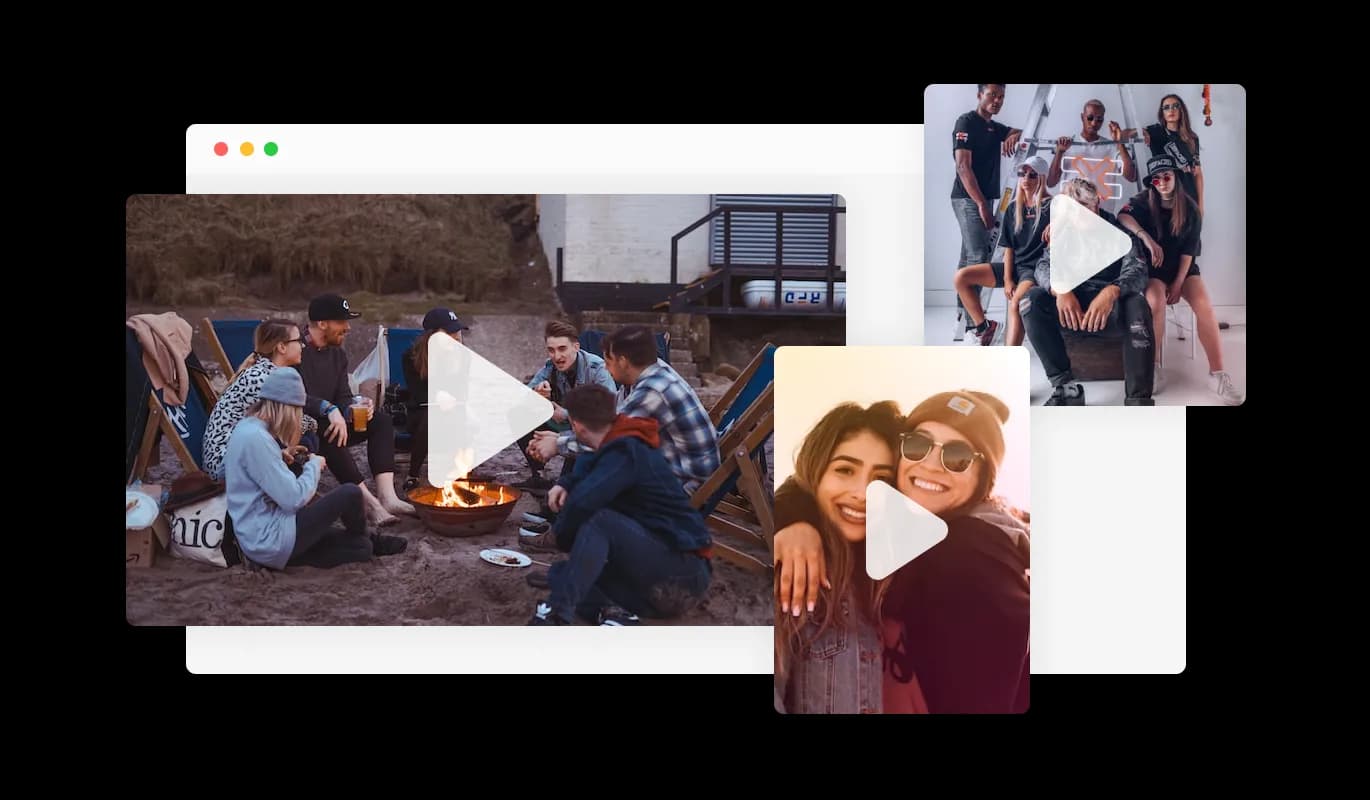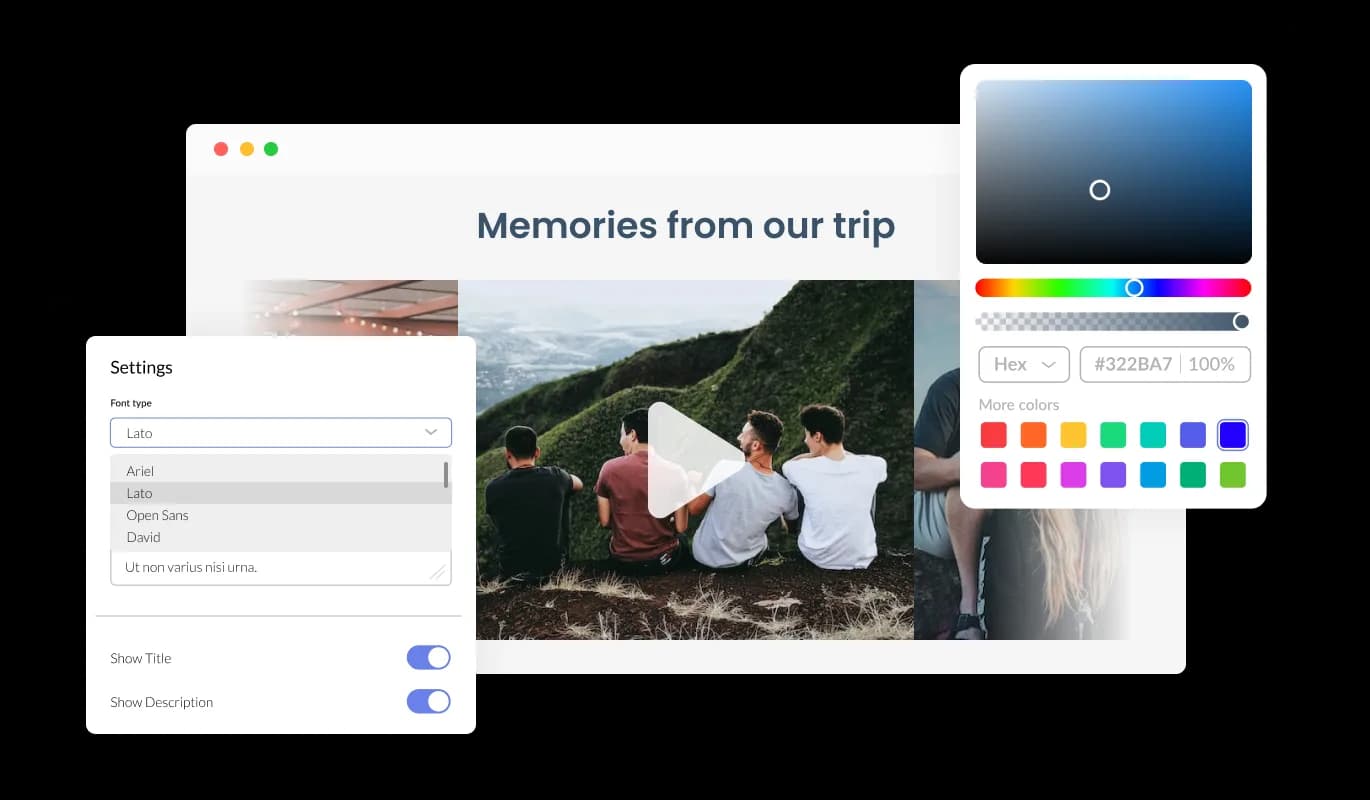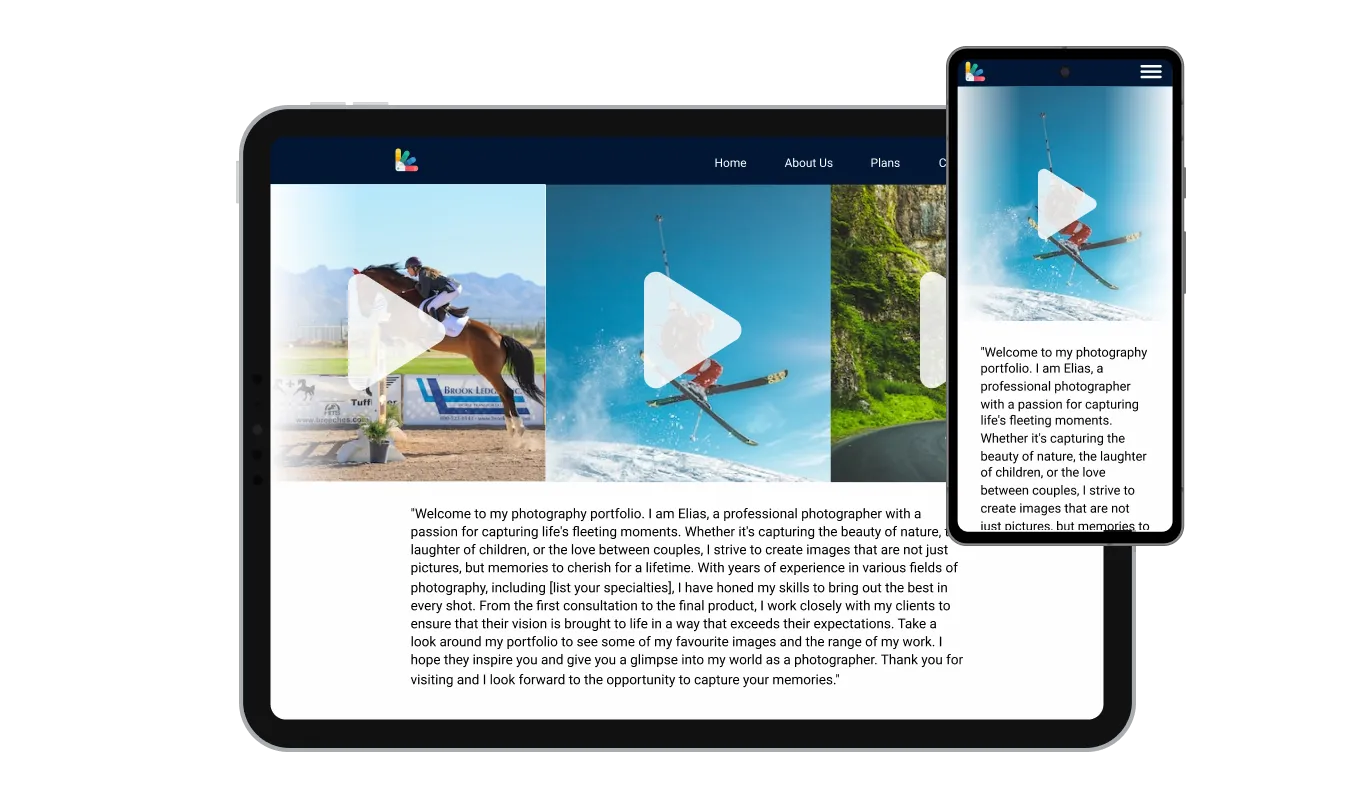Multiple Video Hosting Platforms Support
The Ycode Video Slider supports an array of video hosting platforms, including YouTube, SoundCloud, Facebook, Vimeo, Twitch, Streamable, Wistia, DailyMotion, Mixcloud, Vidyard, and Kaltura. By displaying videos from various platforms, you can offer your Ycode website's users a diverse selection of video content that caters to different preferences, enabling you to capitalize on the unique advantages of each hosting platform.