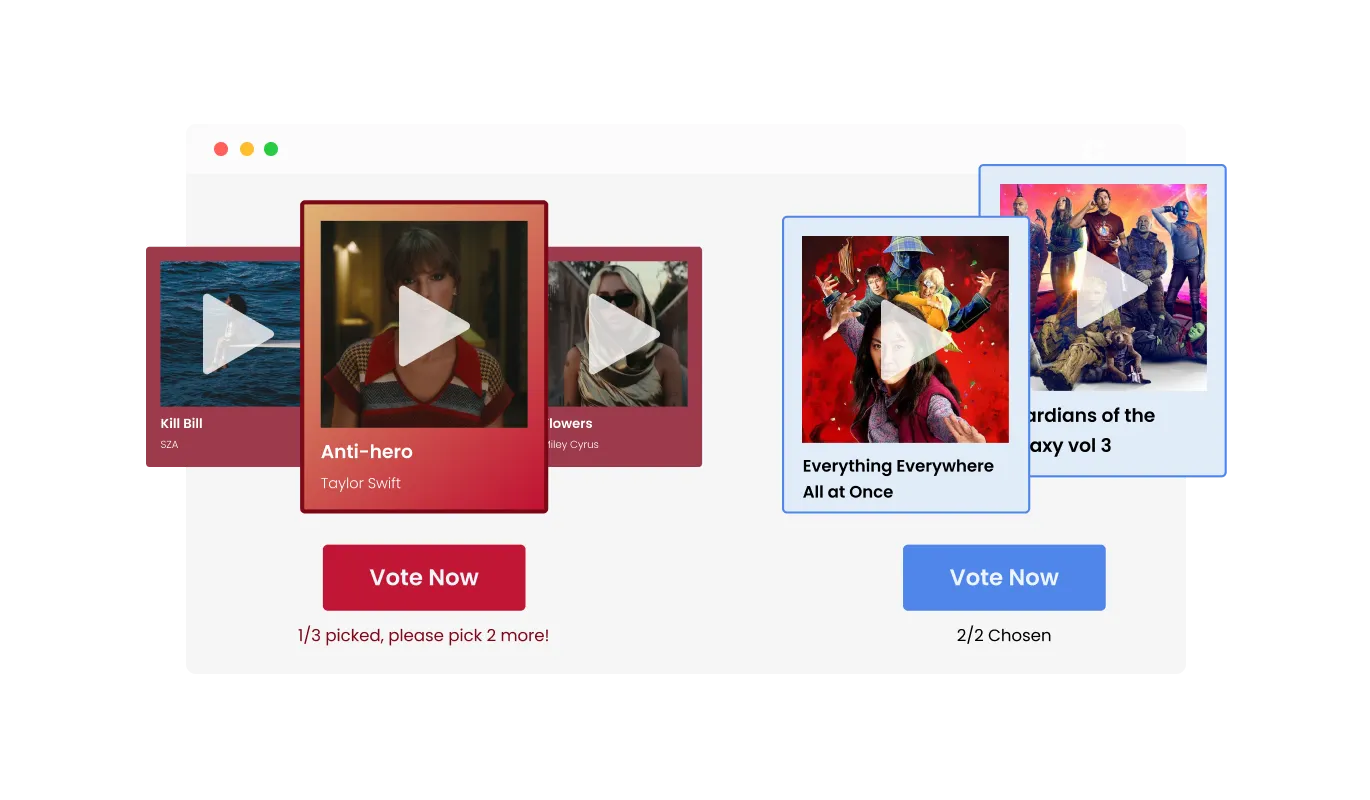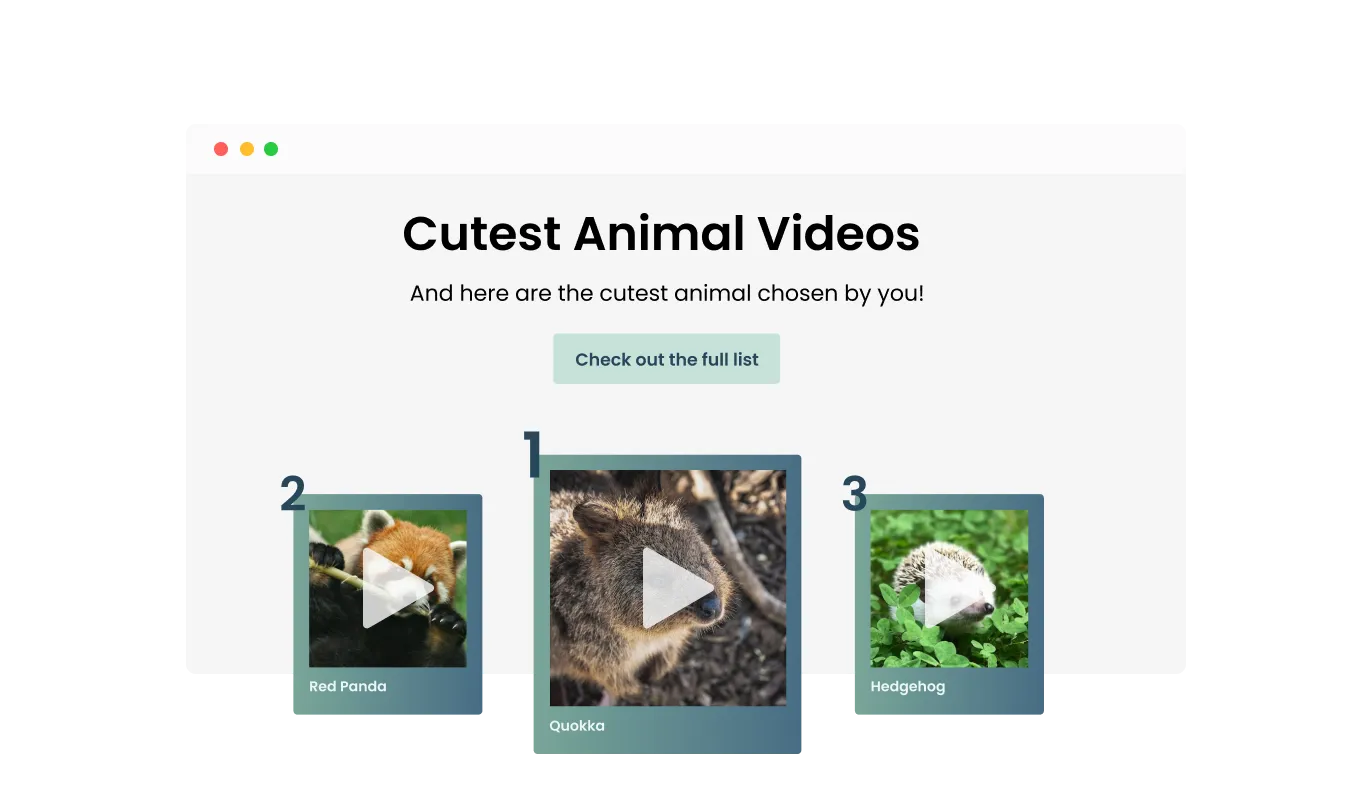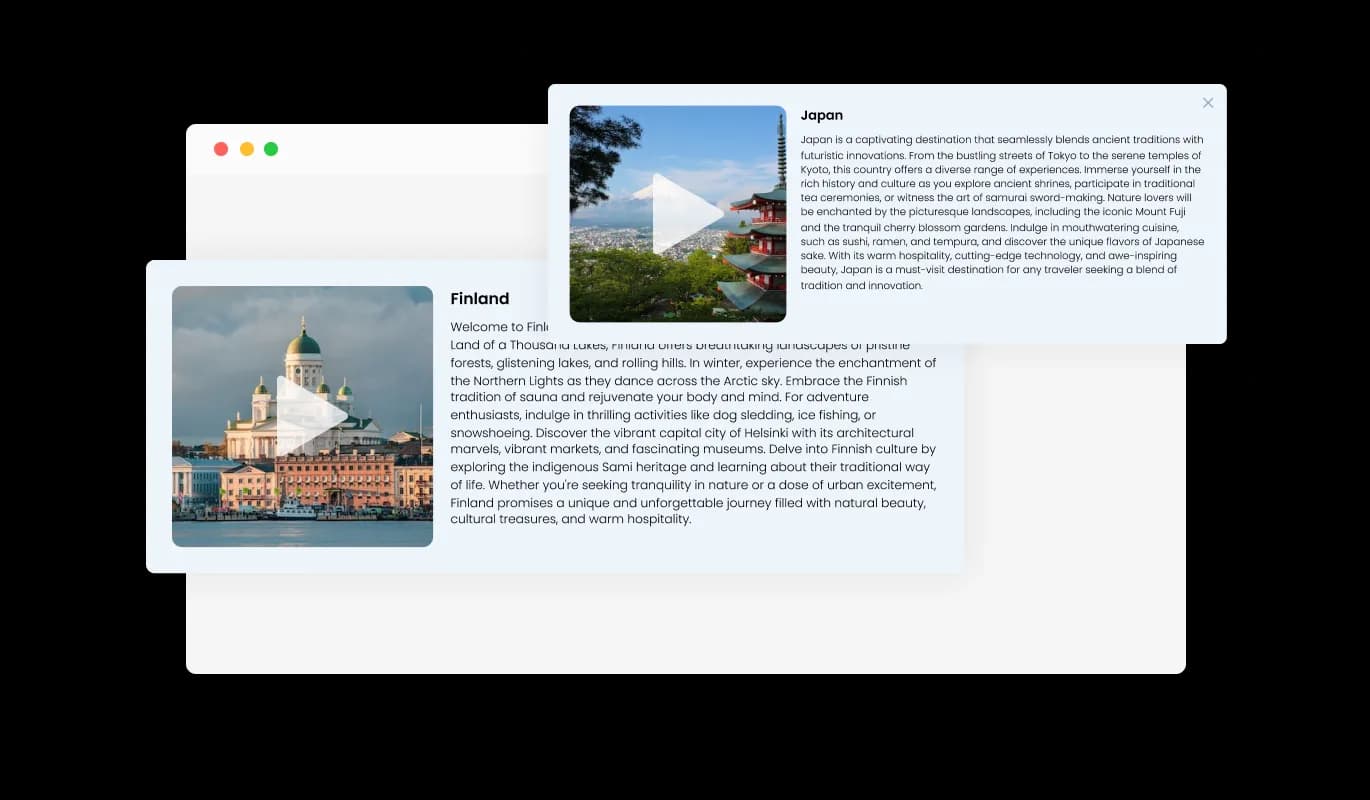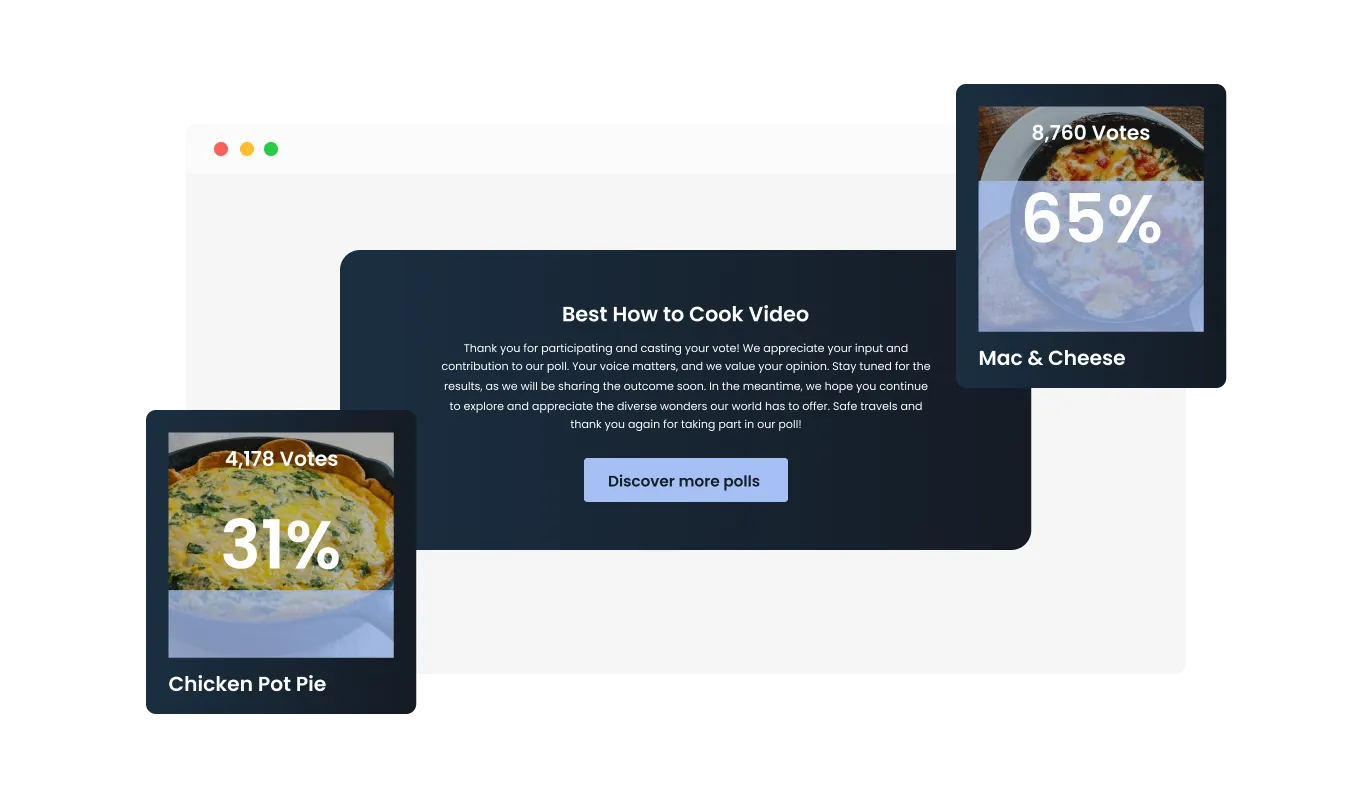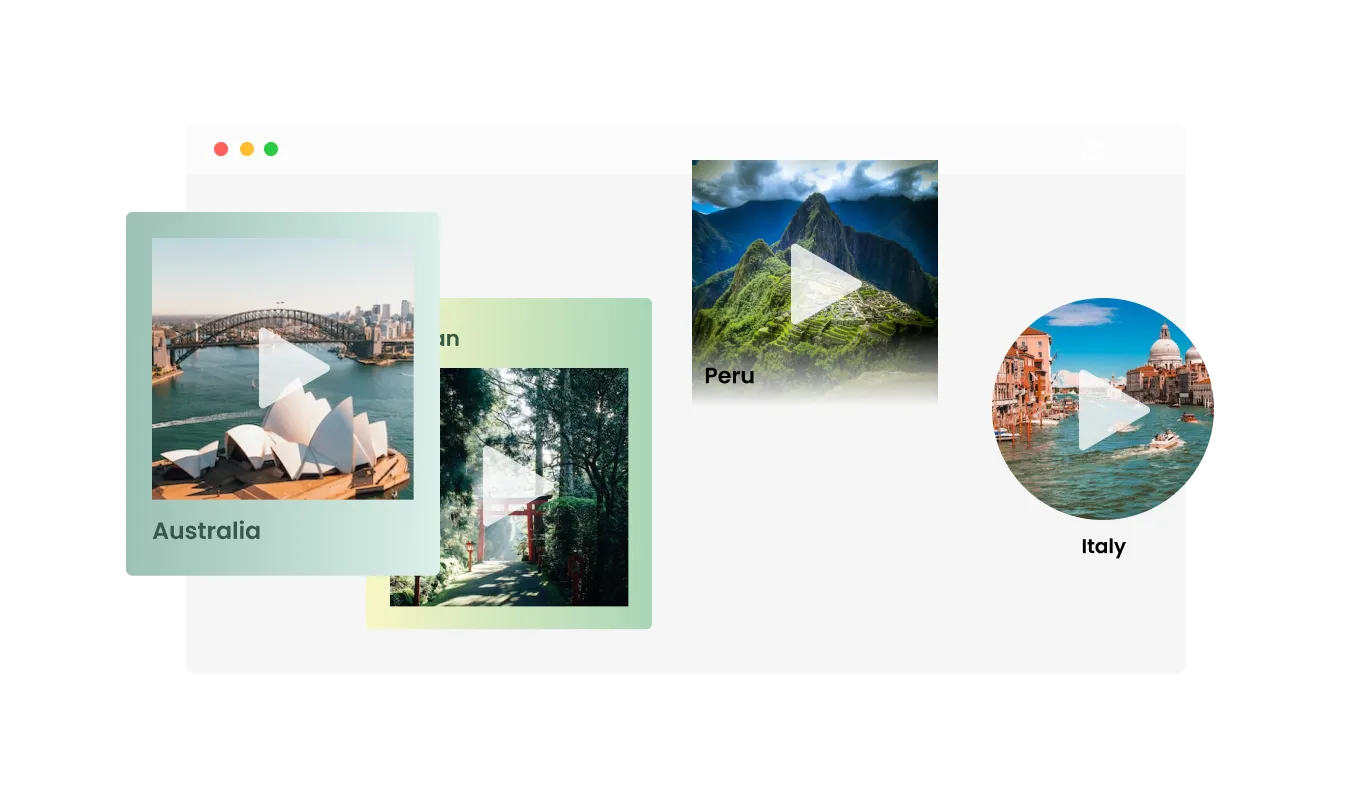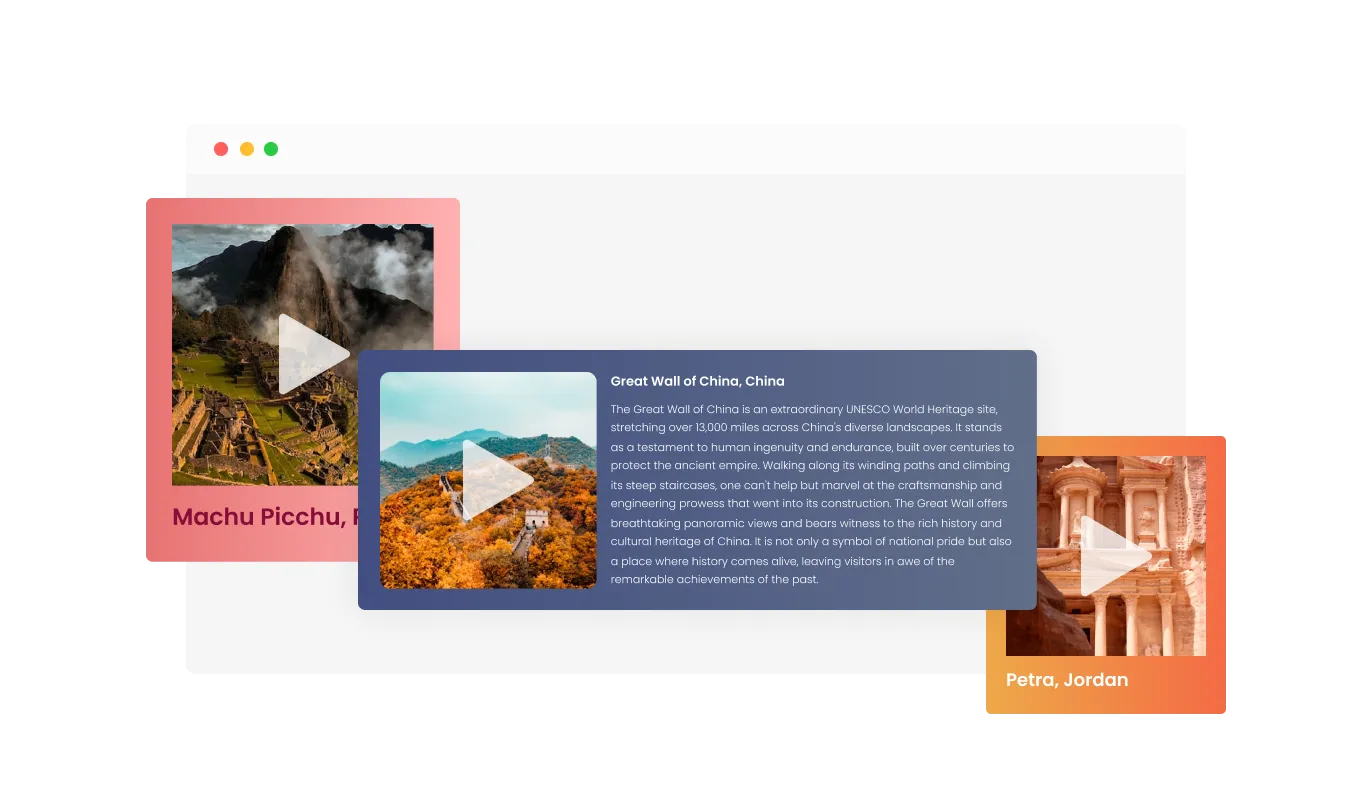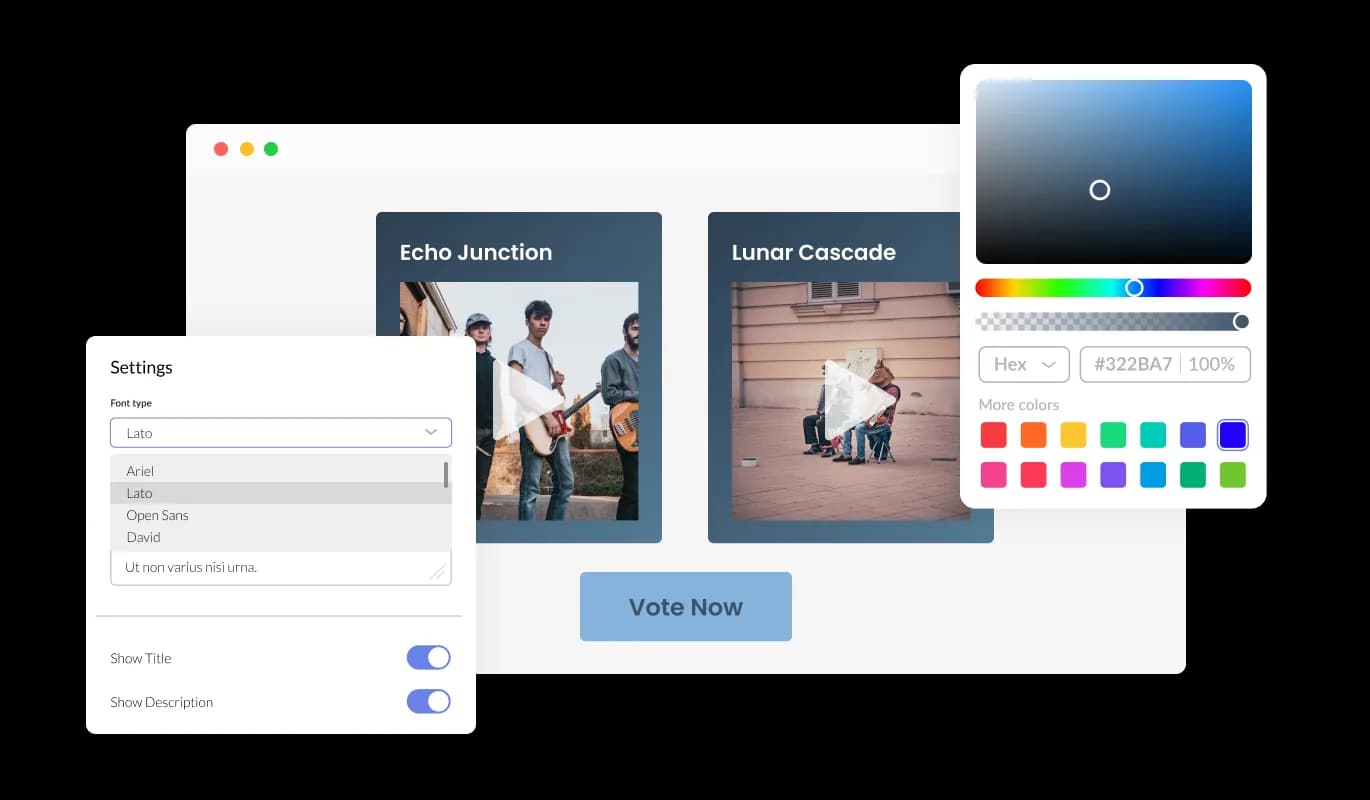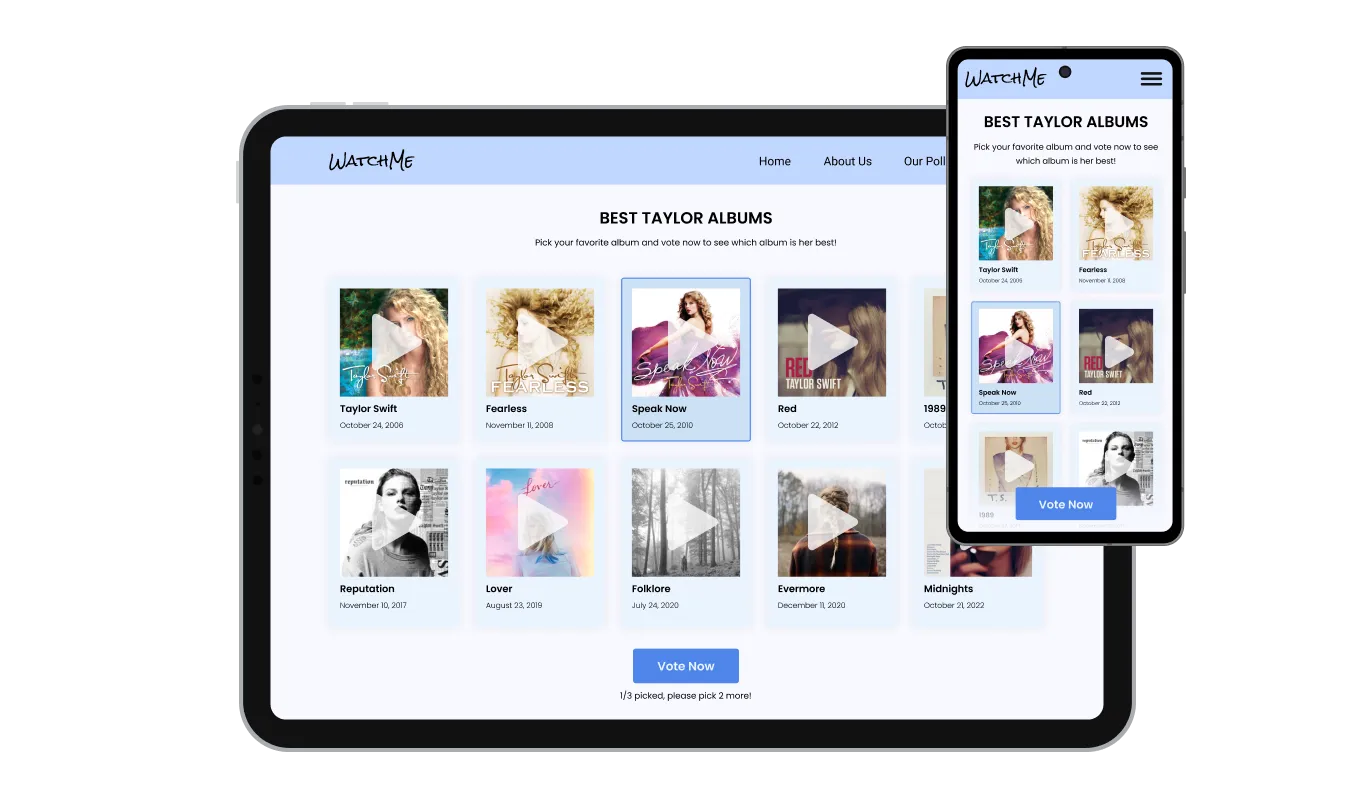Choose One or Multiple Options
With the Magnolia CMS Video Poll widget, you can tailor the voting method to fit your requirements. This feature lets you decide how many choices each participant can pick, giving you more adaptability and involvement in your polls.