Add X Feed Ticker Animation
X Feed widgets are equipped with a "ticker" animation, which resembles an old news ticker. Use it to immediately grab the user’s attention.
The X Feed Widget lets you group several X feeds into one page, making them more accessible and quicker to navigate.
By grouping all the X feeds into one page, you’ll make accessing these feeds much easier for your readers, thereby improving their experience.
The X Feed widget can add a fun element to your page's design. Implementing the "ticker" animation will create a more appealing design for your page.
X Feed widgets are equipped with a "ticker" animation, which resembles an old news ticker. Use it to immediately grab the user’s attention.
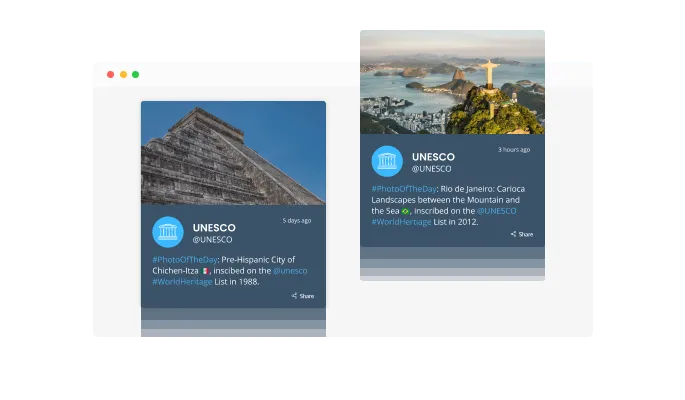
You can keep the X Feed widget updated with new posts by switching on "auto-refresh.".

With the X Feed widget, you can choose between Tabs and Mixed feeds. In Tabs, you can arrange your tabs by feed, whereas, in Mixed, you can mix different X feeds so that the feed is more diverse.
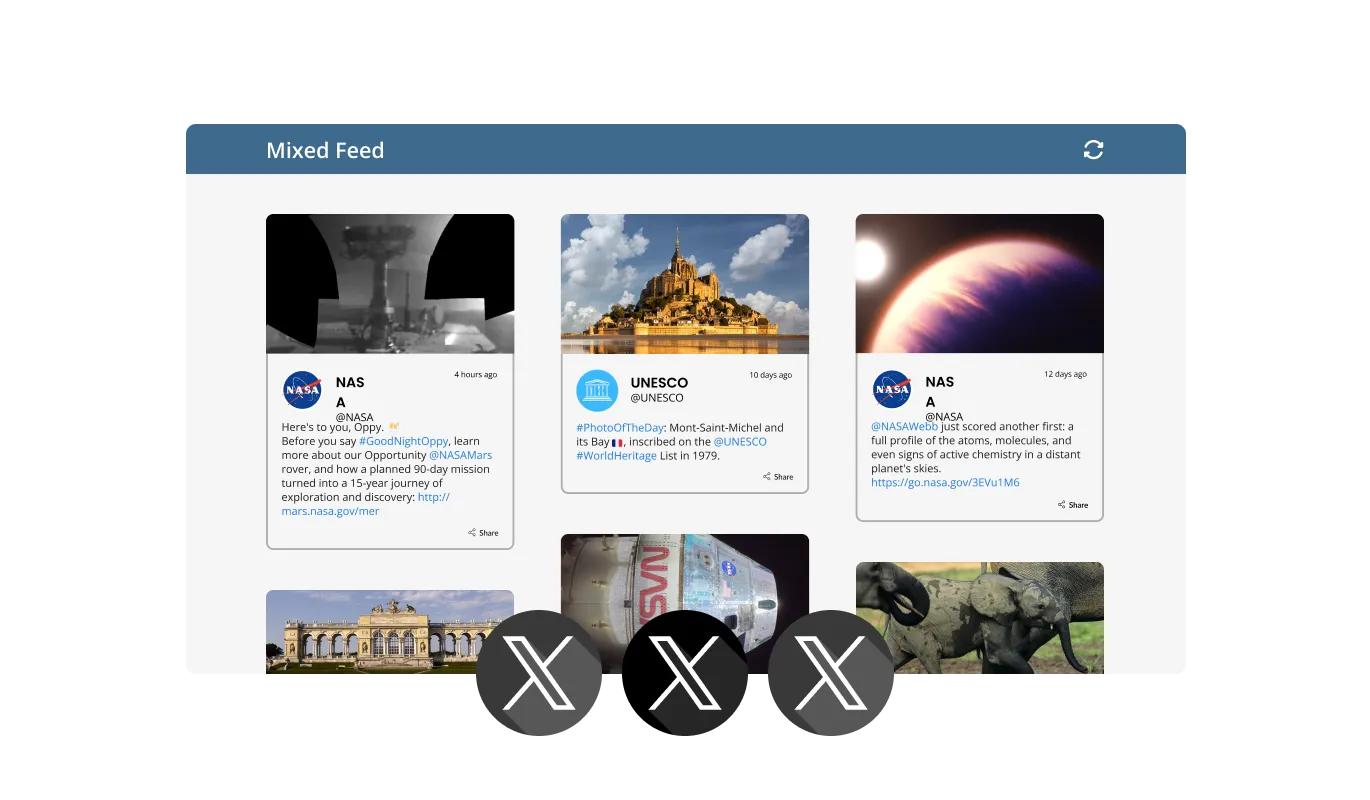
The X Feed widget comes available with multiple layouts that you can choose from to make sure it fits your overall website design and style.
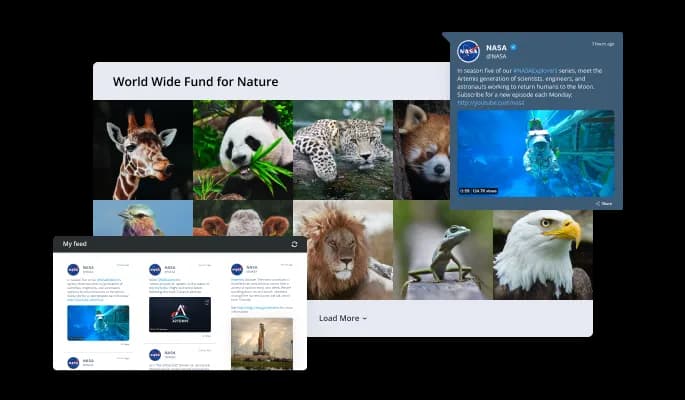
Several beautiful skins are included with the X Feed widget, so customizing it shouldn't take long.
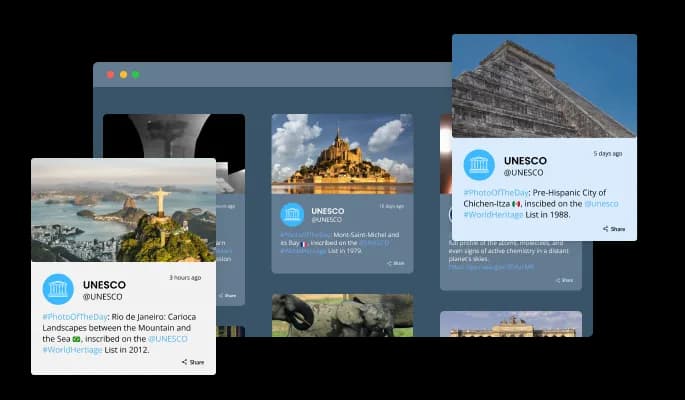
You can display the date and time of the feeds with various options - allowing you to further customize the X Feed widget according to your needs.
A shorter character length makes the Tweet Feed widget more compact, so you can save space.
The X Feed widget provides full RTL support for those who write from right to left. Ensure that your news is accessible to a global audience.
X Feed widget requires no coding knowledge and is easy to use. We provide an intuitive dashboard with drag-and-drop functionality to allow you to customize widgets the way you like them.
With the X Feed widget, you can easily customize the design to meet your needs. You can change color schemes, fonts, spacing, and anything you want!
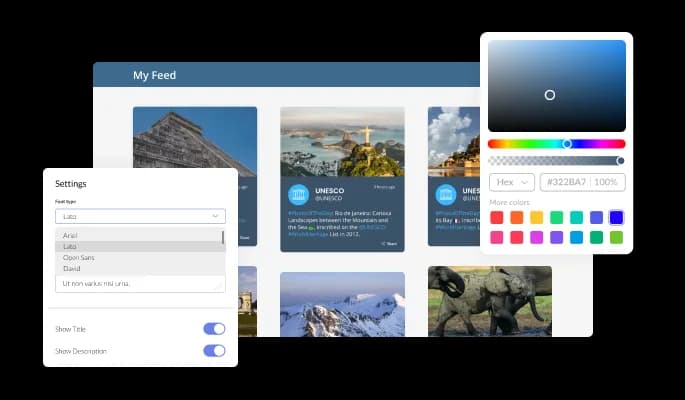
It looks great on any device and is fully responsive. A mobile-first world will give you an advantage over your competitors.
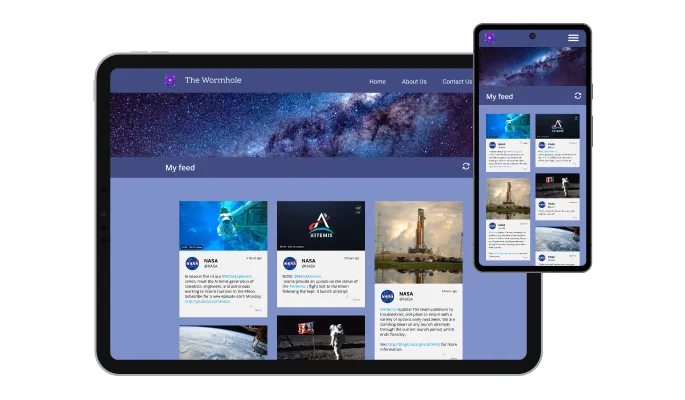
As with all of Common Ninja’s widgets, you can add custom CSS to customize the X Feed widget and be even more creative.

Copying the code will enable you to quickly embed the widget on your website. You will also receive an update on your X Feed widget when you make a change.
