Ticker Animation
The Squarespace Twitch Feed plugin comes with a “ticker” animation that imitates an old news ticker and adds a sense of action to your page. Use it to immediately grab the user’s attention.

With the Squarespace Twitch Feed plugin, you can collect and group various Twitch feeds into one page for more accessible and quicker access. The plugin is customizable, allowing you to choose which Twitch feeds to display, and arrange them according to your preference.
By grouping all the Twitch feeds into one page, you’ll make accessing these feeds much easier for your Squarespace store readers, thereby improving their experience. Not only does it simplify their navigation, but it also saves time, allowing them to quickly browse through multiple feeds without having to visit each individual Twitch channel.
The Twitch Feed plugin for Squarespace is fully customizable, and you can use it to enhance your page’s design. You can additionally enhance the design by implementing the gentle “ticker” animation, which is sure to make your page more appealing.
The Squarespace Twitch Feed plugin comes with a “ticker” animation that imitates an old news ticker and adds a sense of action to your page. Use it to immediately grab the user’s attention.
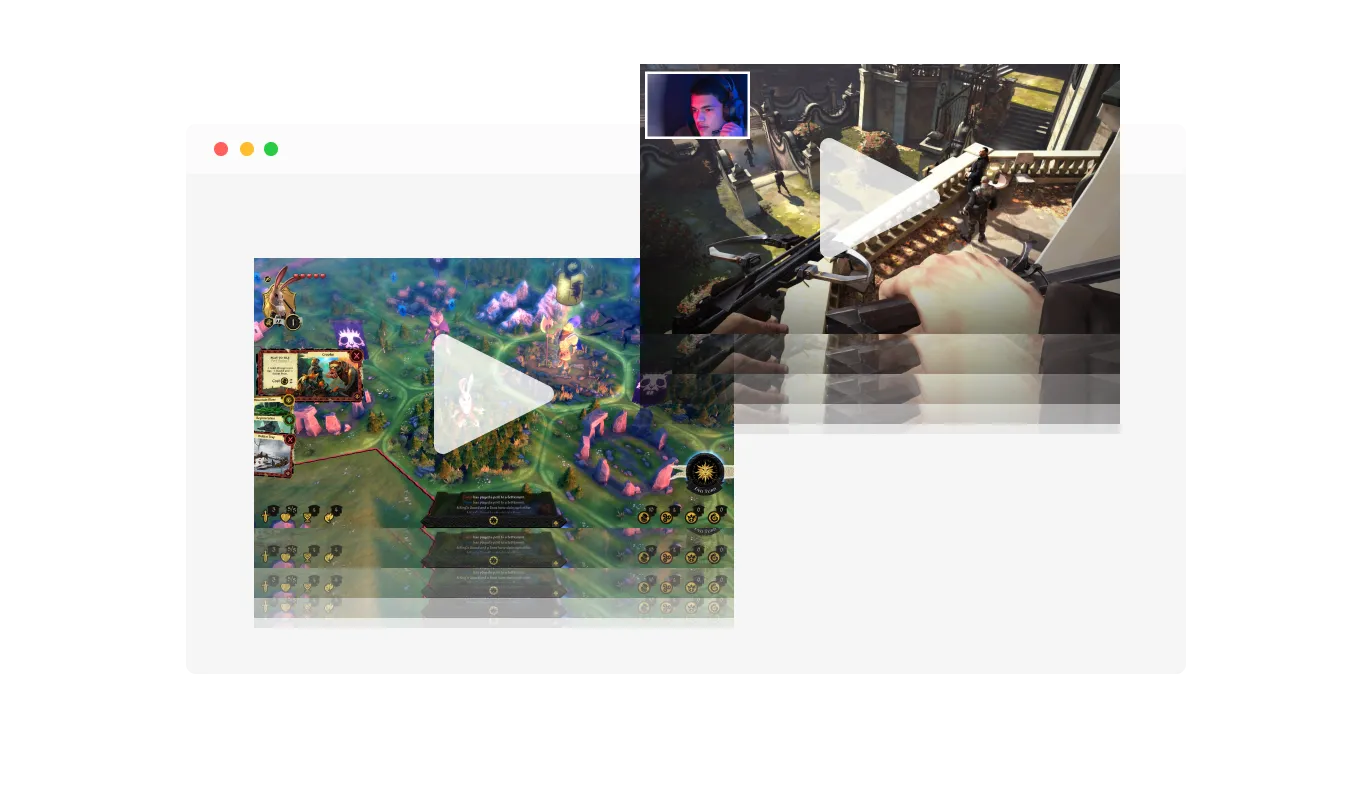
The Squarespace Twitch Feed plugin has the “auto-refresh” option which, when toggled, keeps refreshing and updating the feed with new posts.
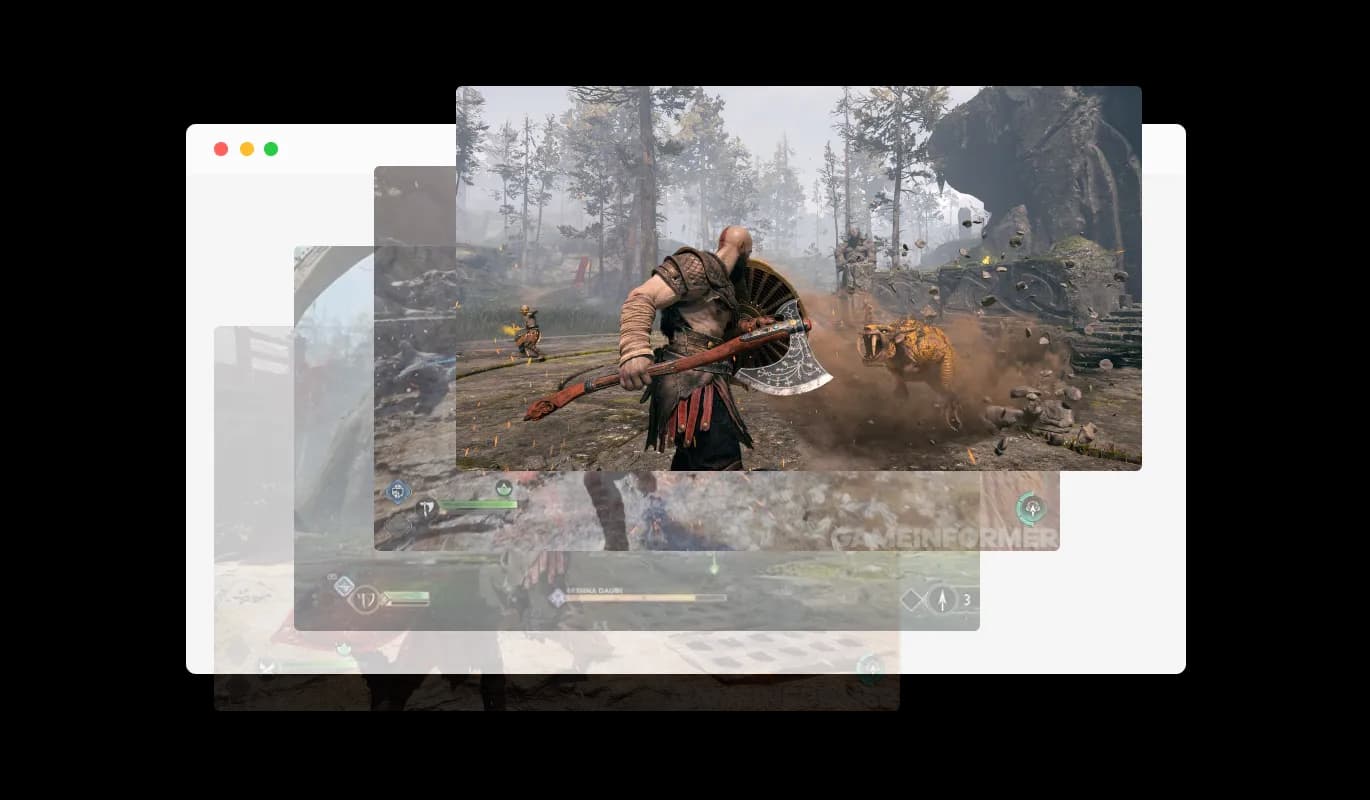
Two different feed types are available in the Twitch Feed plugin for Squarespace — Tabs and Mixed. The Tabs type keeps all your tabs organized by order of feed, while the Mixed type, mixes the various Twitch feeds to create a diverse feed.
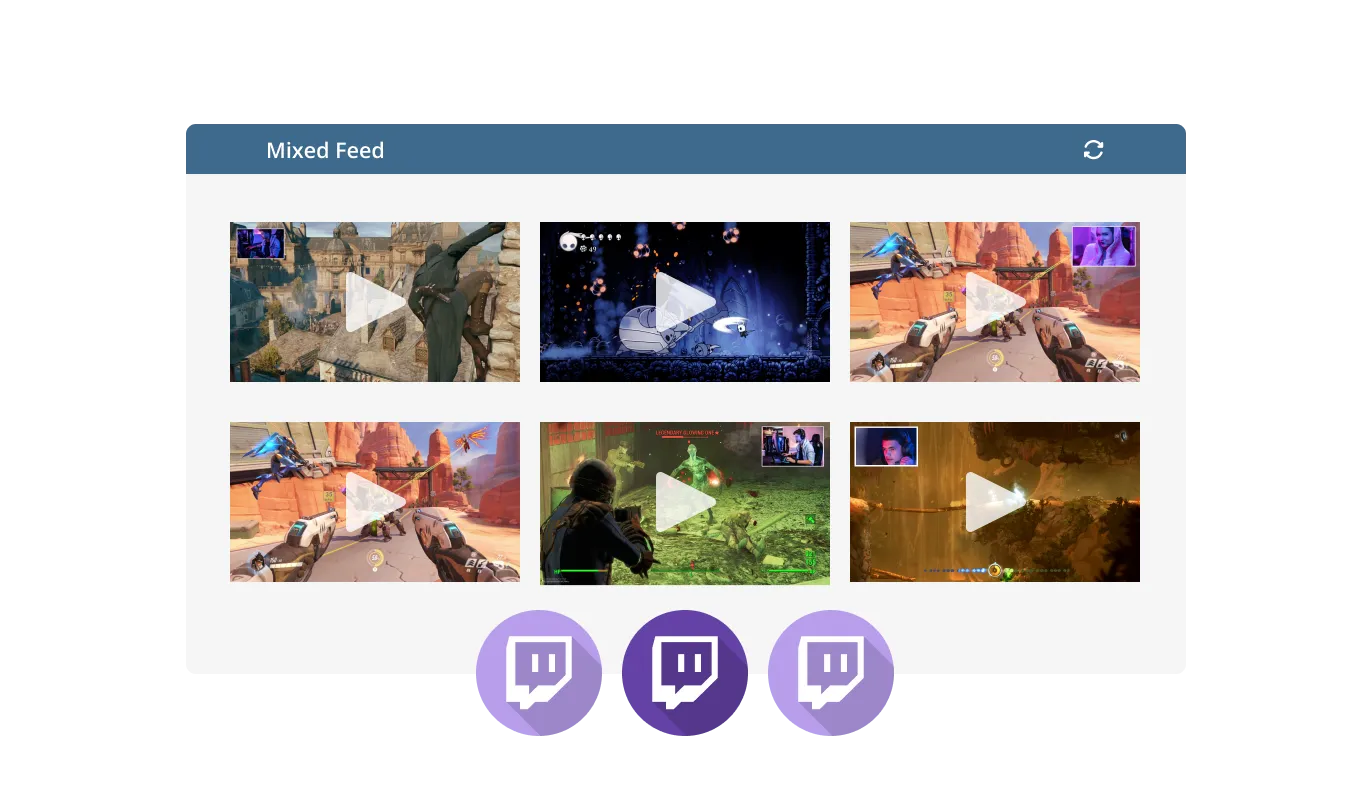
The Squarespace Twitch Feed plugin comes available with multiple layouts that you can choose from to make sure it fits your overall Squarespace store's design and style.
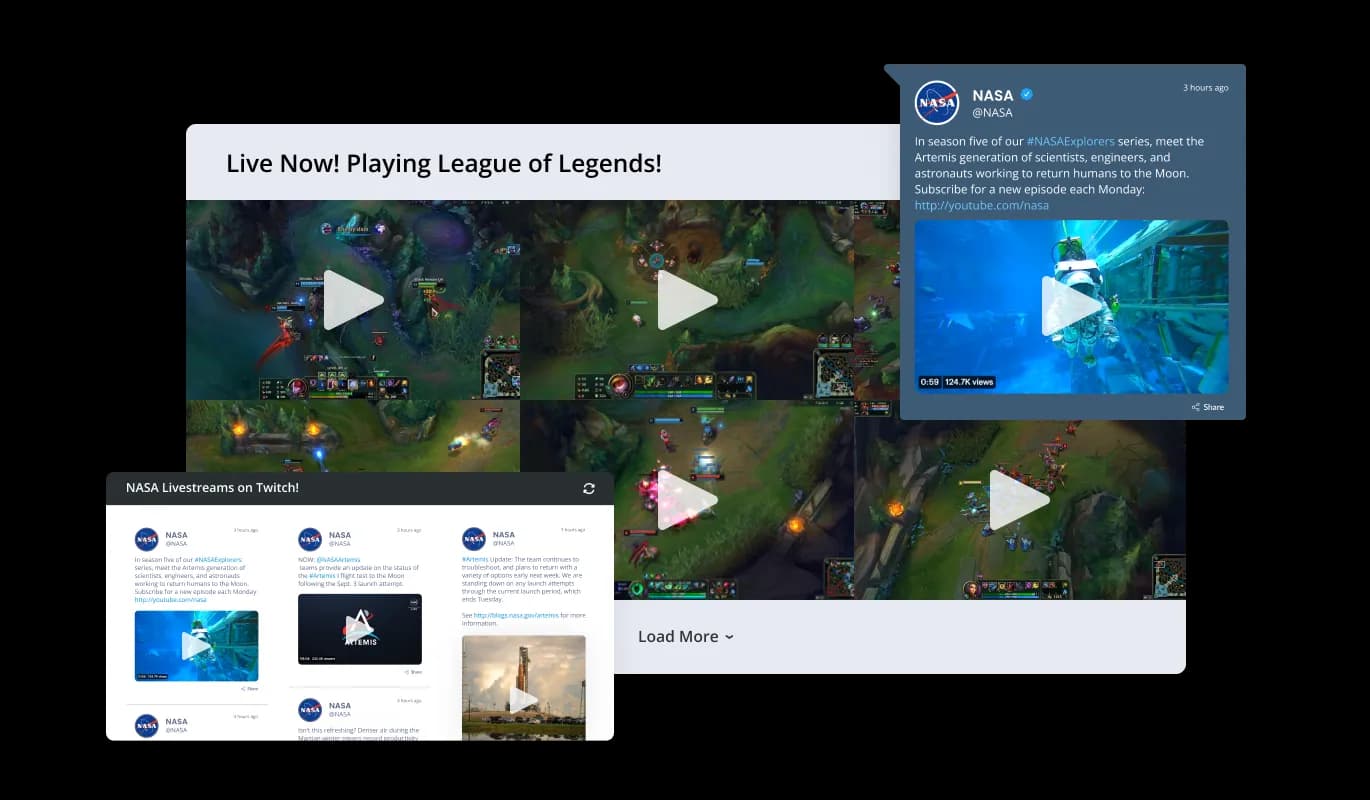
The Squarespace Twitch Feed plugin comes with a variety of beautiful skins that you can choose from so you don’t have to spend much time on extensive customization.
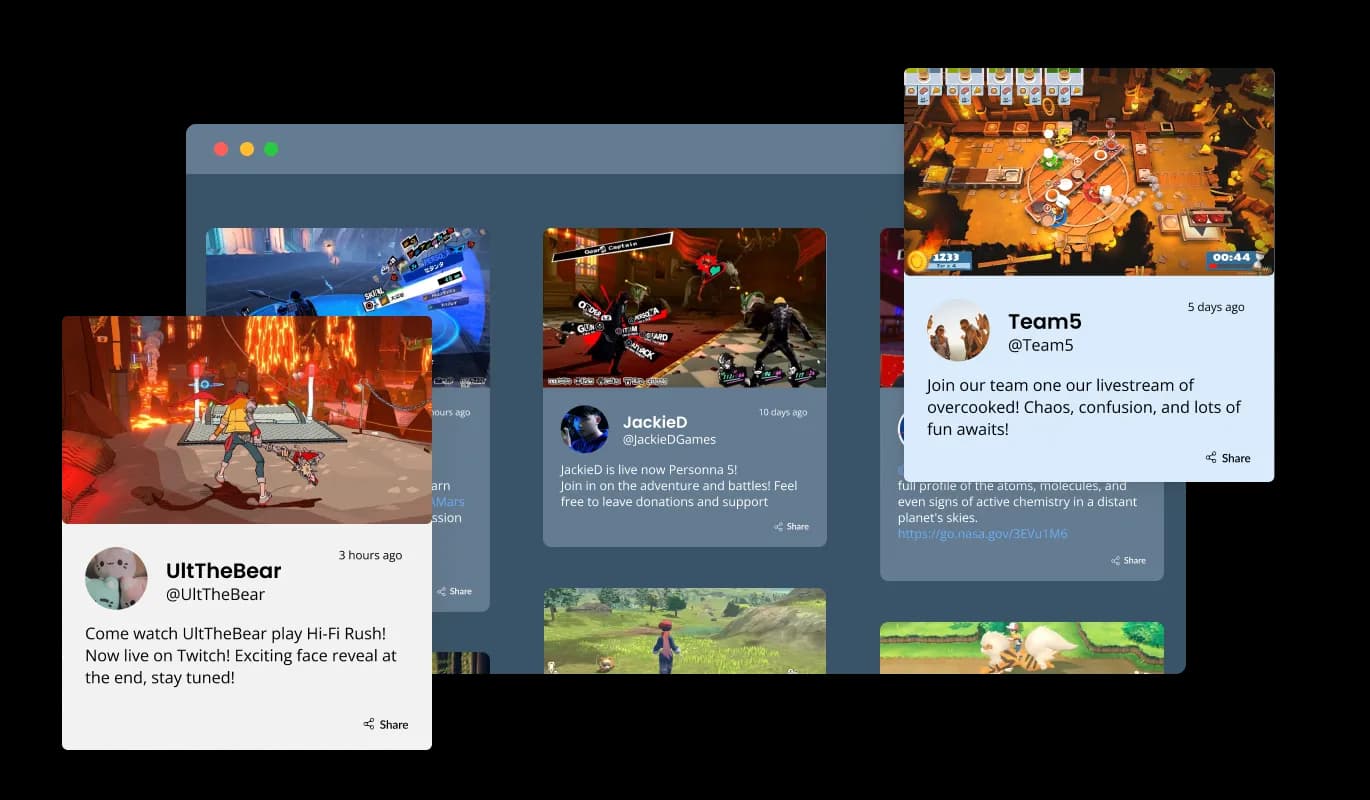
There are various options for displaying the date and time of the feeds — an option that will enable you to further customize the Squarespace Twitch Feed plugin according to your needs, and the preferences of your visitors.
You can easily customize the characters' length to save space and make the Squarespace Twitch Feed plugin more compact.
The Squarespace Twitch Feed plugin provides full RTL support for those who write from right to left. Make your news accessible to more users from all over the world.
The Squarespace Twitch Feed plugin is easy to use and requires no coding knowledge. Our intuitive dashboard with the drag-and-drop feature will enable you to customize the plugin any way you’d like to with just a few simple clicks.
The [paltform] Twitch Feed plugin features full customization options so you can edit the design to fit your needs. Change the colors, the fonts, the spacing, and anything else!
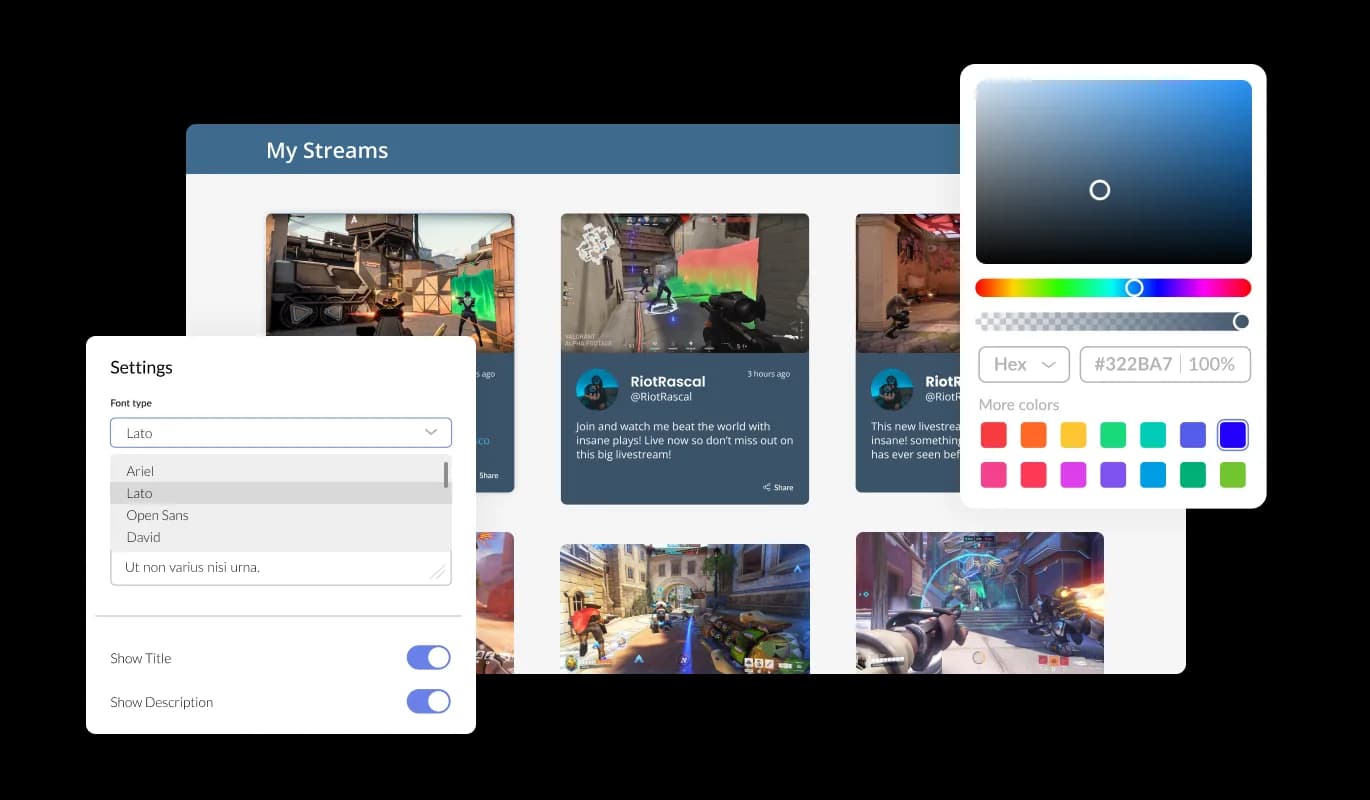
The Squarespace Twitch Feed plugin is fully responsive and will look great on any device. In a mobile-first world, this feature will put you ahead of your competitors.
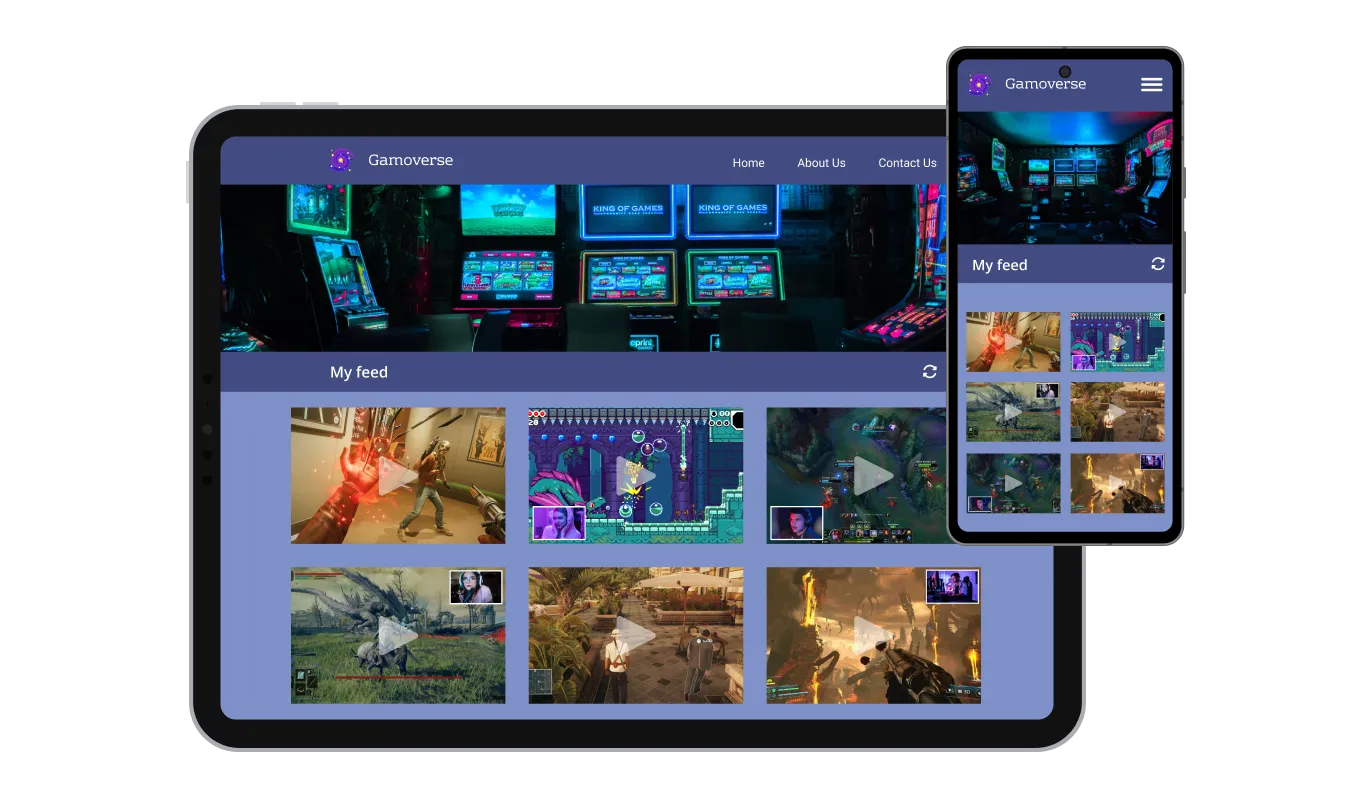
As with all of Common Ninja’s plugins, you can add custom CSS to customize the Squarespace Twitch Feed plugin and be even more creative.

You can embed the Twitch feed plugin on your Squarespace store quickly by copying a single line of code. The Twitch Feed plugin will also be updated automatically with every change you make.
