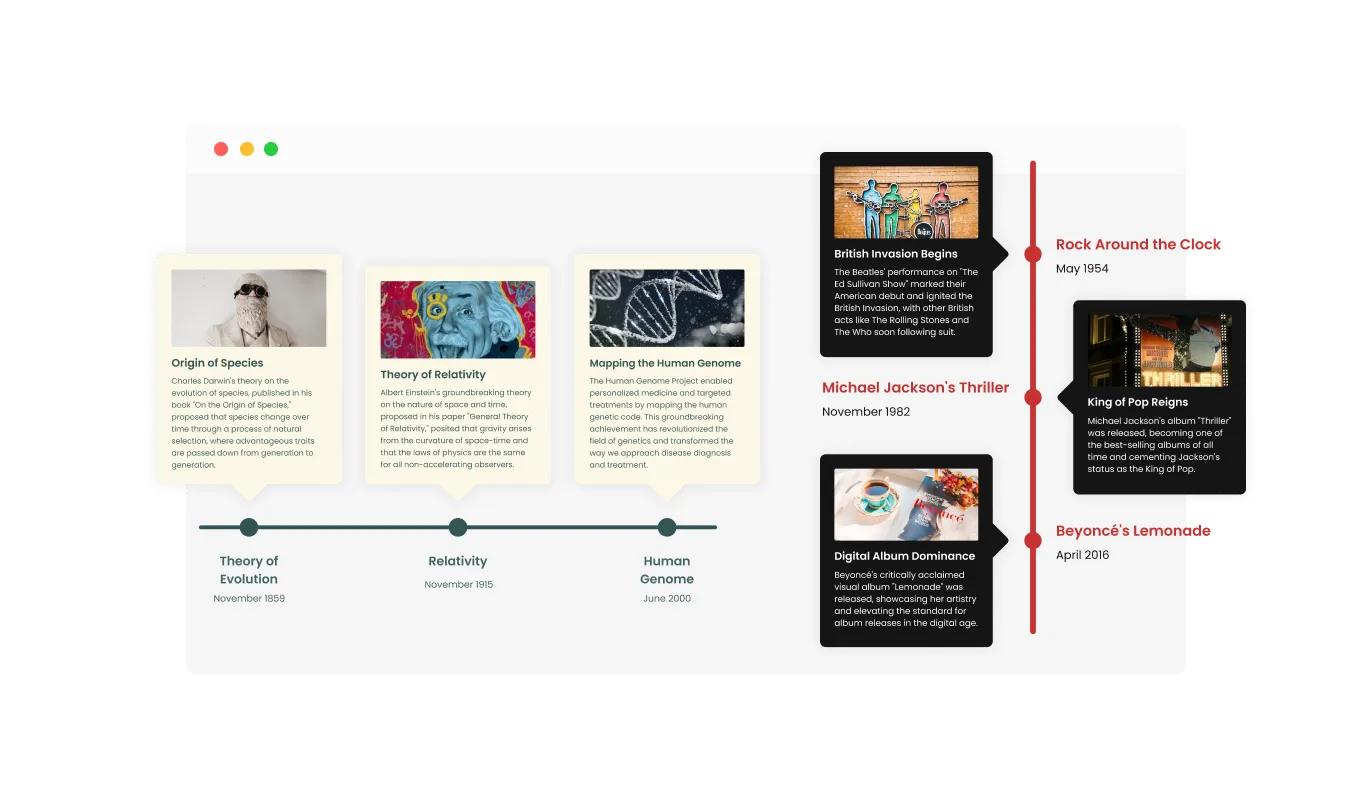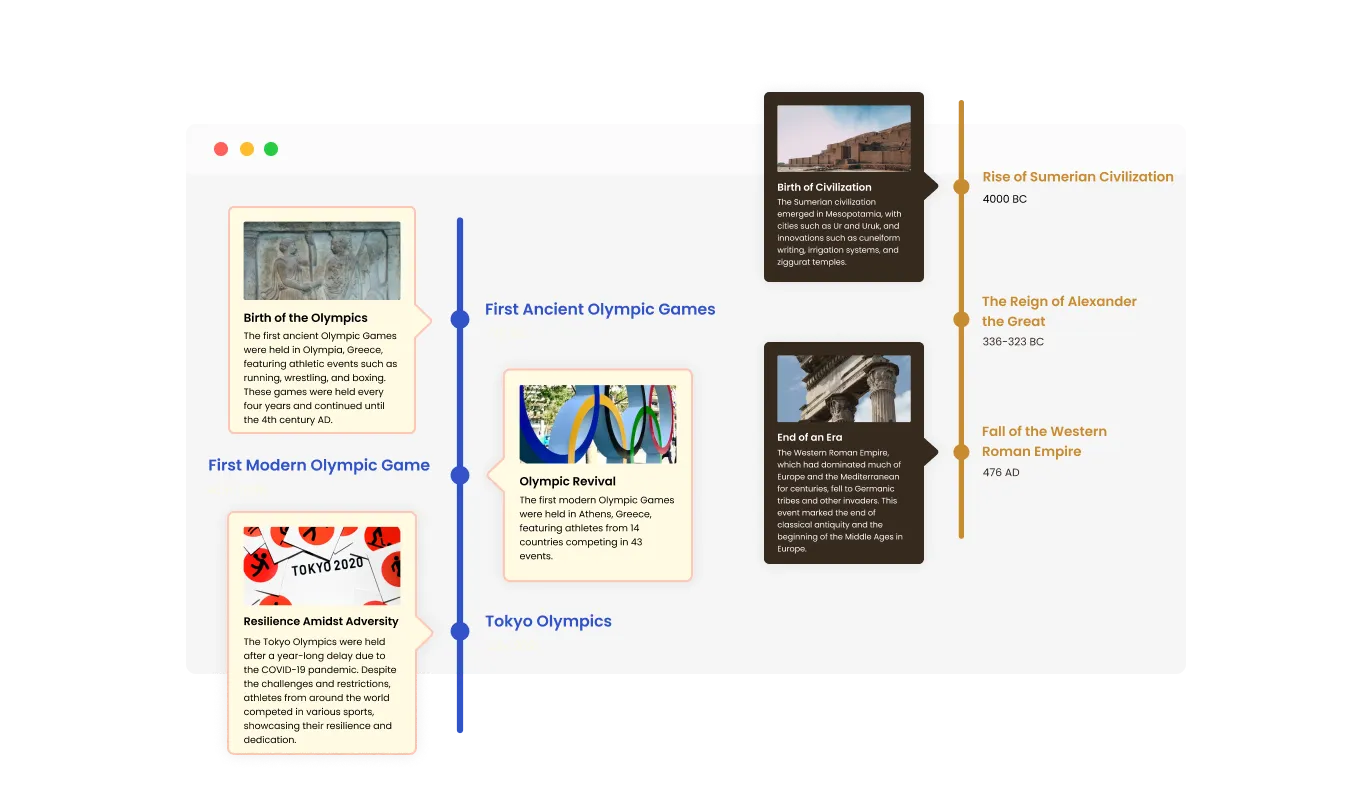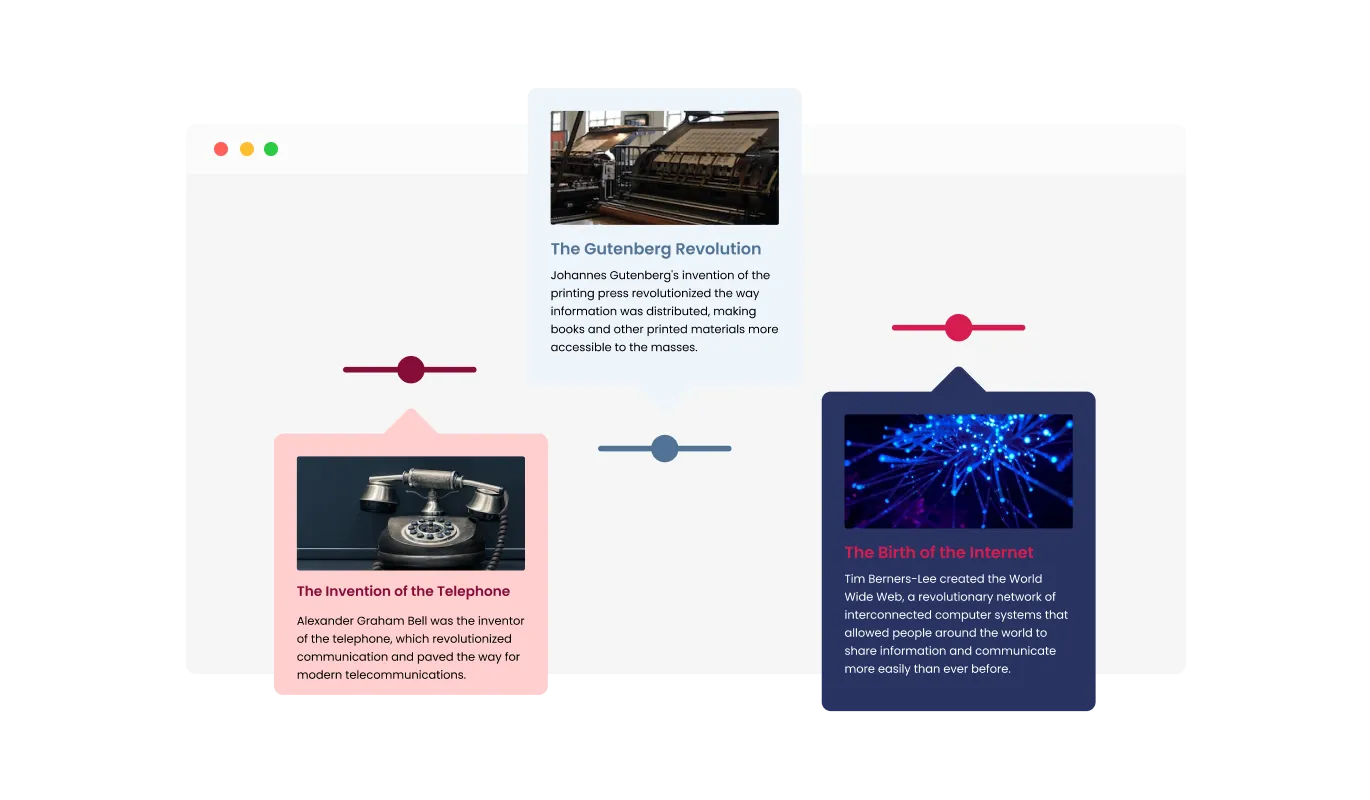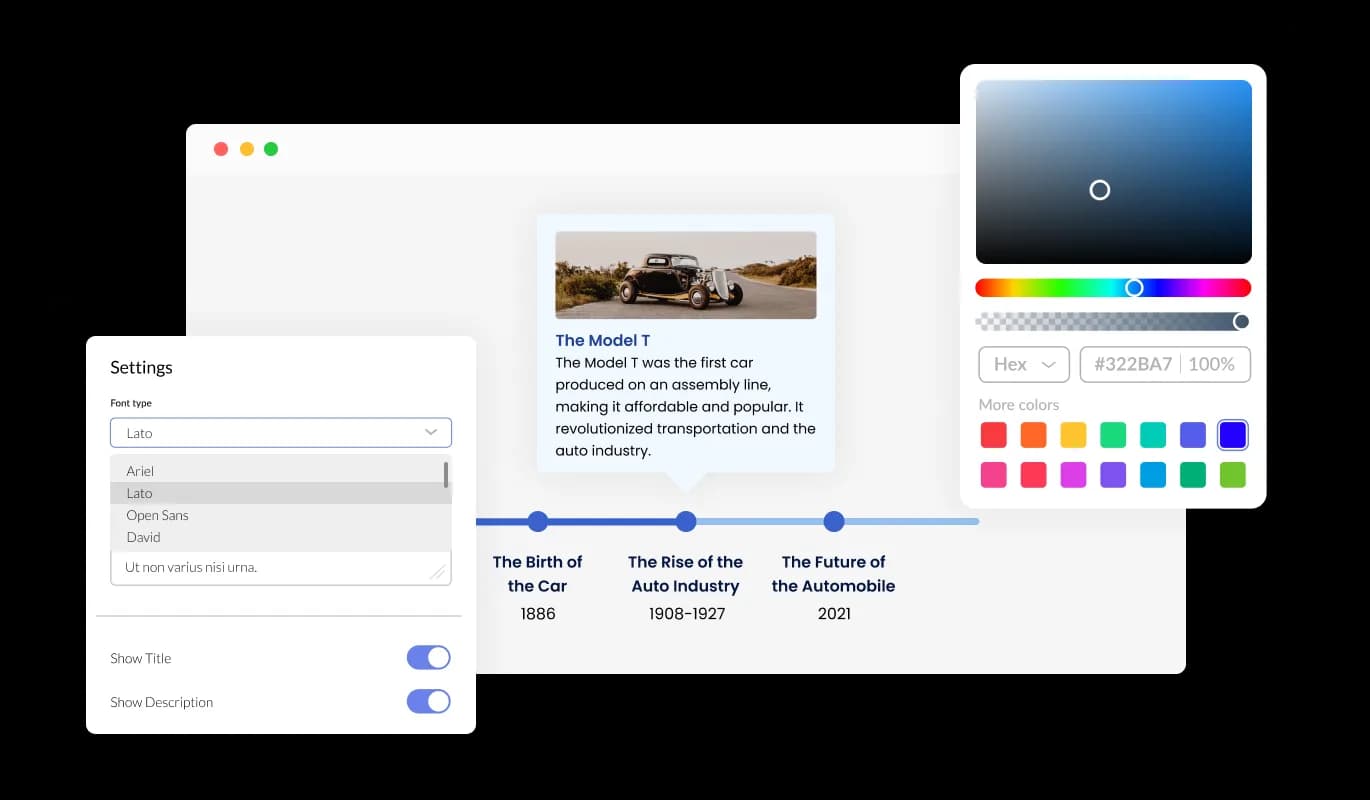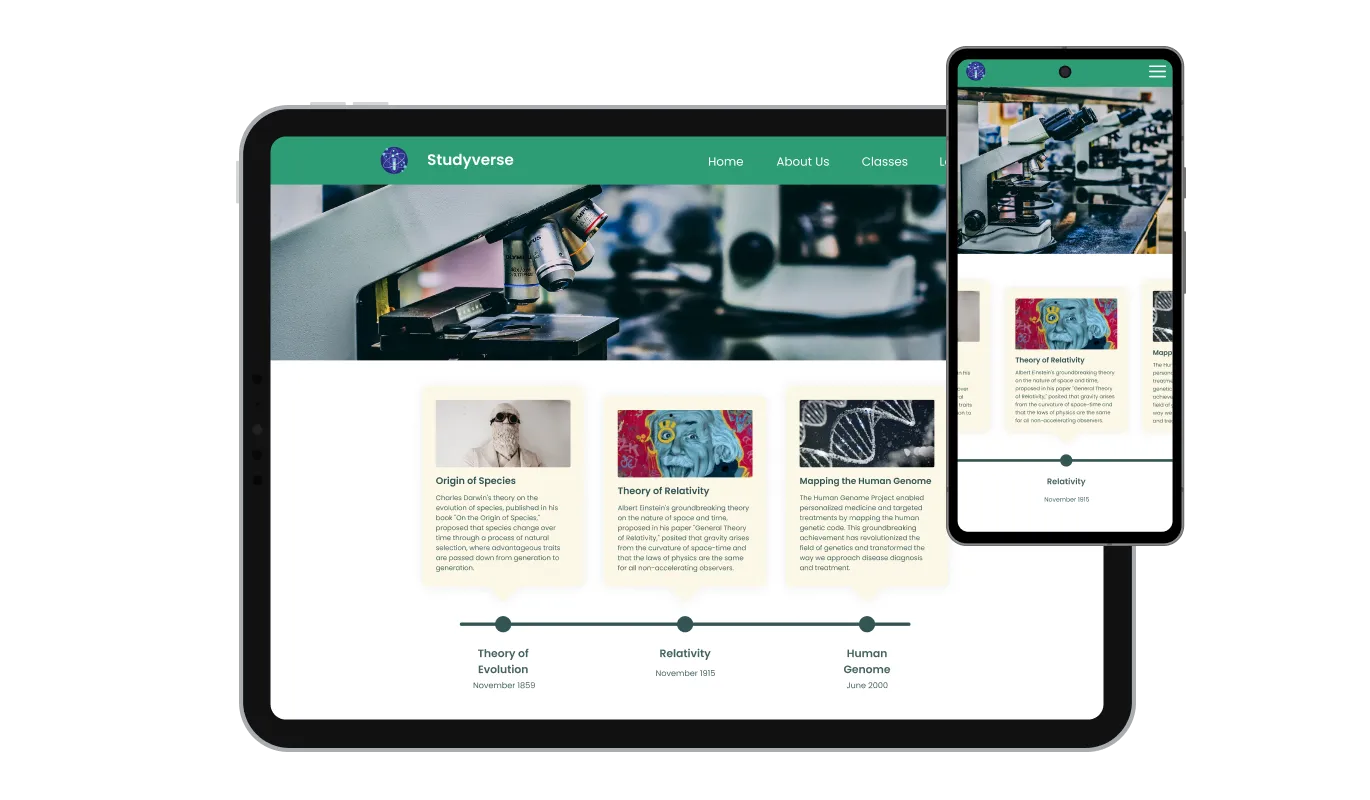Vertical & Horizontal Timelines
Choose from vertical or horizontal timeline layouts using the Webydo Timeline widget to best suit your Webydo website's distinct design requirements. By choosing a vertical or horizontal timeline arrangement, you can optimize your content's presentation, thereby increasing its readability and visual appeal.