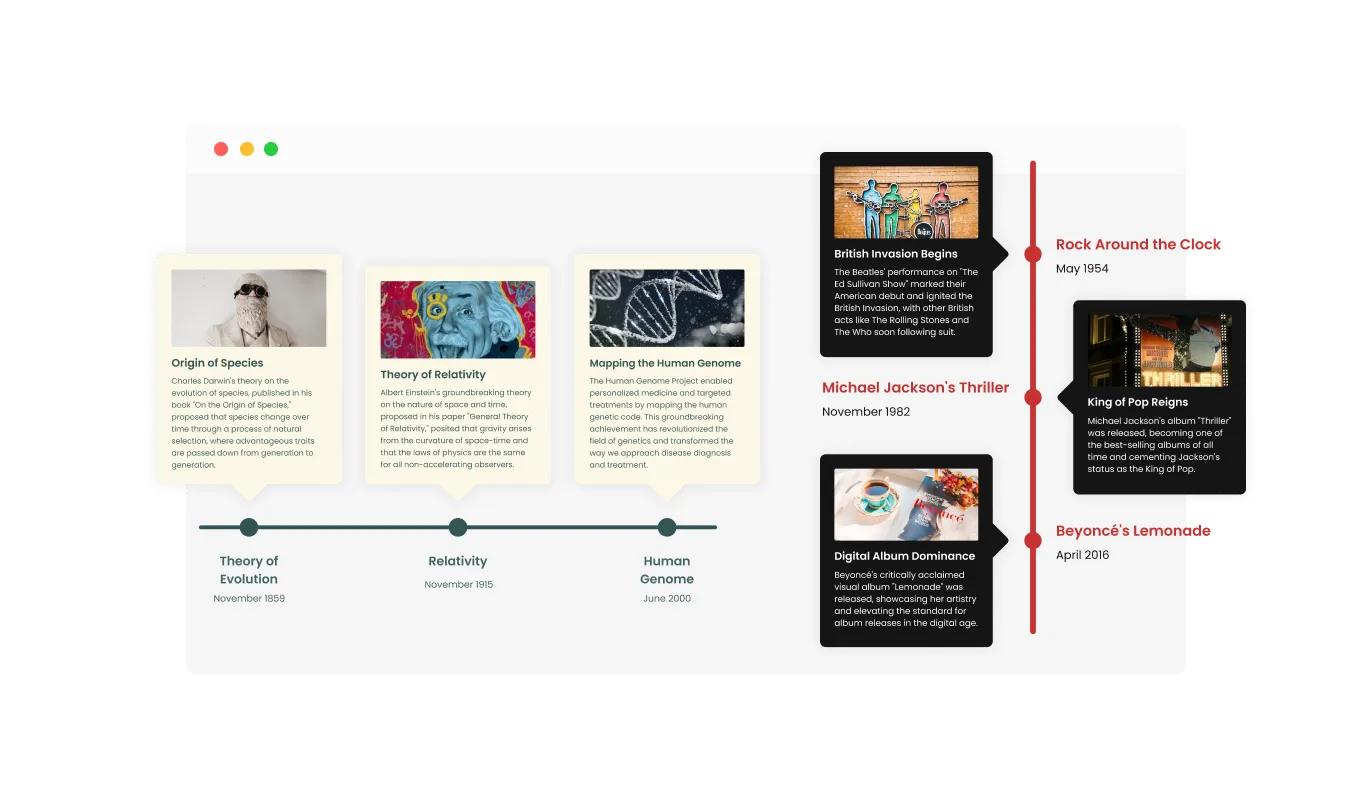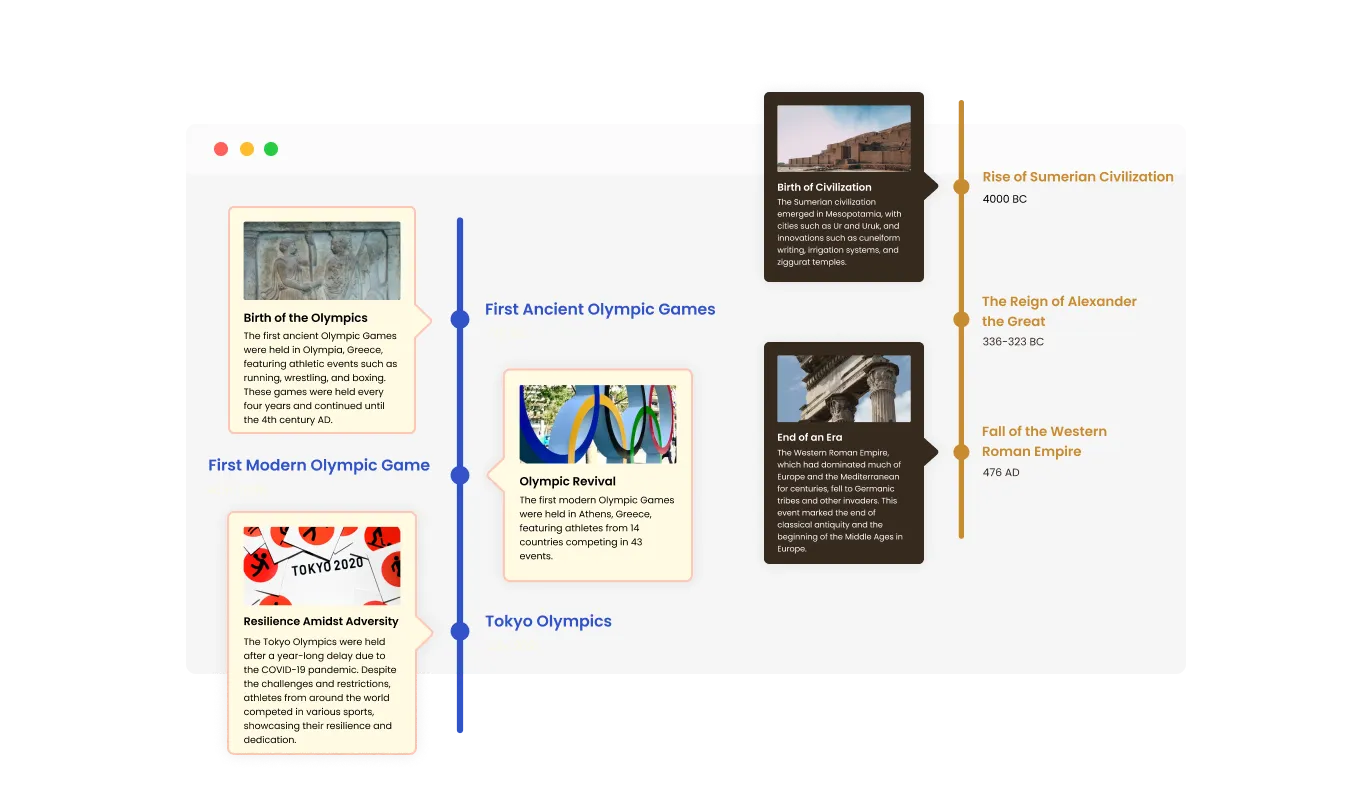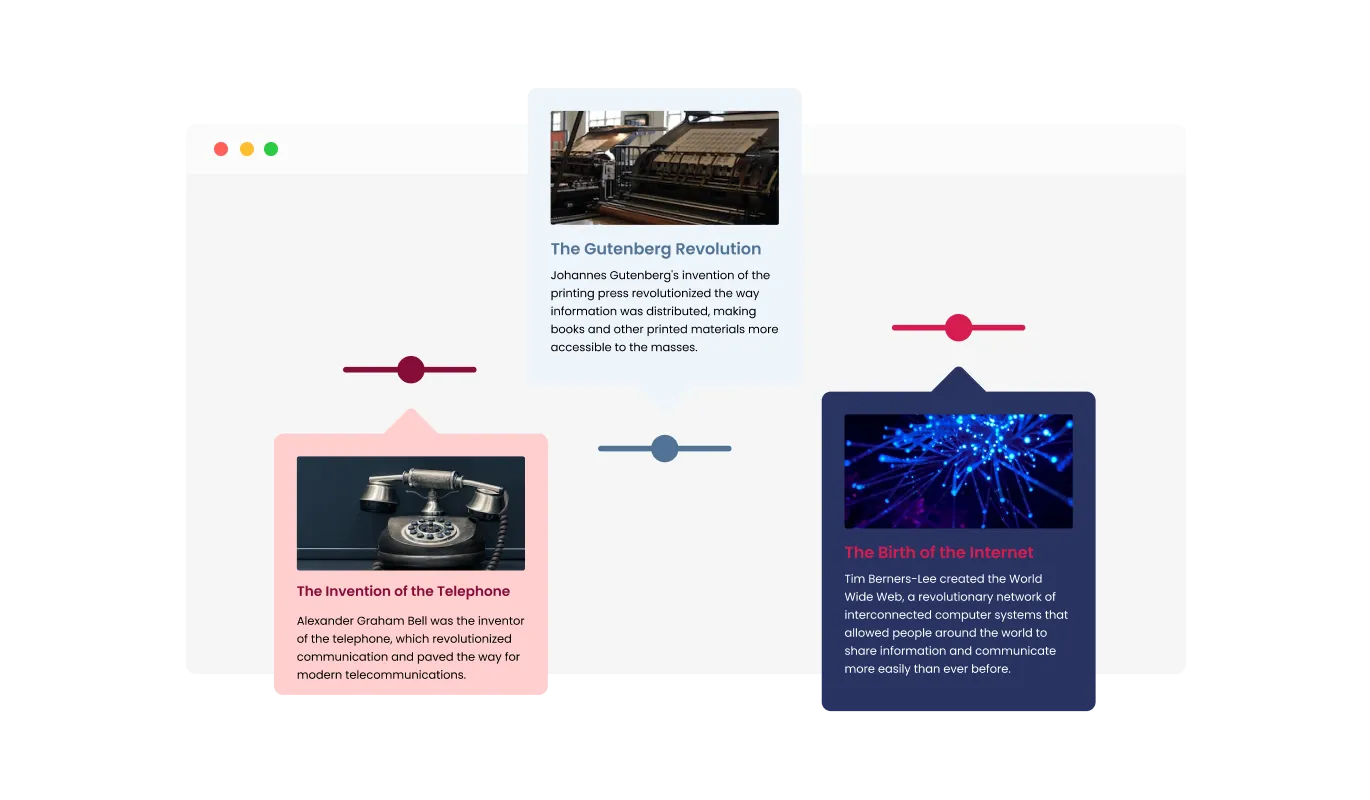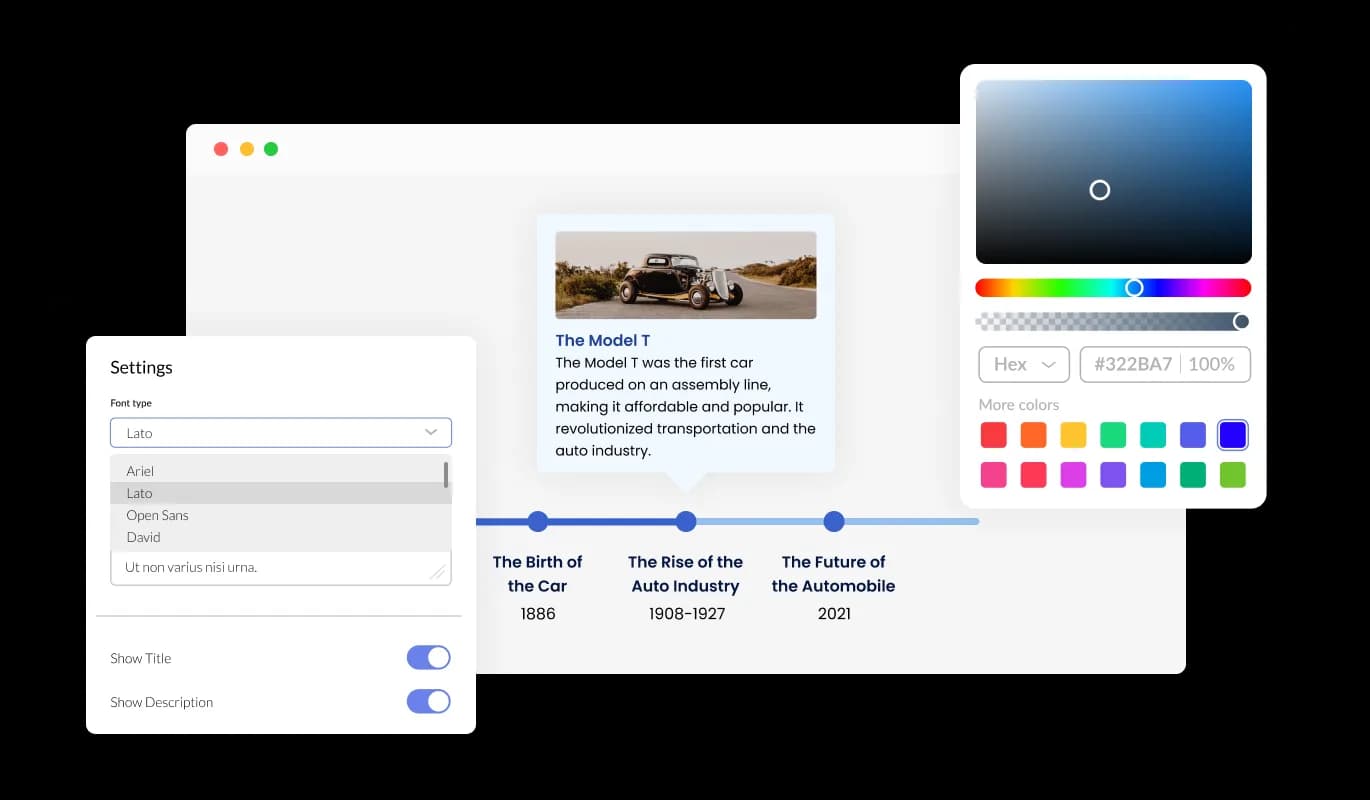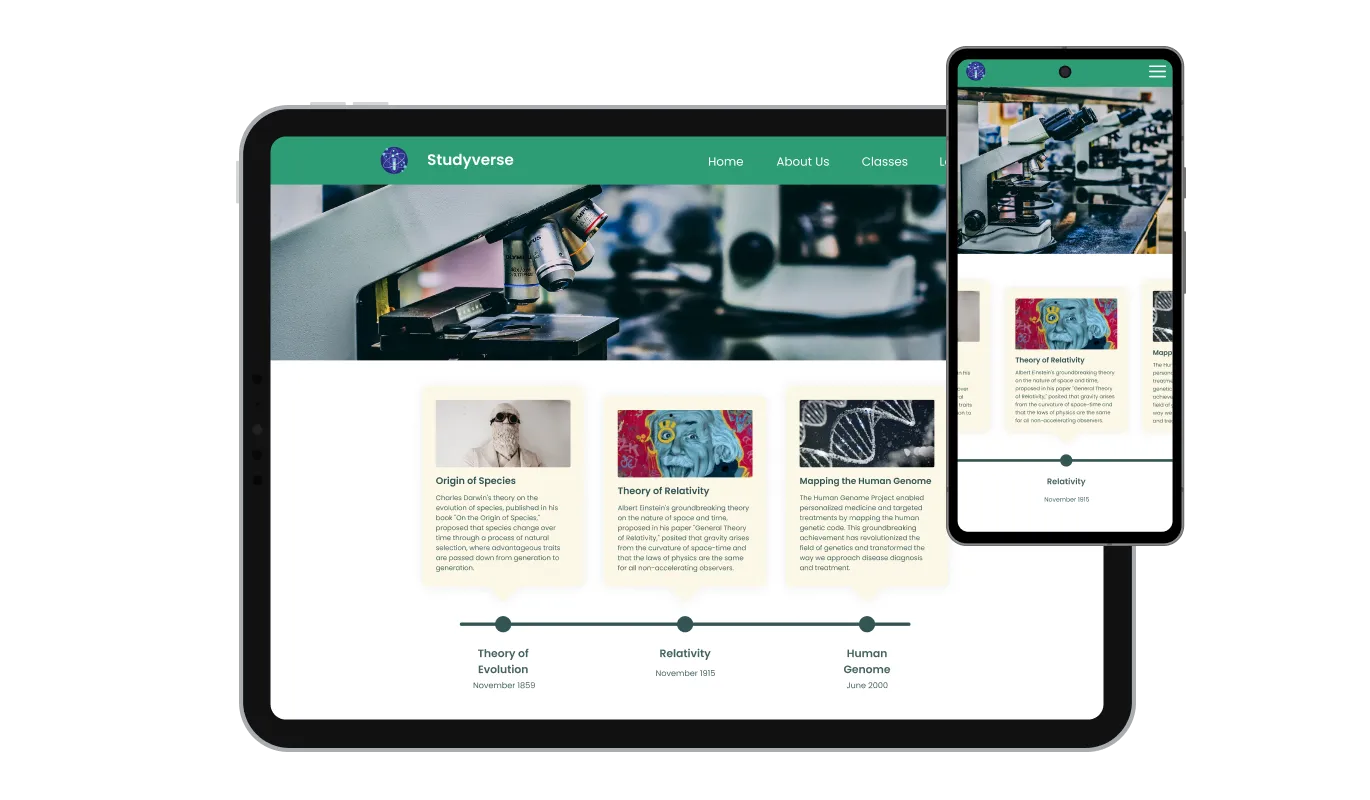Customizable Timeline Orientation: Vertical and Horizontal Choices
The Genially Timeline widget gives you the flexibility to pick between vertical and horizontal timelines, ensuring the design aligns with your Genially presentation's particular needs. By selecting between vertical and horizontal layouts, you can effectively optimize the presentation of your content for better readability and visual appeal.