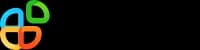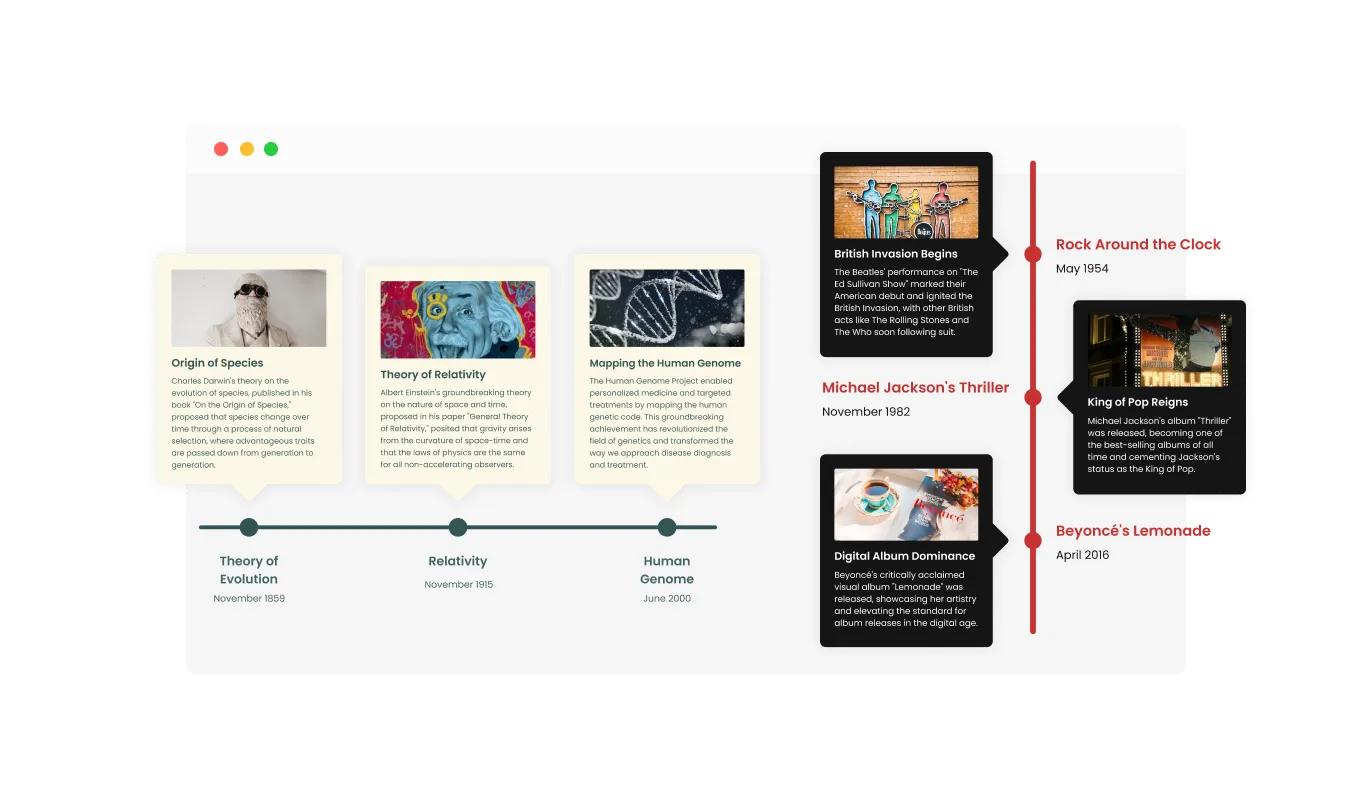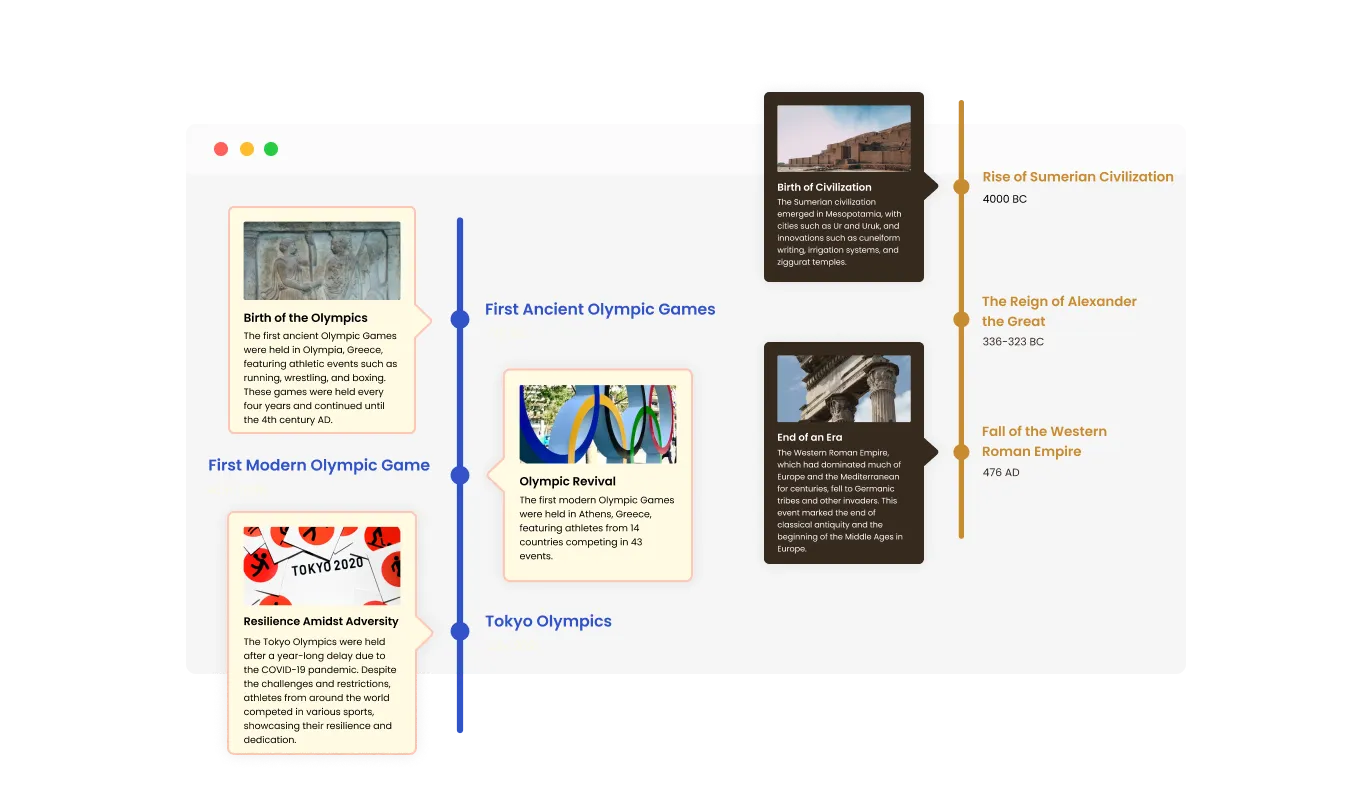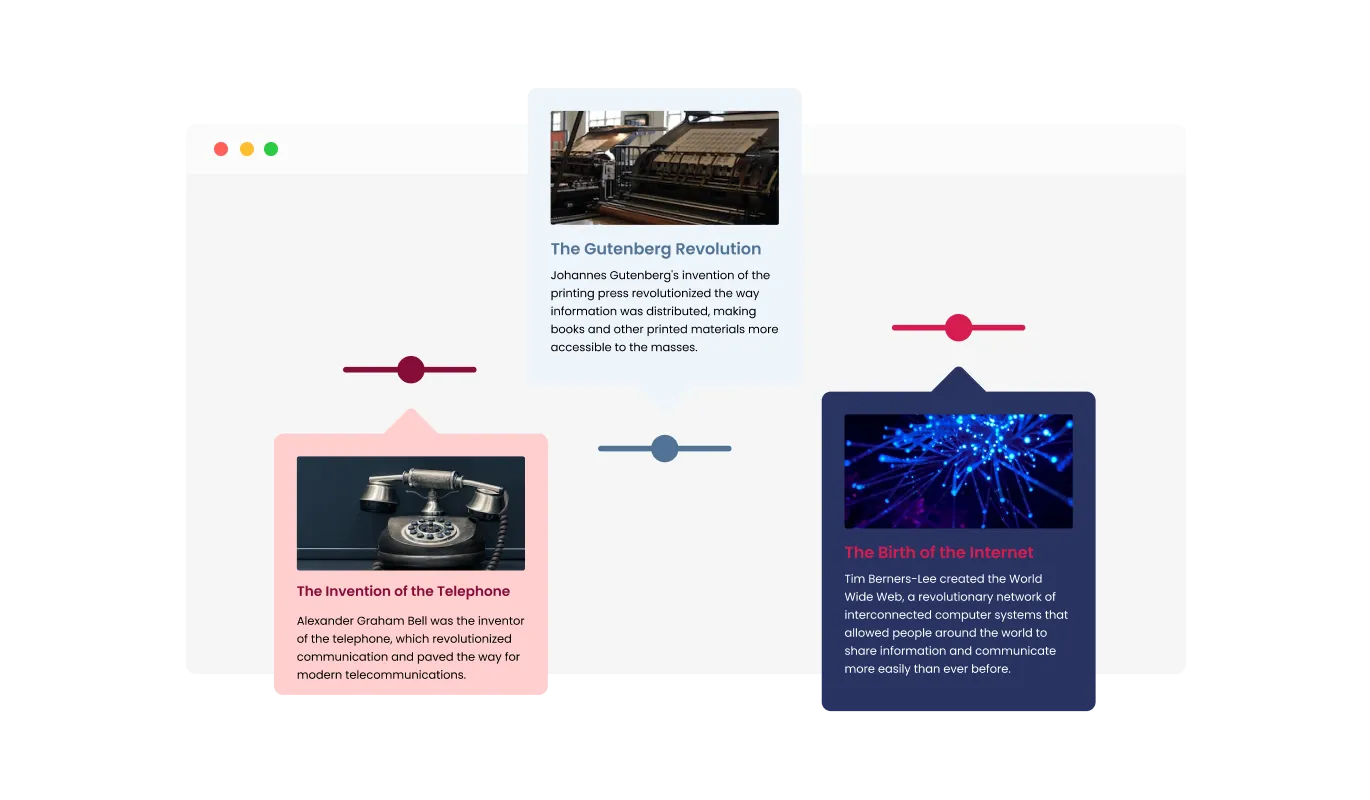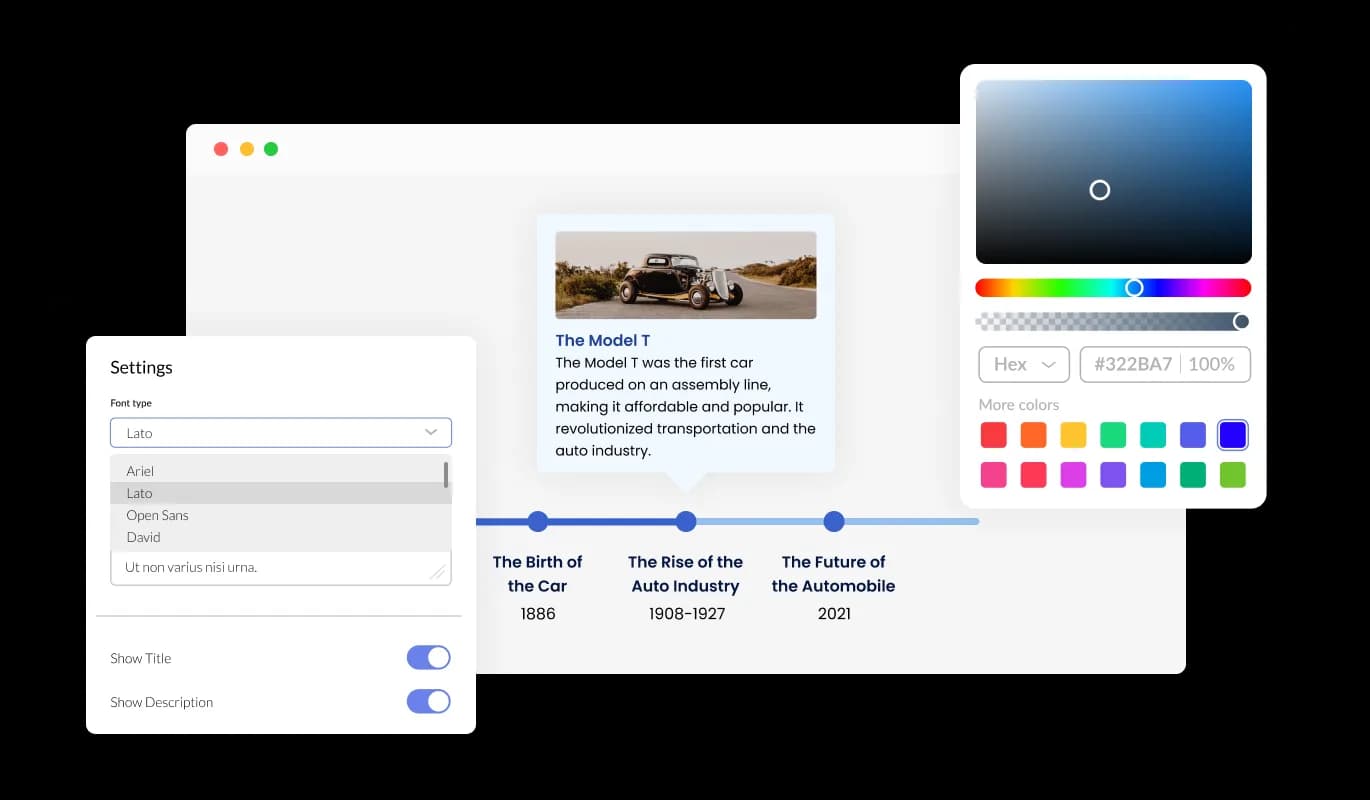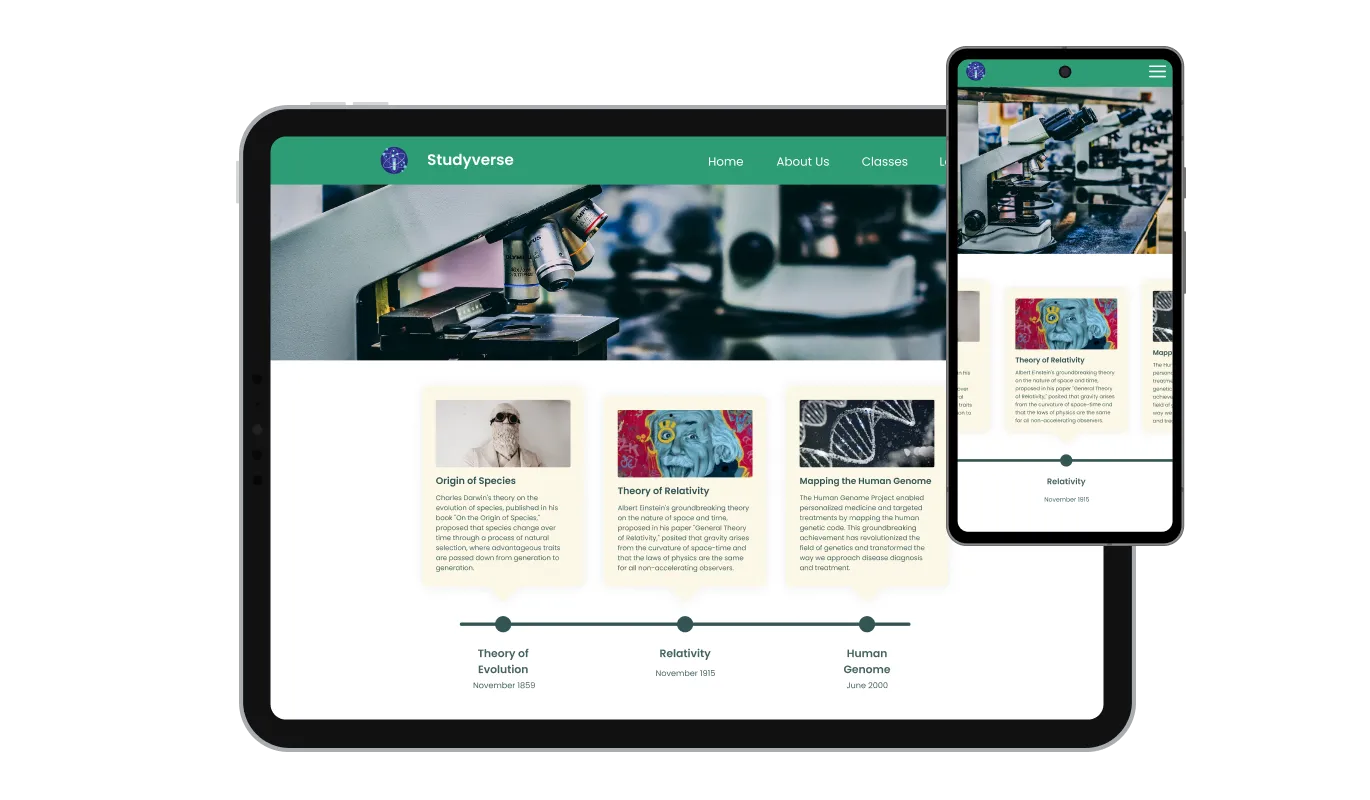Vertical & Horizontal Timelines
The Appy Pie Timeline widget allows you to choose either vertical or horizontal timelines to help you tailor the design to your Appy Pie website's specific needs. With the choice of vertical or horizontal timeline designs, you can boost the presentation of your content, ensuring a more engaging and visually pleasing experience.