Set a new chat background
The Telegram chat for X-Cart allows you to change the chat’s background to make it fit your X-Cart store’s design, make your chat stand out, or reinforce brand awareness via well-crafted company backgrounds.
If users have the option of contacting you via Telegram Chat, they'll have a better experience and be able to get help they can't find on your X-Cart store.
The decision-making process of your X-Cart store users can be expedited if you offer quick answers to their questions in a Telegram chat app for X-Cart. When they are better informed, they will be able to make better decisions.
Make your X-Cart store users feel more important and valued by offering them a more personalized communication method.
The Telegram chat for X-Cart allows you to change the chat’s background to make it fit your X-Cart store’s design, make your chat stand out, or reinforce brand awareness via well-crafted company backgrounds.
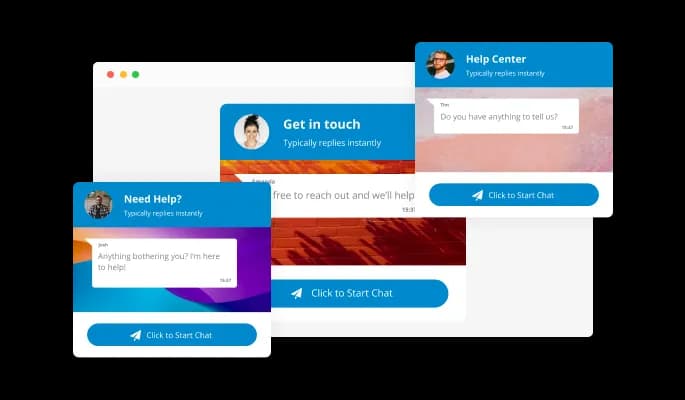
The Telegram chat app for X-Cart features full customization options so you can edit the design to fit your X-Cart store needs. From colors to fonts to spacing, everything can be customized!
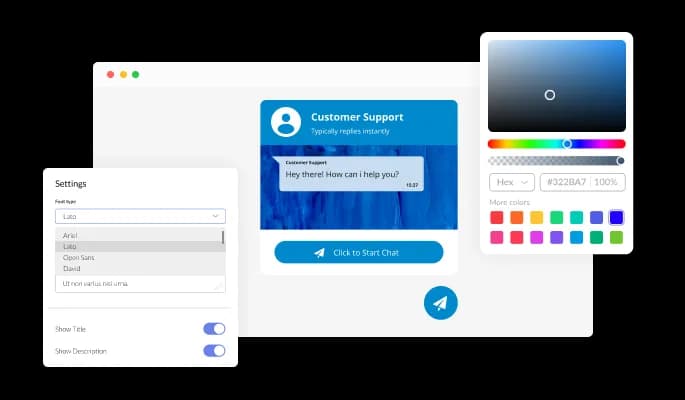
Regardless of the device, Telegram chat app for X-Cart looks great. In a mobile-first world, this feature will put you ahead of your competitors.
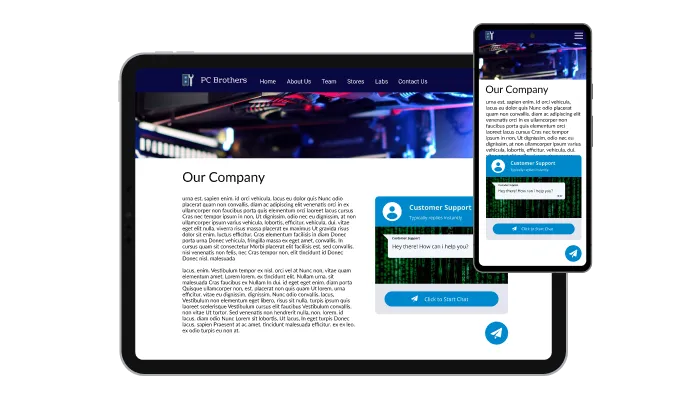
With Telegram chat app, you can choose from many different button icons to complement your X-Cart store design and convey your intended message.
You can toggle the messages' time on or off with the Telegram chat app for X-Cart. Choose to keep it on to display how fast you respond, or remove it entirely for a more minimal, visually appealing chat design.
Telegram chat for X-Cart do not require any coding knowledge. By simply dragging and dropping the elements in the app, you can customize it any way you want.
The Telegram chat for X-Cart can be further customized using custom CSS, just like the rest of Common Ninja's apps.

Copy a line of code, and you will be able to embed the Telegram chat app on your X-Cart store. Each time you update the X-Cart Telegram chat, it will also be updated automatically on your X-Cart store.
