Various blob types
The Team Members site features a selection of different blob shapes that you can choose from to make your Avada plugin pages truly unique.

Featuring color filters, layouts, and animation, the Team Members site makes your products stand out.
Adding social media buttons that link to the company's social media profiles, as well as displaying the company's team, will help you gain the trust of your clients.
By offering a wide range of customization options, the Team Members site lets you design beautiful team member pages on Avada plugin. Put your best foot forward and set the right tone - whether it's glamorous, fun, or something else!
The Team Members site features a selection of different blob shapes that you can choose from to make your Avada plugin pages truly unique.
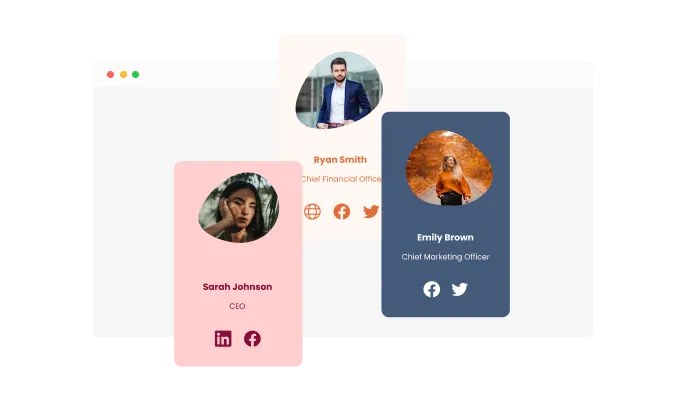
Different layouts are available for Team Members site so that you can adapt the blobs to your Avada plugin and its design needs.
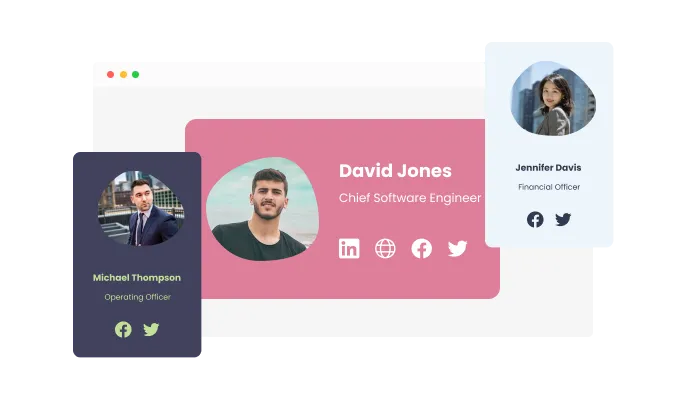
The Team Members site features different color filters that you can use and match with your products to make them stand out and enhance their features further.

You can customize the Team members site to fit your needs since it features full customization options. Change the colors, fonts, spacing, and anything else you want!
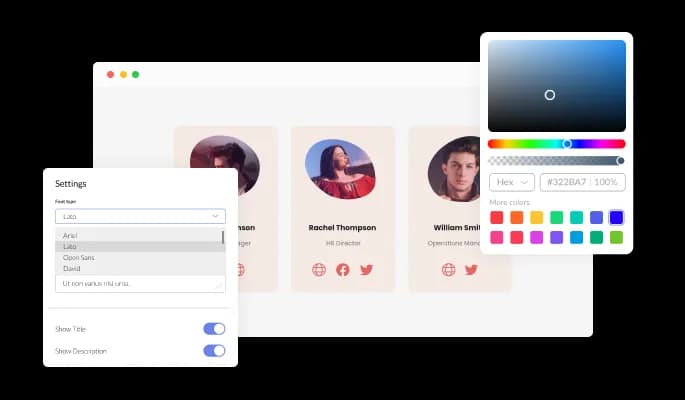
Team Members site offers 16 blend modes so you can further customize your blobs and customize your Team Members page.
Team Members site feature gentle blob animations, whose speed can be adjusted to match the design of the page.
Among the links you can add to your Team Members site are a personal website, an email address, LinkedIn, Facebook, Twitter, and GitHub. Once you add a link, a relevant icon will automatically appear under the portrait.
There is no need for coding knowledge when using the Team members site. The intuitive dashboard with drag-and-drop functionality will allow you to customize the site in any way you'd like with just a few clicks.
We have designed the Team members site to be fully responsive, so it will look great on any device. In a mobile-first world, this feature will put you ahead of your competitors.
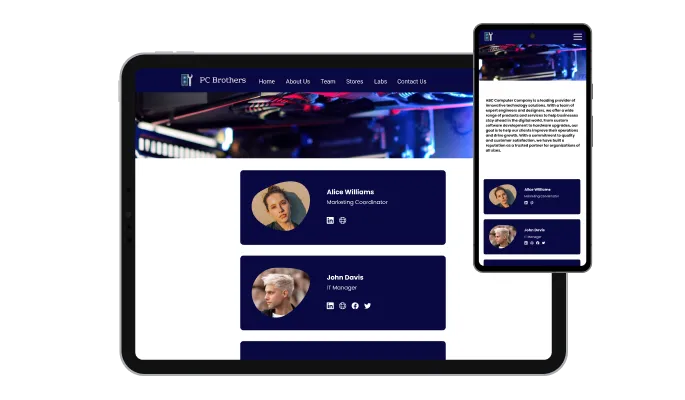
Common Ninja's sites allow you to add custom CSS to make the Team members site your own.

You can embed the Team members site on your Avada plugin easily by copying a single line of code. With every change you make, the site will be automatically updated.
