Selection of Layouts
Using Team member flip cards app, you will be able to choose from six different layouts, including smaller images, large text, pictures on the side, and circles.

You can make your team members stand out visually with the Team Member Flip Cards app by adding color filters, layouts and animations.
By showing the team behind the company and by adding social buttons with links to their social media profile, you can easily increase trust in your company.
Your Ecwid store can benefit from beautiful team member pages created by the Team member flip cards app by offering a variety of customization options. The right tone sets the tone for your page - whether it's professional, fun, glamorous, or whatever!
Using Team member flip cards app, you will be able to choose from six different layouts, including smaller images, large text, pictures on the side, and circles.
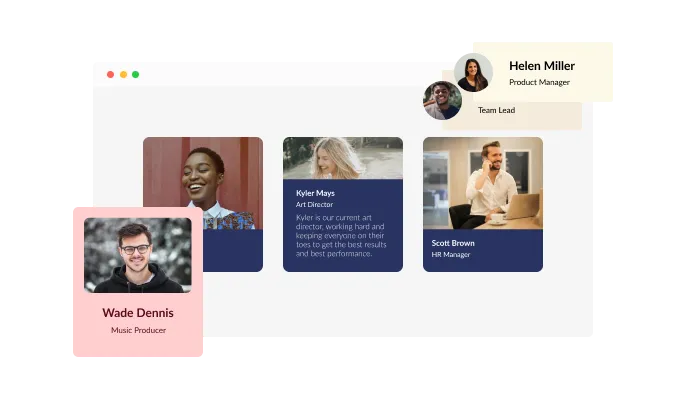
There are several beautiful skins to choose from with the Team member flip cards app, so you don't need to spend much time customizing it.
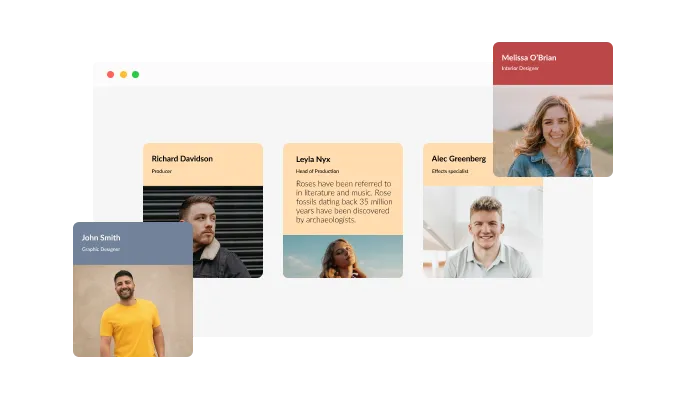
The Team member flip cards app can be customized to meet your Ecwid store requirements. Change the colors, the fonts, the spacing, and anything else!
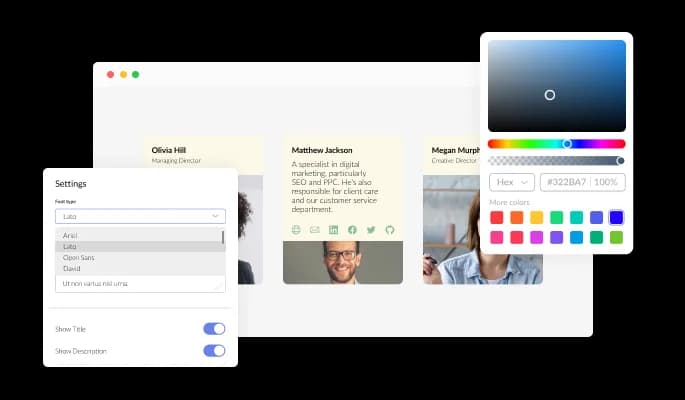
There is a large selection of icons that can be used in Team member flip cards app.
As befits a flip card, the app comes available with a fluid flip animation that will make your page more interactive, look more lively, less static and not boring.
There is no need for coding knowledge when using the Team member flip cards app. You can easily customize the app to your liking with just a few clicks with our intuitive dashboard and drag-and-drop feature.
A visual presentation of the icons of the popular social networks is available with the Team member flip cards app. A number of links can be added, including links to websites, emails, LinkedIn profiles, Facebook profiles, and GitHub profiles. Additionally, you can display positions and make them visible on the cards, so the user better knows who’s who in the company.
The Team member flip cards app is responsive and looks great on any device. With this feature, you will be able to stay ahead of your competitors in a mobile-first world.
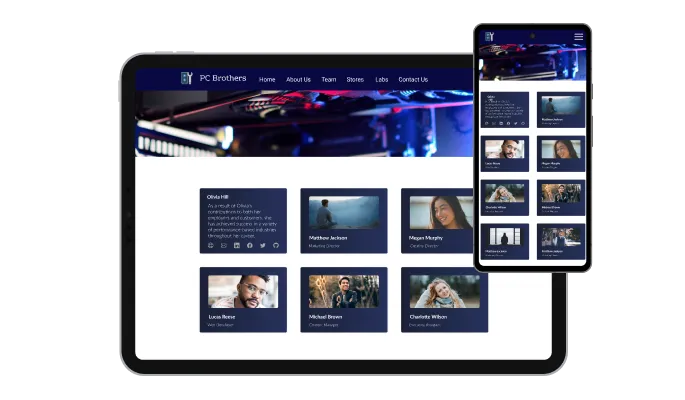
As with all of Common Ninja’s apps, you can add custom CSS to customize the Team member flip cards app and be even more creative.

Simply copy and paste a single line of code to embed the Team member flip cards app on your Ecwid store. Every time you make a change, the app will be automatically updated on your Ecwid store.
