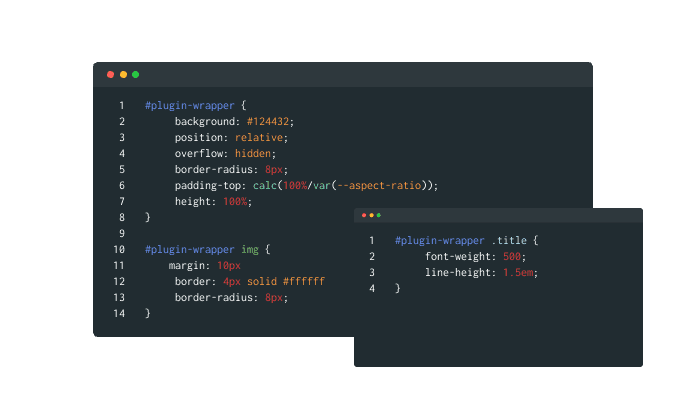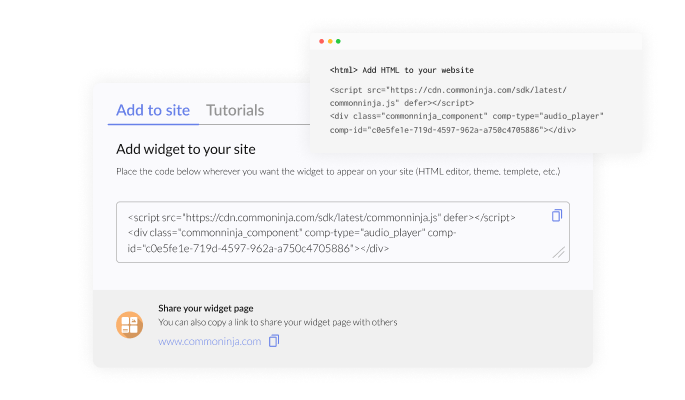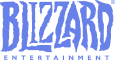Customize Your Support Form with Multiple Field Types on Simvoly
The Simvoly Support Form creator features an expansive range of customizable fields, from straightforward to exclusive and specialized formats, granting you the ability to personalize your form to meet your distinct requirements and usage. To include fields, just click on the "Add Field" option and browse the comprehensive range of formats offered. Plus, reorganizing the fields is effortless, as you can drag and drop them according to your preferred arrangement.