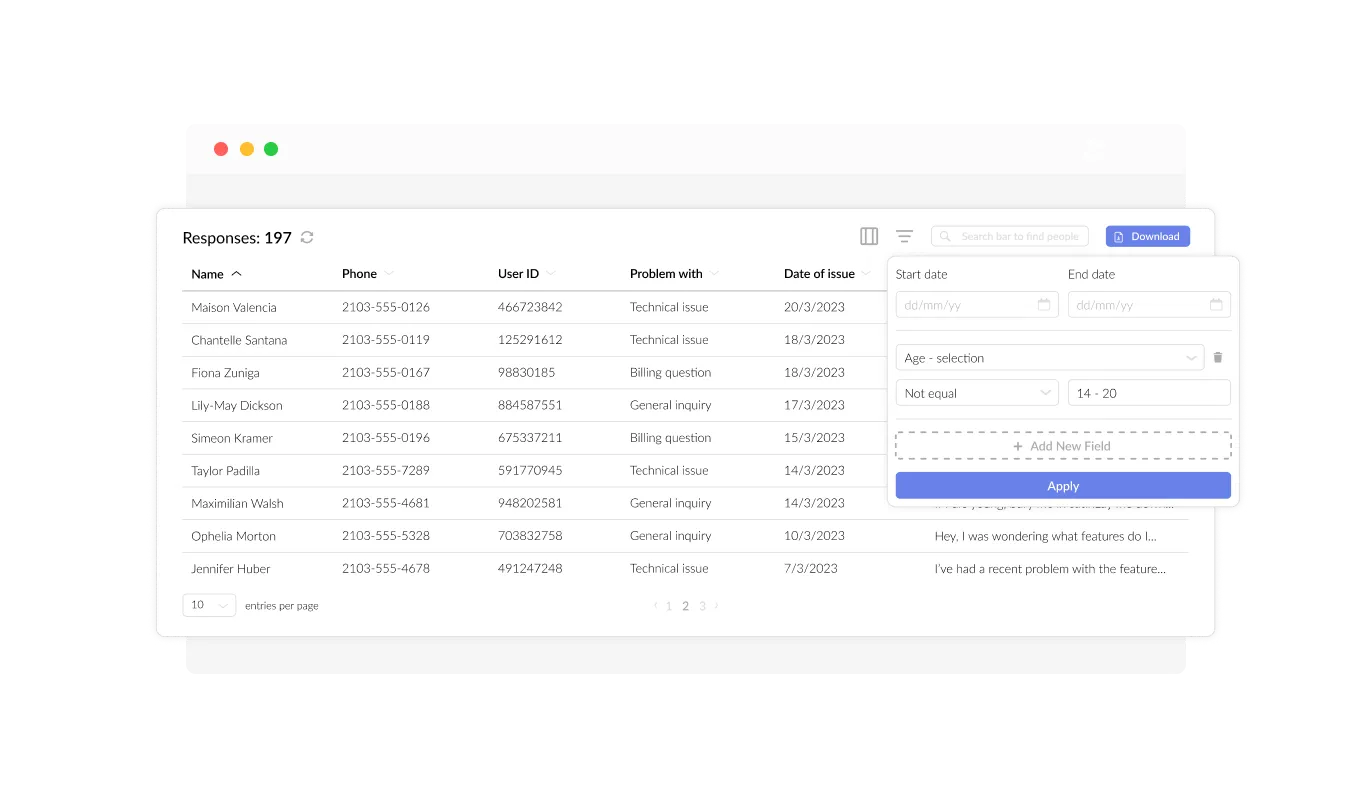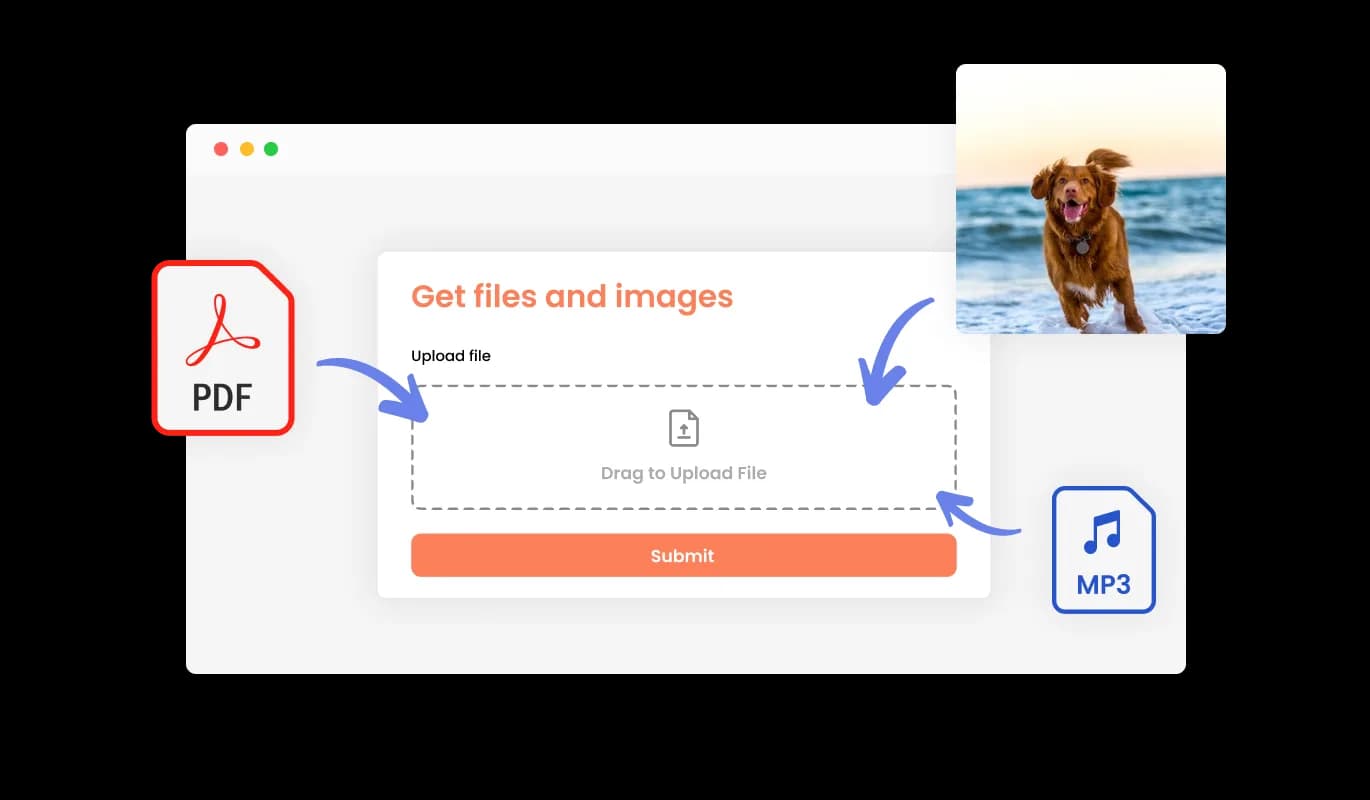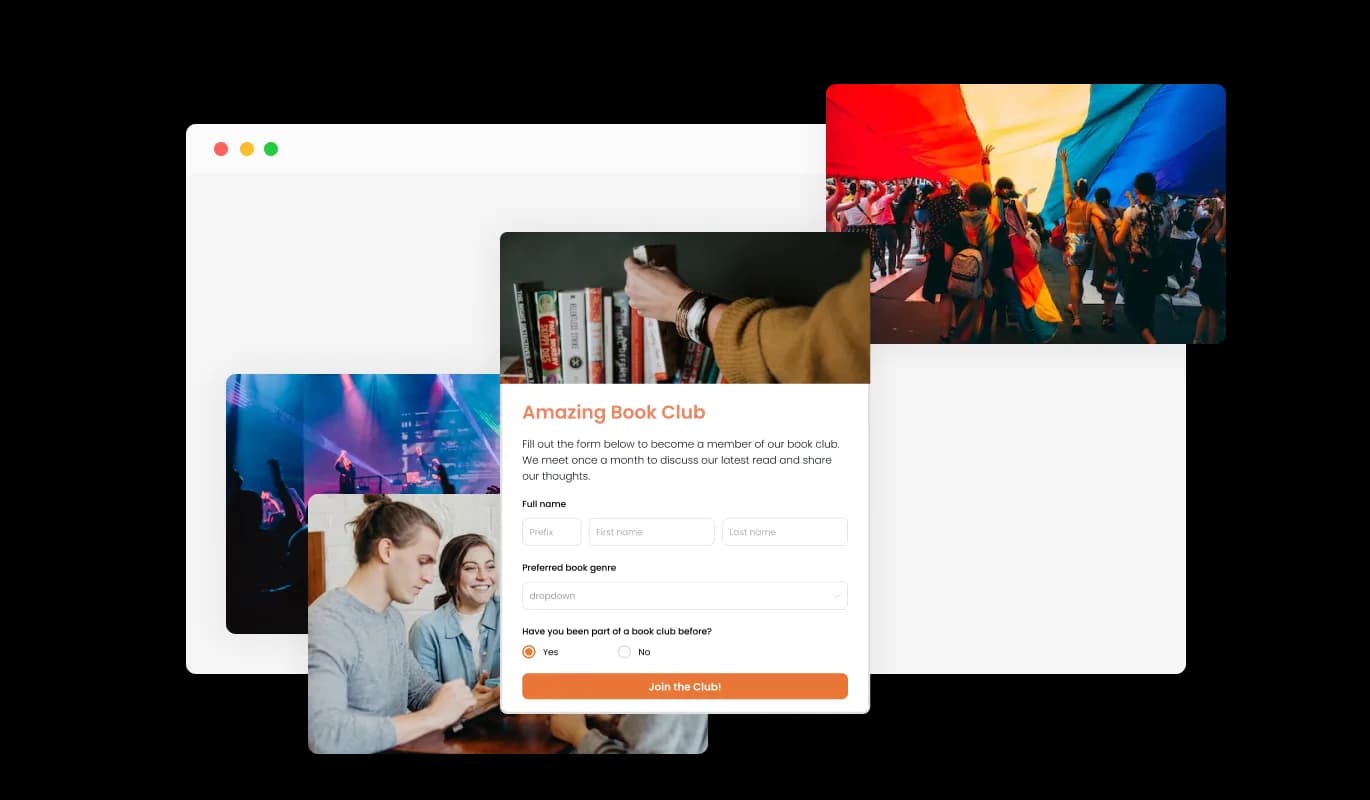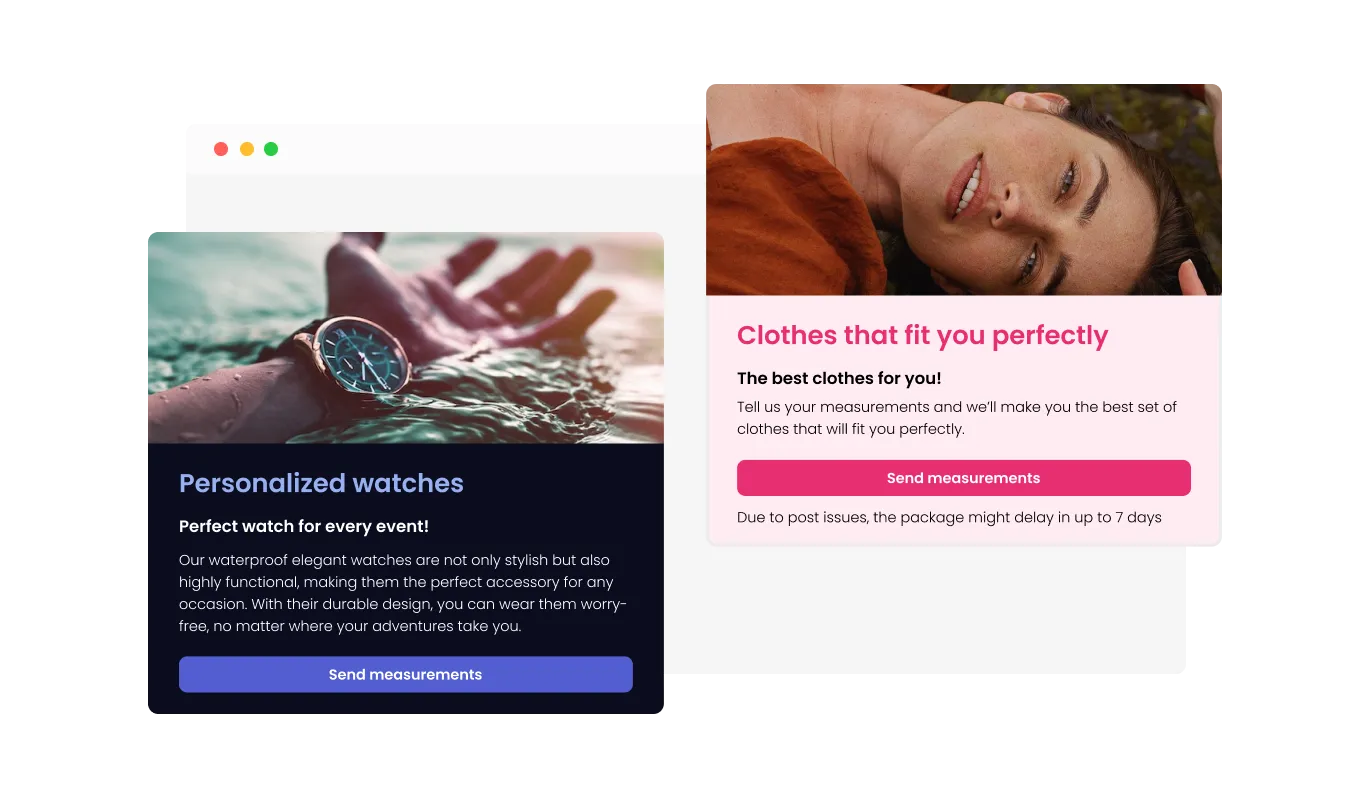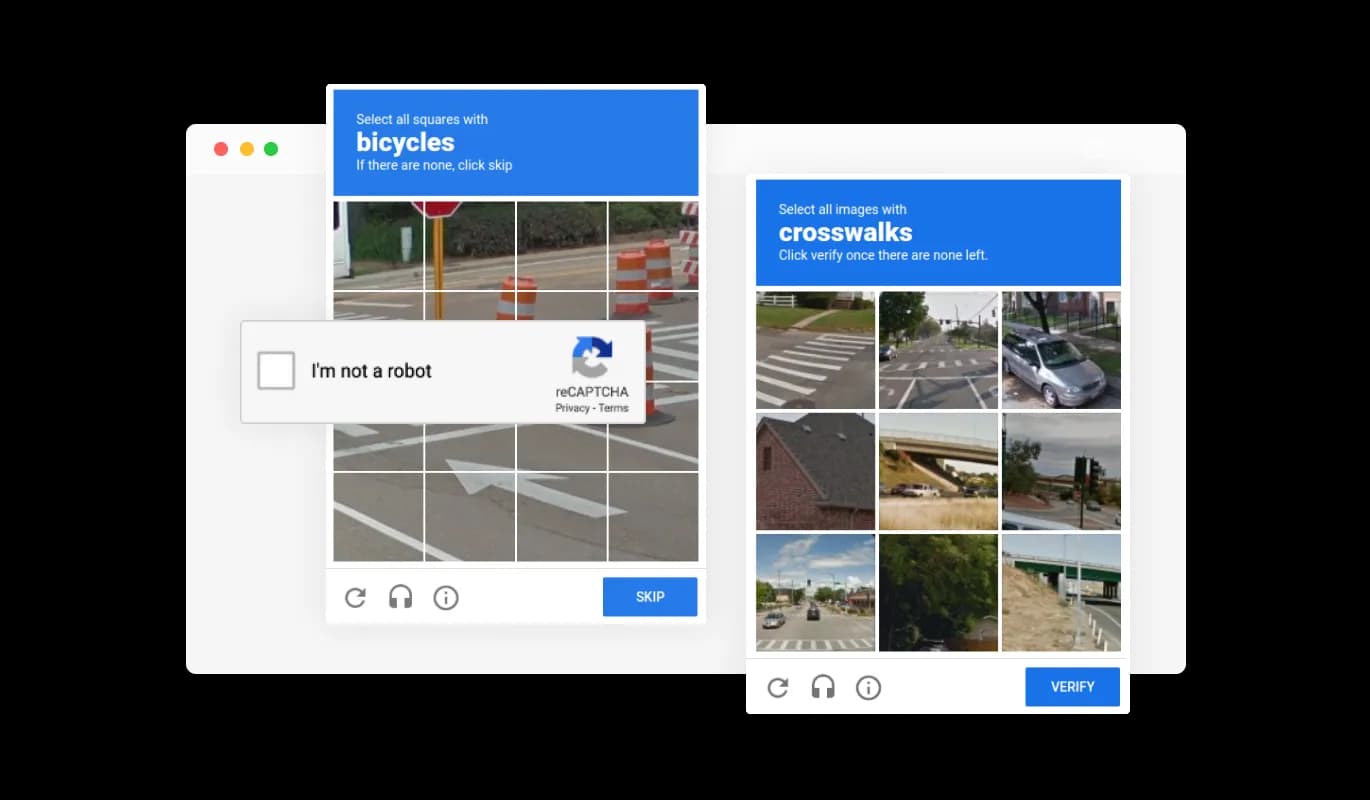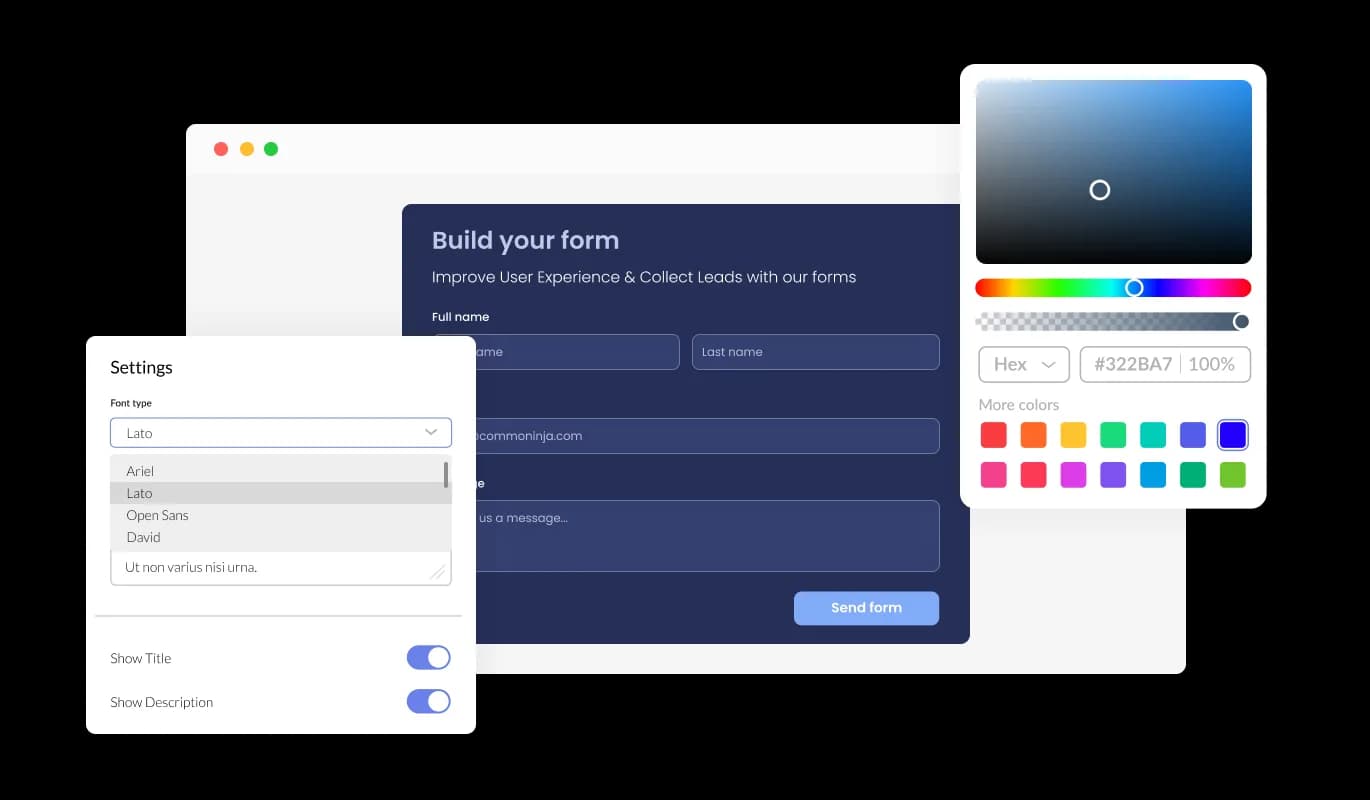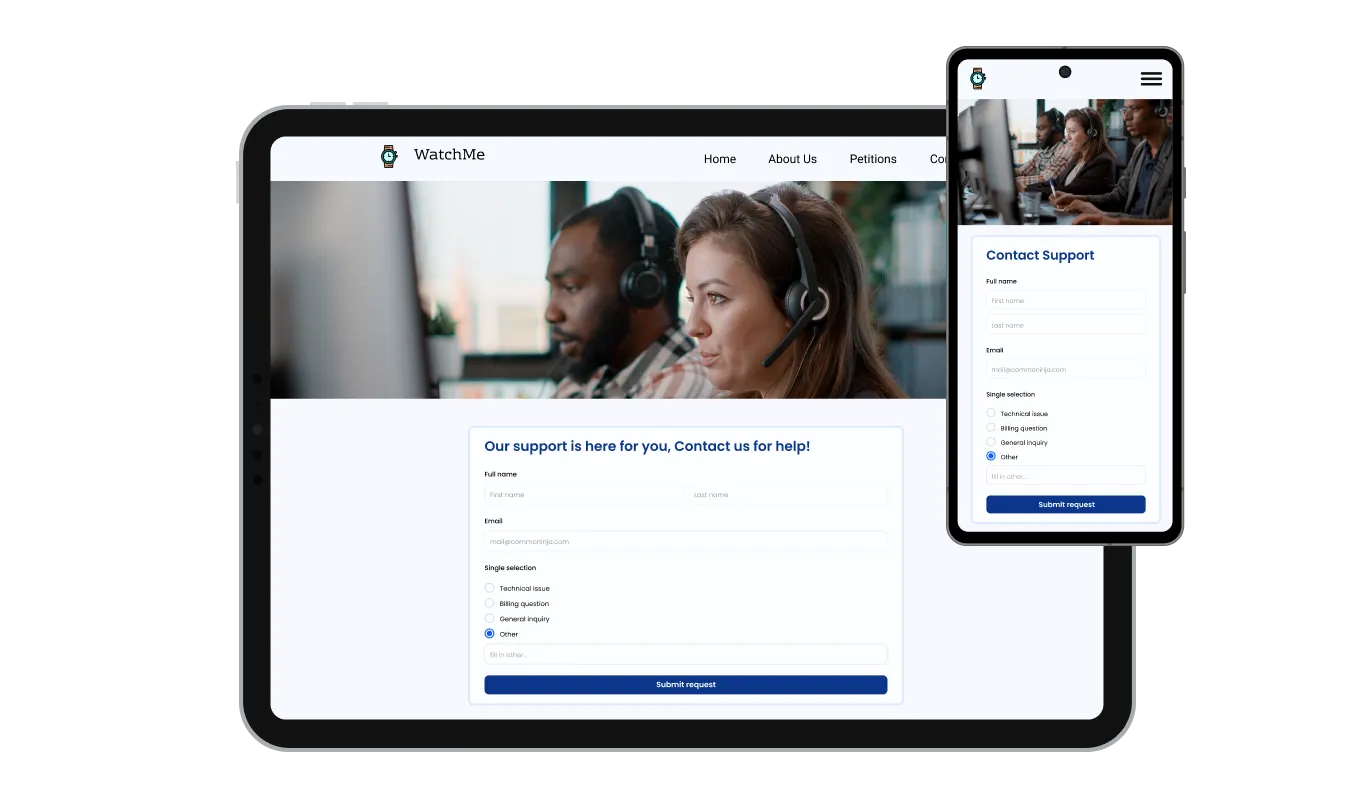Macaw Support Form Creator: Offering Diverse Field Types
The Macaw Support Form creator provides an extensive selection of customizable fields, ranging from basic to unique and specialized formats, enabling you to adapt your form to meet your specific needs and purposes. It's easy to incorporate fields: simply click the "Add Field" option and pick from the wide variety of formats available. Additionally, you can effortlessly reorder the fields by dragging and dropping them as needed.