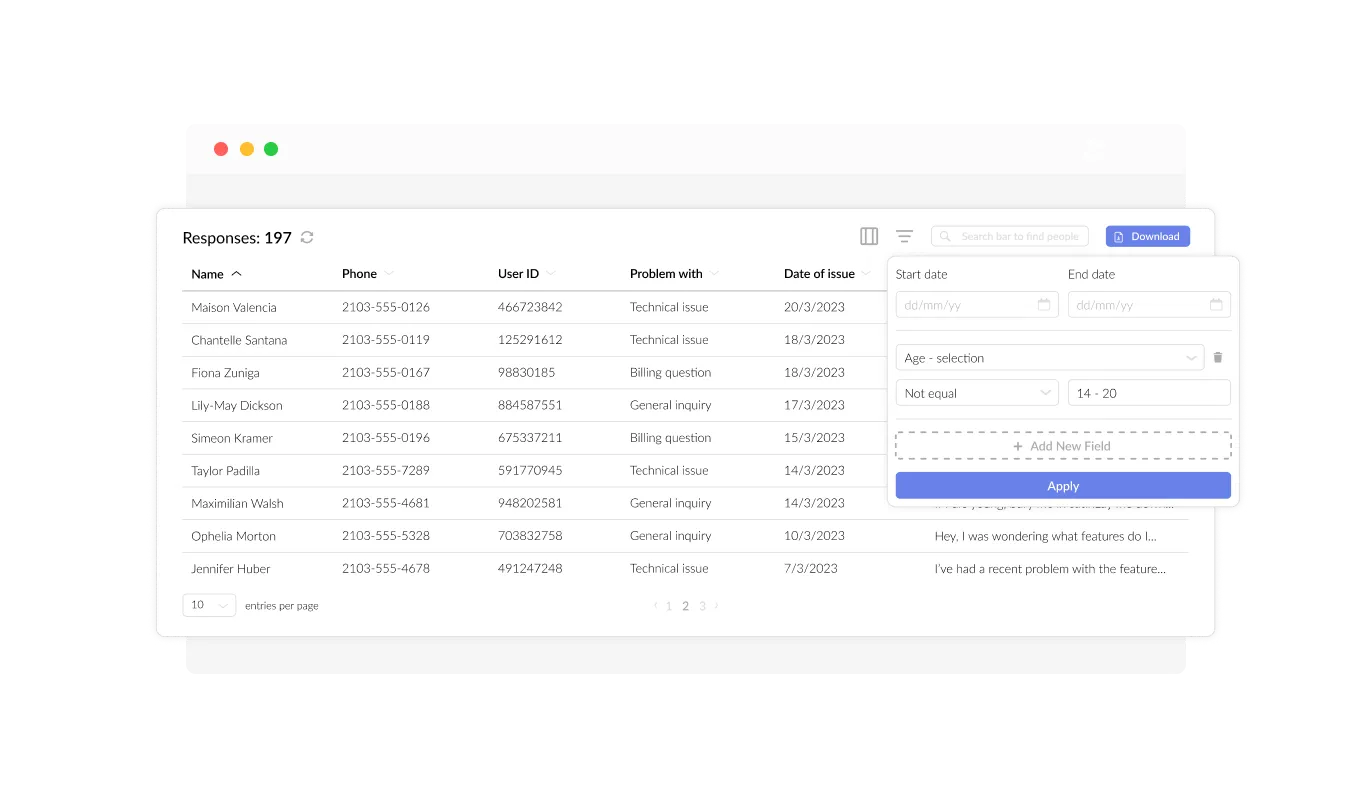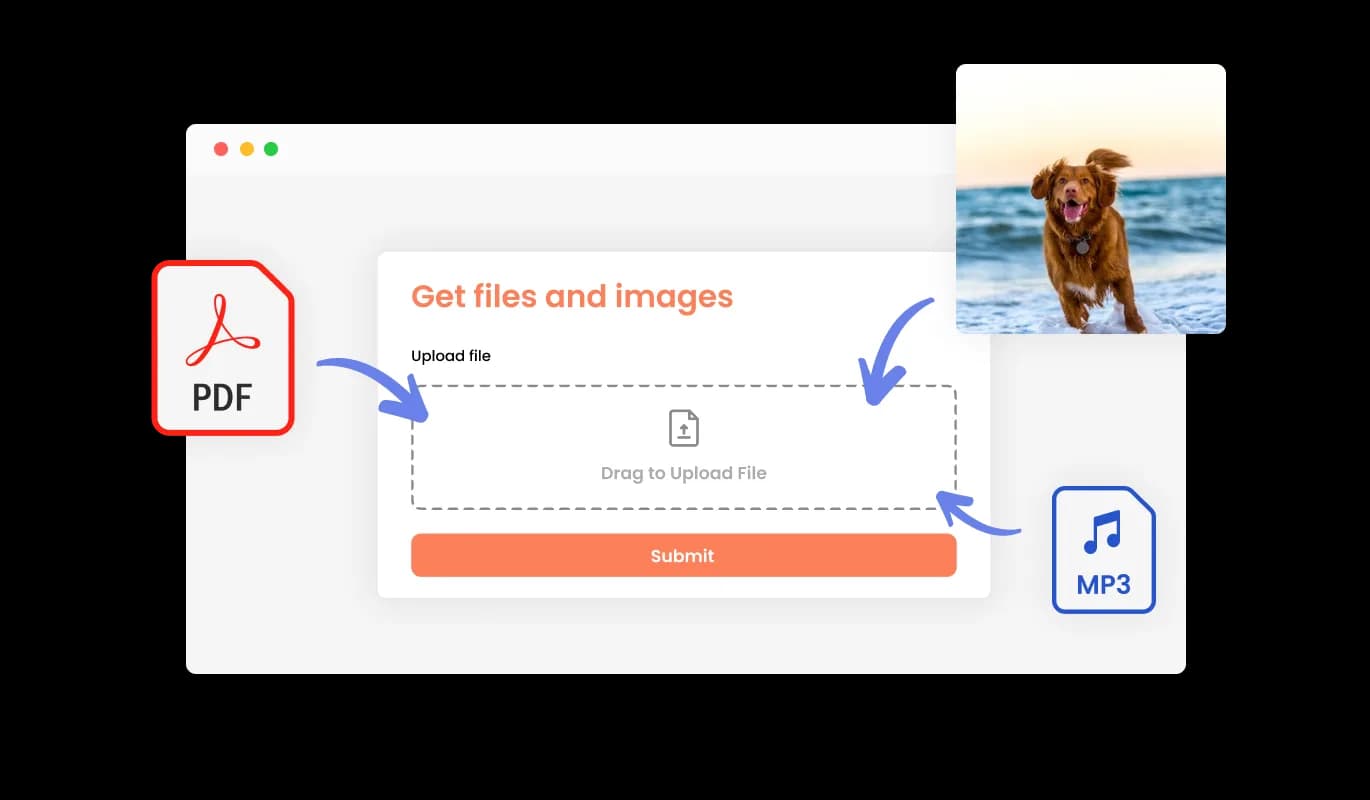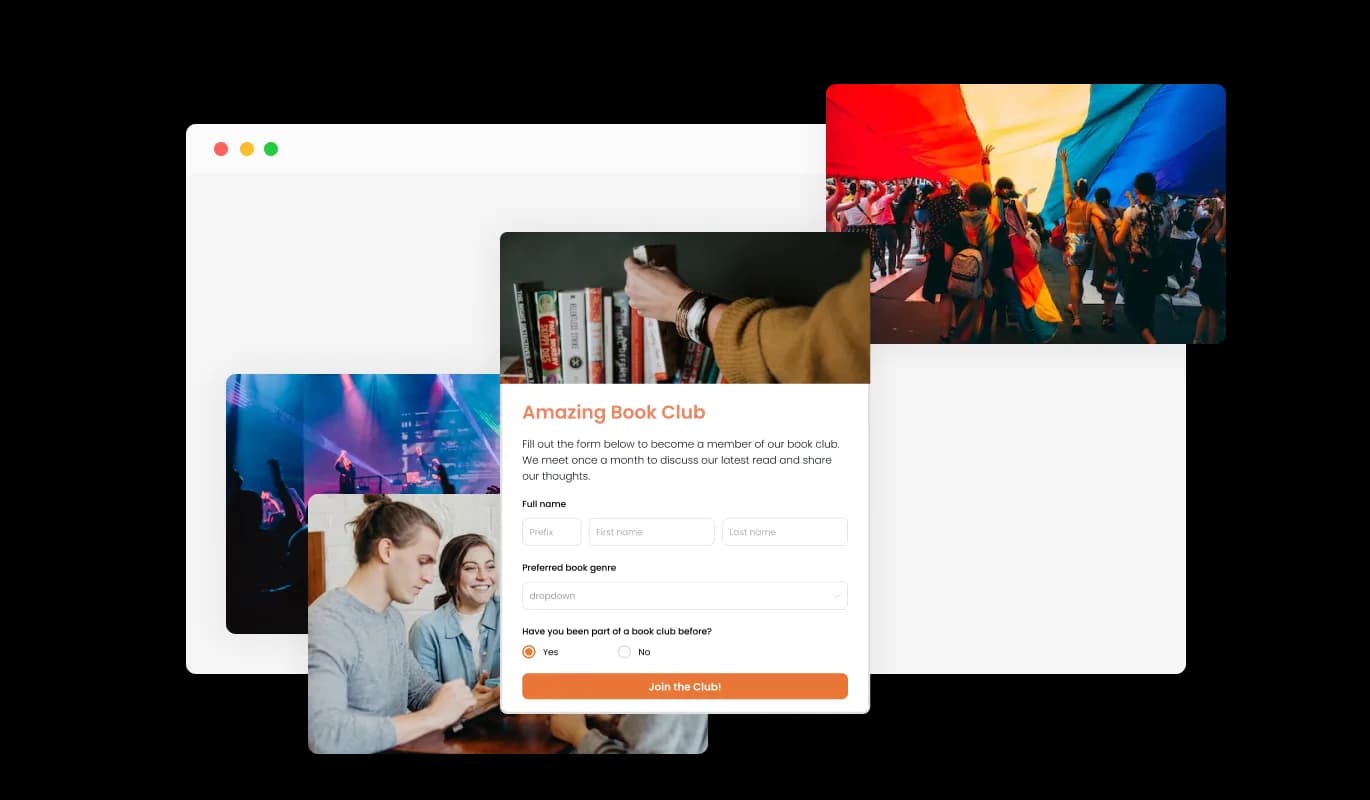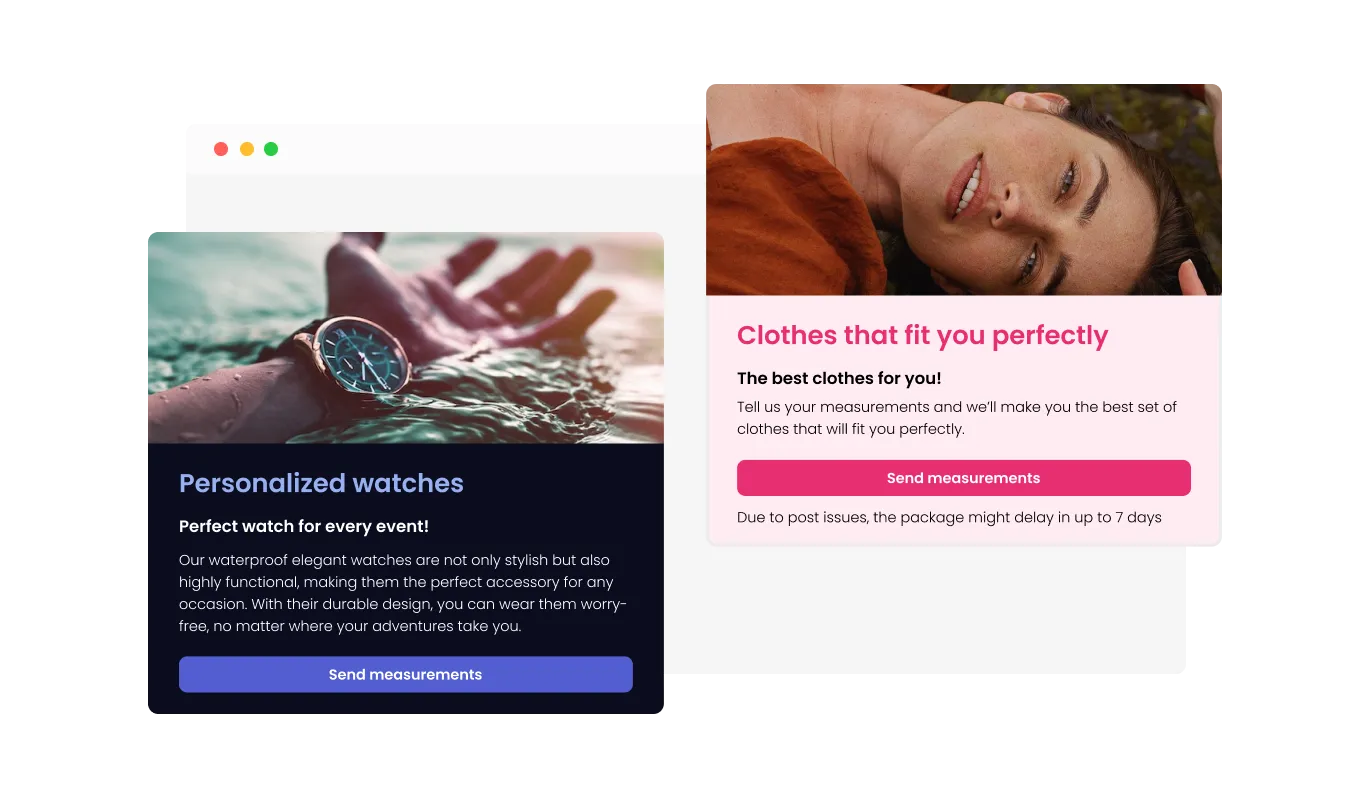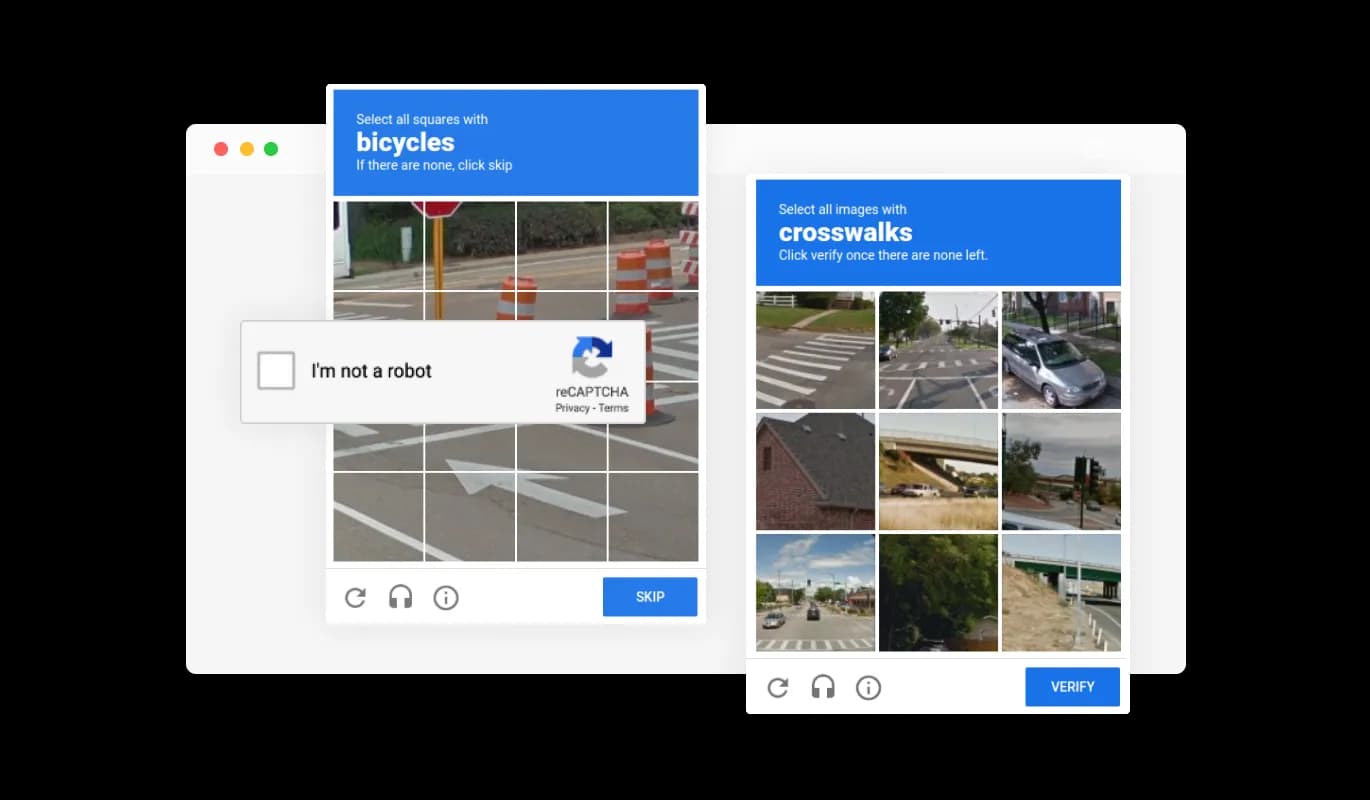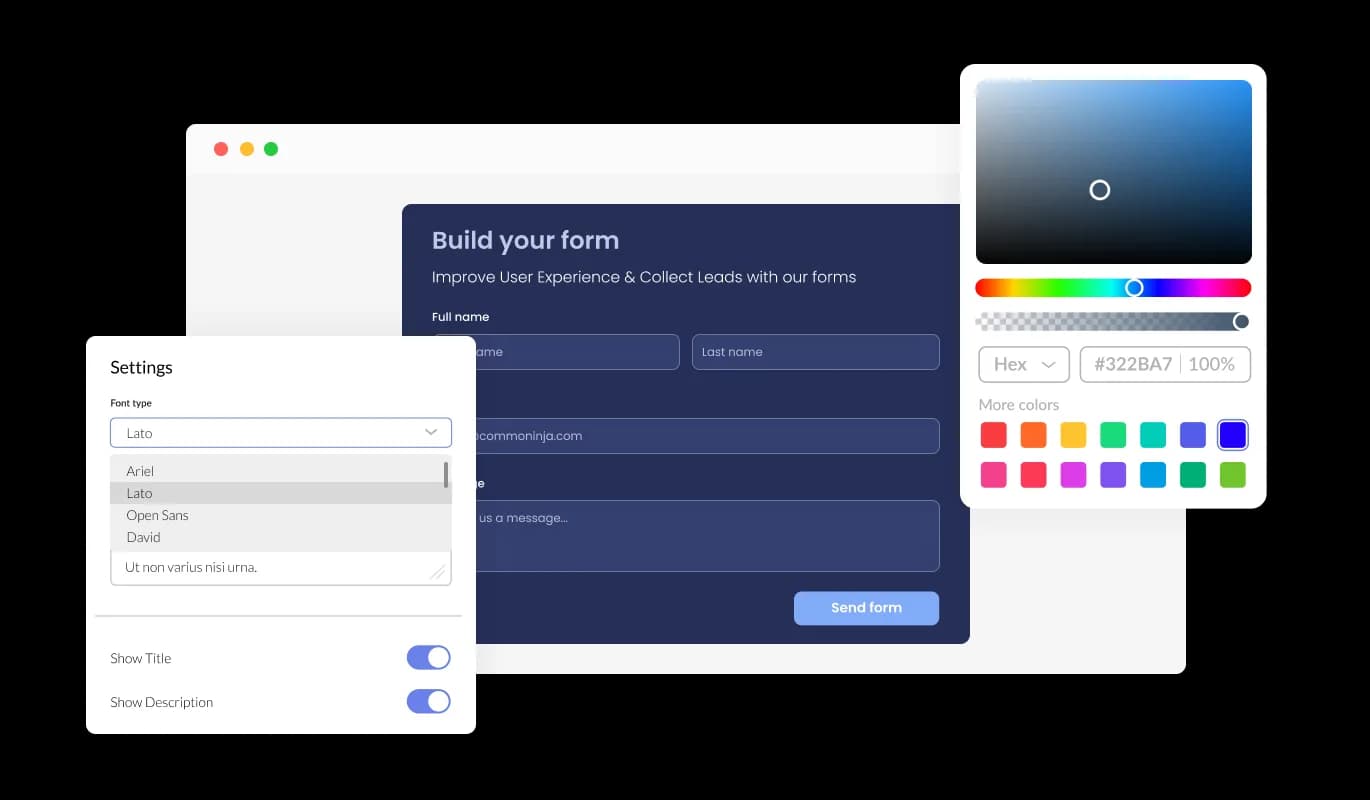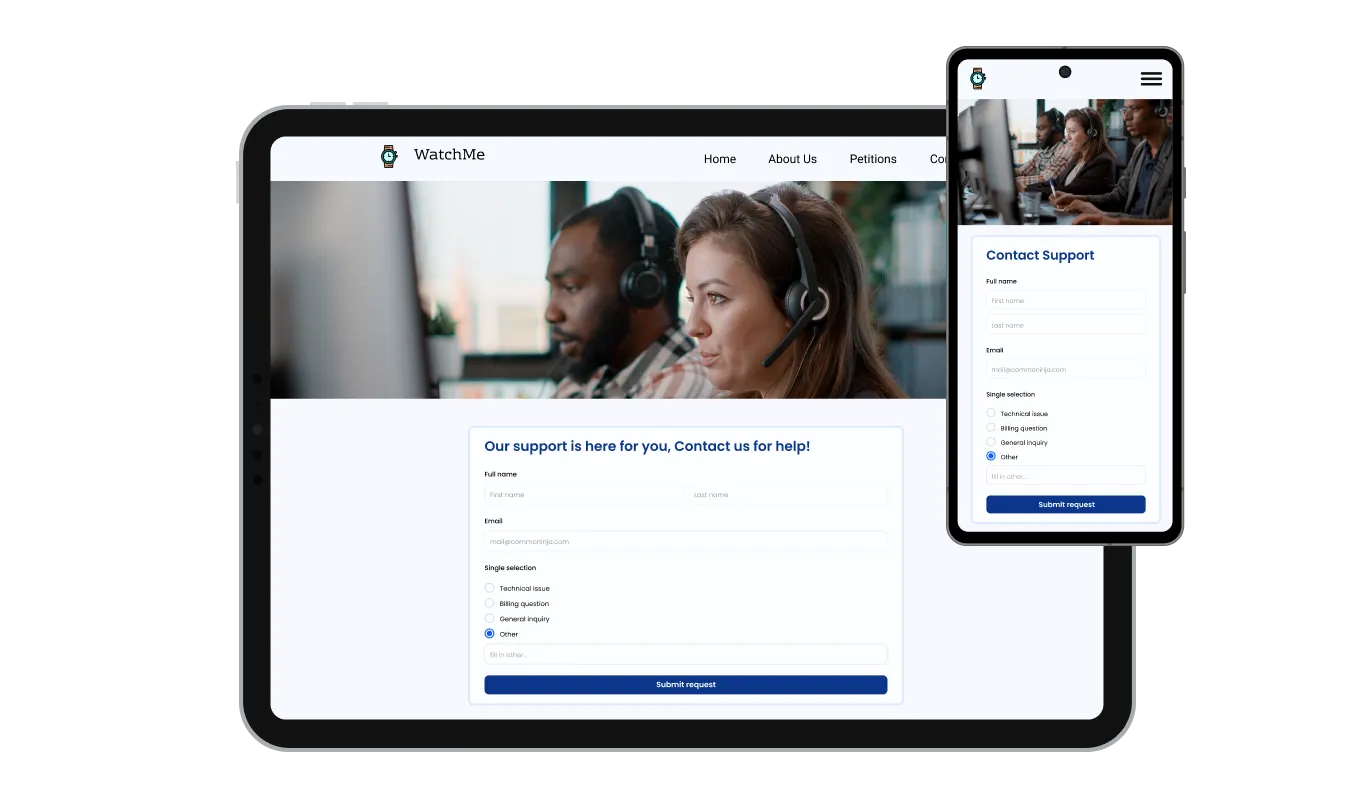Cafe24 Support Form Creator: Offering Diverse Field Types
With the Cafe24 Support Form creator, you have access to a broad array of customizable fields, from simple to specialized formats, allowing you to fine-tune your form based on your particular requirements and use cases. You can easily add fields by clicking on the "Add Field" option and selecting from the vast collection of formats available. Moreover, you can conveniently reorder fields by dragging and dropping them as desired.