Enable Microsoft Power Pages Stories Progress Bar
The Stories widget provides a progress bar to enable your Microsoft Power Pages website users to determine which content they are viewing.

Stories will enable you to create eye-catching content on your Microsoft Power Pages website that will keep your users engaged, entertained and glued to their screens for long periods of time. When the time spent on your Microsoft Power Pages website is measured as a KPI, this widget should do wonders to improve it.
Through the Stories widget, you can promote products & services in a creative, out-of-the-box way. Utilize text and images to draw attention to the features and benefits you want to emphasize.
The Stories widget for Microsoft Power Pages, as the name suggests, enables you to tell stories. You can use it to create a compelling blog post with visual aids.
The Stories widget provides a progress bar to enable your Microsoft Power Pages website users to determine which content they are viewing.
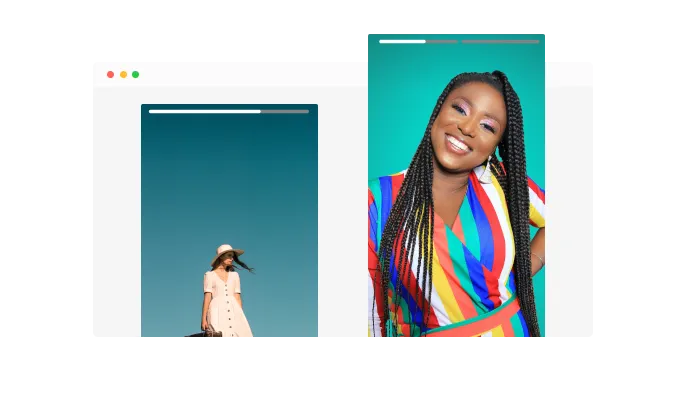
You can choose between multiple layouts for the Stories for Microsoft Power Pages. With the right layout, you can send the right message and complement the design too.
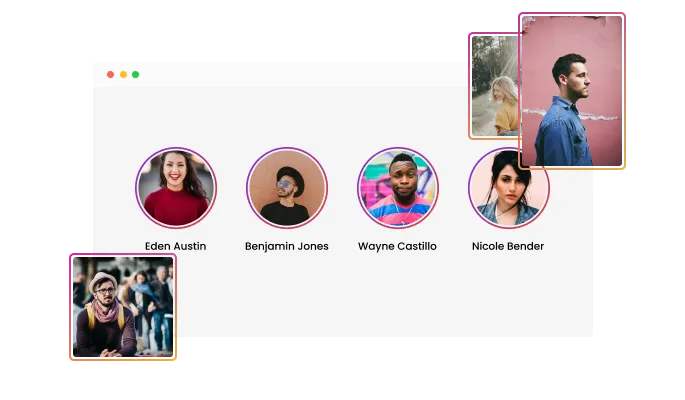
You can edit the design of the Stories widget for Microsoft Power Pages based on your Microsoft Power Pages website needs. Change the colors, the fonts, the spacing and anything else!
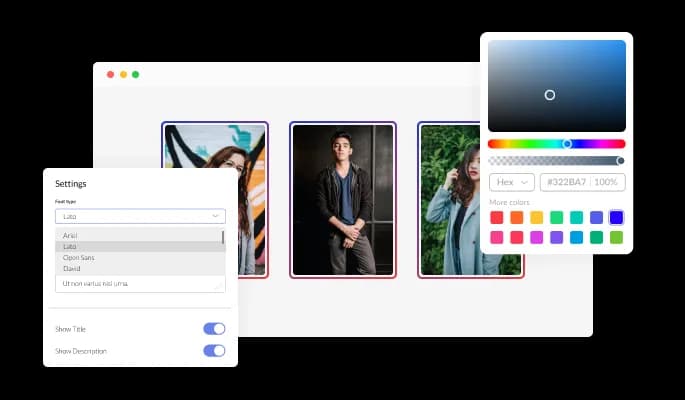
Stories for Microsoft Power Pages requires no coding knowledge and is easy to use. Using the drag-and-drop feature on our intuitive dashboard, you can customize the widget in any way you see fit.
You can select the shape of the frame in the Stories widget application. Circle, square, or card are your three options. This enables you to alter the design of the tales to match the style of your Microsoft Power Pages website.
The Stories widget for Microsoft Power Pages fully supports RTL (Right-To-Left), making it usable for users who write from the left to right. This function broadens the audience for your news and improves its usability for readers from all around the world.
The Stories widget for Microsoft Power Pages is responsive and looks great on any device. This feature will position your Microsoft Power Pages website above your competitors in a mobile-first world.
![Stories - Fully Responsive for your Microsoft Power Pages websitesite_type]](/_next/image?url=https%3A%2F%2Fwebsite-assets.commoninja.com%2Fimages%2F1672001290847_responsive.webp&w=1920&q=75)
In the Stories widget, you can add custom CSS to make the widget even more personalized and creative.

You can embed the Stories widget on your Microsoft Power Pages website easily by copying a single line of code. Each time you update the Microsoft Power Pages Stories, it will also be updated automatically on your Microsoft Power Pages website.
