
How to add Slide-In Panel to a Simvoly website
Learn how to embed Common Ninja’s Slide-In Panel on your Simvoly website without coding.
In This Guide
In this quick guide, you'll learn how to embed the Slide-In Panel into your Simvoly website by generating your embed code and adding it seamlessly to your website.
Embed Slide-In Panel on Simvoly

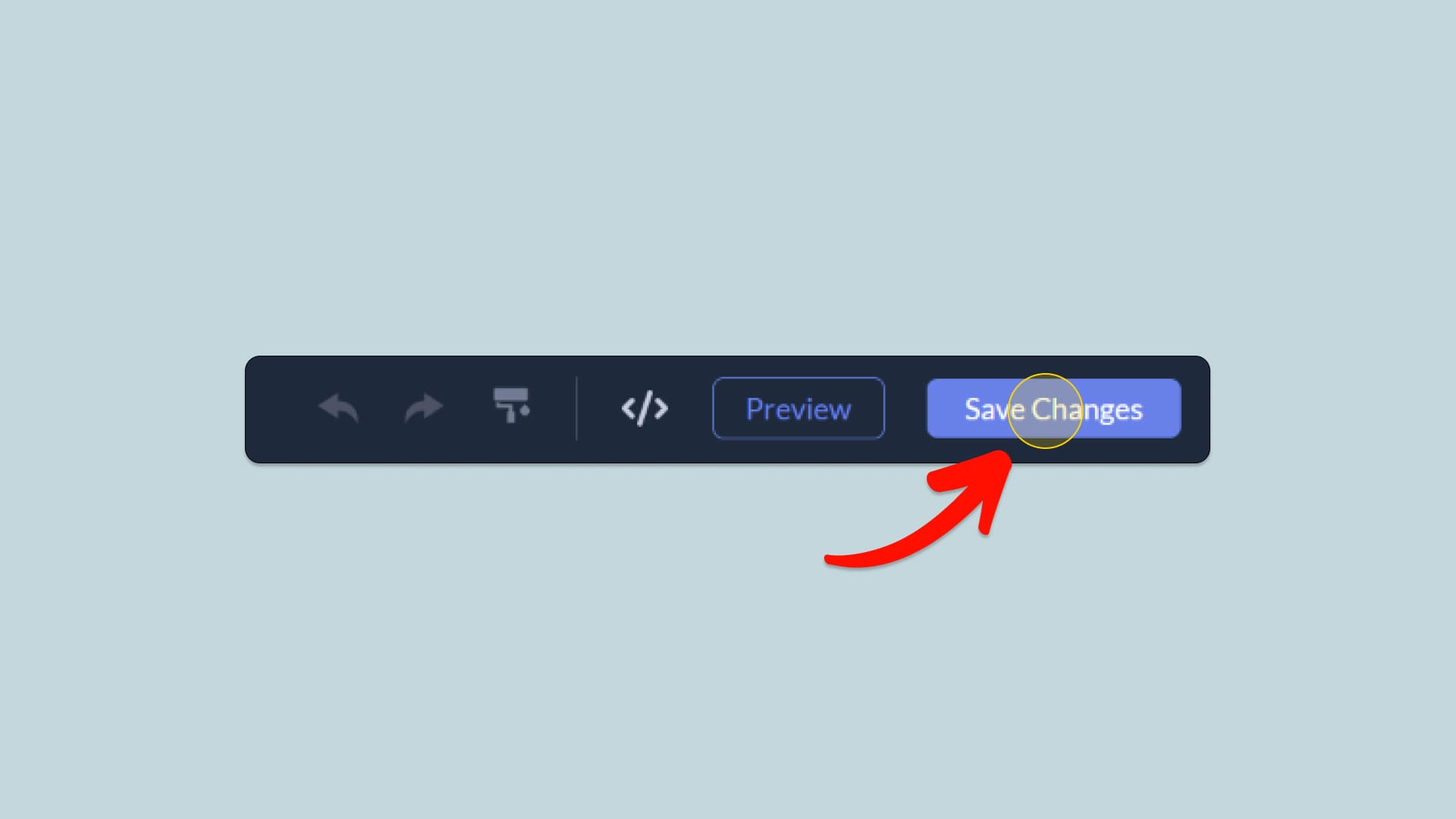
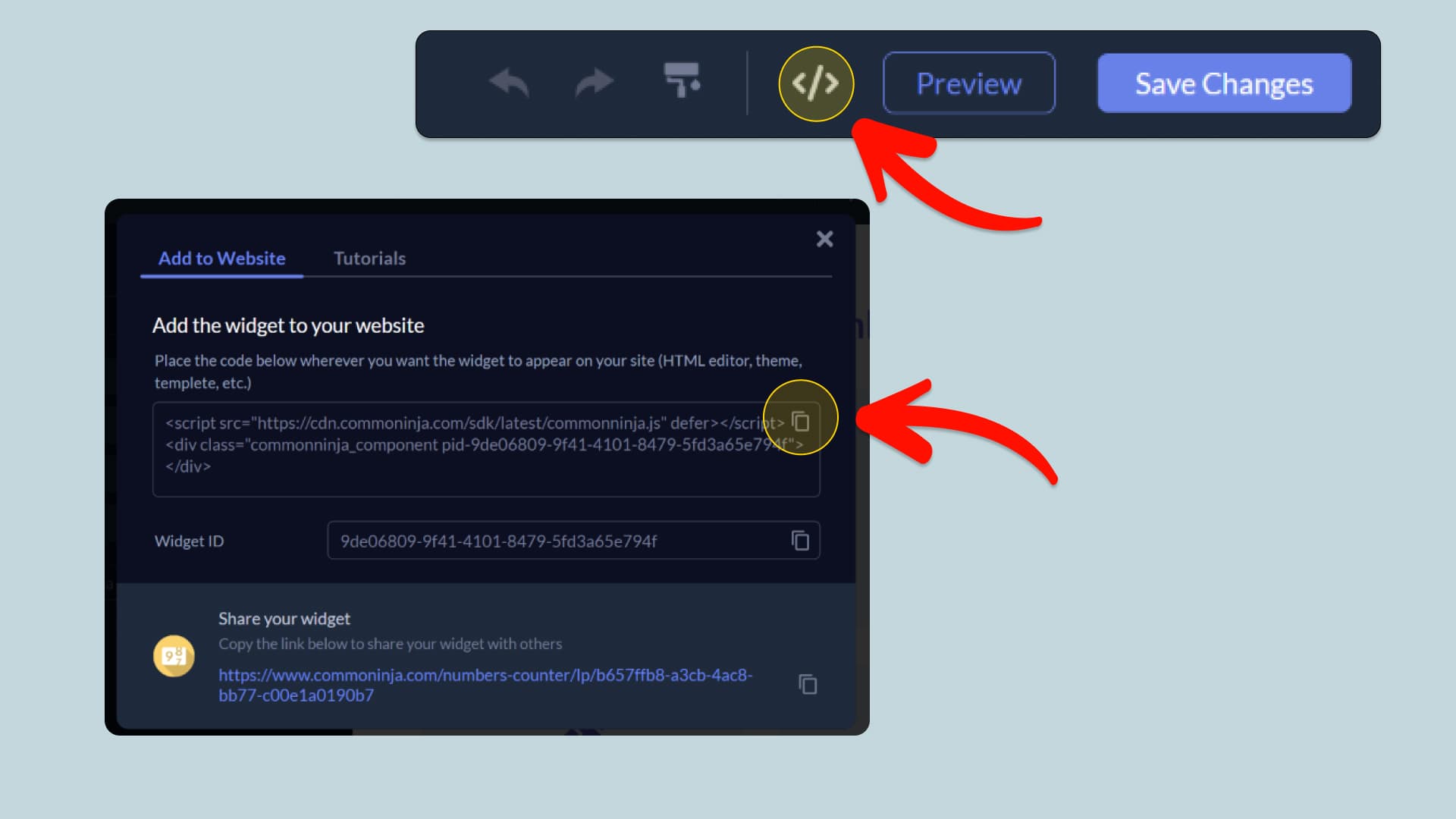



Why Use This Widget
Use the Slide In Panel widget when you want to deliver an important message or offer without covering the entire screen. The panel appears from the top or bottom and can hold text, forms, buttons, or media while leaving most of the page visible. This makes it well suited for announcements, cookie information, secondary calls to action, or targeted promotions tied to behavior. Because it feels lighter than a full overlay, visitors are more likely to read the content instead of closing it immediately. You can time or trigger the panel based on key events and keep the main layout cleaner by moving less central content into this flexible, attention grabbing space.
This tutorial was written by the Common Ninja product team, creators of interactive, no-code widgets for Simvoly website. Common Ninja helps over 500,000 users build engaging online experiences without coding.



