Choose from multiple layouts
With six layouts with different image sizes and text layouts, the widget is designed to fit any design requirements for any clickbooq portfolio.

Using the Skills list's customization options, you can highlight your skills and experiences. Potential recruiters and customers will be sure to notice these skills and be more inclined to contact you.
It is not only useful for providing relevant information, but also for enhancing the design of your clickbooq portfolio. You can design and customize it any way you want to complement your existing design.
Skills list allows you to present important information in an organized, concise manner to potential customers or employers, which will undoubtedly be appreciated.
With six layouts with different image sizes and text layouts, the widget is designed to fit any design requirements for any clickbooq portfolio.
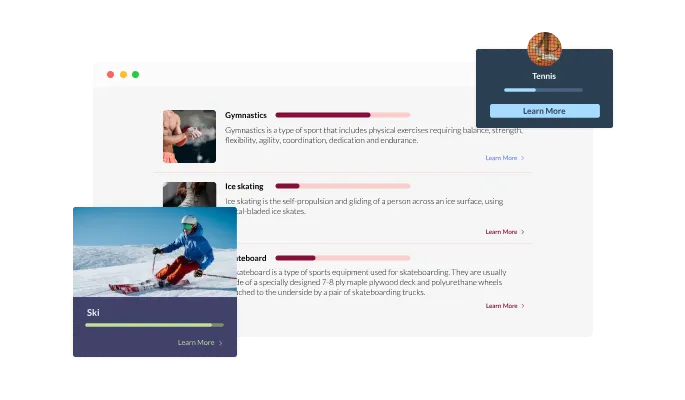
Since the Skills list comes with various skins, you don't have to spend a lot of time customizing Skills list widget.
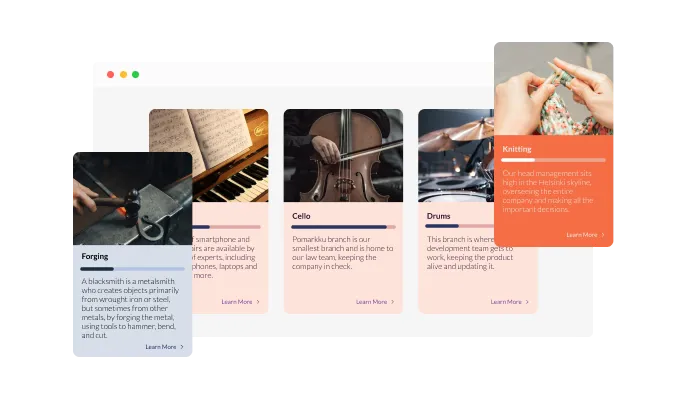
With the Skills list widget, you can fully customize the design to meet the needs of your clickbooq portfolio. Make changes to the colors, the fonts, the spacing, and whatever else you like!
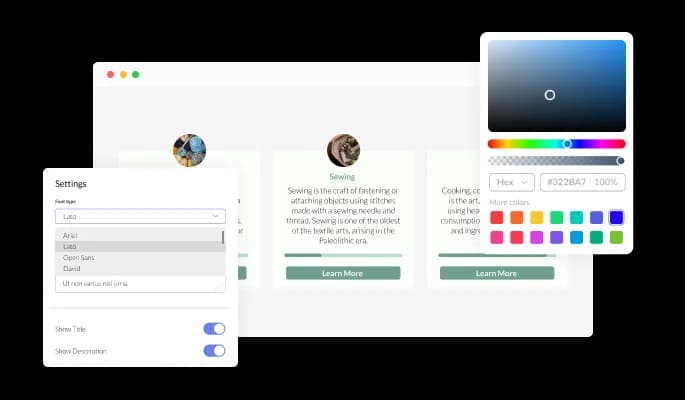
If you want, you can add images or icons to make skills stand out, or add photos of yourself or your team.
The Skills list comes with a proficiency bar, that will show, in a visual representation, how well you know a skill. With a simple slider, you can customize it however you like.
There is no need for coding knowledge when using the Skills list widget. You can easily customize the widget to your liking with just a few clicks with our intuitive dashboard and drag-and-drop feature.
The widget offers the option to enable a gentle animation when a user first accesses the Skills list, thereby making the page less static and more appealing.
The Skills list widget is fully responsive and will look great on any device. In a mobile-first world, this feature will put you ahead of your competitors.
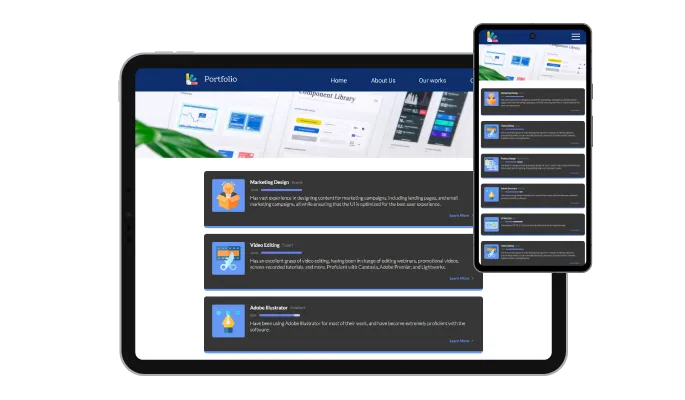
Custom CSS can be added to Common Ninja's [app_types] to make them yours.

Embedding your Skills list widget on your clickbooq portfolio is as simple as copying and pasting one line of code. Additionally, the widget will be updated automatically on your clickbooq portfolio if any changes are made.
