Choose from multiple layouts
There are six different layouts for the Skill flip cards widget, including smaller images and larger text, images on the side, circles, squares, and more!

You can highlight your skills and experiences using [app_name's customization options]. You are more likely to get the attention of potential recruiters and customers if you demonstrate these skills.
Skill flip cards can enhance your YouCan store as well as provide relevant information. If you want to complement your existing design, you can design and customize it however you want.
Your Skill flip cards widget allows you to provide important information to potential employers or customers in an organized and concise manner, which will certainly be appreciated by them.
There are six different layouts for the Skill flip cards widget, including smaller images and larger text, images on the side, circles, squares, and more!
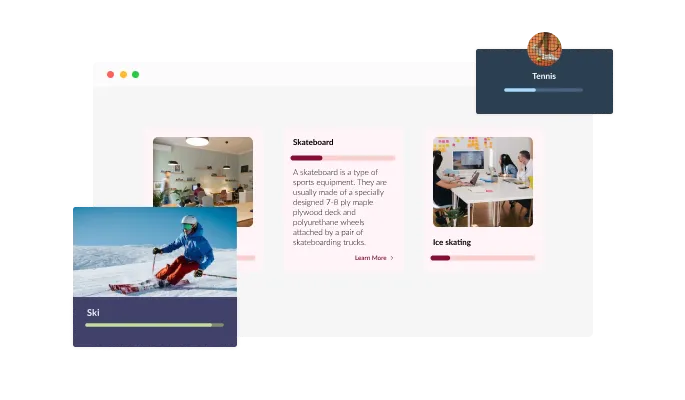
There are several beautiful skins to choose from with the Skill flip cards widget, so you don't need to spend much time customizing it.
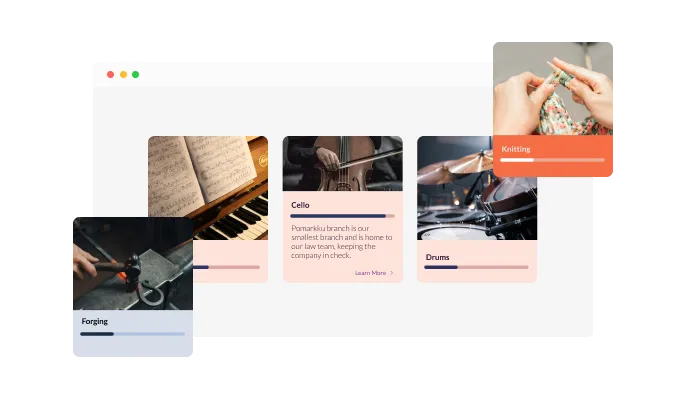
You can customize the Skill flip cards widget to suit your YouCan store. Make changes to the colors, the fonts, the spacing, and whatever else you like!
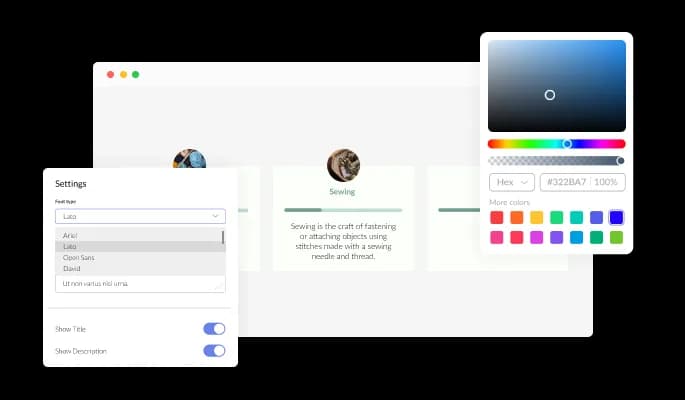
Skill flip cards widget supports icons instead of images, and a wide variety of icon types is available.
You can display how skilled you are, in a visual representation using the proficiency bar within the Skill flip cards widget. Its filling can be customized, and you can use a slider to do so.
Using the widget makes your YouCan store page more interactive, lively, less static, and less boring by incorporating a flip animation.
Skill flip cards widget do not require any coding knowledge. You can customize widget by dragging-and-dropping on our intuitive dashboard.
Regardless of the device, Skill flip cards widget looks great. It is essential to have this feature in today's mobile-first world.
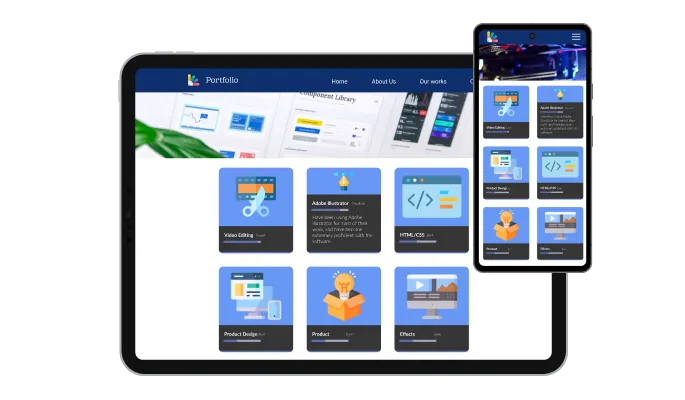
Common Ninja's widgets allow you to add custom CSS to make the Skill flip cards widget your own

You can embed the Skill flip cards widget on your YouCan store by simply copying the code below. Additionally, the widget will be updated automatically on your YouCan store if any changes are made.
