InSales Scroll to element button Multiple Layouts
The Scroll to InSales Scroll to element button app comes available with multiple layouts that you can choose from to make sure it fits your overall InSales store's design and style.

The InSales Scroll to Element Button app provides users with easier on-site navigation as with a simple click, they will be transformed to the desired section of the page. This is ideal for pages where there’s a lot of text, and scrolling may be an annoyance.
The improved navigation that the Scroll to Element Button for InSales offers will undoubtedly improve the users’ experience on your InSales store, encouraging them to come and visit your store again.
With simple navigation to the desired section of the page, users will be able to engage with other elements on your InSales store, for example, with call-to-action buttons, additional links, videos, images, and more.
The Scroll to InSales Scroll to element button app comes available with multiple layouts that you can choose from to make sure it fits your overall InSales store's design and style.

The InSales Scroll to element button app comes with a variety of beautiful skins that you can choose from so you don’t have to spend much time on extensive customization.
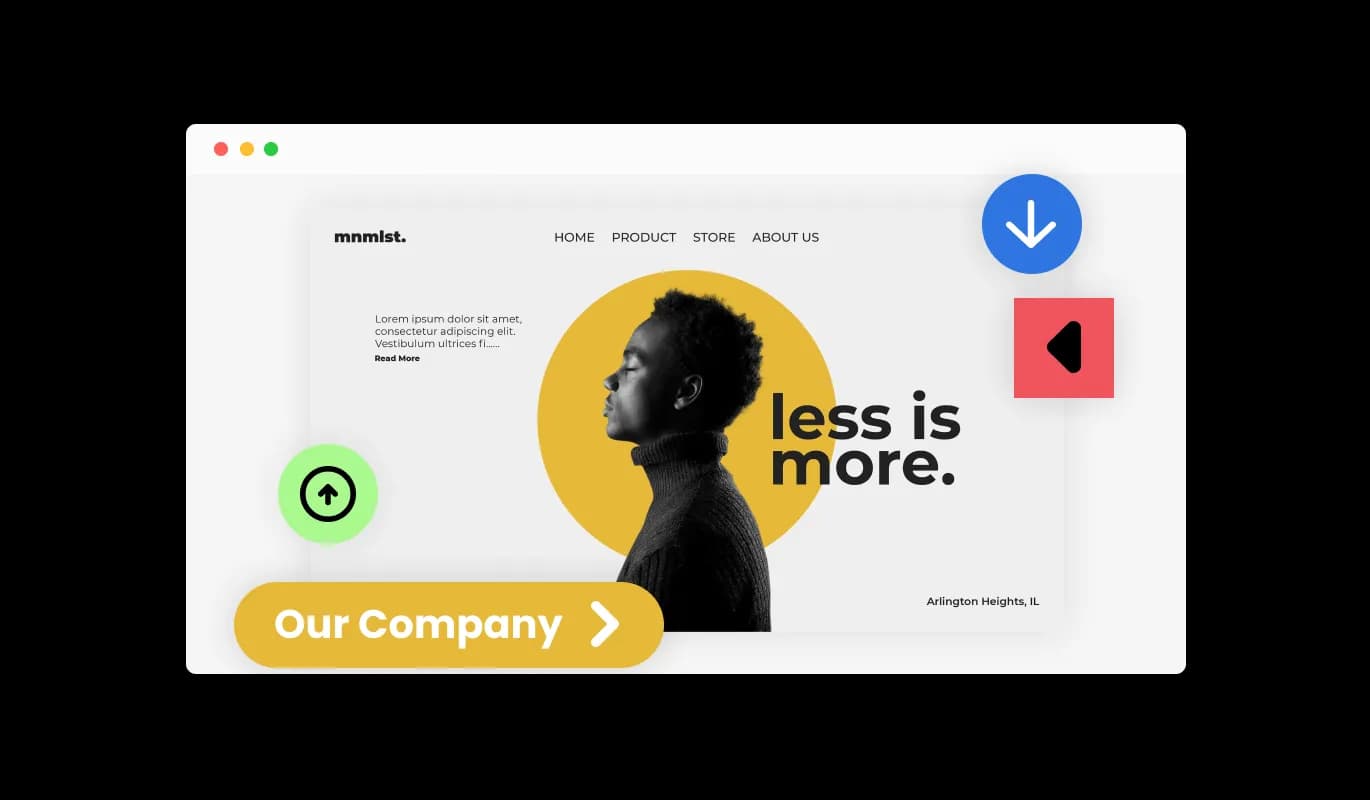
The InSales Scroll to element button app features full customization options so you can edit the design to fit your needs. Change the colors, the fonts, the spacing, and anything else!
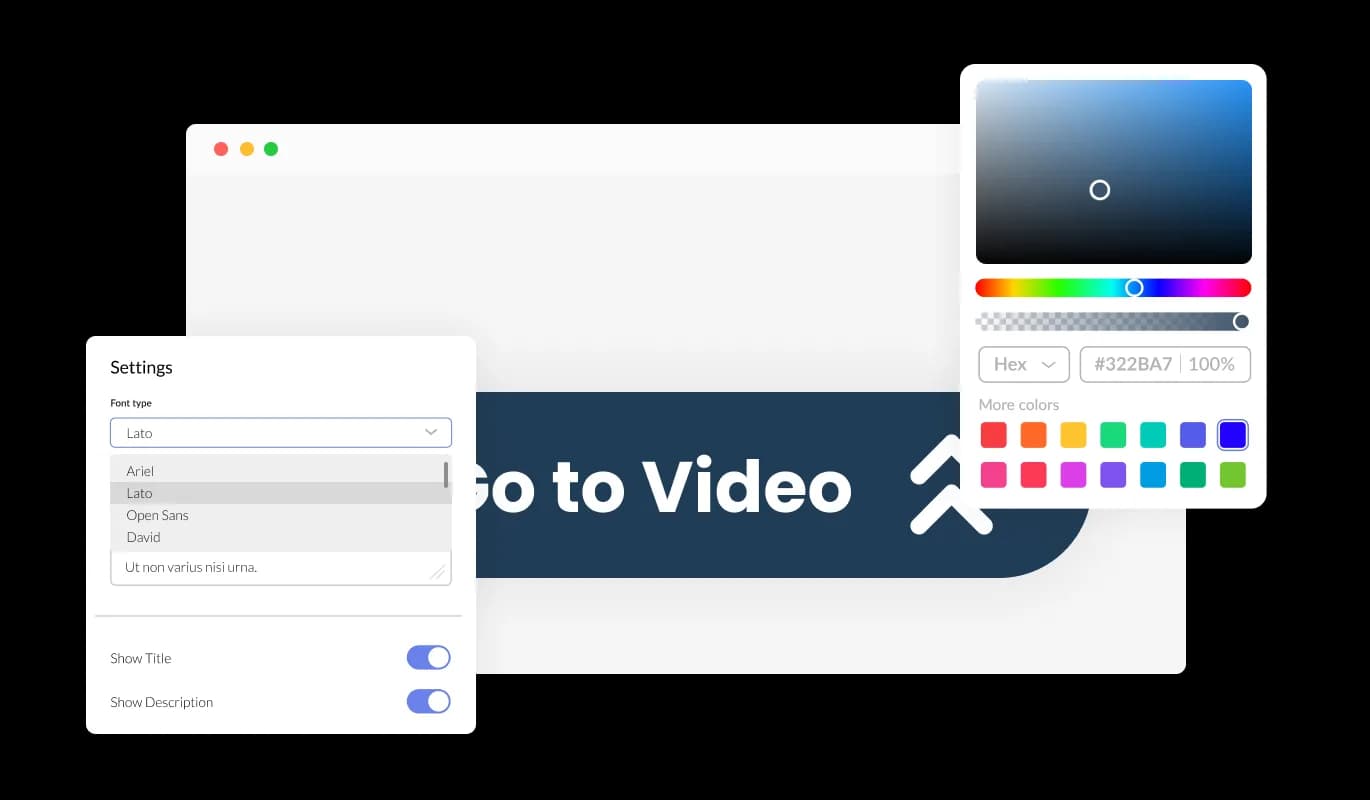
The InSales Scroll to element button app comes with an option to change the position of the button (right, left, center), which will allow you to customize it to fit your specific needs.
The InSales Scroll to element button app features different arrow icons that you can choose from. Simply select the one that will complement your [paltform] store’s design. Simply select the one that will complement your store’s design.
You can easily change the InSales Scroll to element button app icon's direction as your needs require (Top, Right, Left, Bottom).
The InSales Scroll to element button app is easy to use and requires no coding knowledge. Our intuitive dashboard with the drag-and-drop feature will enable you to customize the app any way you’d like to with just a few simple clicks.
The InSales Scroll to element button app is fully responsive and will look great on any device. In a mobile-first world, this feature will put you ahead of your competitors.
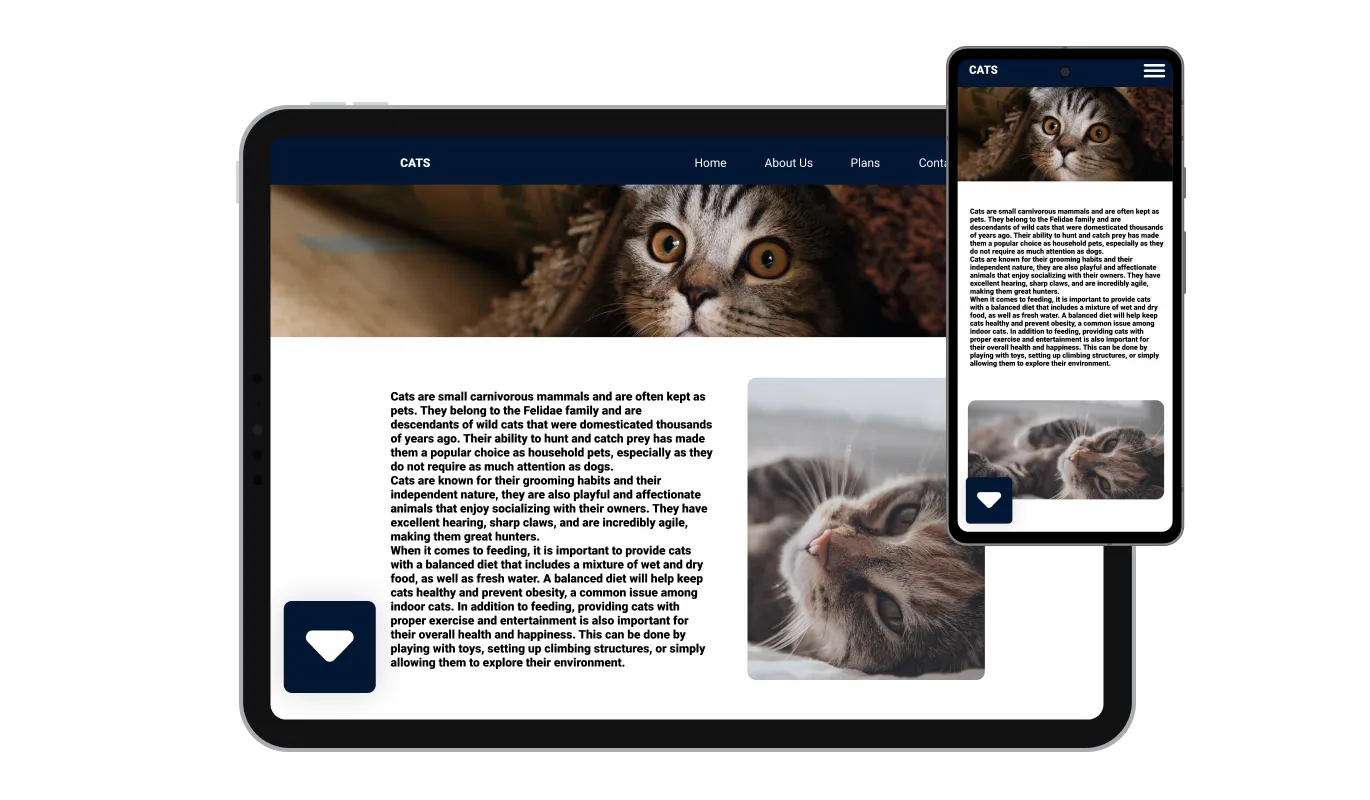
As with all of Common Ninja’s apps, you can add custom CSS to customize the InSales Scroll to element button app and be even more creative.

You can embed the Scroll to element button app on your InSales store easily by copying a single line of code. The Scroll to Scroll to element button app for InSales will also be updated automatically with every change you make.
