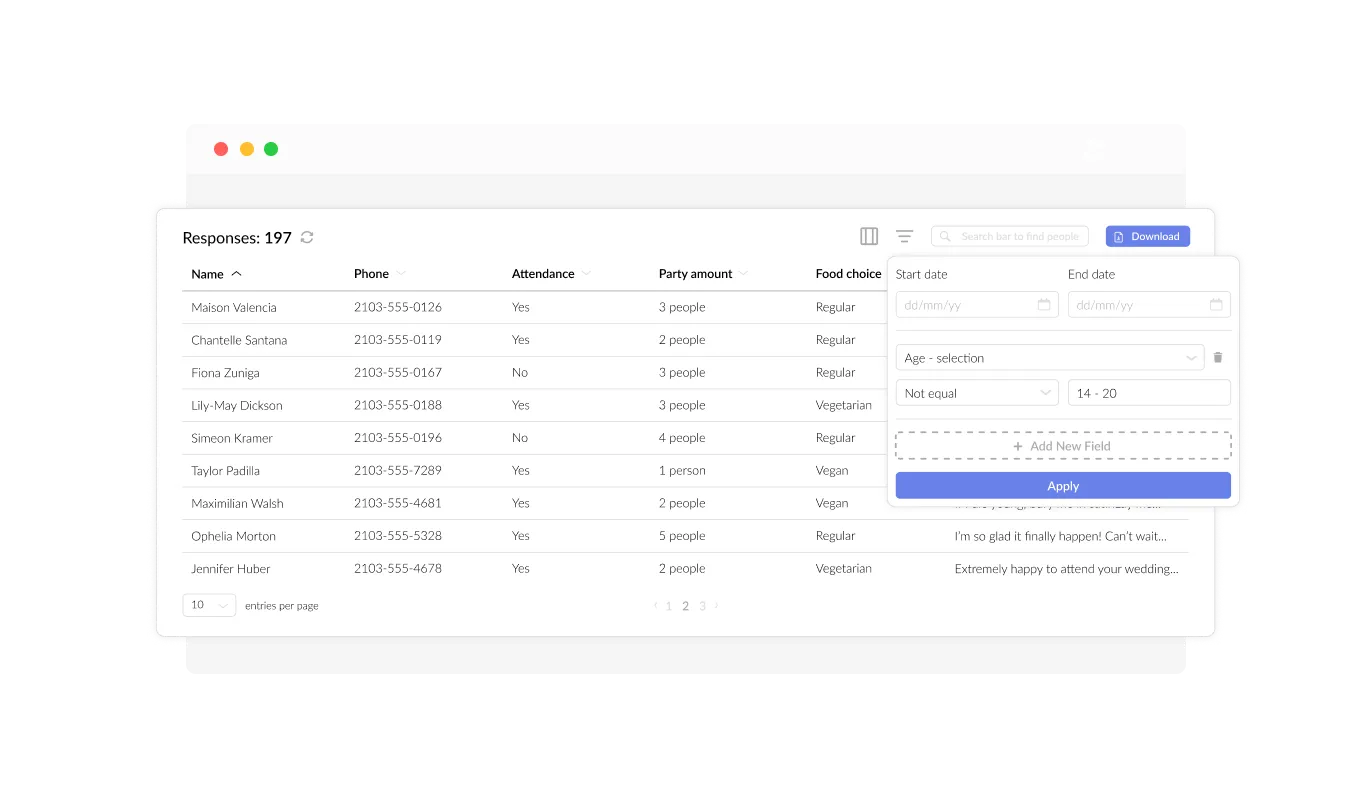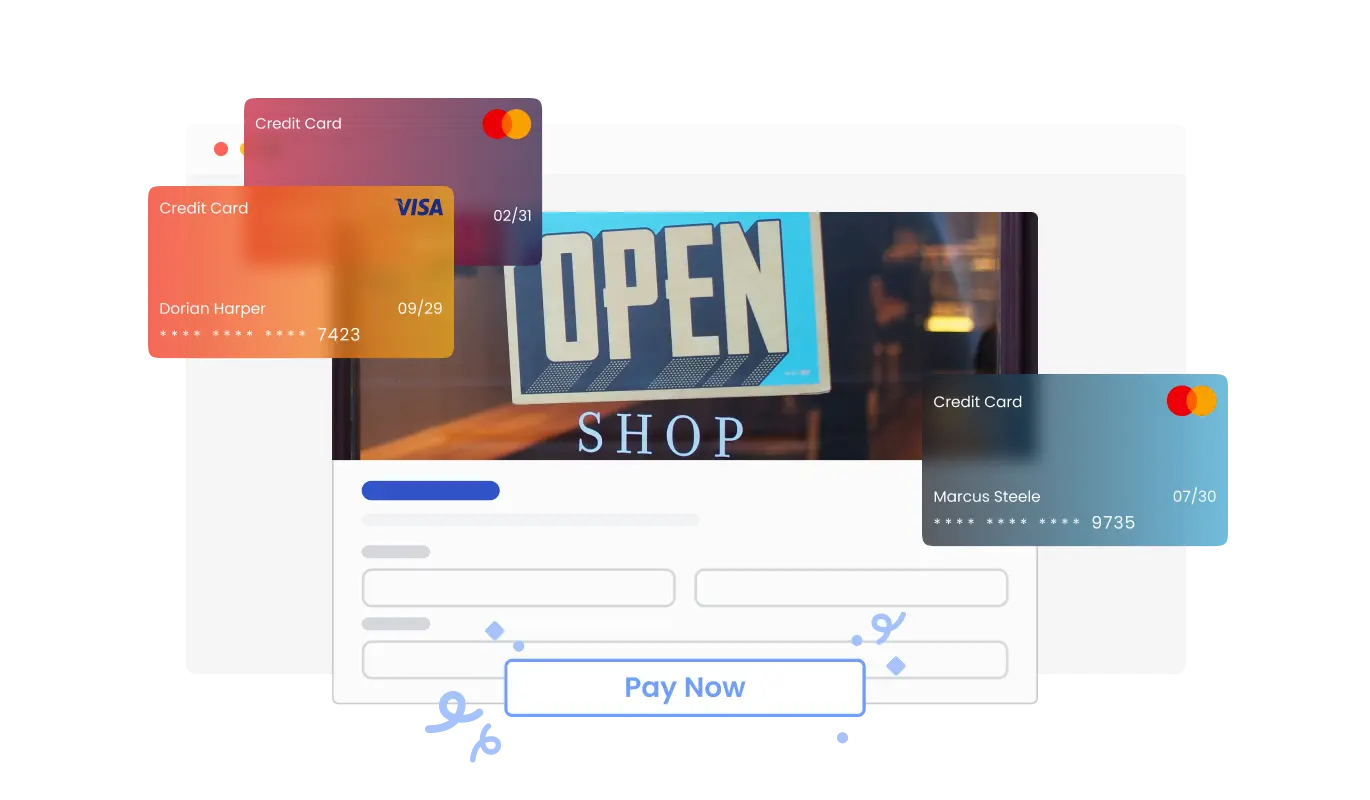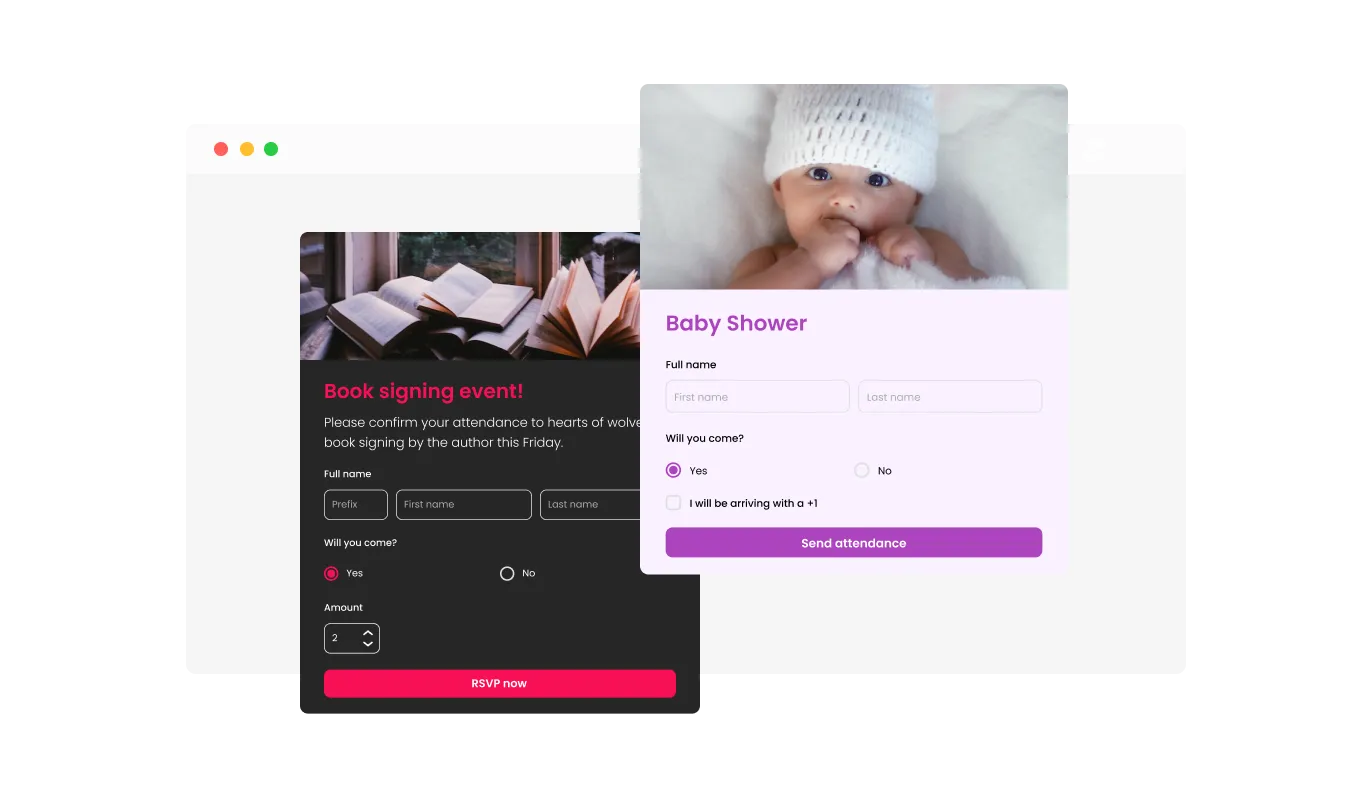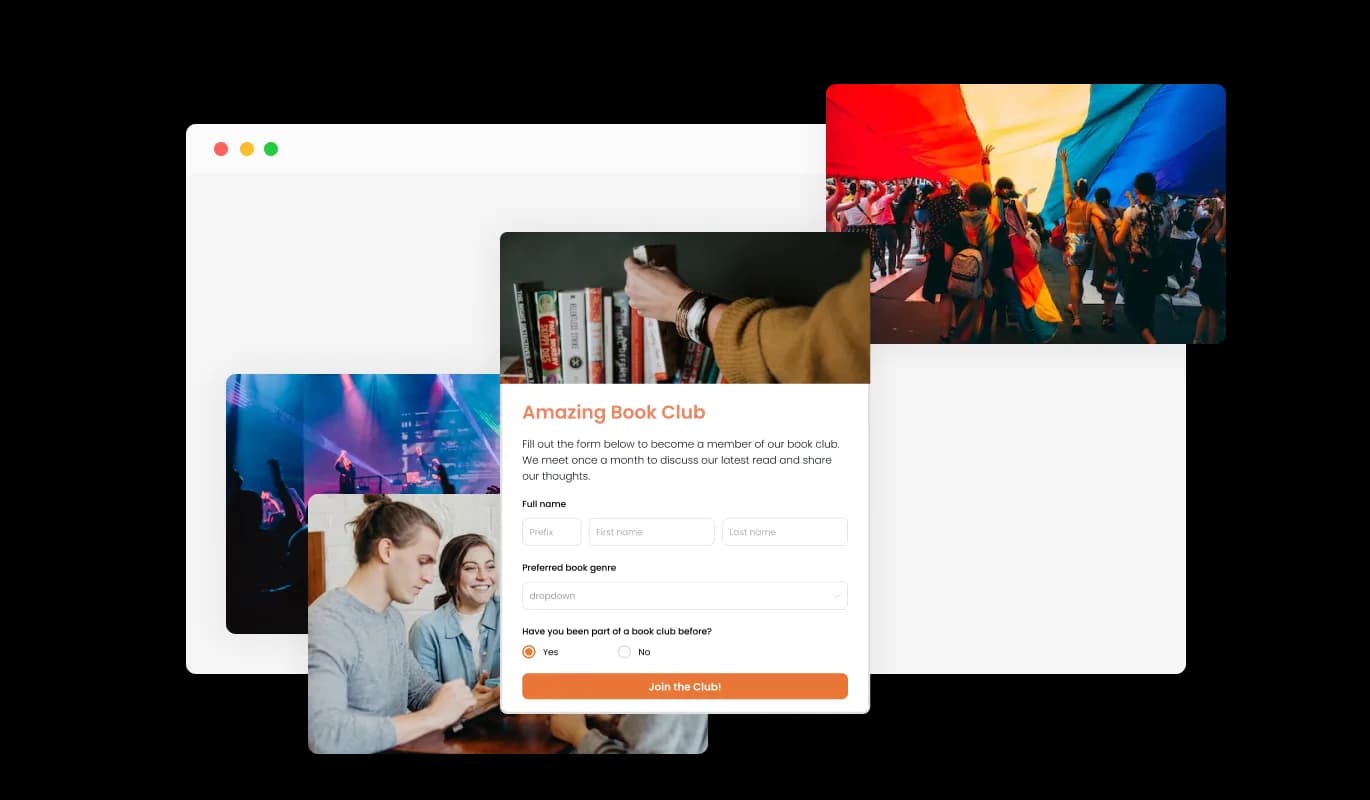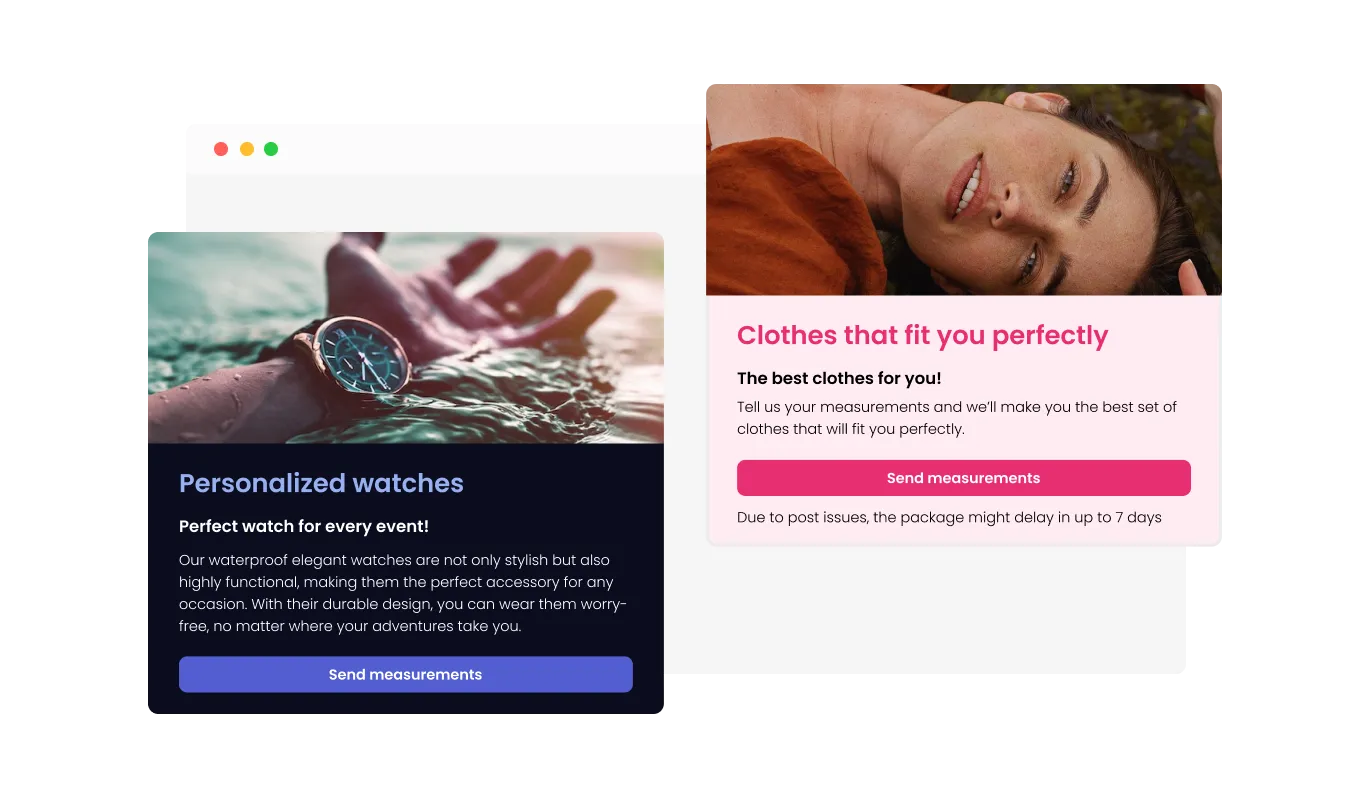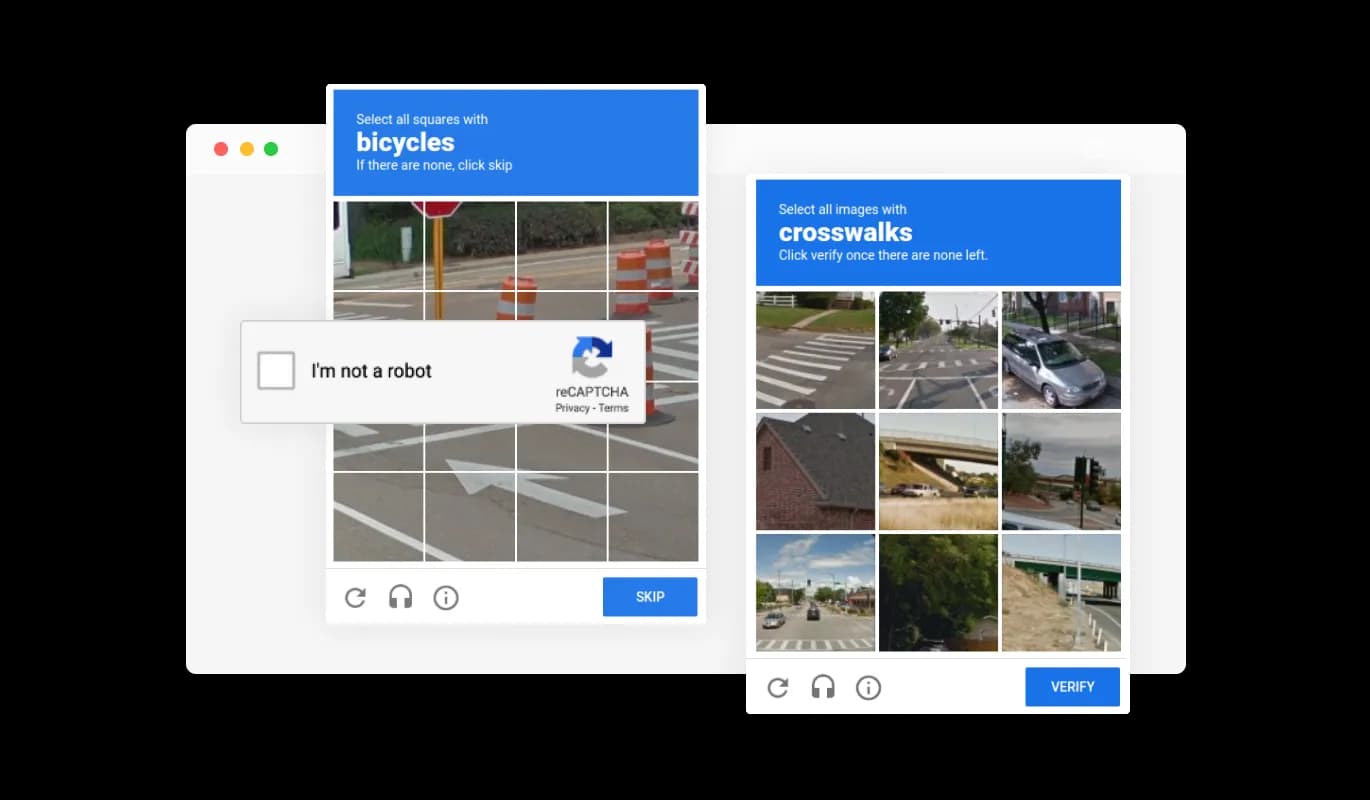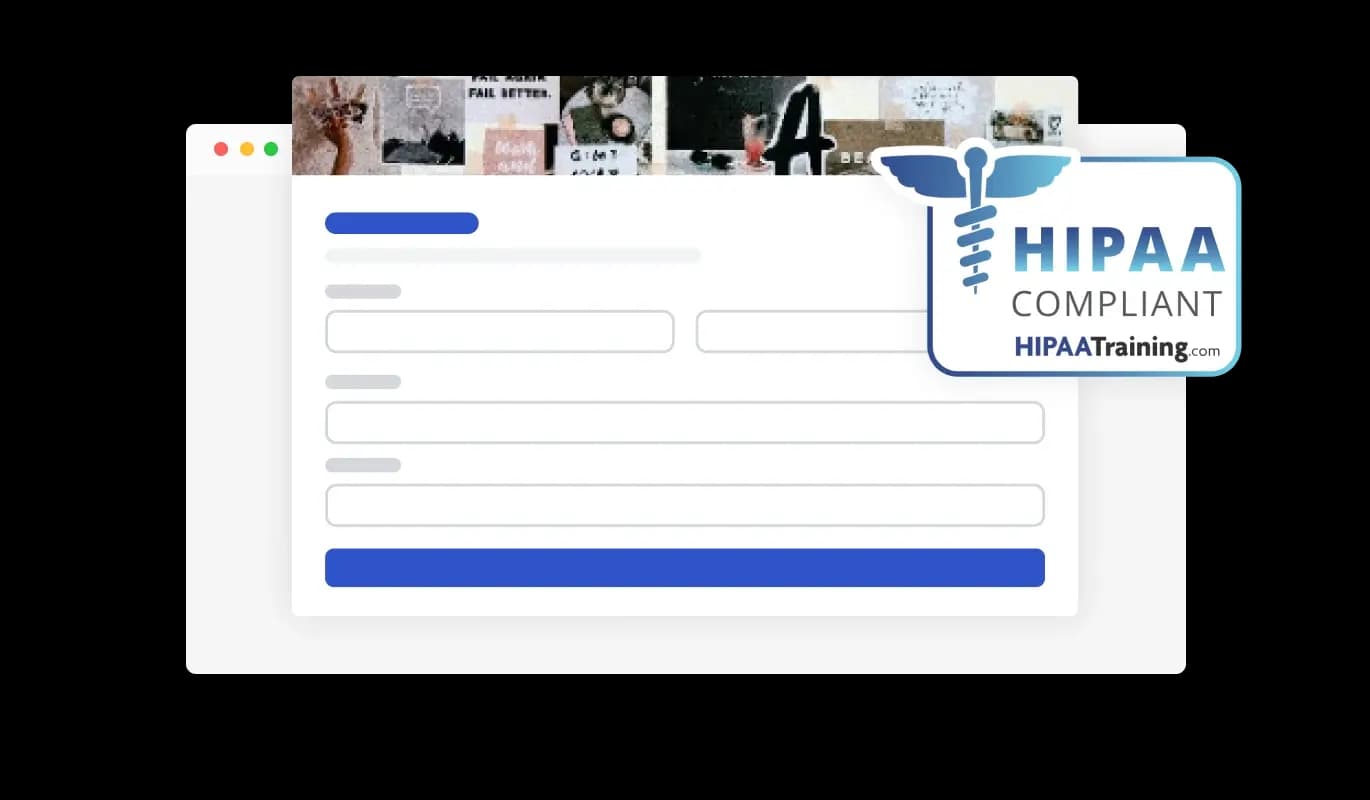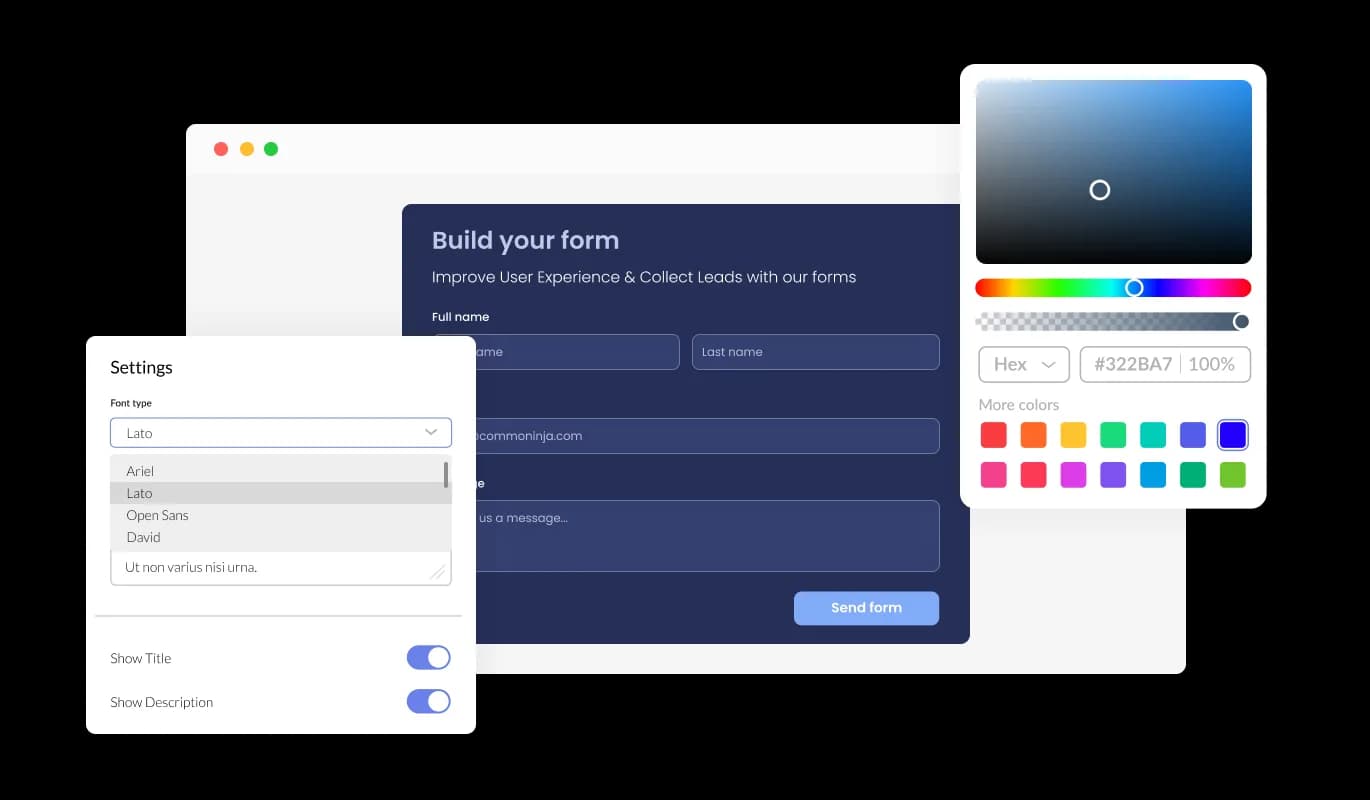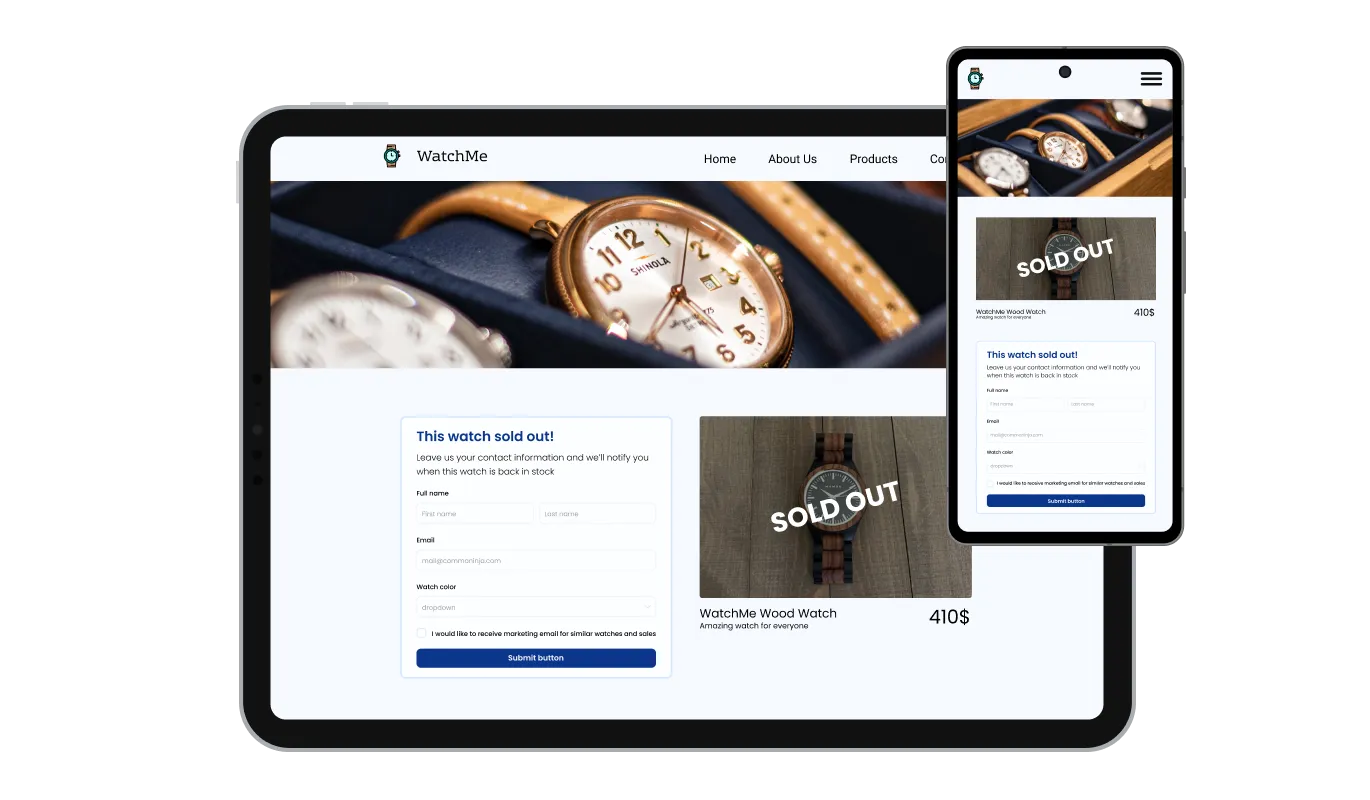Personalized Field Options for TeamSnap Event Registration Forms
TeamSnap RSVP Form offers a wide array of customizable fields, ranging from basic to specialized formats, allowing you to design event registration forms that cater to your specific requirements and objectives. Adding a field to your form is as easy as clicking the "Add Field" option and choosing from a diverse range of field types. Rearrange the sequence of fields with ease by taking advantage of the built-in drag-and-drop feature