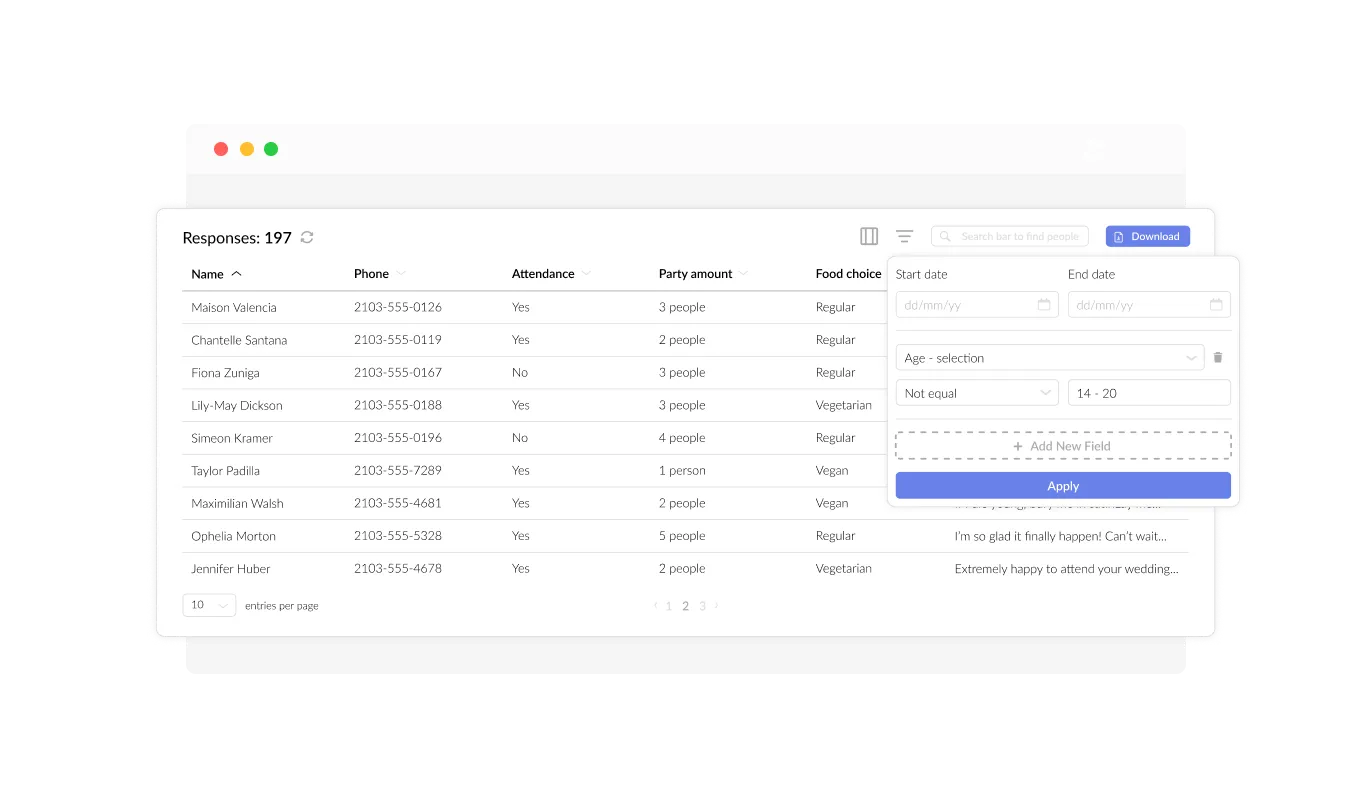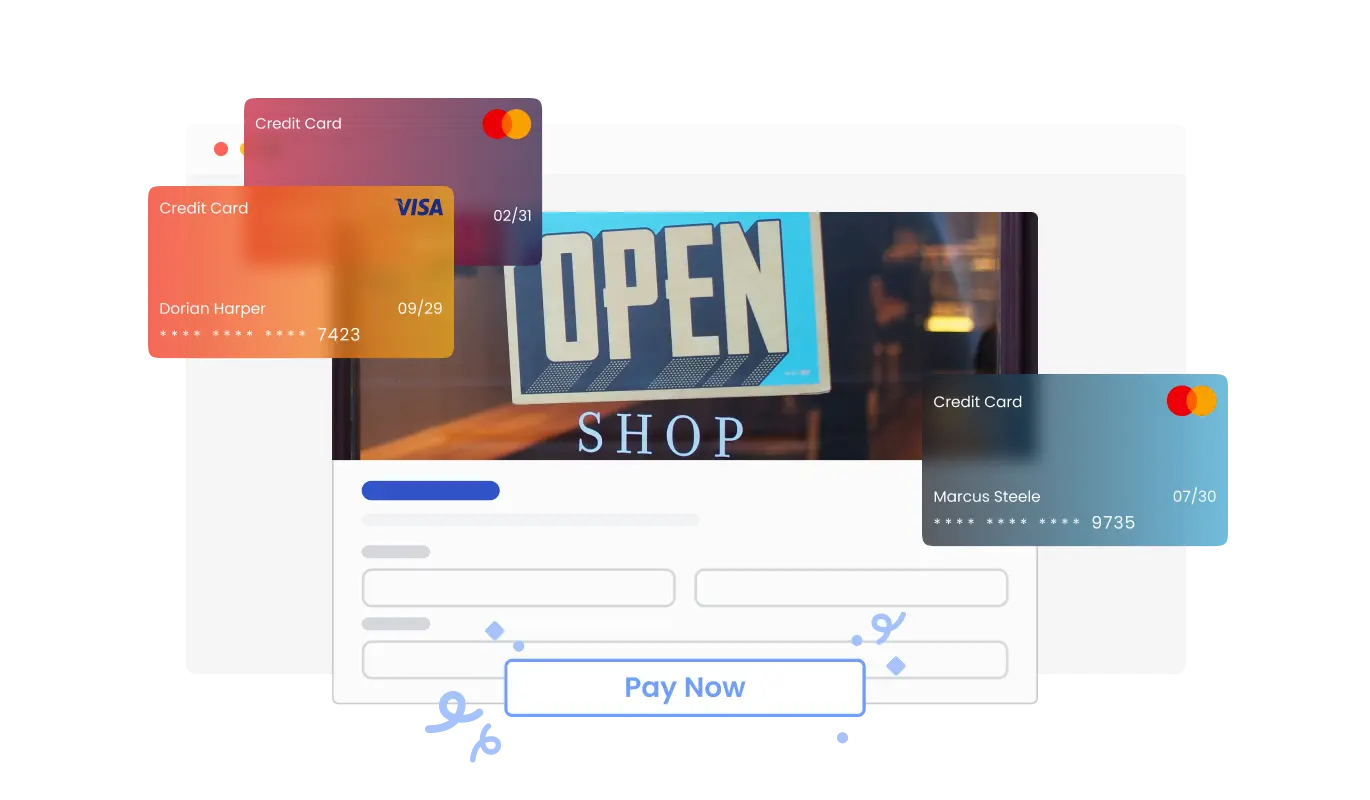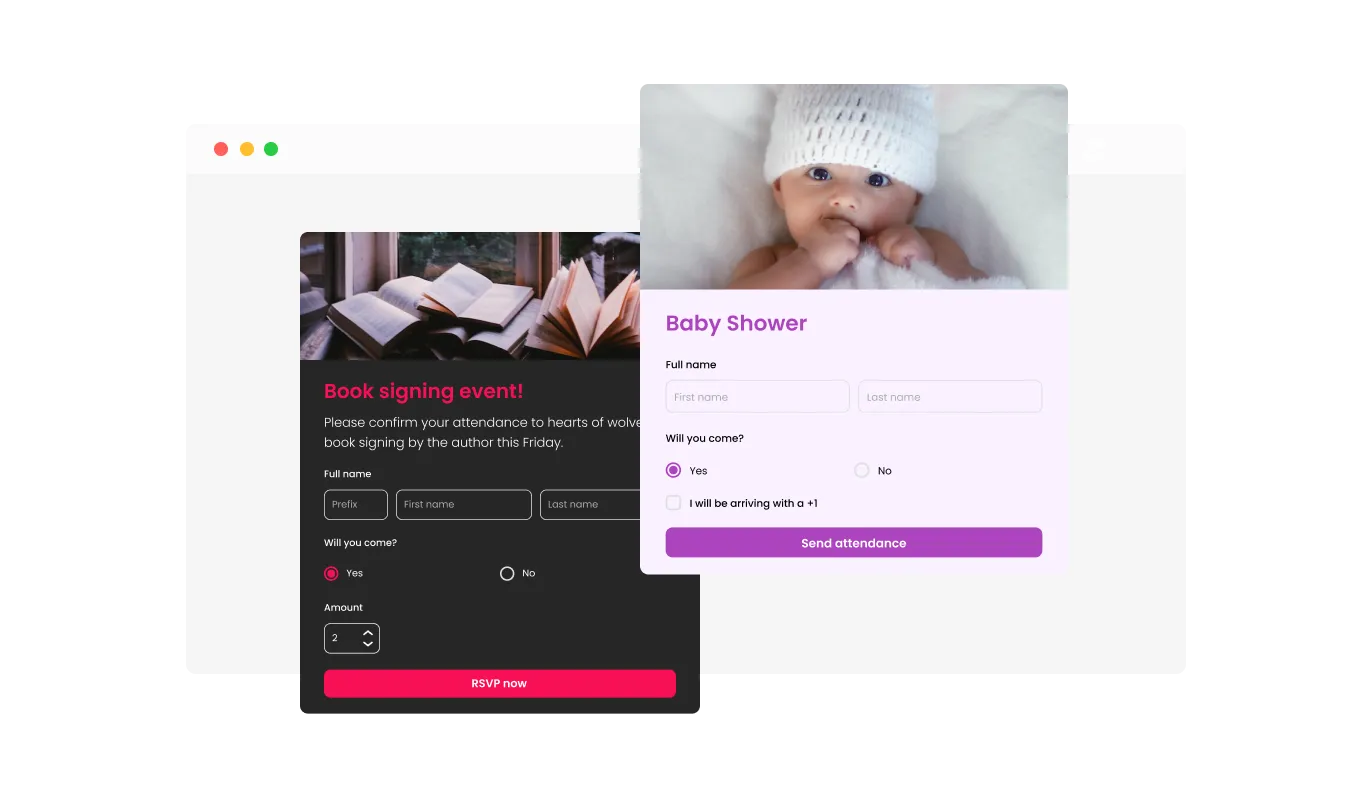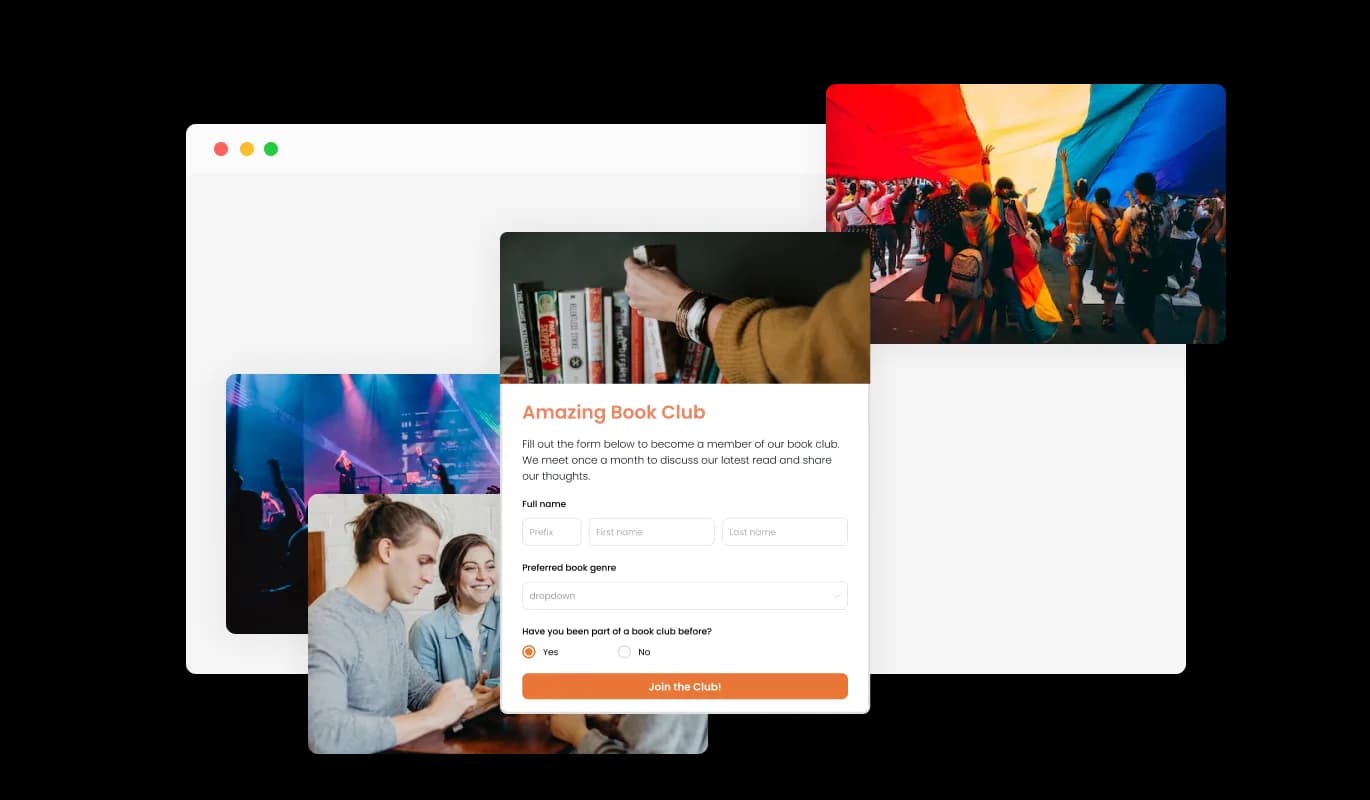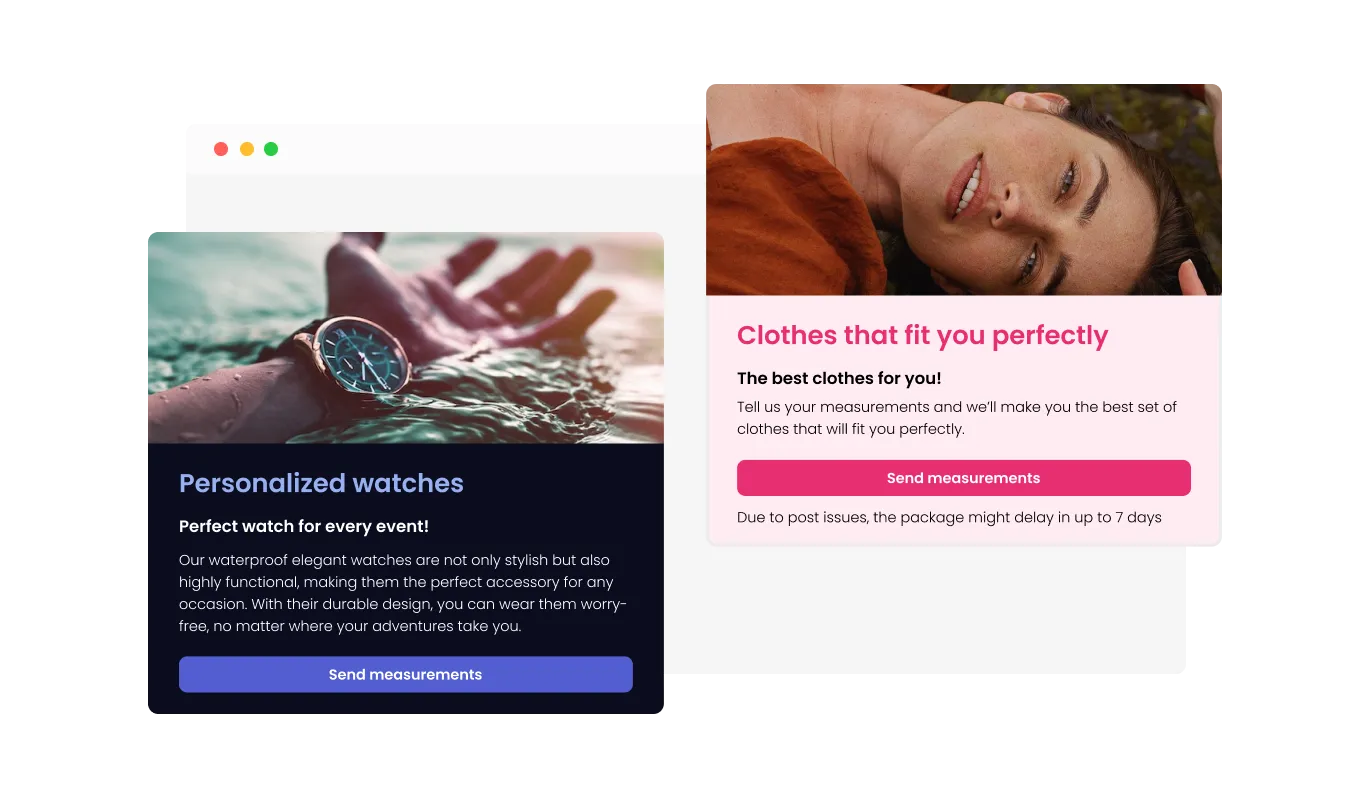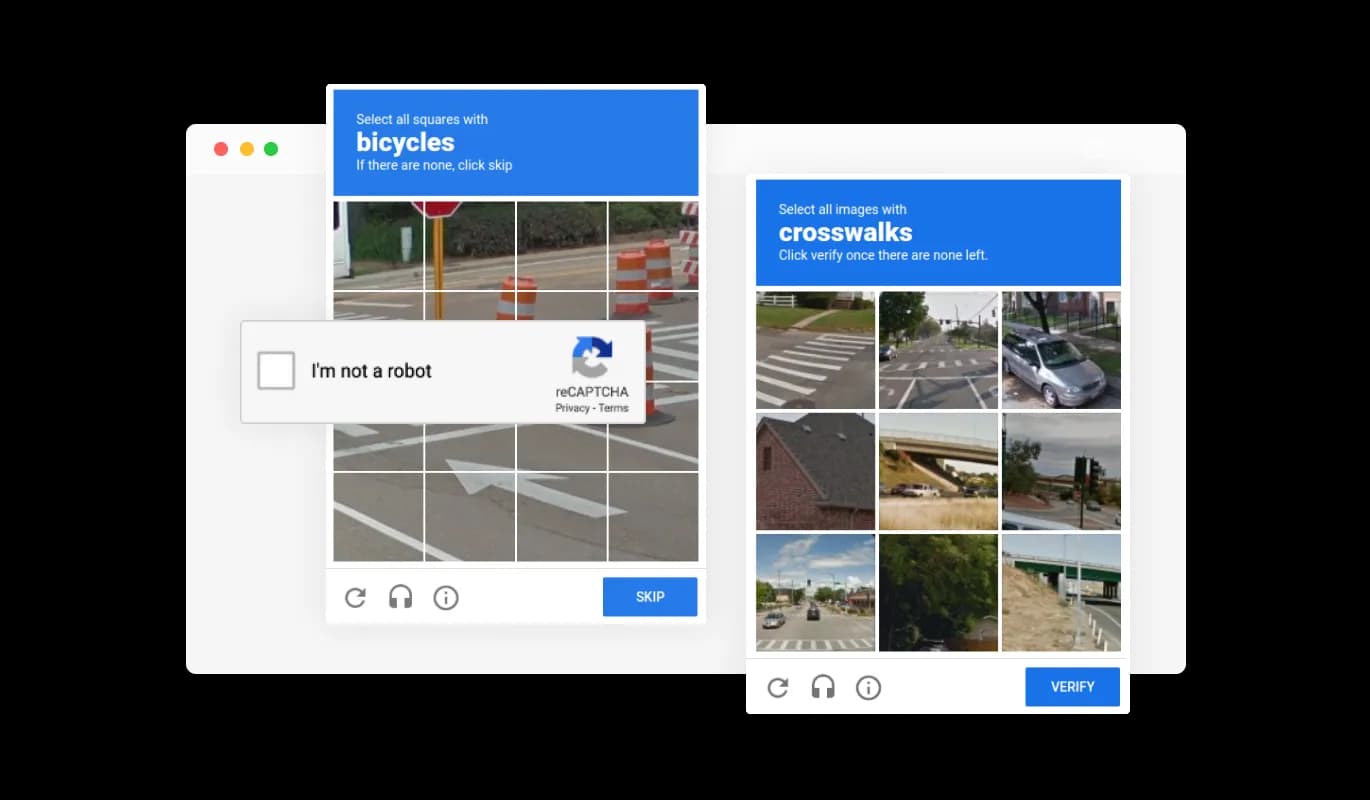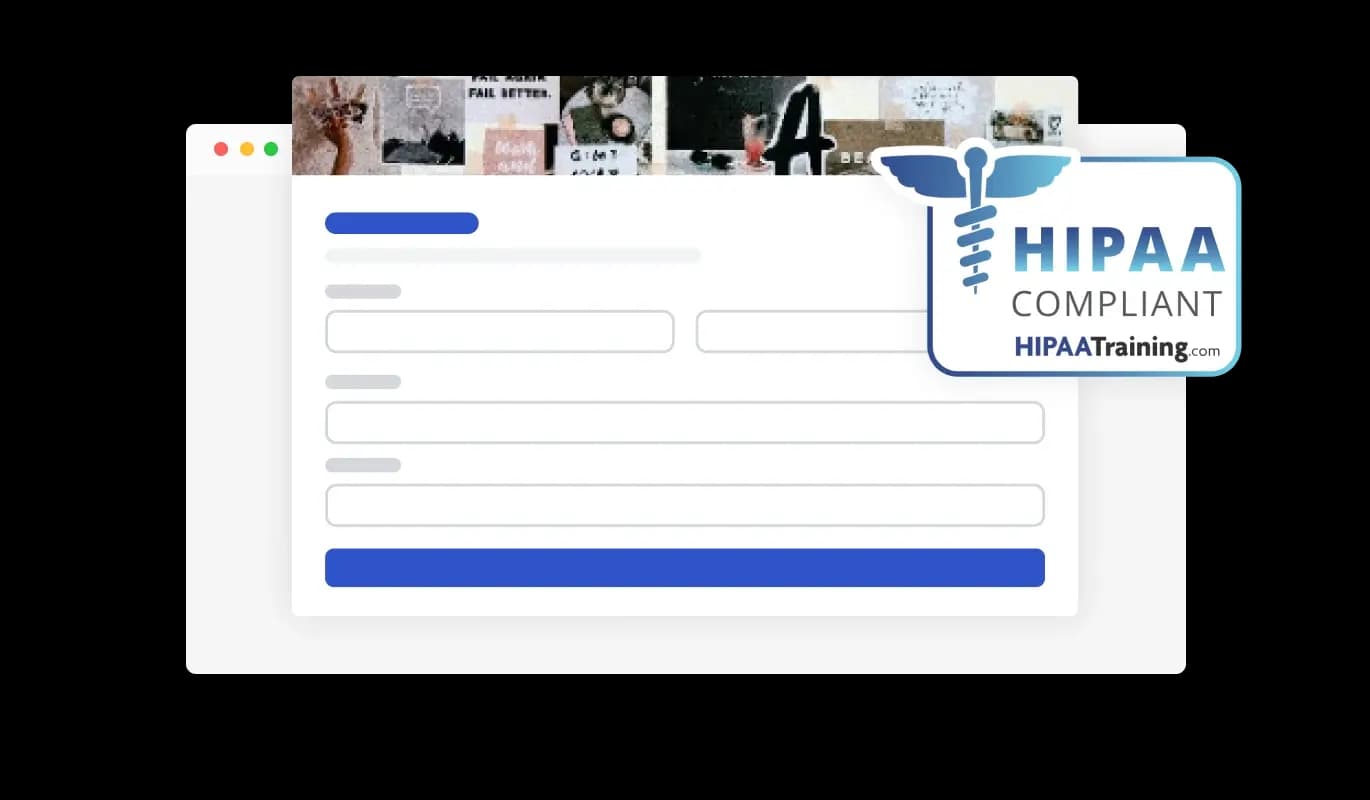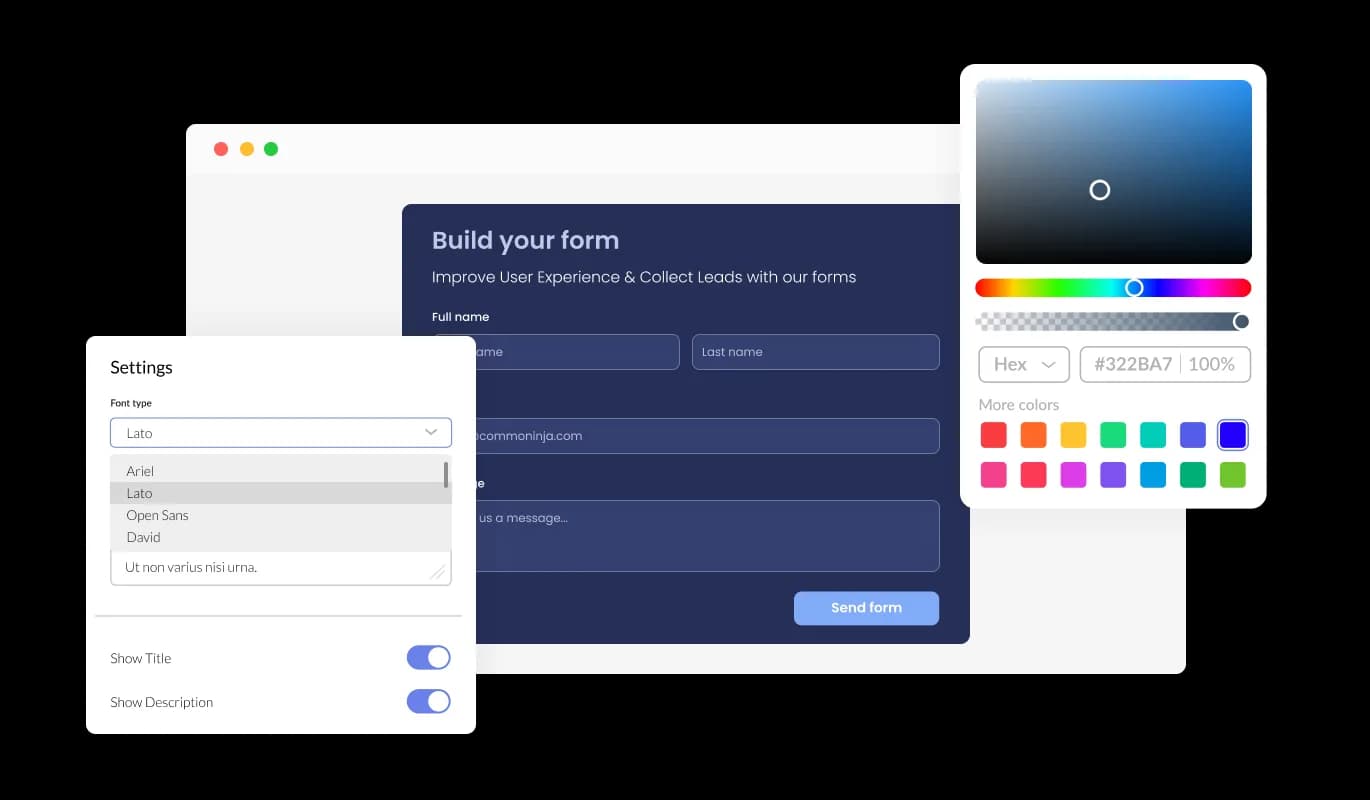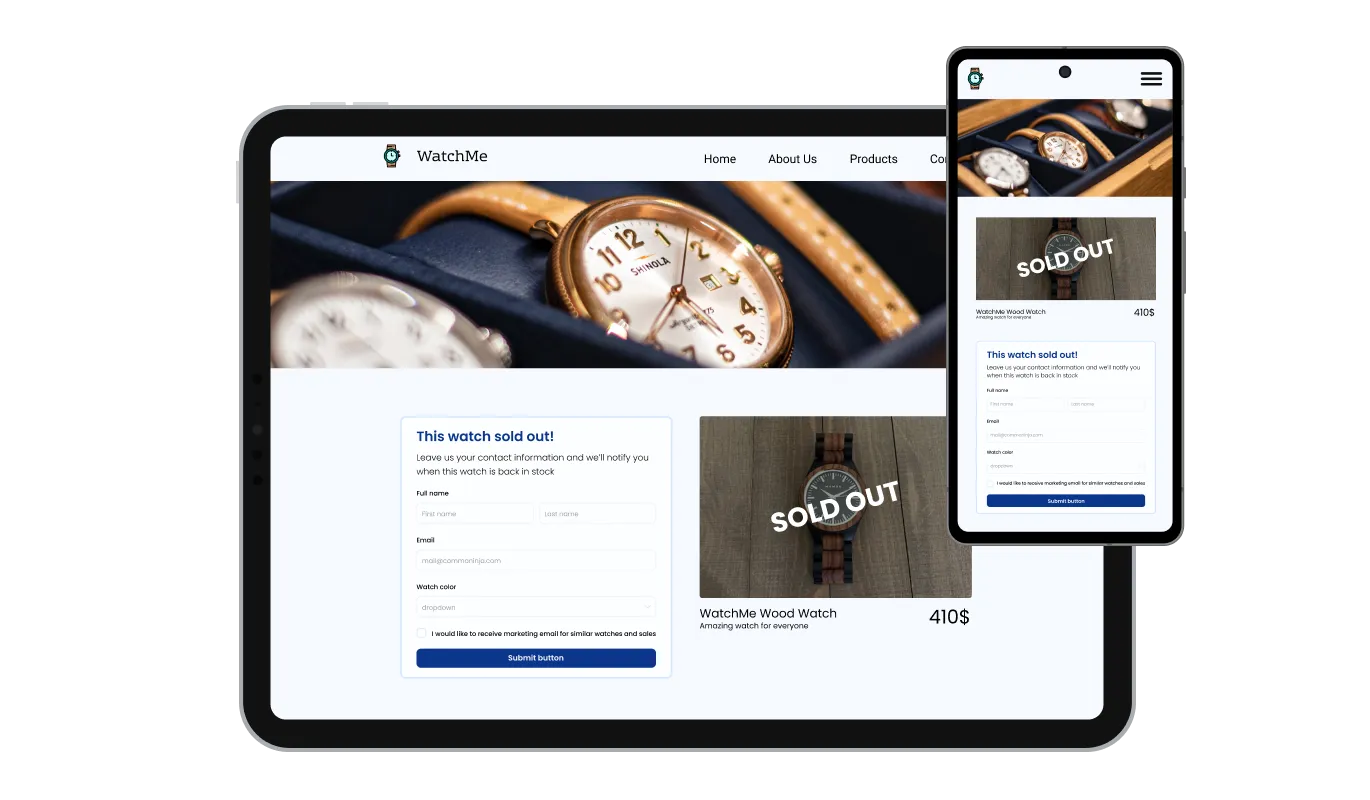Customizable Event Registration Fields on Shoper
Featuring an extensive selection of fields, the Shoper RSVP Form empowers you to create event registration forms that fulfill your unique requirements and aims. Click "Add Field" and browse through an extensive list of field types to find and include the perfect field for your registration form. Rearrange the sequence of fields with ease by taking advantage of the built-in drag-and-drop feature