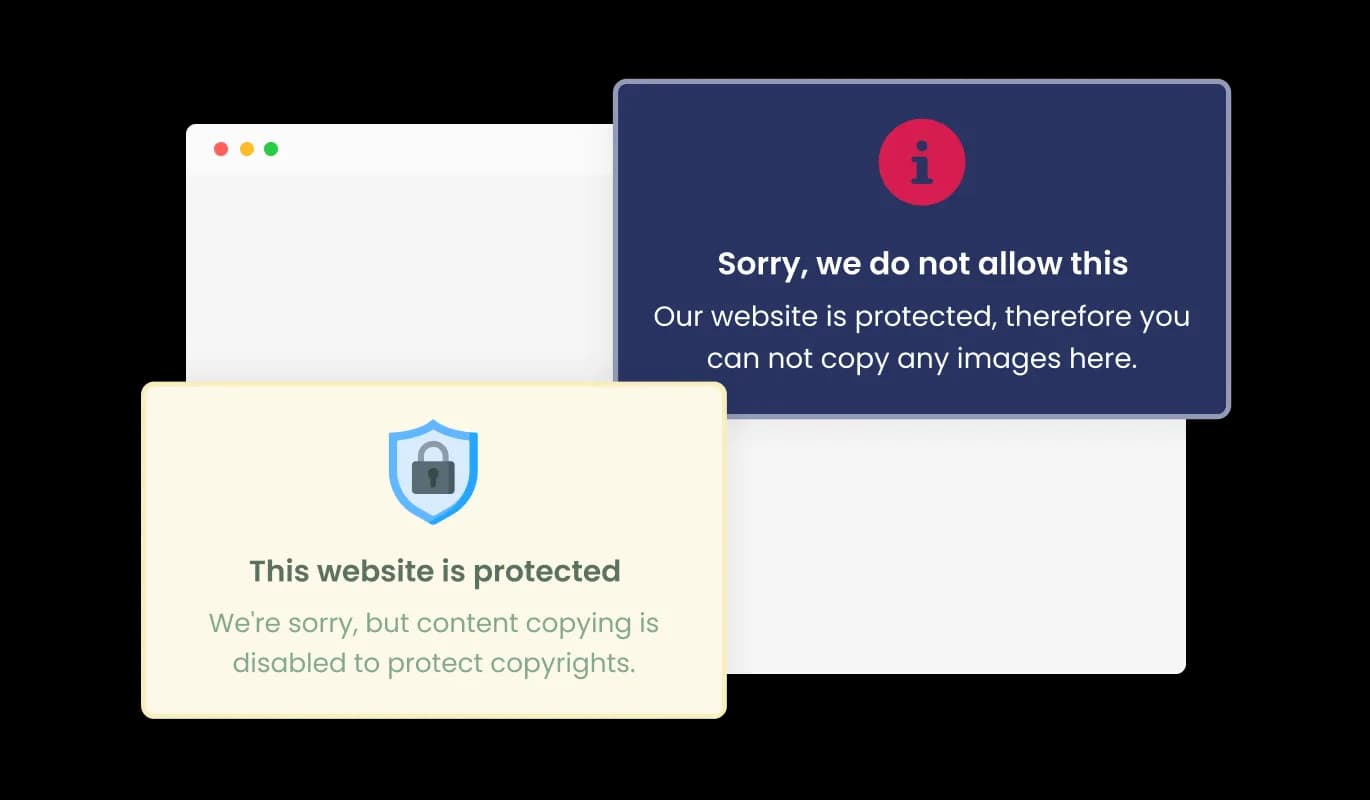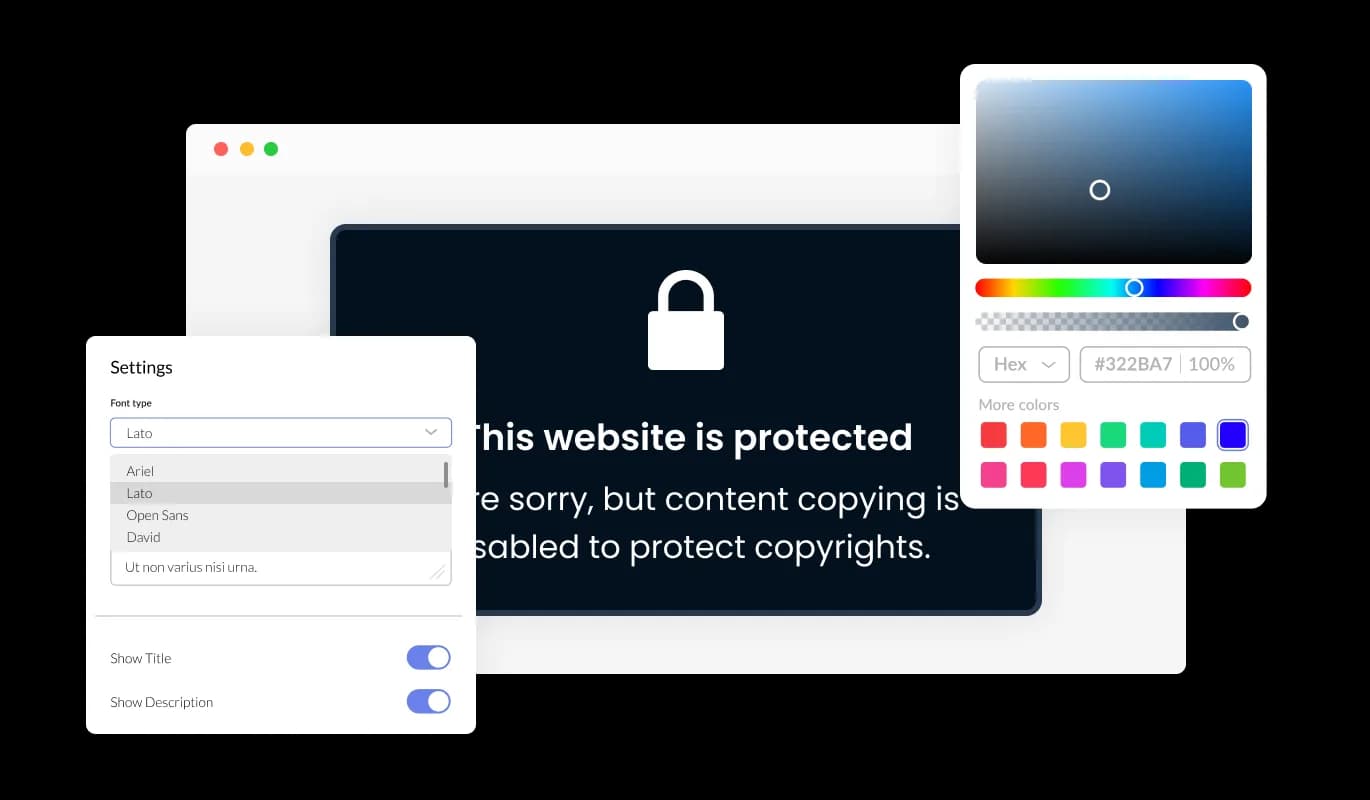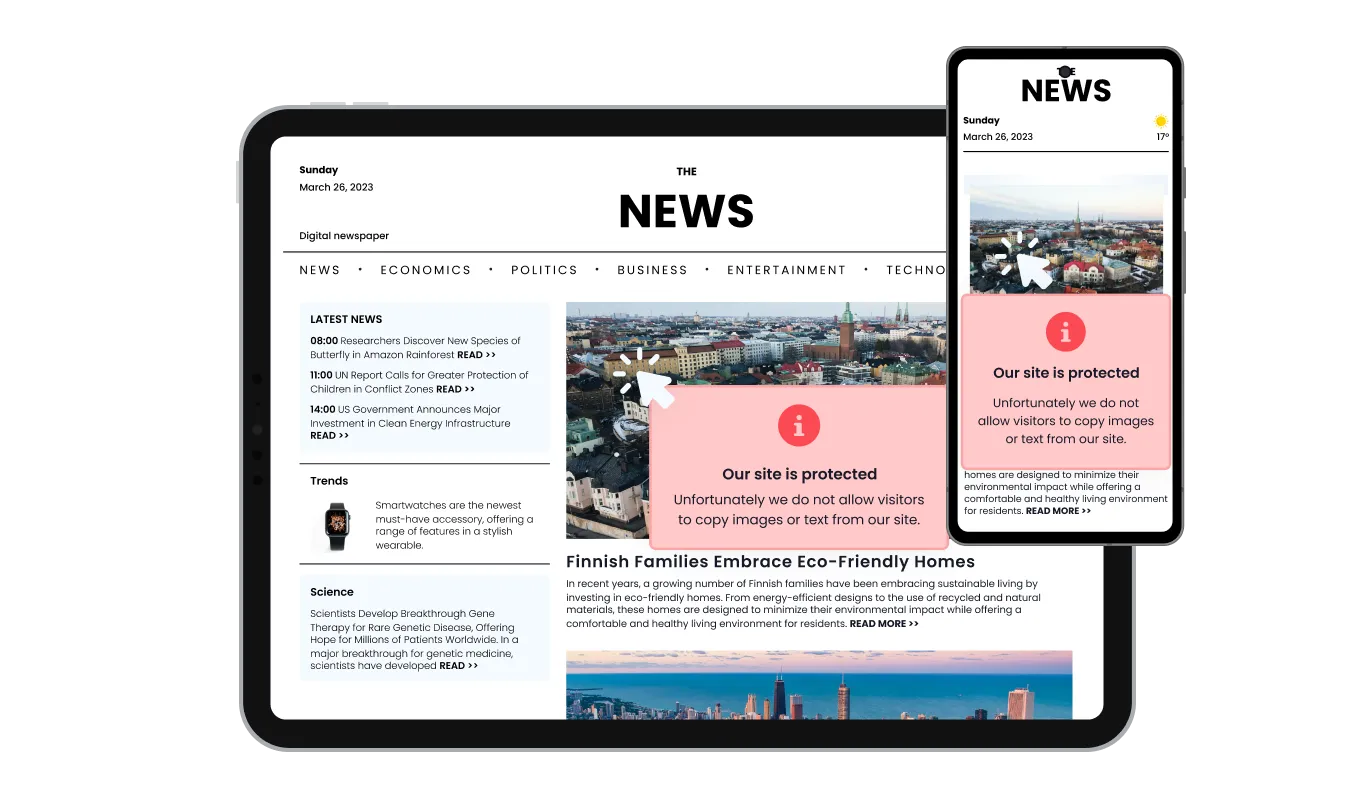Personalized Message Accompanied by Unique Icons or Images
Make your message stand out by choosing your own icon or image, adding a visually appealing touch to the copyright protection notification. Choose from a variety of icons or upload your personal image to craft a distinct and engaging interaction for your Magnolia CMS website visitors.