Beautiful Layouts
Among the six layouts offered by Restaurant menu flip cards app, you can choose from smaller images to larger text, images on the side, circles, and squares.

Provide concise and easy-to-understand information about your Zoho Website Builder website, and add relevant links, so your customers can make faster decisions and make purchases. There are various ways to describe your meal, including its price, dietary requirements, images, and links to additional information.
You can customize the design and colors of the Zoho Website Builder Restaurant Menu Flip Cards app as well as the animation feature to fit your Zoho Website Builder website.
By using Restaurant Menu Flip Cards app, you will simplify your users' navigation of your menu, allowing them to have a pleasant experience on your Zoho Website Builder website, which they will recommend to their friends and will enjoy returning to.
Among the six layouts offered by Restaurant menu flip cards app, you can choose from smaller images to larger text, images on the side, circles, and squares.
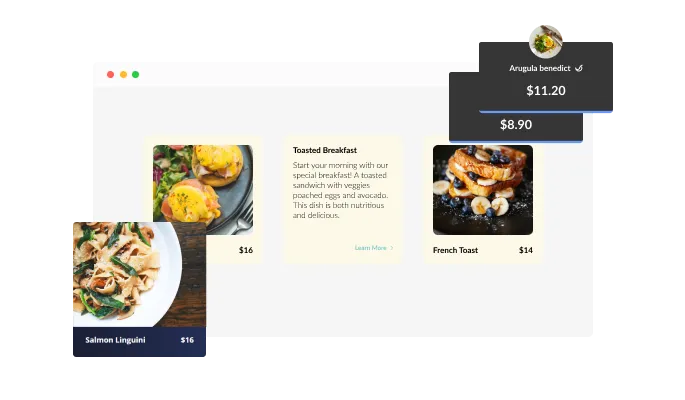
Since the Zoho Website Builder Restaurant menu flip cards app comes with various skins, you don't have to spend a lot of time customizing Restaurant menu flip cards app to fit your Zoho Website Builder website. The skins are designed to complement most design color schemes and can be used to quickly and easily create a Restaurant menu flip cards app for your Zoho Website Builder, website.
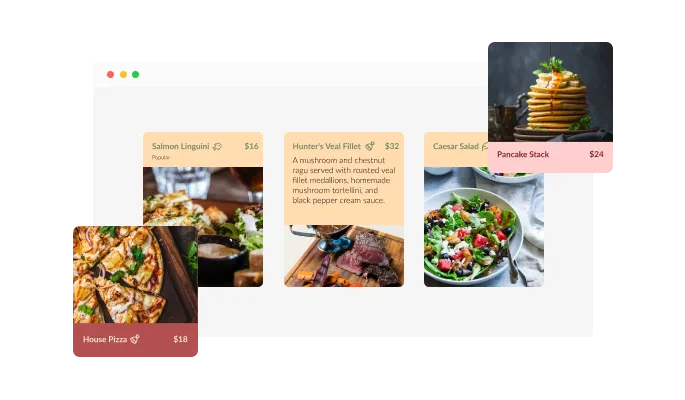
The Restaurant menu flip cards app for Zoho Website Builder can be customized to meet your Zoho Website Builder website requirements. Change the colors, the fonts, the spacing, and anything else!
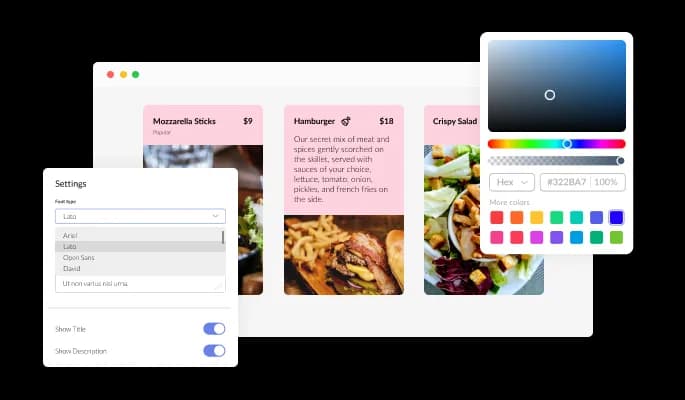
The Zoho Website Builder Restaurant menu flip cards supports adding icons, instead of images, and offers a wide selection of icons. Spicy or not? Does the drink contain alcohol? Ensure that this information is visible at all times. The Restaurant menu flip cards app allows you to add the prices of your delicious dishes easily, as well as supplementary, informative symbols, such as whether the food is spicy or vegetarian.
Due to its nature as a flip card, the app features an elegant flip animation that will make your Zoho Website Builder website page more interactive, lively, and less static.
No coding is required with the Restaurant menu flip cards for Zoho Website Builder. Using the drag-and-drop feature on our intuitive dashboard, you can customize the app in any way you see fit.
You can easily add the prices of your delicious dishes with Restaurant menu flip cards app and add supplemental information, such as spicy or vegetarian.
Regardless of the device, Restaurant menu flip cards app looks great. As a result, your Zoho Website Builder website will stand out in a mobile-first world.
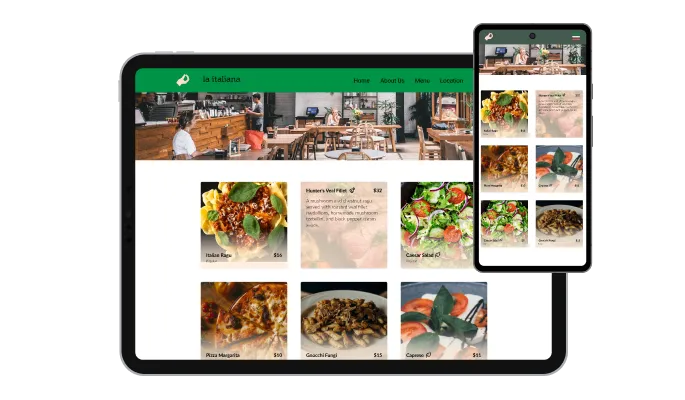
Custom CSS can also be used to further customize Restaurant menu flip cards for Zoho Website Builder in Common Ninja.

Embedding your Restaurant menu flip cards app on your Zoho Website Builder website is as simple as copying and pasting one line of code. With every change you make, the Zoho Website Builder Restaurant menu flip cards will be automatically updated on your Zoho Website Builder website.
