Simvoly Progress circles Variety of layouts
Several layouts are available for customizing the Animated Progress circles widget to make sure it meets the vision and design of your Simvoly website.

Your project (or projects) can be easily displayed using animated Progress circles widget by showing the progress of your project (or projects).
The Animated Progress circles widget is fully customizable. Multi-layout features and gentle animations can help you visually present meaningful information so your users understand it more easily.
By encouraging viewers to complete the Circle Progress Bars, certain projects, such as a campaign to collect donations, will significantly benefit from a visual representation.
Several layouts are available for customizing the Animated Progress circles widget to make sure it meets the vision and design of your Simvoly website.

You don't have to spend much time customizing the Simvoly Progress circles widget, since it comes with several beautiful skins for your Simvoly website. In addition to complementing most design color schemes, these skins will enable you to create a beautiful Progress circles widget quickly and effortlessly for your Simvoly website.

With the animated Progress circles widget for Simvoly, you can fully customize the design to meet the needs of your Simvoly website. Feel free to change the colors, the fonts, the spacing, and everything else!
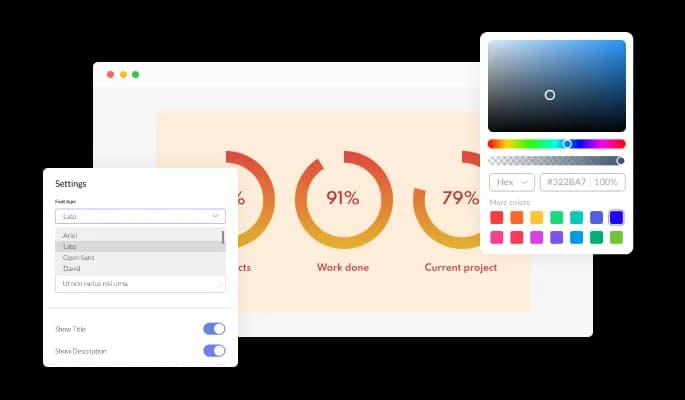
You can add multiple progress circles on your Simvoly website using the Progress circles Bars widget.
The Animated Progress circles widget features a gentle "filling up" animation to show circular progress more vividly and visually appealingly.
It is not necessary to have coding experience to work on Progress circles for Simvoly. Through our intuitive dashboard, which allows for quick drag-and-drop customizations, you can customize the widget however you'd like.
Our animated Progress circles widget is designed to be fully responsive and will look wonderful on any device. As a result, your Simvoly website will stand out in a mobile-first world.
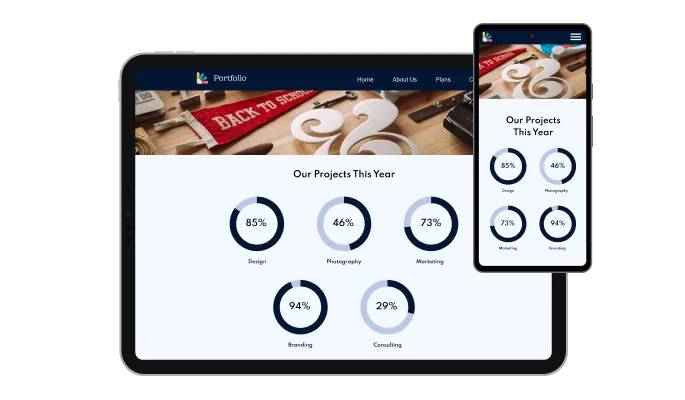
As with the rest of Common Ninja's widgets, Progress circles widget can be further customized using custom CSS.

You can embed the Progress circles widget on your Simvoly website by copying and pasting one line of code. Each time you update the Simvoly Progress circles, it will also be updated automatically on your Simvoly website.
