Stunning layouts for Microsoft Power Pages Progress bars
In Animated Progress bars widget, you can choose different layouts to customize its look and make sure that it fits the design and vision of your Microsoft Power Pages website.

You can easily show the progress of your projects and inform relevant parties of what stage your project (or various projects) is in, with Animated Progress bars widget.
Animated Microsoft Power Pages Progress bars widget can be customized to meet your needs. With features like multiple layouts and gentle animation, you can present important information in a visual representation that your users will better understand.
Certain projects, such as a campaign to collect donations, will benefit greatly from a progress bar that allows viewers to help complete the progress.
In Animated Progress bars widget, you can choose different layouts to customize its look and make sure that it fits the design and vision of your Microsoft Power Pages website.
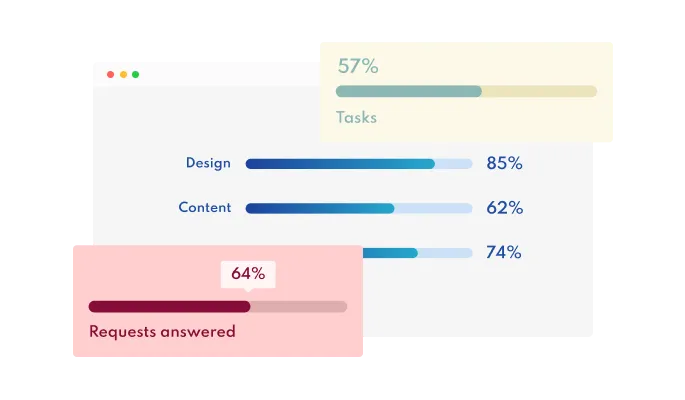
There are several beautiful skins to choose from with the Microsoft Power Pages Progress bars widget, so you don't need to spend much time customizing it for your Microsoft Power Pages website. The skins are designed to complement most design color schemes and can be used to quickly and easily create a Progress bars widget for your Microsoft Power Pages, website.

With the animated Progress bars widget for Microsoft Power Pages, you can fully customize the design to meet the needs of your Microsoft Power Pages website. Make changes to the colors, the fonts, the spacing, and whatever else you like!
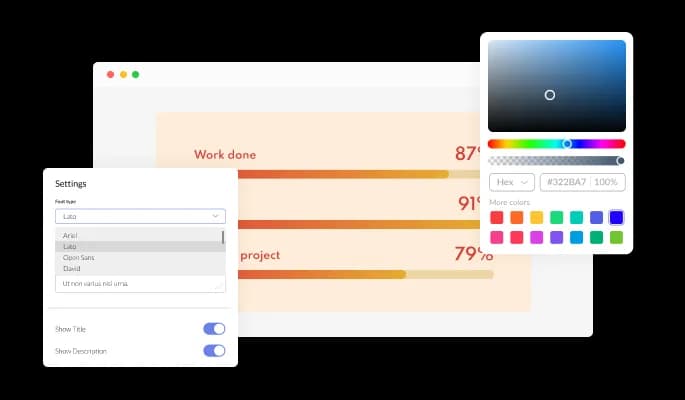
In Horizontal Progress bars widget for Microsoft Power Pages, you can add multiple progress bars to show progress on projects and other relevant topics on your Microsoft Power Pages website.
A gentle "filling up" animation enhances the visual appeal of the Horizontal Progress Bar widget.
There is no need to know any coding to use Progress bars [for Microsoft Power Pages. You can customize widget by dragging-and-dropping on our intuitive dashboard.
Regardless of the device, Progress bars widget for Microsoft Power Pages looks great. Having this feature will ensure that you're ahead of your competitors in a mobile-first world.
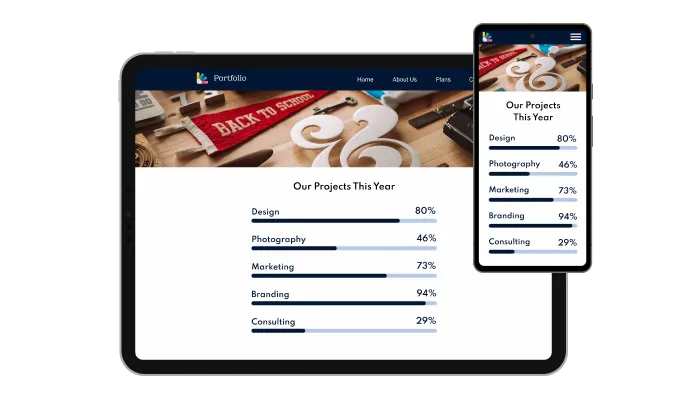
Common Ninja's widgets allow you to add custom CSS to make the Progress bars widget your own.

You can embed the Progress bars widget and add it to your Microsoft Power Pages website easily by copying a single line of code. Your Microsoft Power Pages Progress bars will be automatically updated on your Microsoft Power Pages website when you make changes.
