Numerous types of blobs
This widget lets you choose from a variety of blob shapes to create truly unique Magnolia CMS website pages.
Product Blobs widget is equipped with color filters, layout options, and animation to make your products stand out visually.
Product Blobs widget is designed to help you create captivating pages on your Magnolia CMS website, with a large variety of customization and blob types. It allows you to make boring, static pages more appealing to users.
Clickable, customizable buttons are available on the Product Blobs widget, which can be linked to any relevant Magnolia CMS's landing page, pricing page, or cart page. Making the user's experience easier and more guided will increase conversions.
This widget lets you choose from a variety of blob shapes to create truly unique Magnolia CMS website pages.
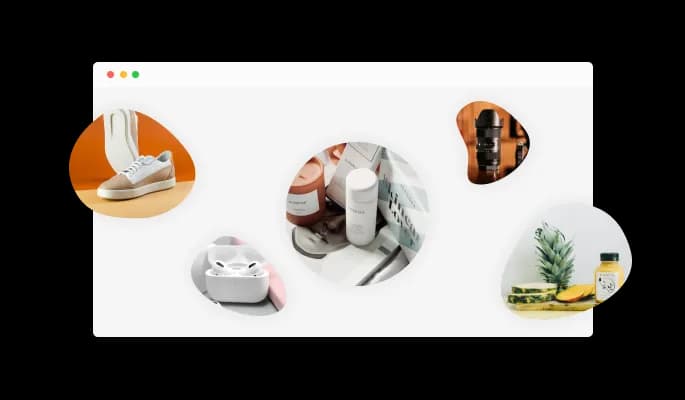
The Product Blobs widget features different layouts for you to choose from to better customize the blobs to fit your Magnolia CMS website and its design needs.
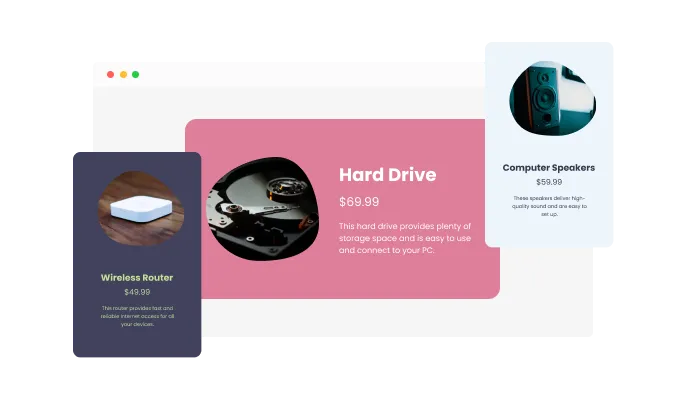
With the Product blobs widget, you can customize the design to suit your needs. You can alter the colors, fonts, spacing, and anything else you please!
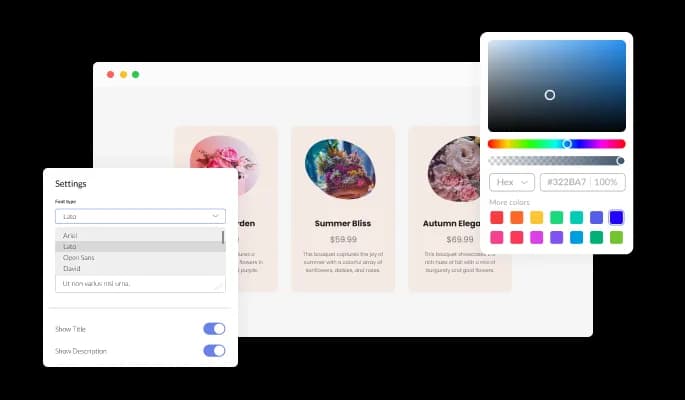
Product Blobs widget offers different color filters you can use to enhance the features of your products.
This widget provides 16 blend modes so that you can customize your blobs even more and create a truly unique product page.
A product blob can be slowed down or accelerated depending on the design of the page in Product Blobs widget.
Using the Product blobs does not require any coding knowledge. You can easily customize the widget to your liking with just a few clicks with our intuitive dashboard and drag-and-drop feature.
We have designed the Product blobs widget to be fully responsive, so it will look great on any device. Having this feature will ensure that you're ahead of your competitors in a mobile-first world.
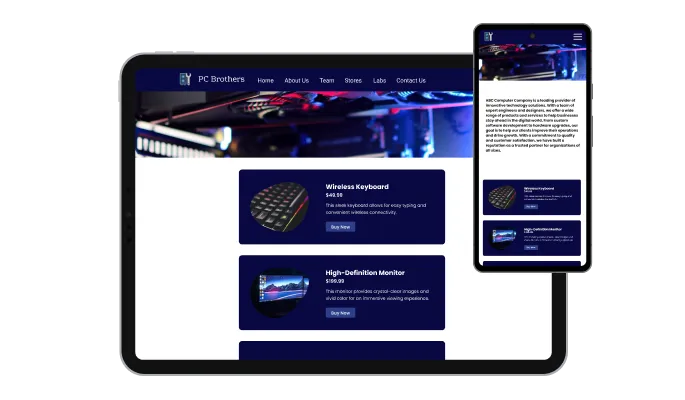
Common Ninja's widgets allow you to add custom CSS to make the Product blobs widget your own.

Simply copy and paste a single line of code to embed the Product blobs widget on your Magnolia CMS website. Each time you update the widget, it will also be updated automatically.
