Multiple Blob Types
There are various blob shapes in the Product Blobs widget that you can use to make your LearnWorlds website pages truly unique.

Featuring color filters, layouts, and animation, the Product Blobs widget makes your products stand out.
Product Blobs widget is designed to help you create captivating pages on your LearnWorlds website, with a large variety of customization and blob types. With it, you can make your boring, static pages more appealing to users.
Clickable, customizable buttons are available on the Product Blobs widget, which can be linked to any relevant LearnWorlds's landing page, pricing page, or cart page. By making the user's journey easier & more guided, conversions will improve.
There are various blob shapes in the Product Blobs widget that you can use to make your LearnWorlds website pages truly unique.
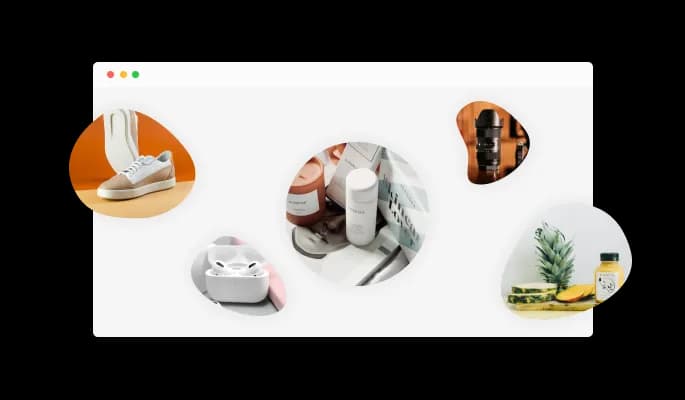
For Product Blobs widget, you can select from different layouts to suit the design needs of your LearnWorlds website.
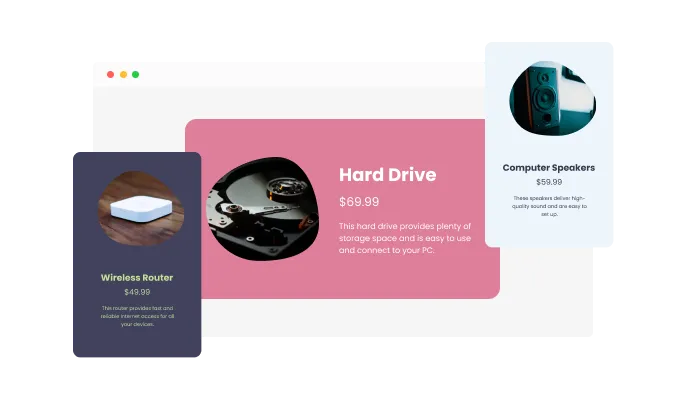
With the Product blobs widget, you can completely customize the design to suit your needs. You can alter the colors, fonts, spacing, and anything else you please!
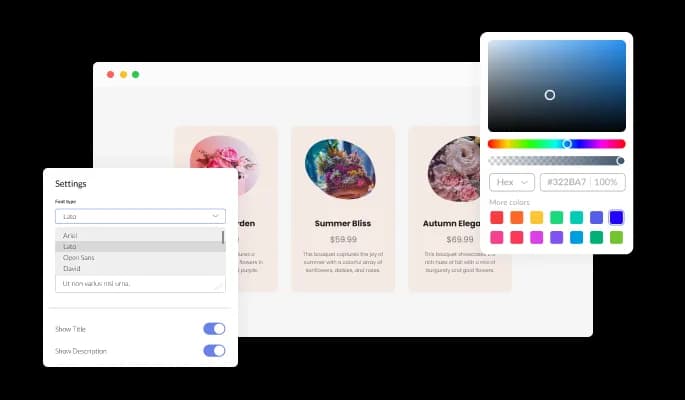
Product Blobs widget offers different color filters you can use to enhance the features of your products.
With the Product Blobs widget you can choose from 16 blend modes so you can further customize your blobs and make your product page truly unique.
A product blob can be slowed down or accelerated depending on the design of the page in Product Blobs widget.
Product blobs widget requires no coding knowledge and is easy to use. By simply dragging and dropping the elements in the widget, you can customize it any way you want.
The Product blobs widget is 100% responsive and will look wonderful on any device. This feature will position your LearnWorlds website above your competitors in a mobile-first world.
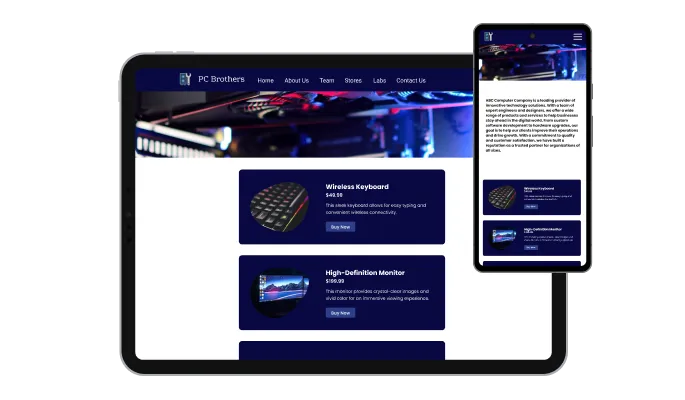
As with all of Common Ninja’s widgets, you can add custom CSS to customize the Product blobs widget and be even more creative.

Simply copy and paste a single line of code to embed the Product blobs widget on your LearnWorlds website. Every time you make a change, the widget will be automatically updated.
