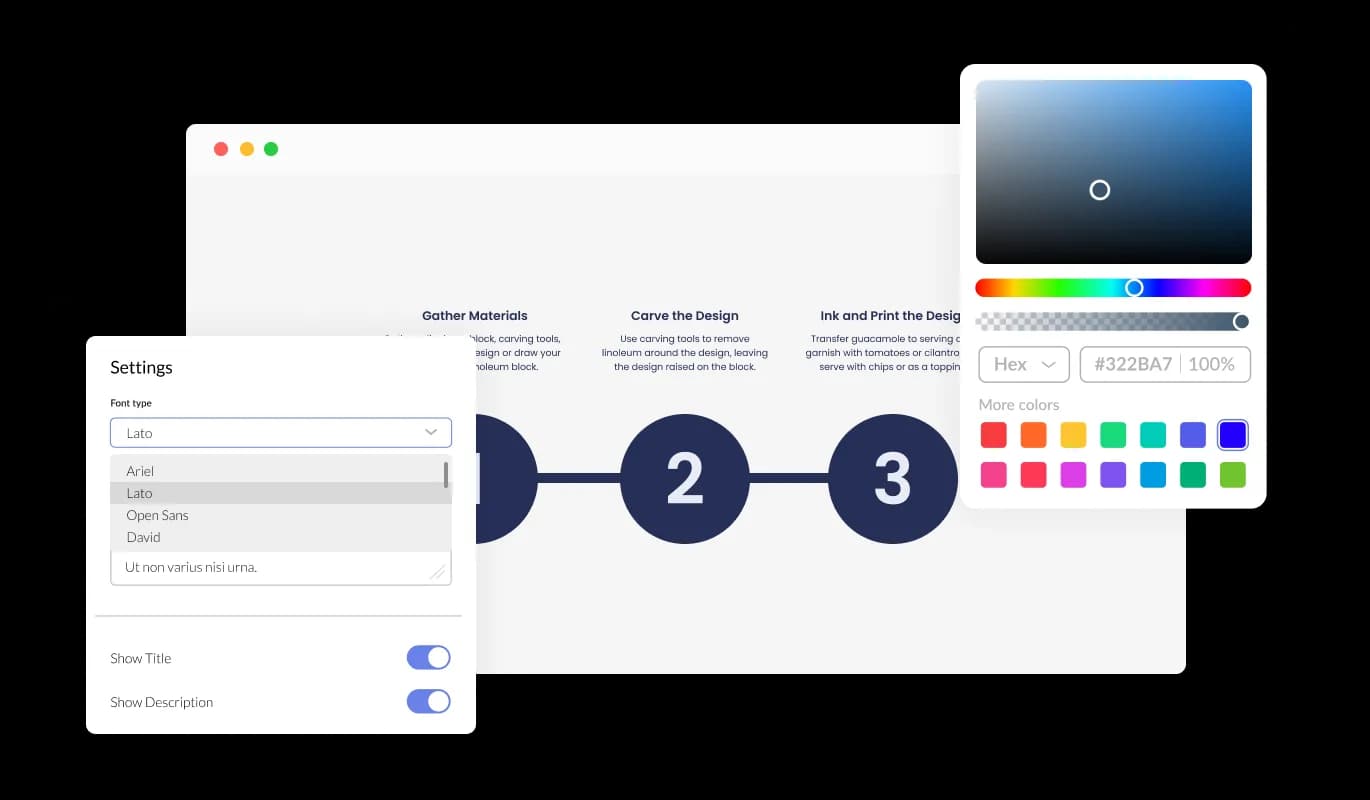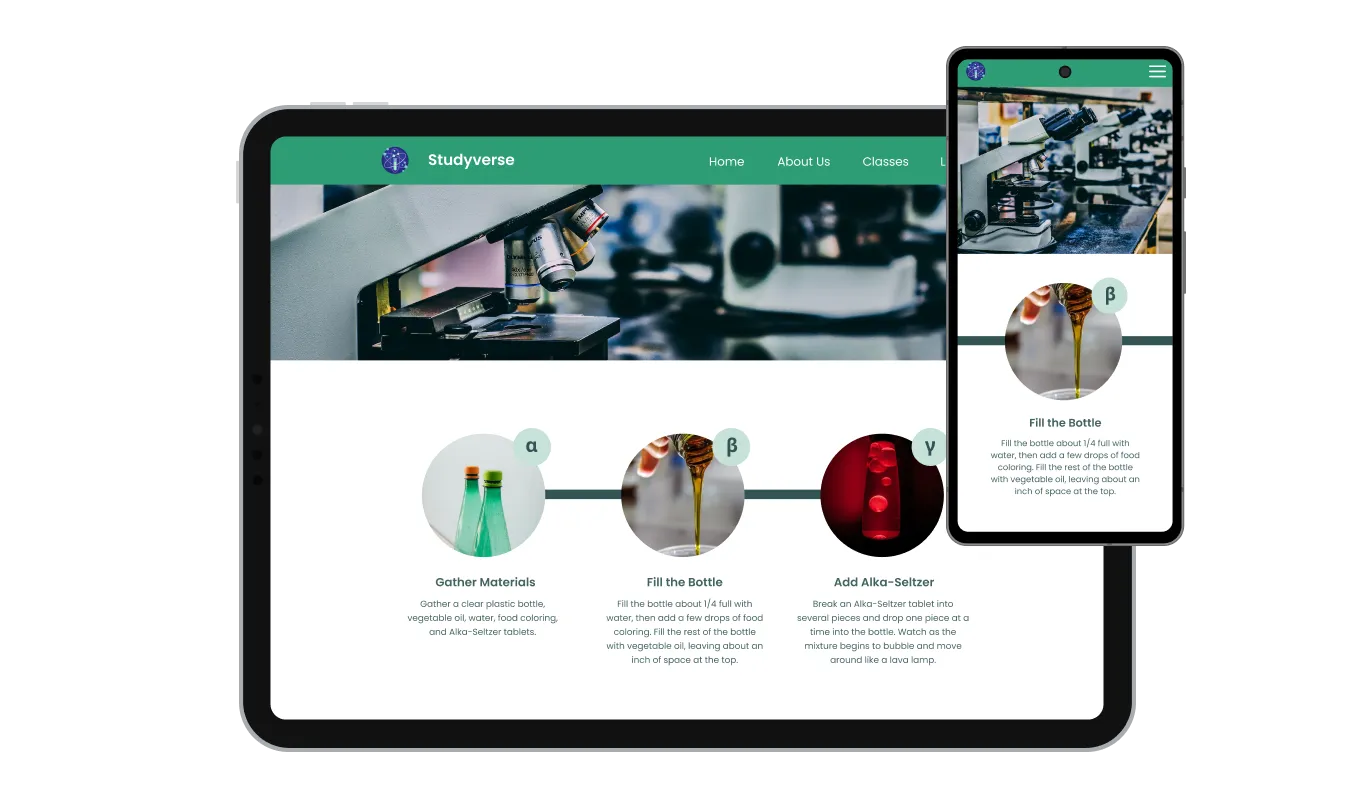Vertical & Horizontal Process display
Benefit from the versatility of the Pixpa Process integration, which lets you pick between vertical and horizontal Process displays to align with your design goals. Tailor your Process integration's arrangement by choosing the orientation that most effectively suits your [process] integration's design and user interaction goals.








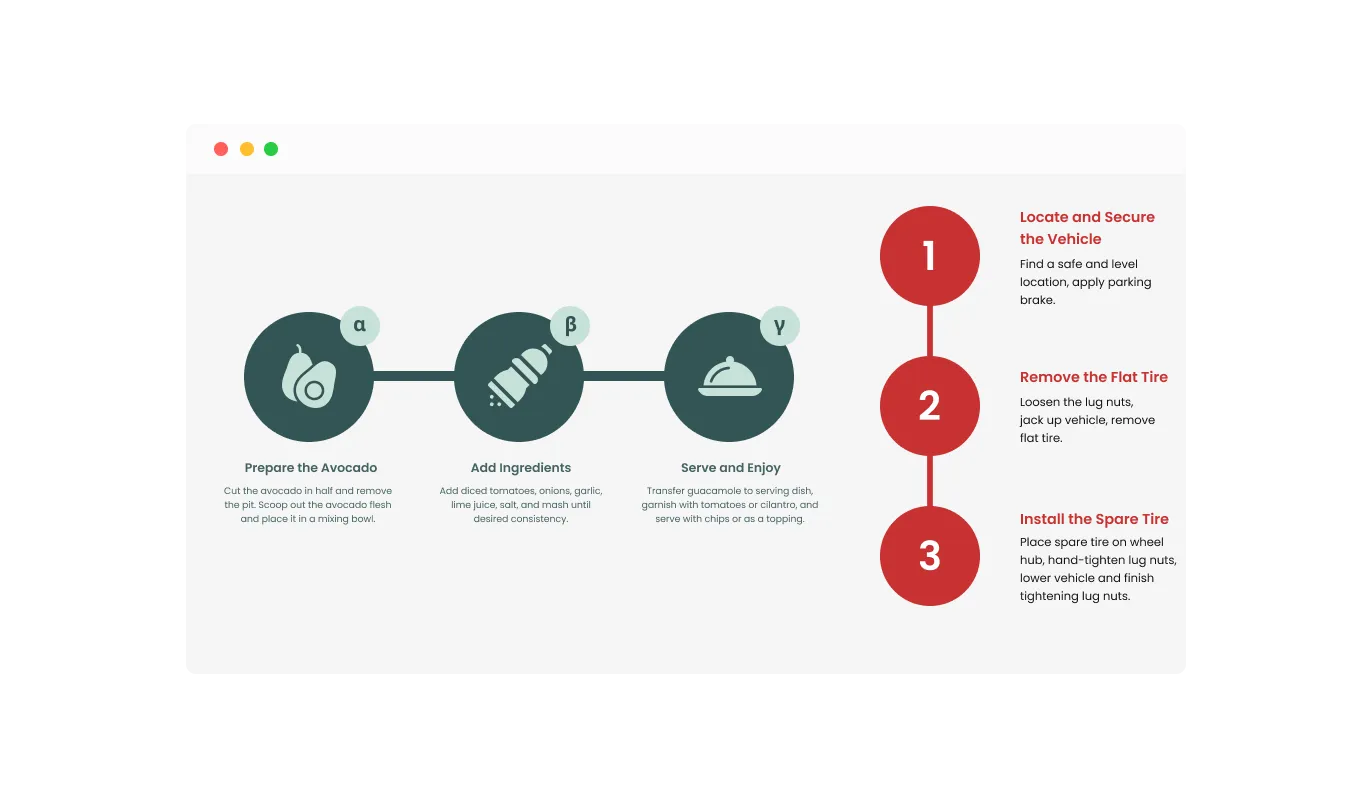
![Process - Diverse Skins for Your [Process] integration: Find the Perfect Fit](/_next/image?url=https%3A%2F%2Fwebsite-assets.commoninja.com%2Fimages%2F1680436925551_process-skins.webp&w=1920&q=75)