Embed Process on Mobirise
01
Create a Process extension for Mobirise on Common Ninja
First, create a Mobirise Process extension on Common Ninja.
On the extensions catalog, find the Process and enter the Editor.

02
Save the Process extension
When you're done creating the Process extension, click on the Save Changes button at the right top corner of the editor.
If you don't have an account on Common Ninja, you'll have to register first.
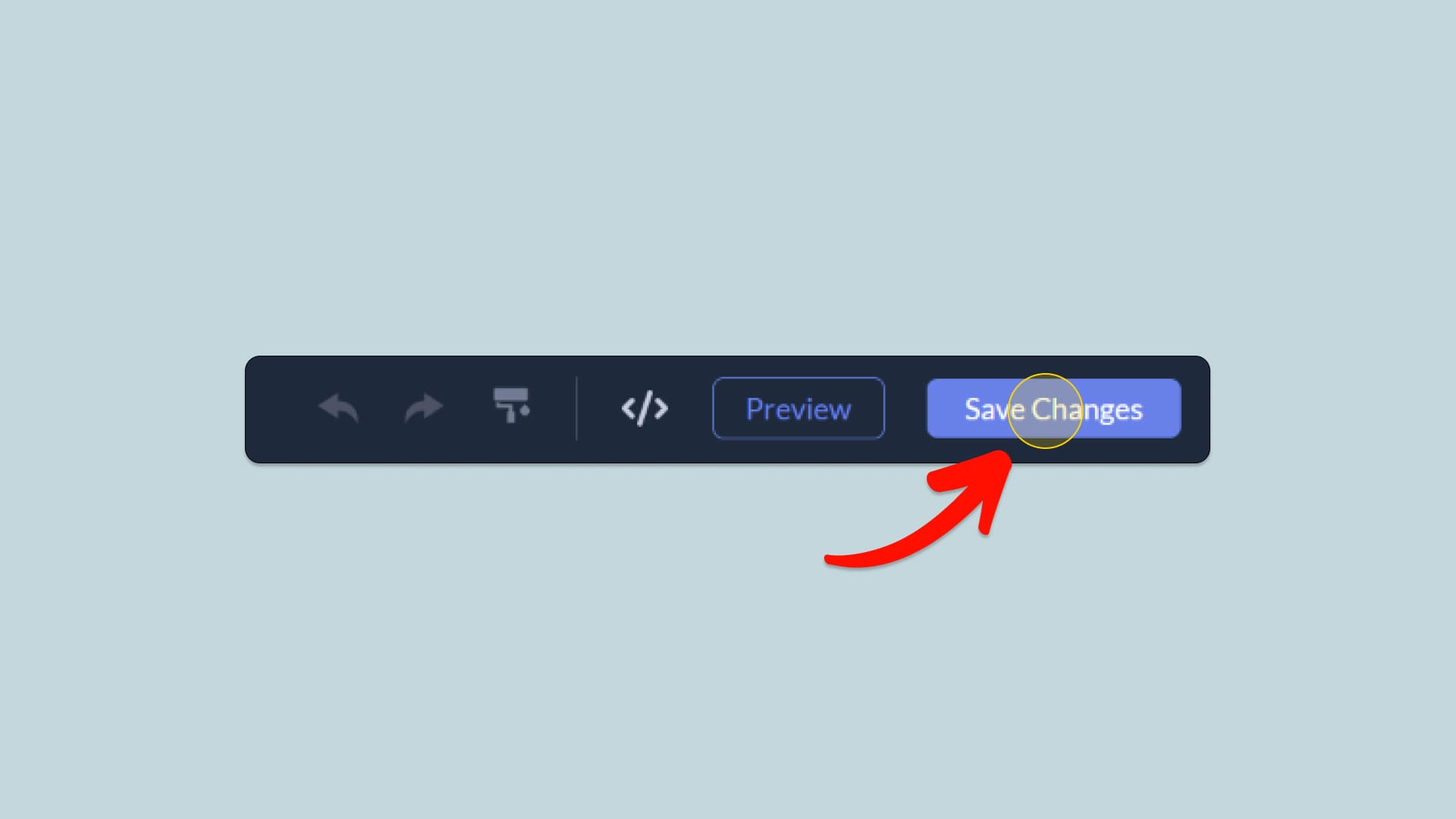
03
Copy the Process Embed Code
When you're ready to add the Process extension to your Mobirise website, click the Add To Website button at the top bar of the Editor.
On the window that opens, click the Copy Icon to copy the extension embed code. In the next steps, you will paste this code into your Mobirise website.
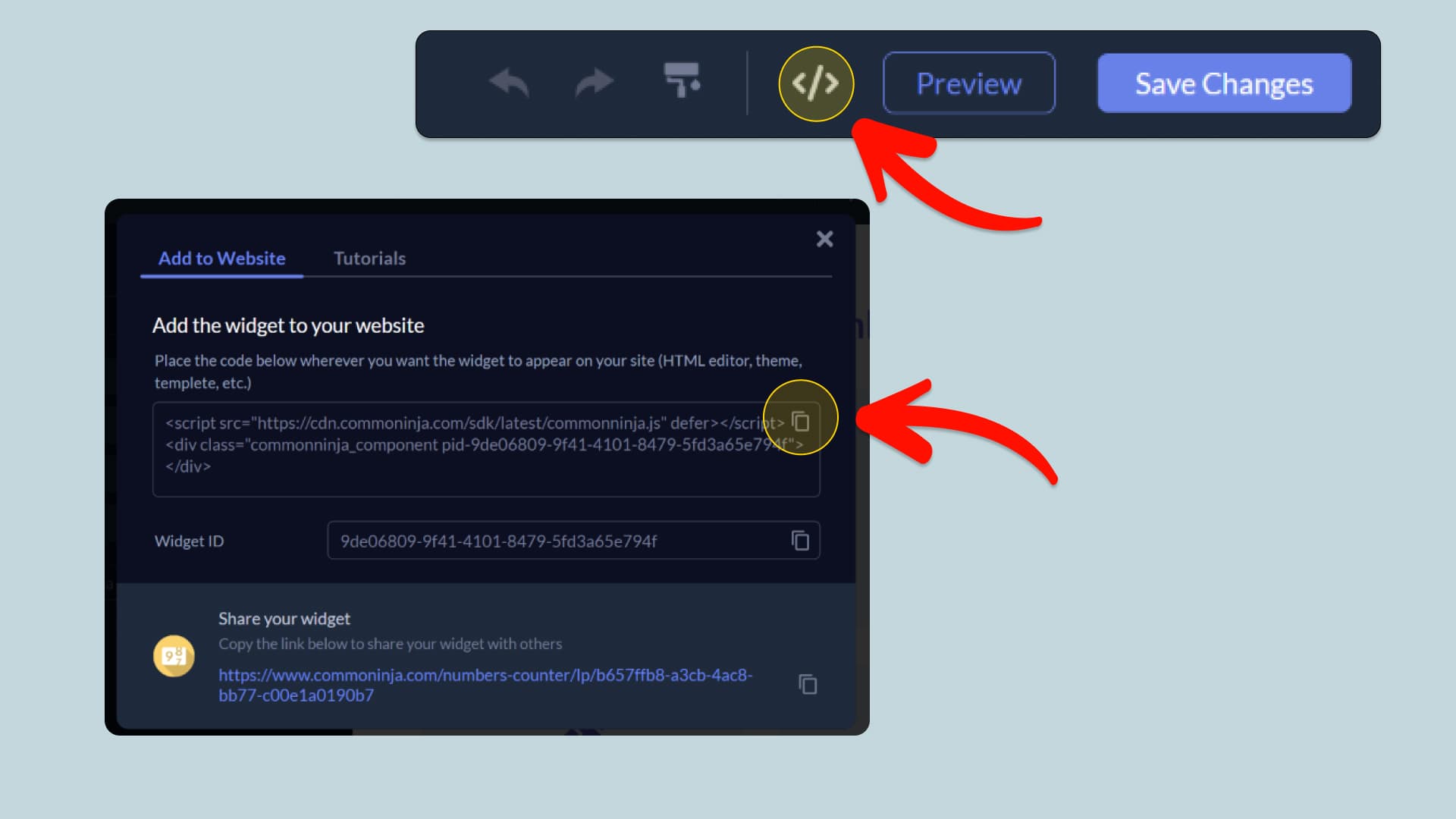
04
Paste the code to your Mobirise website’s HTML field.
Next, go to your Mobirise website editor and find the HTML field. It is most likely in the form of an HTML/Code widget or module which you can find on the Mobirise’s editor. Add it to your page, and paste the Process Embed Code you’ve copied before to the HTML field.
Save and update, and that’s it, you should have Common Ninja’s Process extension on your Mobirise website.

05
Alternative Method 1: Through the HTML option in the text’s editing area.
If you can't find the HTML/Code widget or module, there's another way to put Common Ninja’s Process extension on your Mobirise extension. You can just add the code to a special HTML section in the text editor.

06
Alternative Method 2: Add it directly to your Mobirise website’s HTML code.
If you're having trouble finding a widget or a special part in your text editor where you can add the Embed Code, you can try a different way to add the Process extension to your Mobirise website. You can do this by putting it straight into your Mobirise website's HTML code.
