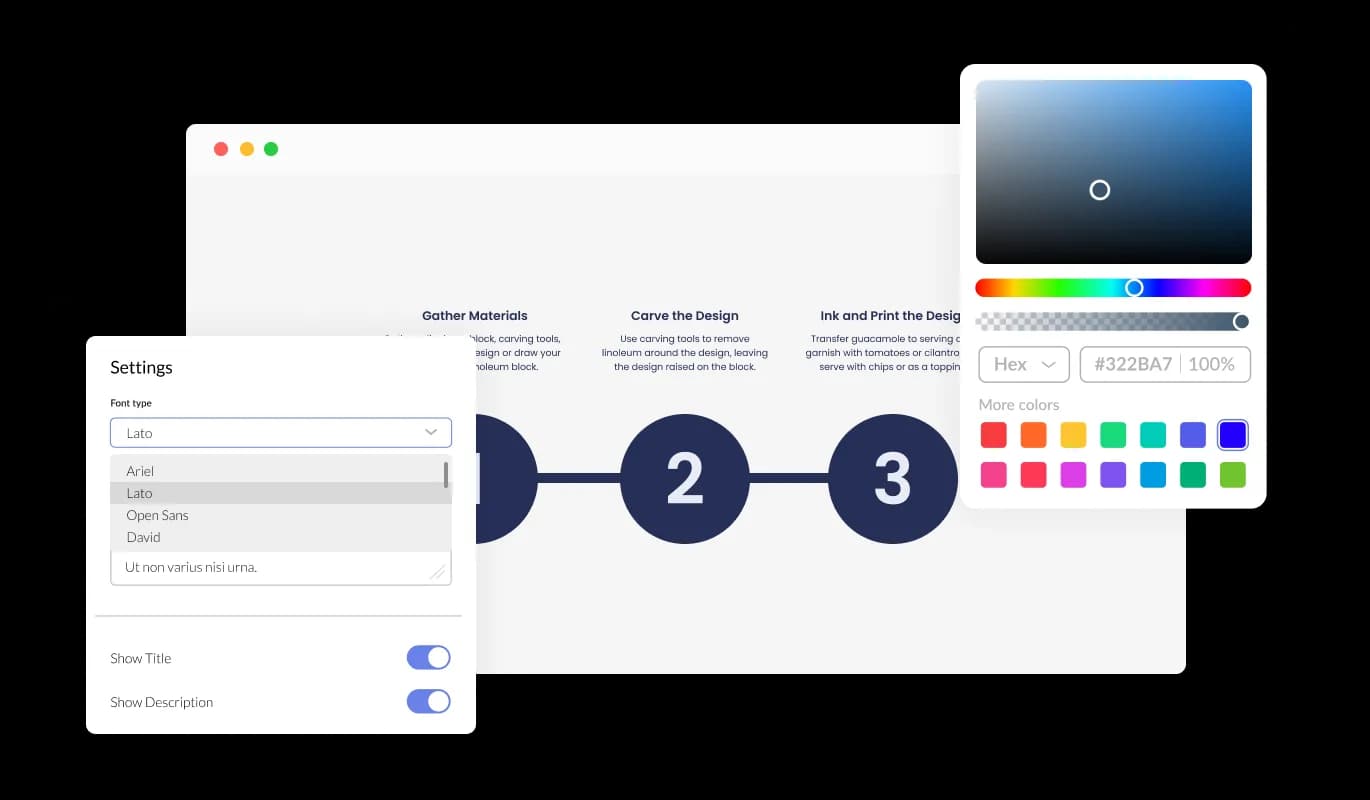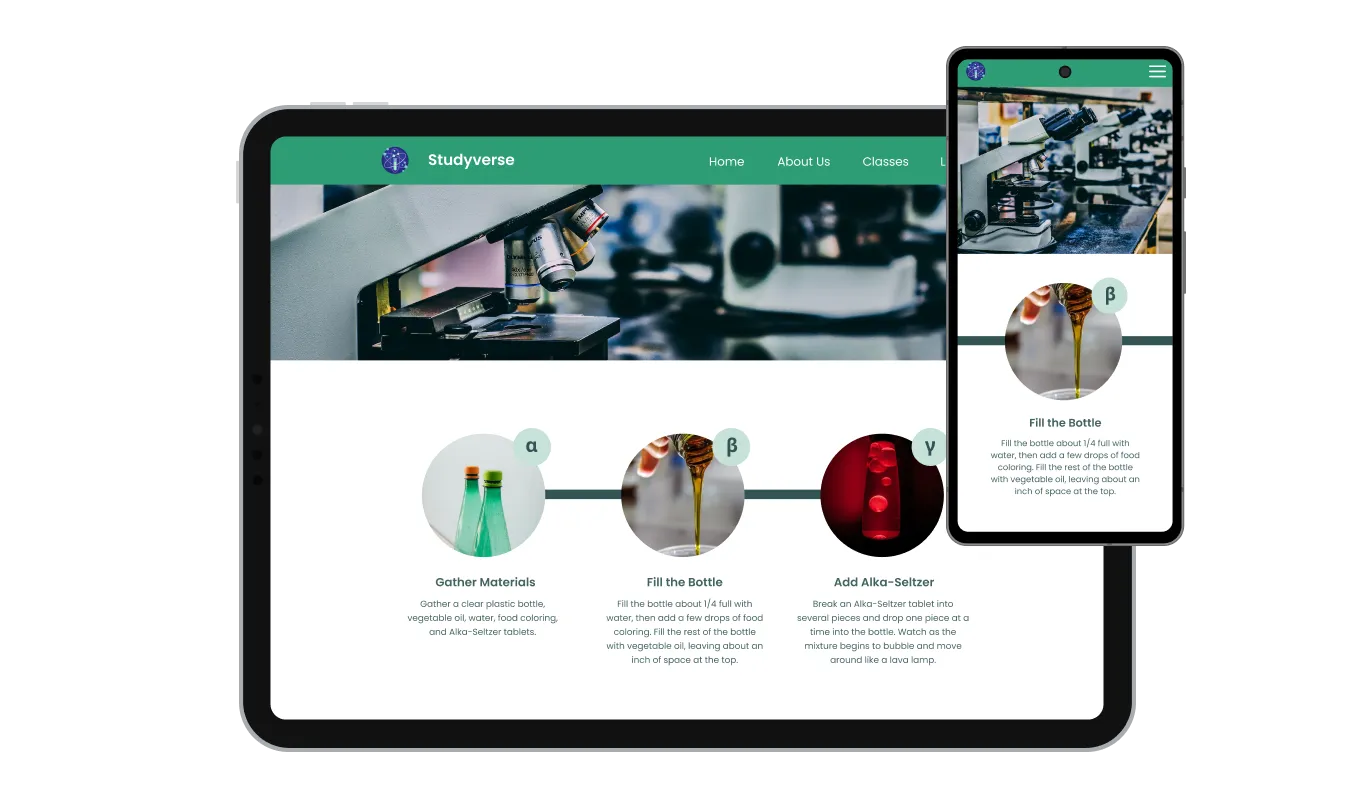Tailor Your Hocoos website's Design with Vertical and Horizontal Process Options
Benefit from the versatility of the Hocoos Process widget, which lets you pick between vertical and horizontal Process displays to align with your design goals. Modify your Process widget's layout by determining the orientation that best supports your [process] widget's design and delivers a superior user experience.







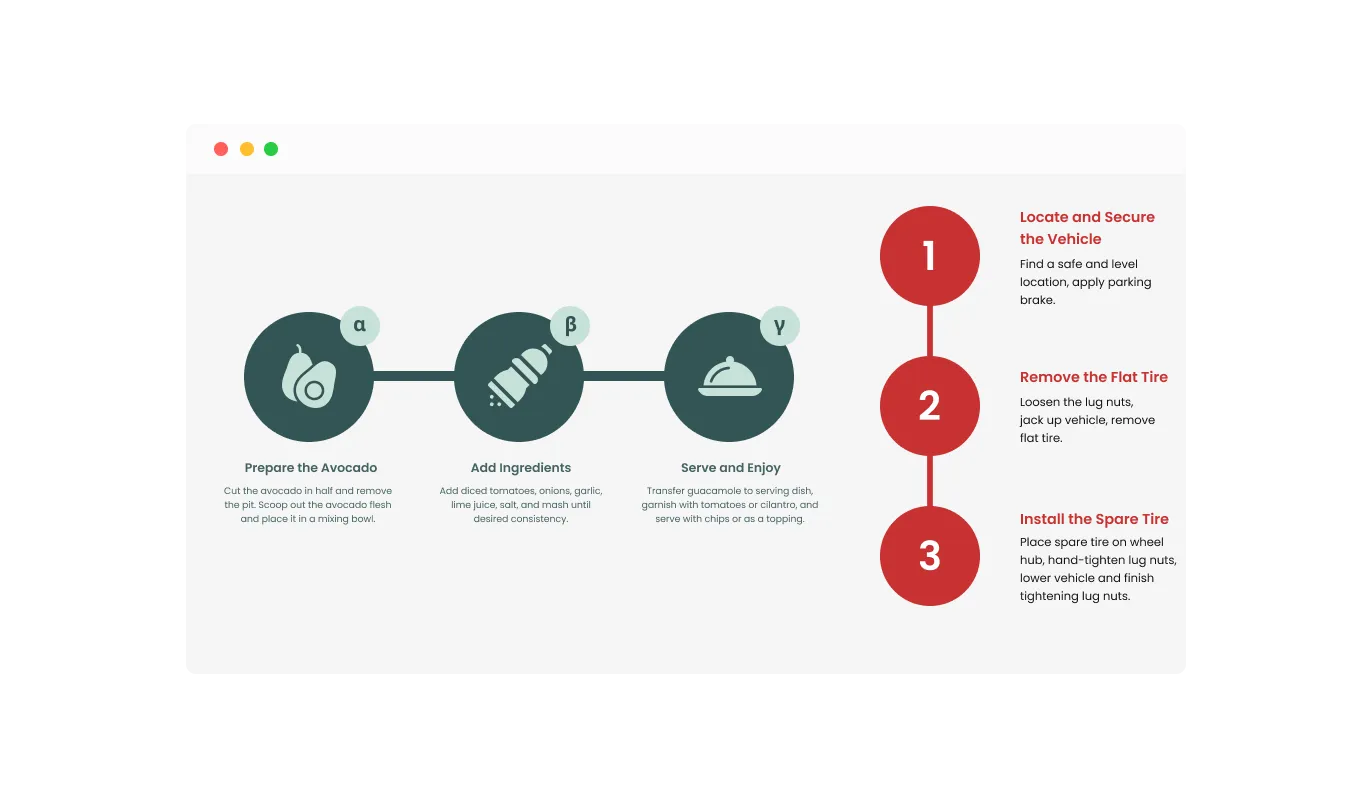
![Process - Tailor Your [Process] widget with Various Skin Options](/_next/image?url=https%3A%2F%2Fwebsite-assets.commoninja.com%2Fimages%2F1680436925551_process-skins.webp&w=1920&q=75)