Add Ribbons to the Pricing tables for Webself
The Pricing Tables widget enables you to add a customizable ribbon to your table to make the desired plan (from your point of view) stand out and be immediately noticeable.

With the Pricing tables widget for Webself, you can give your Webself website visitors relevant information about what a particular pricing plan offers and how much it costs. As a result, they will be able to make better decisions faster.
You can provide users with a visual comparison between your different plans and the features each plan offers with the Webself Pricing Tables widget. They will be able to find the right plan for them easily.
Using a well-crafted Pricing Table, you can guide your Webself website customers toward choosing the plan with the most significant benefits, features, and visibility.
The Pricing Tables widget enables you to add a customizable ribbon to your table to make the desired plan (from your point of view) stand out and be immediately noticeable.
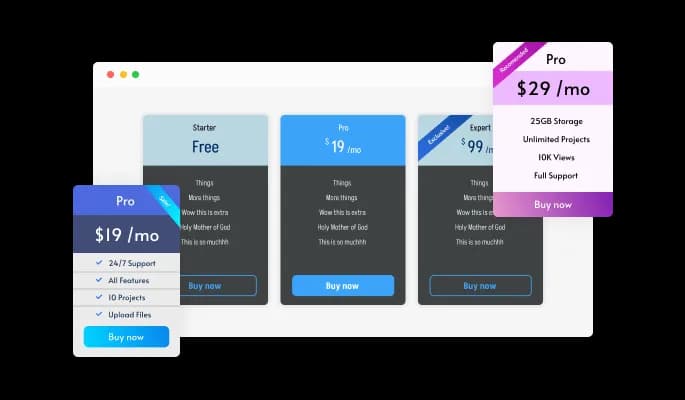
It is easy to customize the Pricing tables widget for your Webself website due to a wide variety of beautiful skins are available. Instead of spending too much time finding the right colors or fonts, use premade skins to get started.
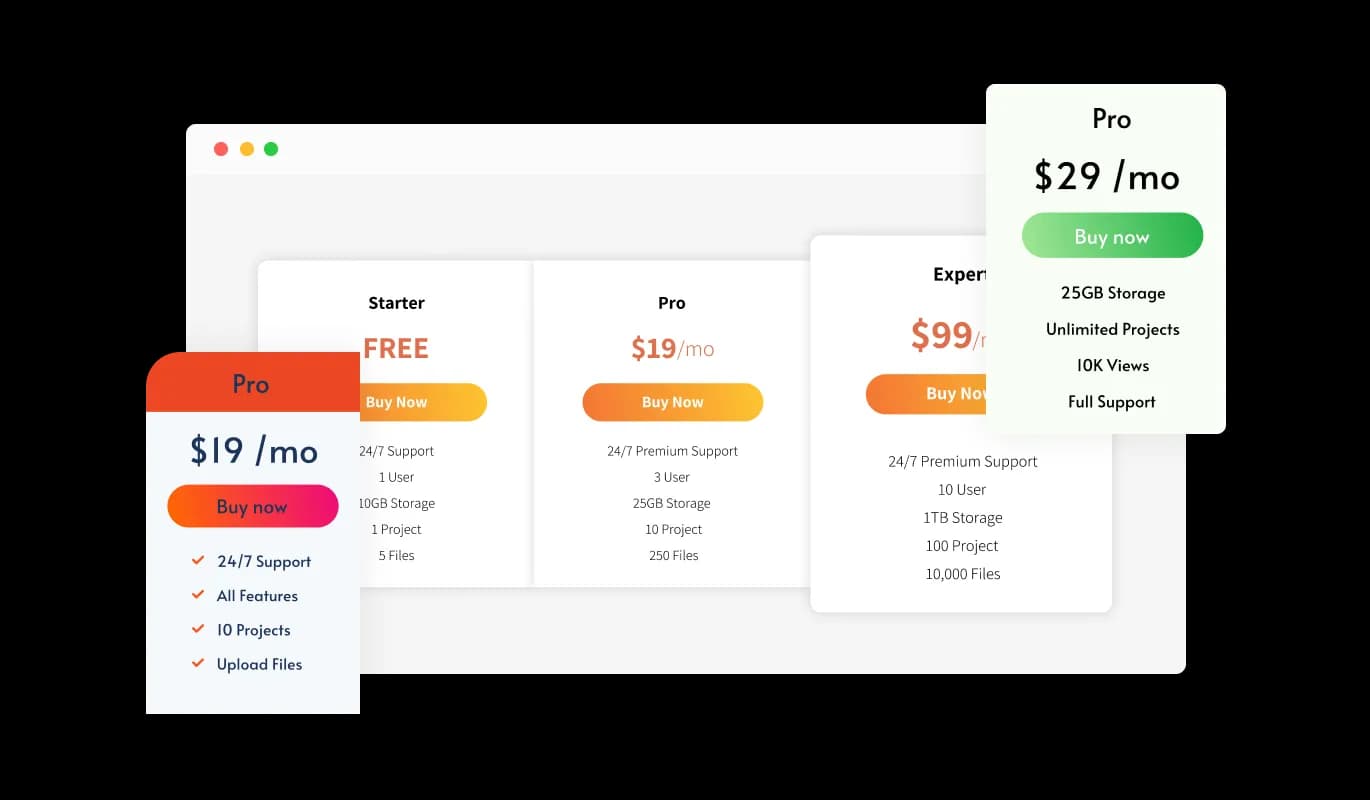
You can edit the design of the Pricing tables widget for Webself based on your Webself website needs. Everything from colors to fonts to spacing can be customized!
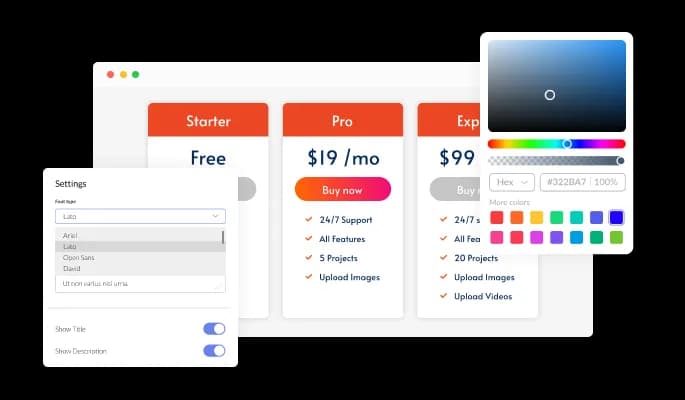
Mobile users will find two mobile behavior modes in Pricing Tables for Webself: Flexible and Scroll. Select the one that is best suited for your Webself website and pricing table.
The Pricing Tables widget features an animated mode that allows you to add some animation to your Webself website static page and make it more appealing.
The Webself Pricing Tables widget allow you to add as many billing cycles as you want and to edit them as you prefer. Embrace intuitive navigation for a better user experience!
There is no need for coding knowledge when using the Pricing tables for Webself. You can customize widget by dragging-and-dropping on our intuitive dashboard.
The Pricing tables widget for Webself is responsive and looks great on any device. With this feature, you will be able to stay ahead of your competitors in a mobile-first world.
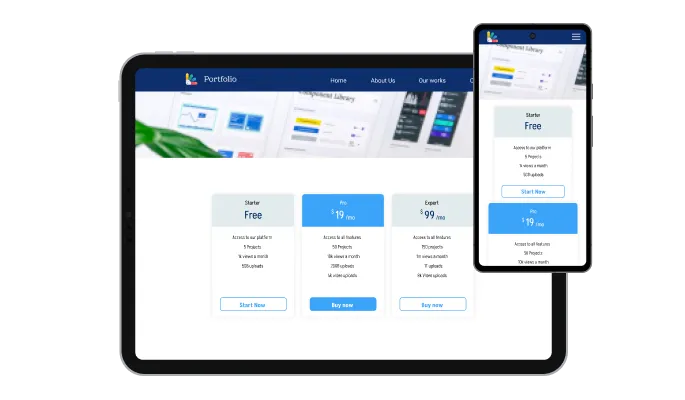
As with the rest of Common Ninja's widgets, Pricing tables for Webself can be further customized using custom CSS.

You can embed the Pricing tables widget and add it to your Webself website easily by copying a single line of code. Additionally, the Webself Pricing tables will be updated automatically on your Webself website if any changes are made.
