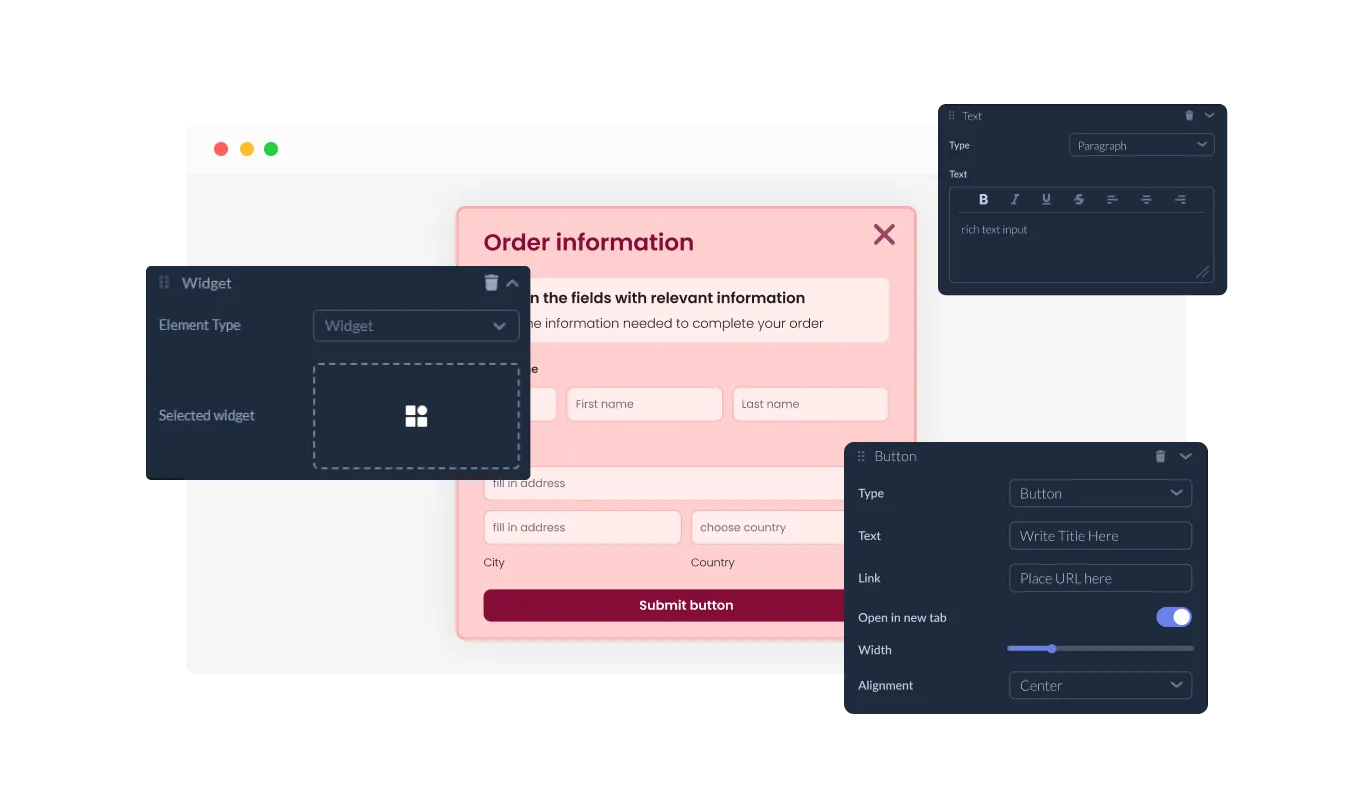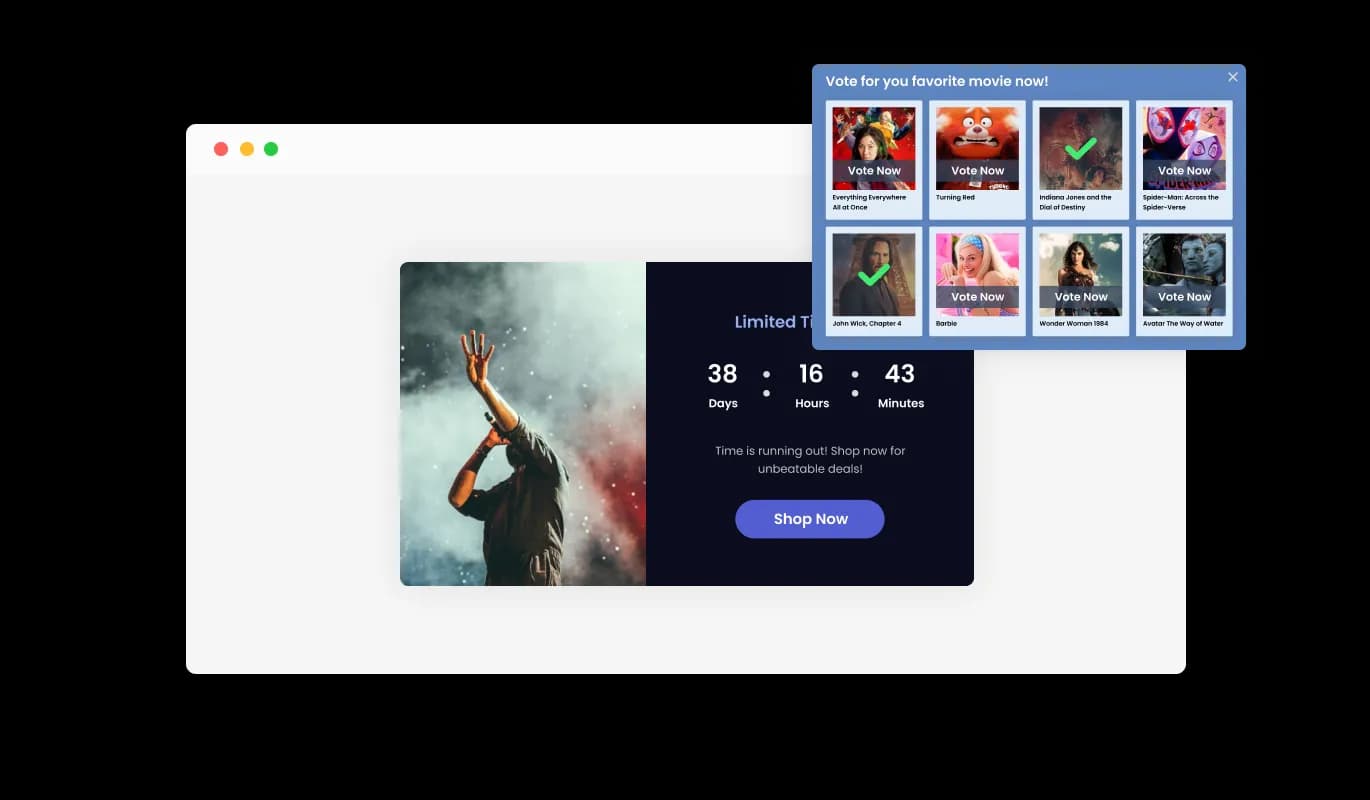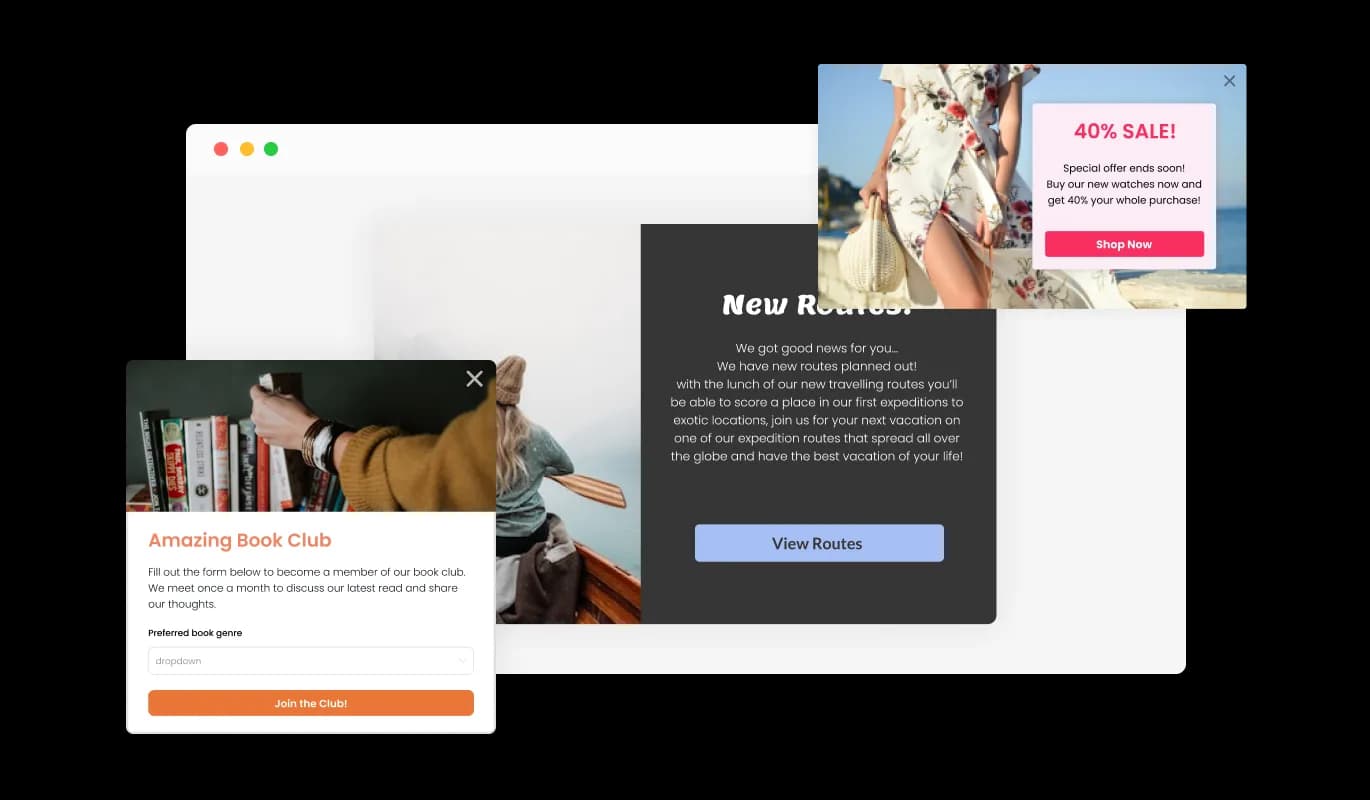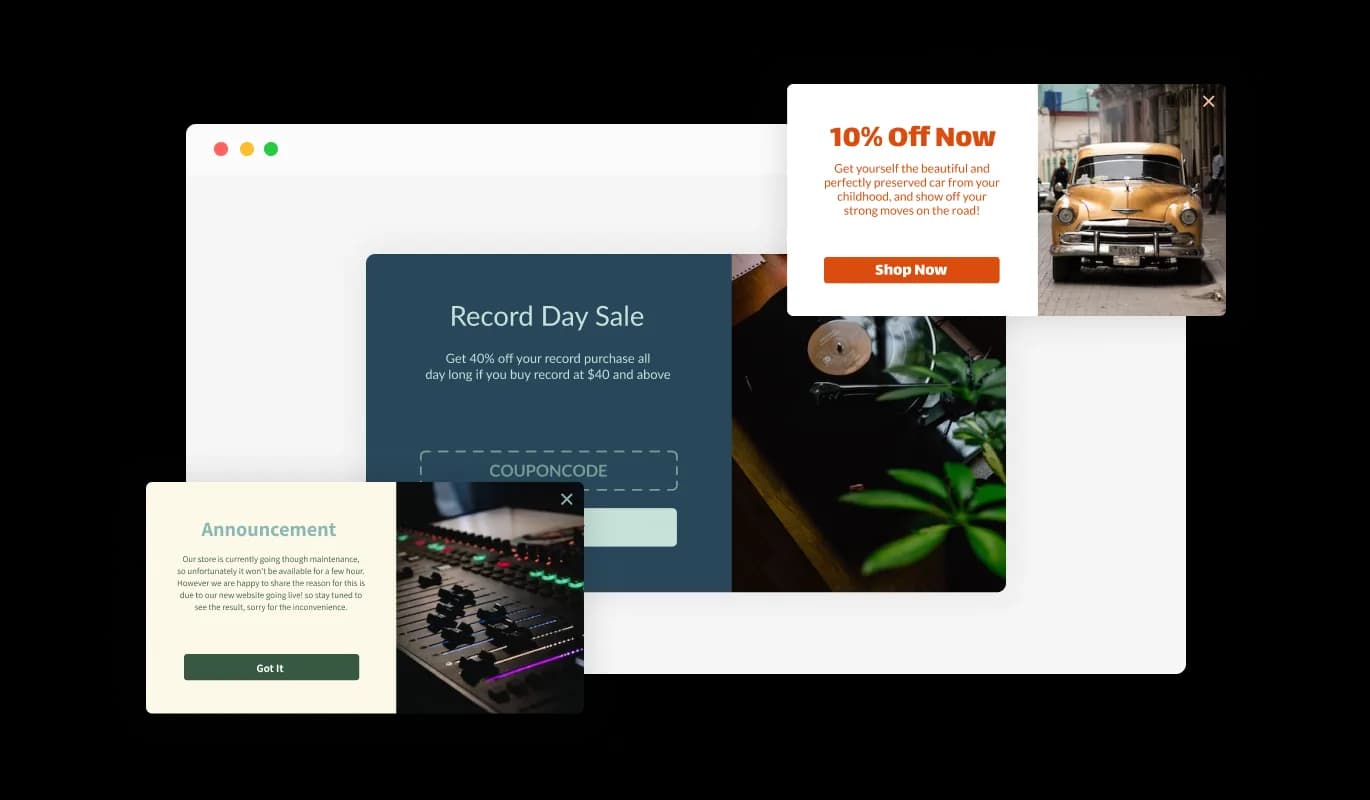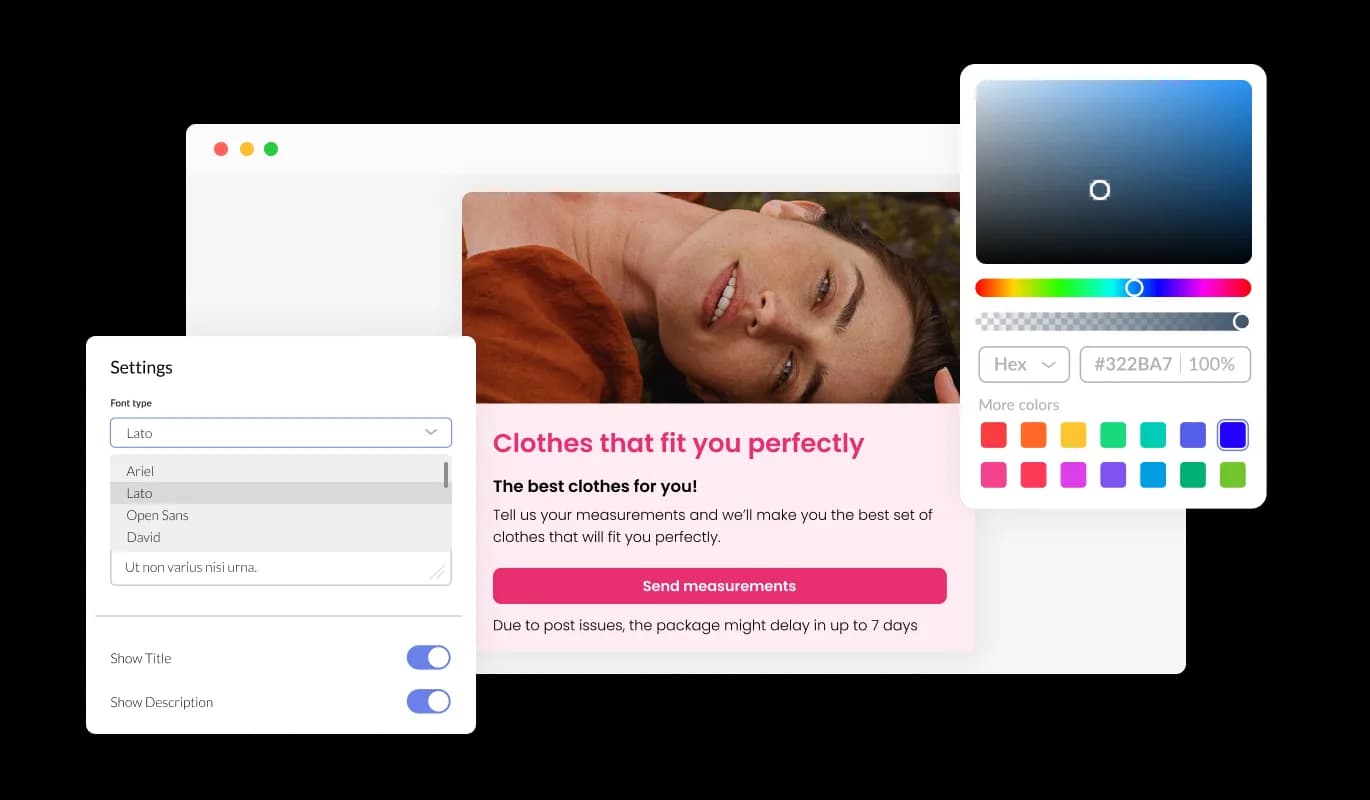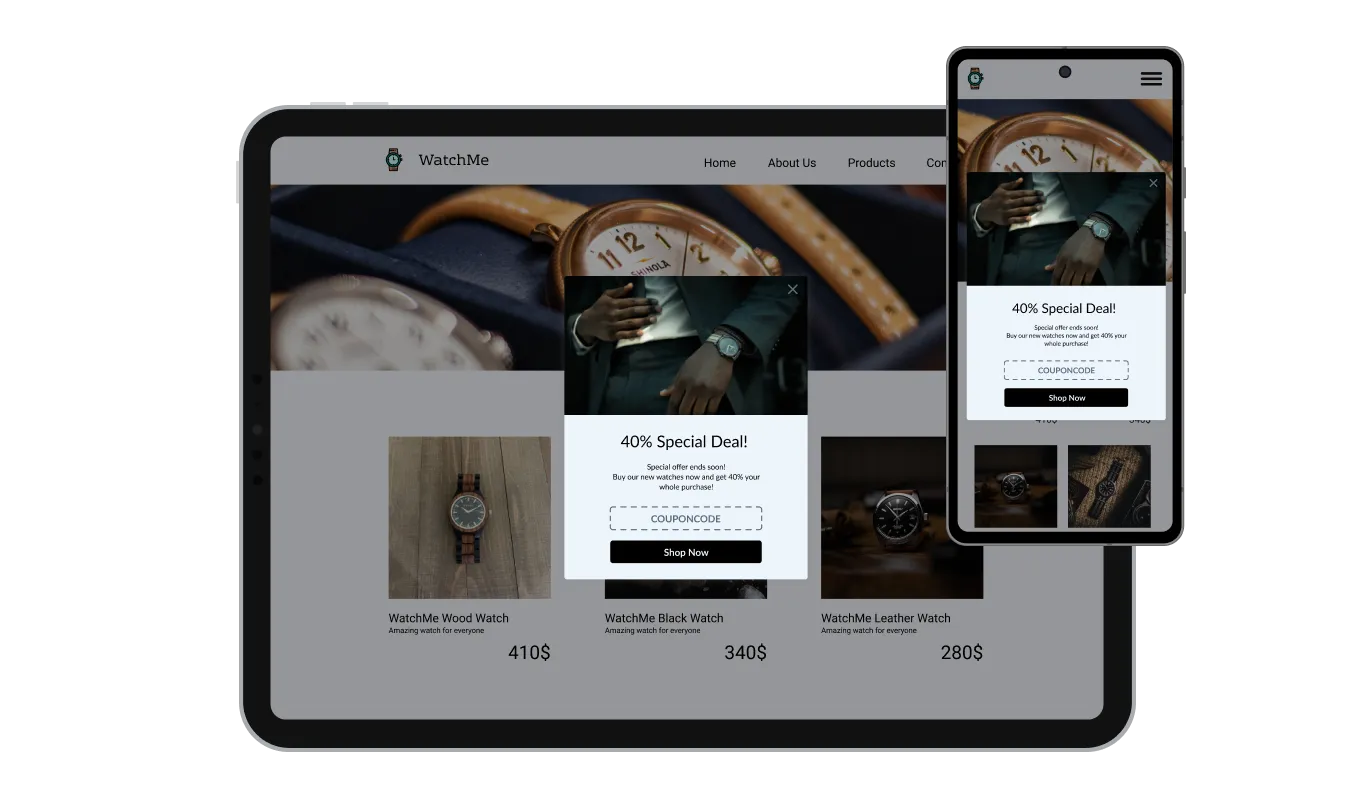Element Flexibility and Customization
With the Mailchimp Website Builder Popup Builder integration, you have the freedom to design your popup exactly how you envision it. Add various elements including titles, sub-titles, paragraphs, and images, and arrange them in the order that best suits your Mailchimp Website Builder site's communication needs.