Animated Ticker
Your page will look more lively with Pinterest Feed's "ticker" animation that mimics an old news ticker. It can be used to grab the user's attention immediately.
The Pinterest Feed widget offers two feed types: Tabs and Mixed. Mixed is a type of feed that mixes different Pinterest feeds to create a diverse feed. Tabs organize tabs by the order in which they appear, while Tabs organize tabs by their feed order.
When toggled on, the Pinterest Feed widget will keep refreshing and updating its content.
The Pinterest Feed widget features an animation that mimics an old news ticker and provides a sense of motion. The user's attention will be caught immediately if you use it.
Your page will look more lively with Pinterest Feed's "ticker" animation that mimics an old news ticker. It can be used to grab the user's attention immediately.
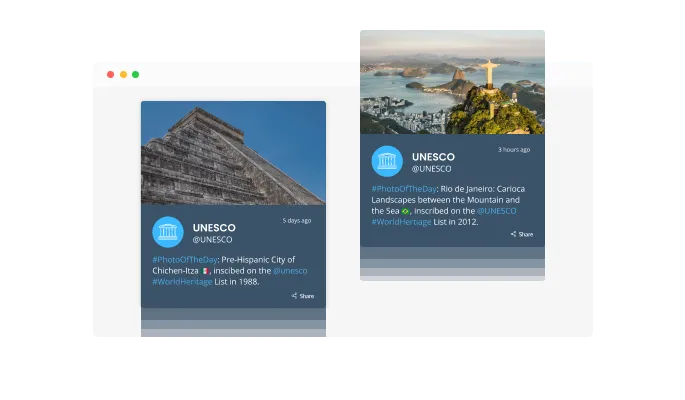
The Pinterest Feed widget has the “auto-refresh” option which, when toggled, keeps refreshing and updating the feed with new posts.

Two different feed types are available in the Pinterest Feed widget — Tabs and Mixed. The Tabs type keeps all your tabs organized by order of feed, while the Mixed type, mixes the various Pinterest feeds to create a diverse feed.
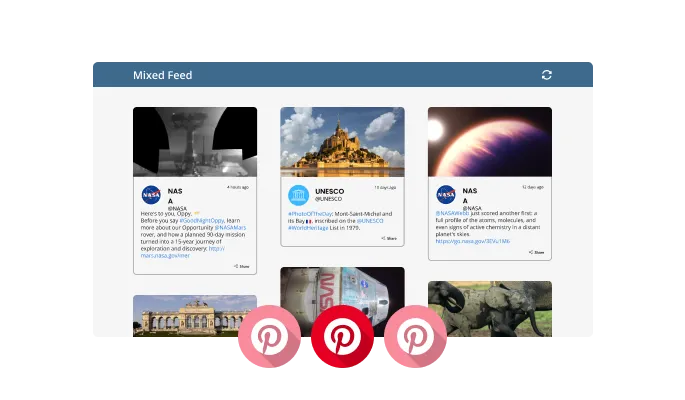
The Pinterest Feed widget comes available with multiple layouts that you can choose from to make sure it fits your overall website design and style.
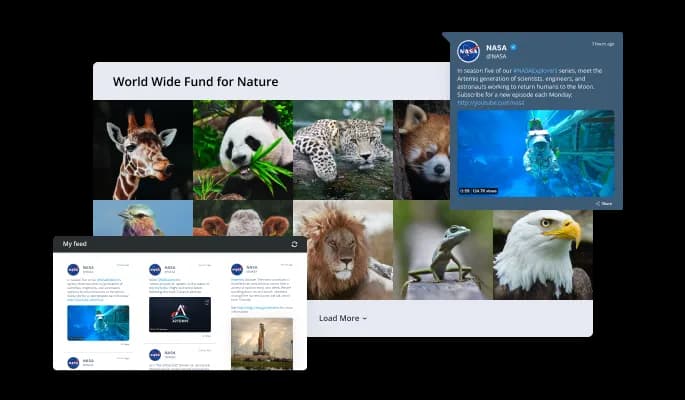
Various beautiful skins are available for the Pinterest Feed widget, so you don't have to spend much time customizing it.
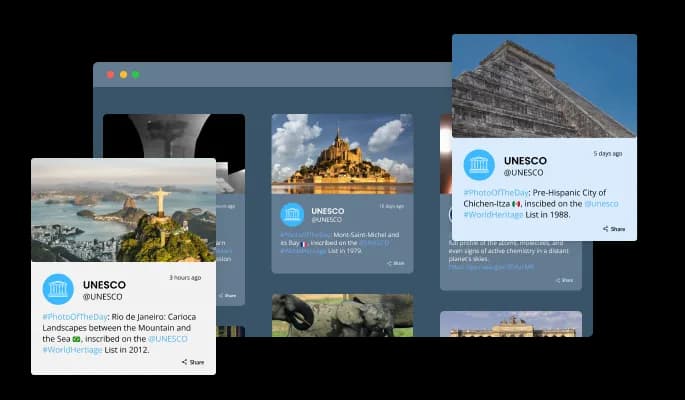
By displaying the Pinterest feeds' date and time in various ways, you can further customize the Pinterest Feed widget.
You can easily customize the characters' length to save space and make the Pinterest Feed widget more compact.
The Pinterest Feed widget supports right-to-left writing. Increase the number of global users who can access your news.
No coding knowledge is required to use the Pinterest Feed widget. Drag-and-drop functionality on our dashboard allows you to customize widgets any way you like with just a few clicks. Drag-and-drop functionality on our dashboard allows you to customize widgets any way you like with just a few clicks.
The Pinterest Feed widget offers full customization options so you can make it fit your needs. Change the colors, the fonts, the spacing and anything else!
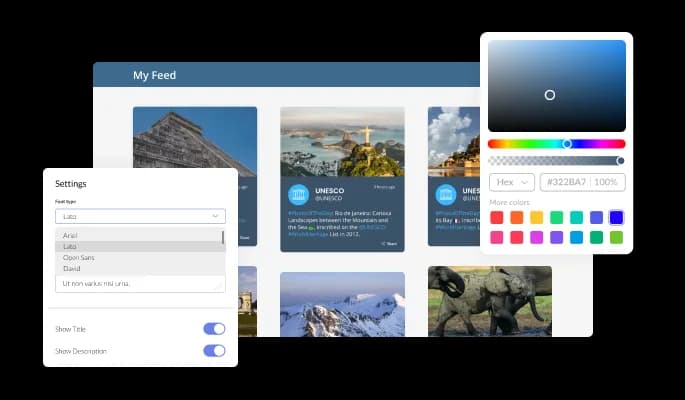
Any device will look great with the Pinterest Feed widget. You will be ahead of your competitors with this feature in today's mobile-first world.
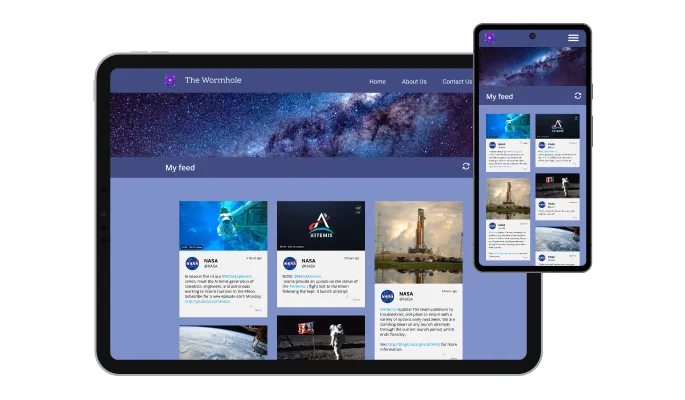
Custom CSS can be added to the Pinterest Feed widget, as with all Common Ninja widgets.

By copying a single line of code, you can embed the widget on your website quickly. You will also receive automatic updates every time you make changes to the Pinterest Feed widget.You will also receive automatic updates every time you make changes to the Pinterest Feed widget.
