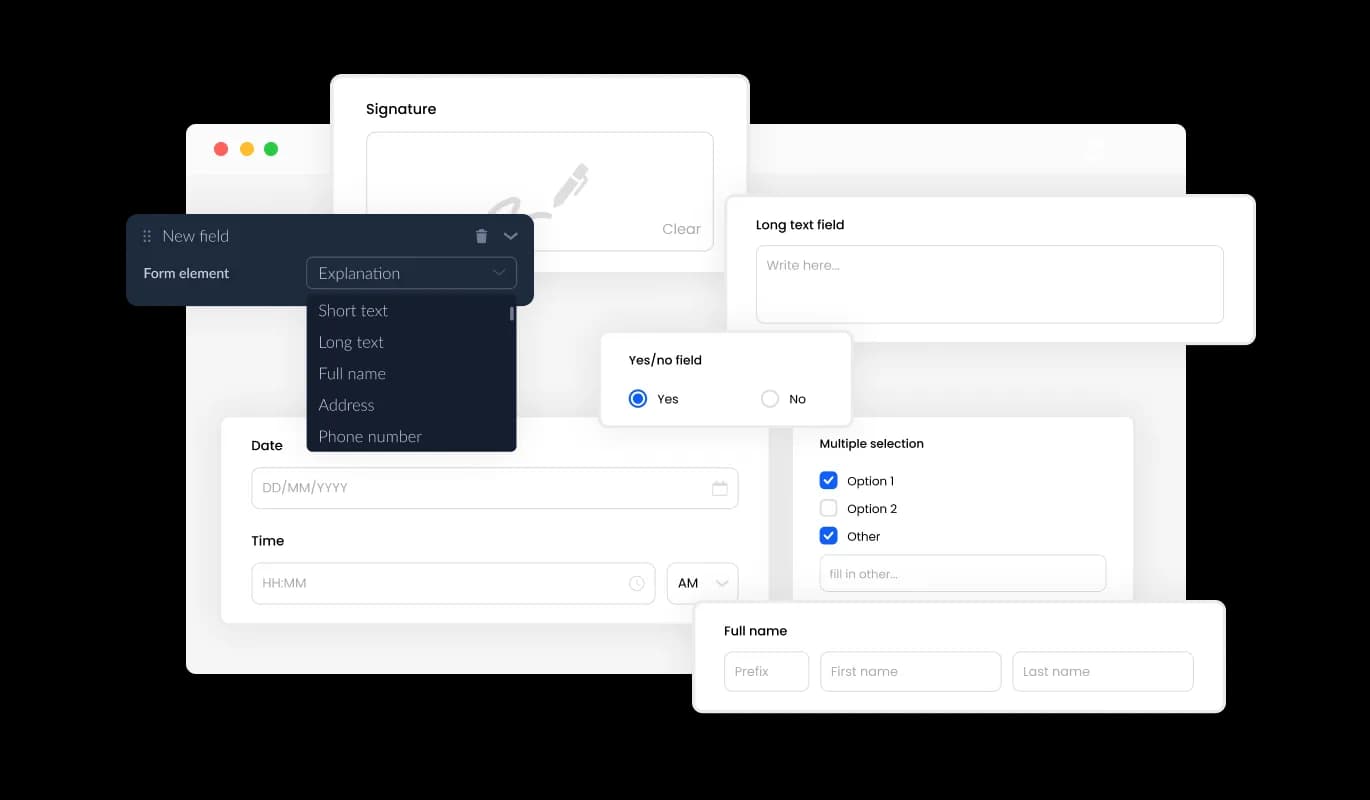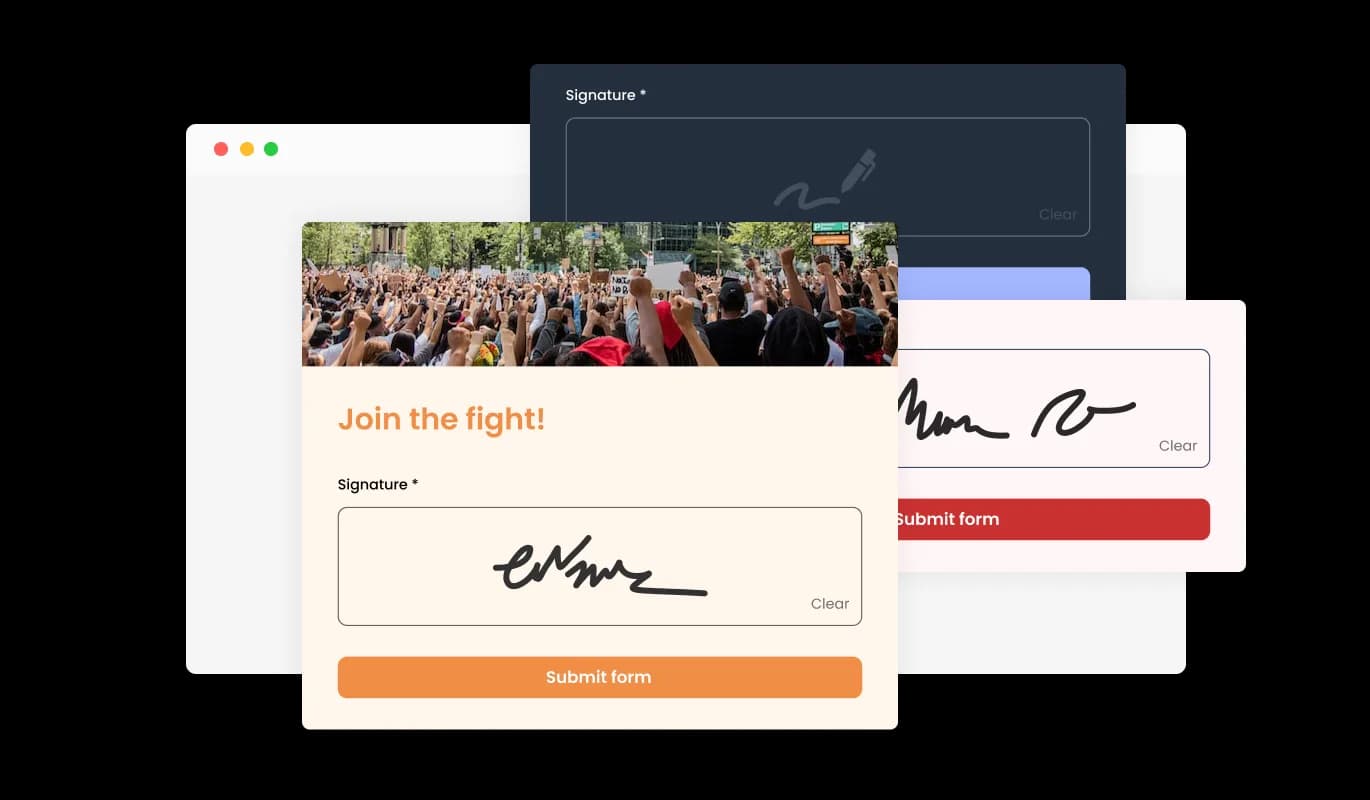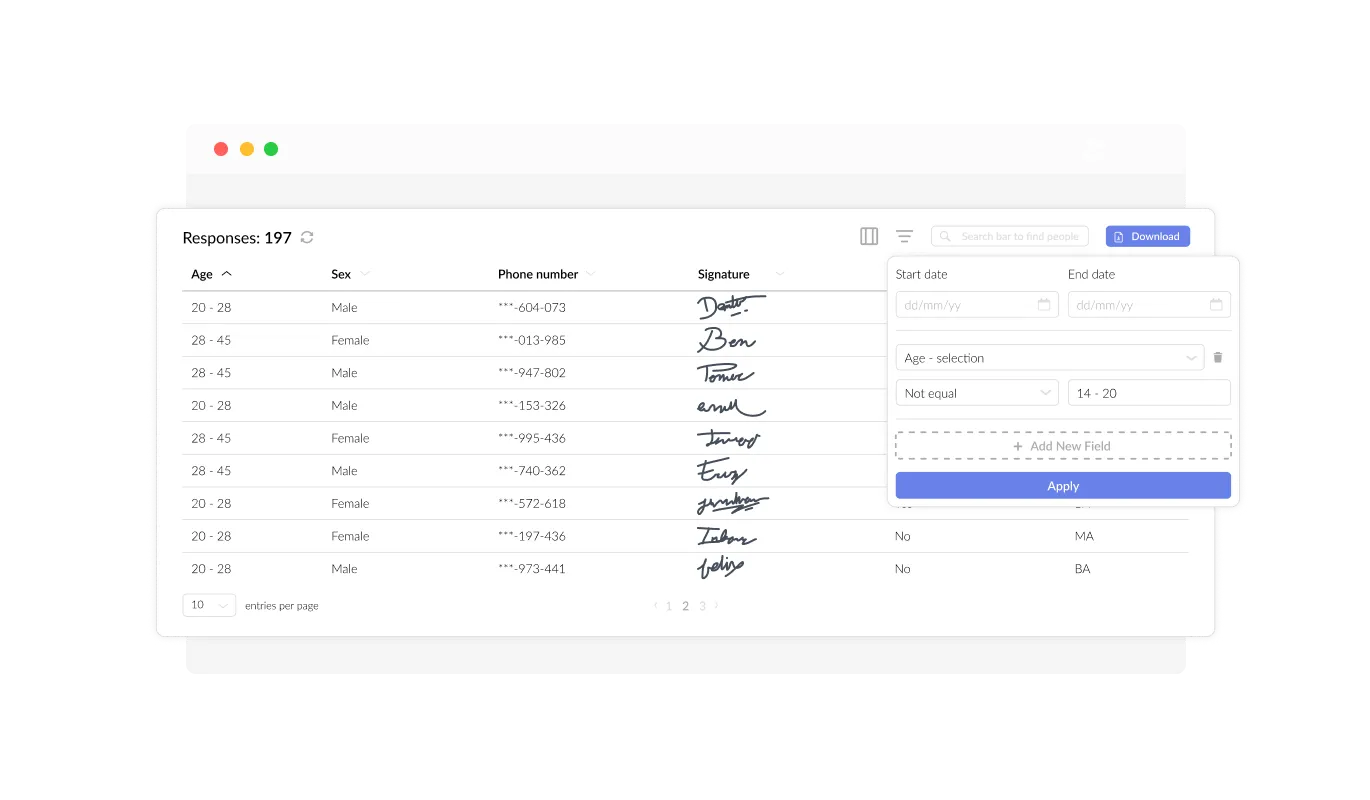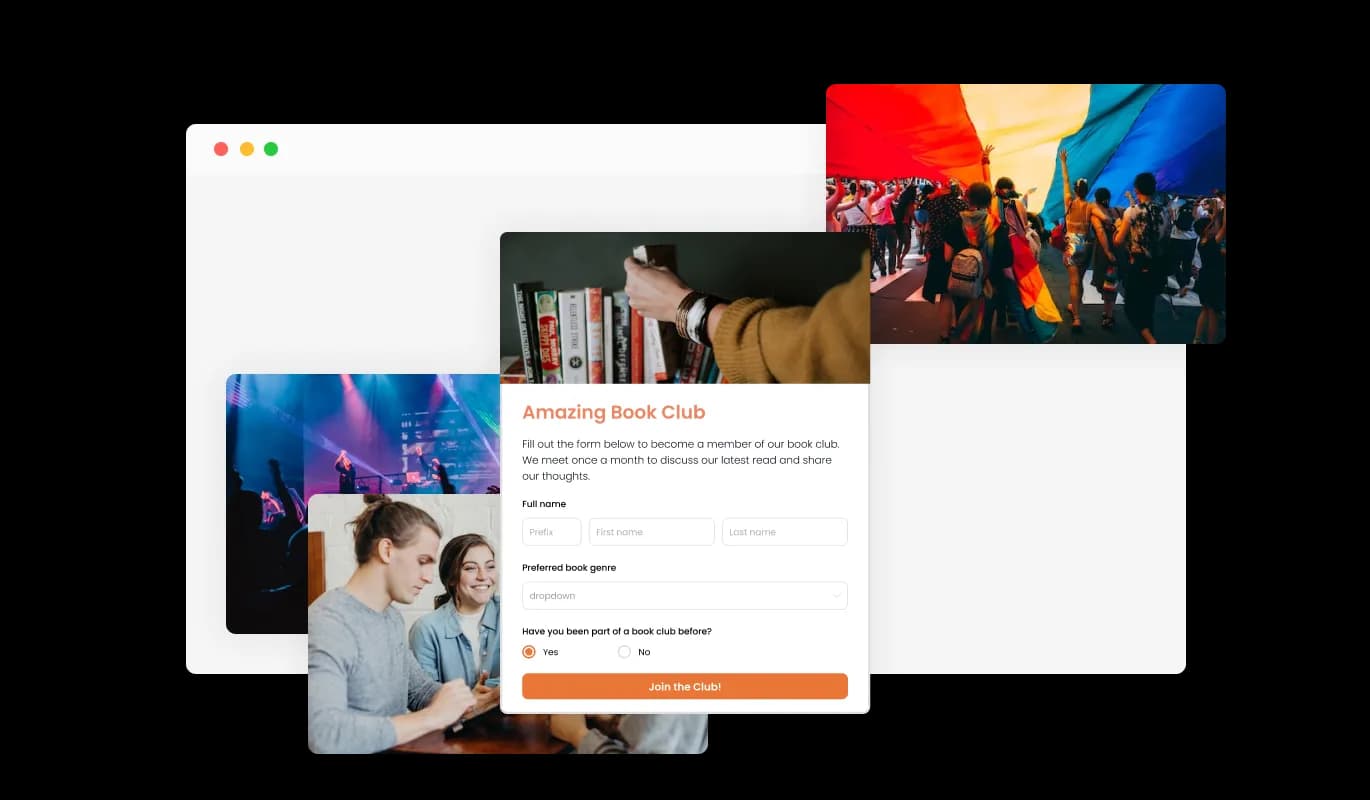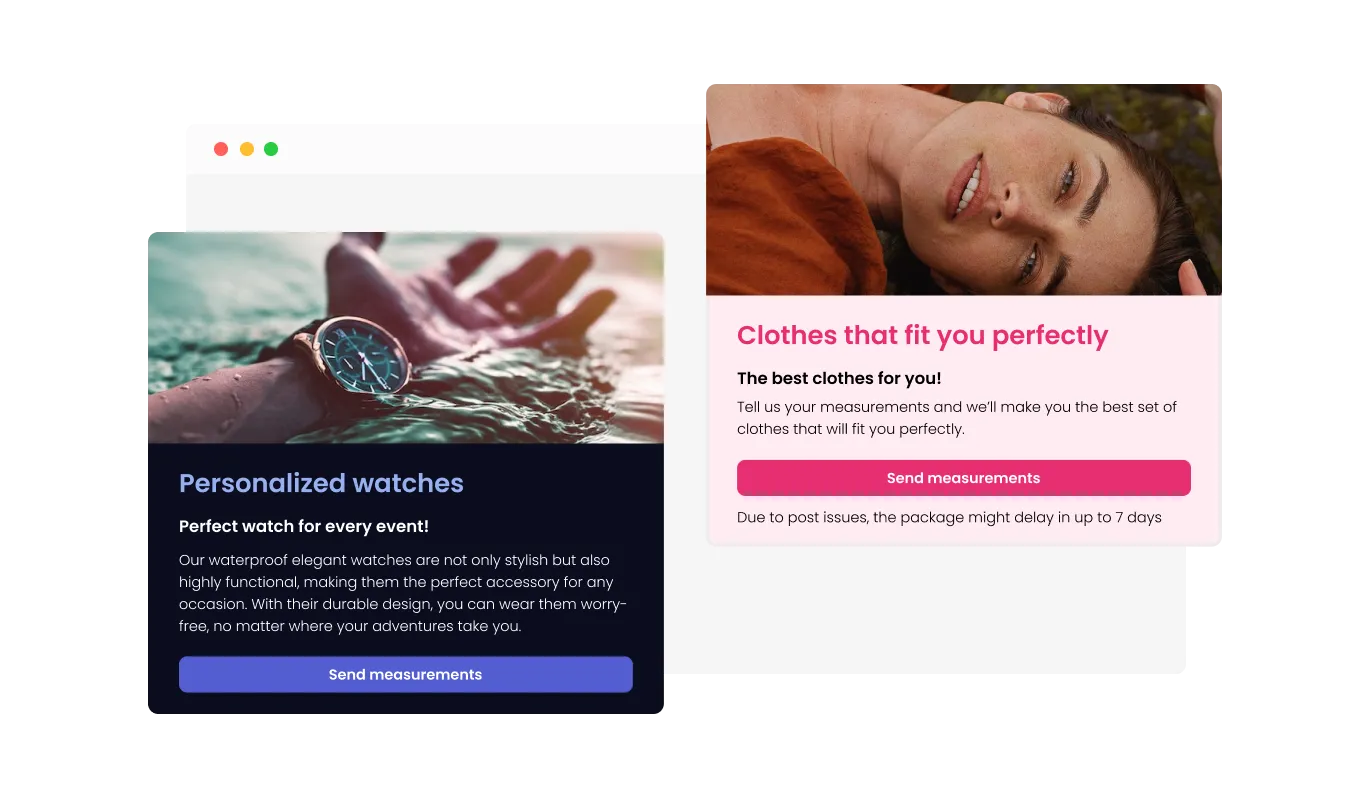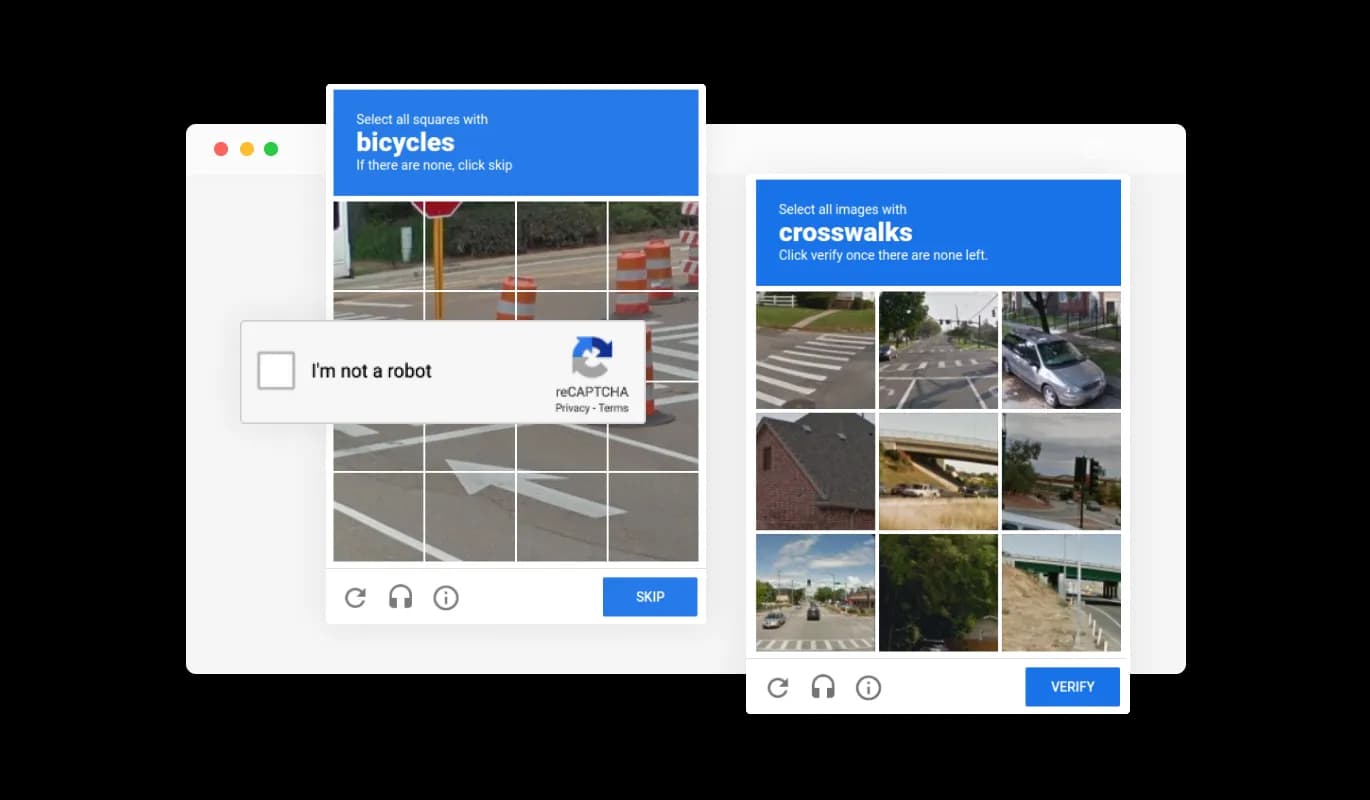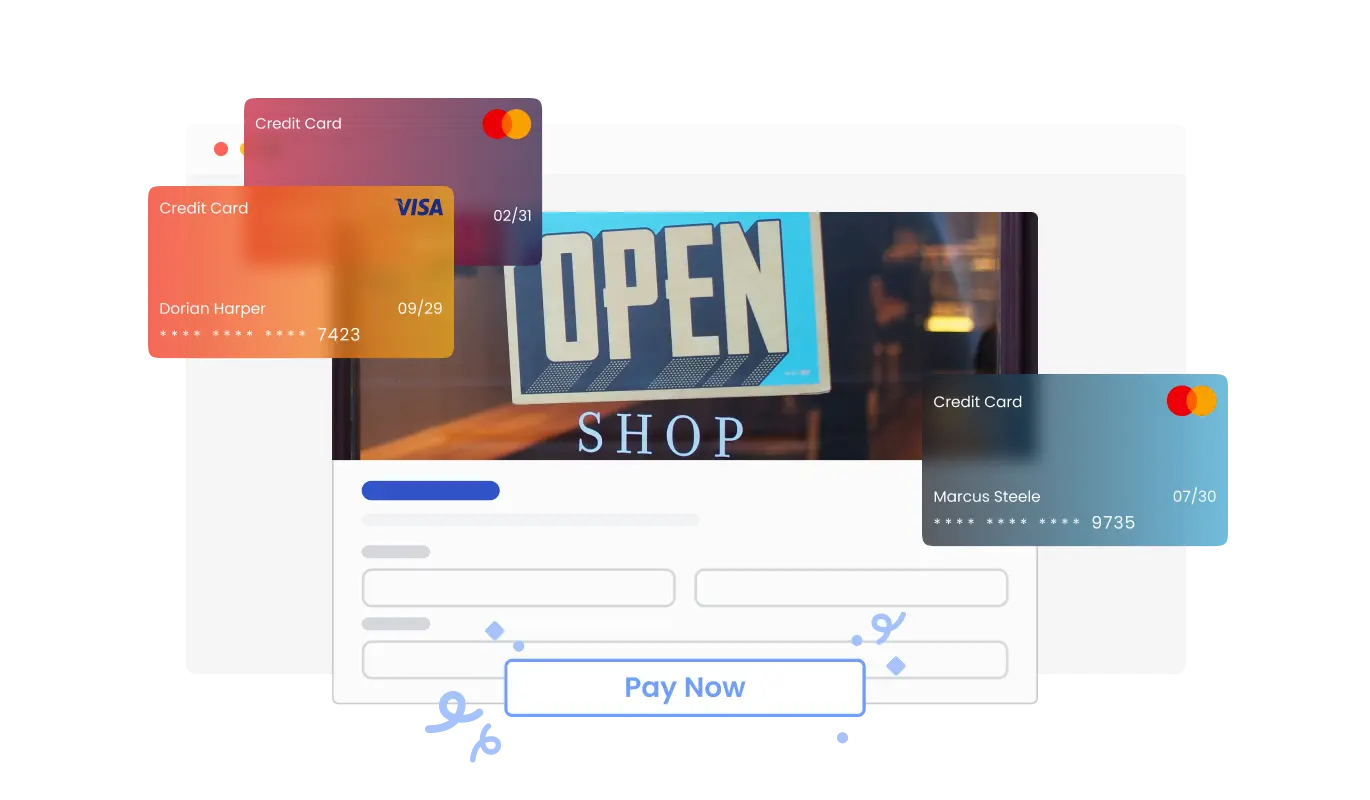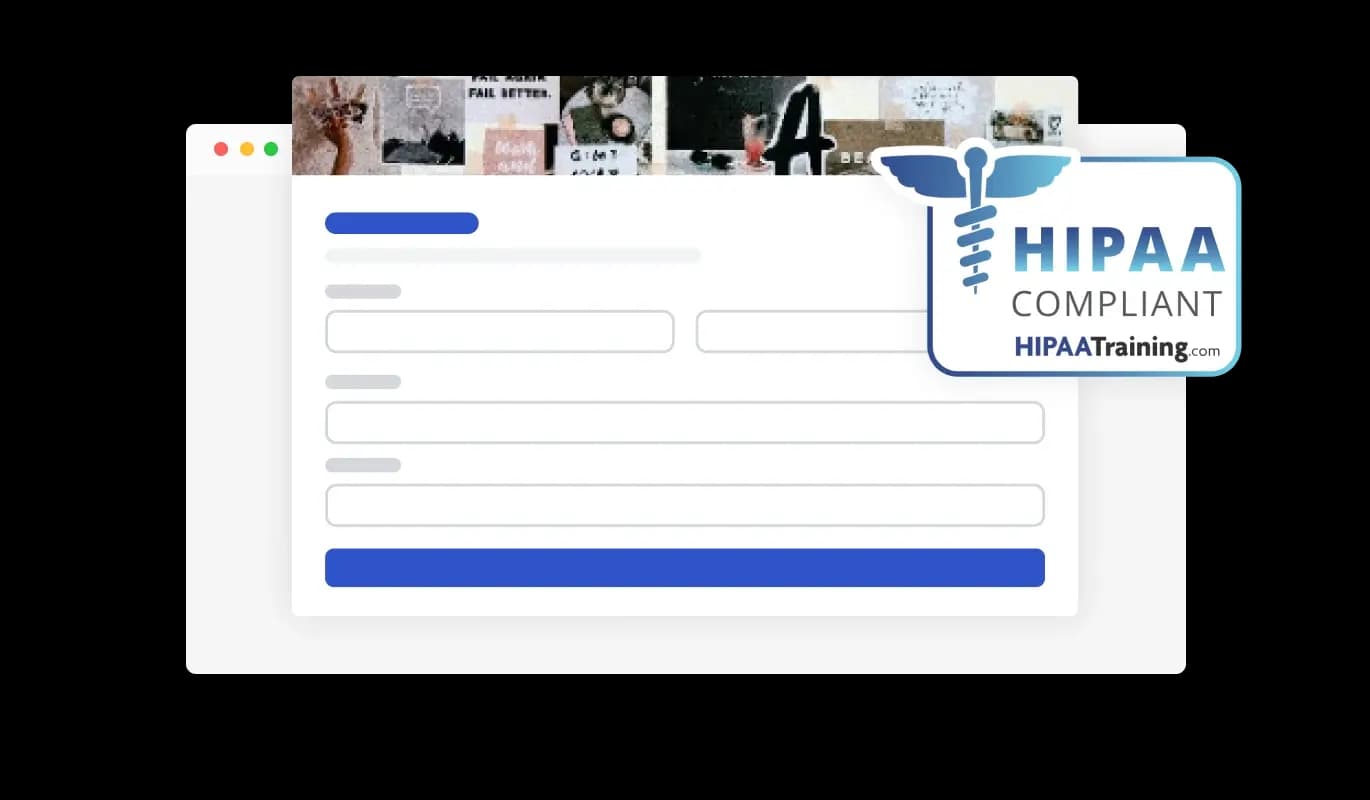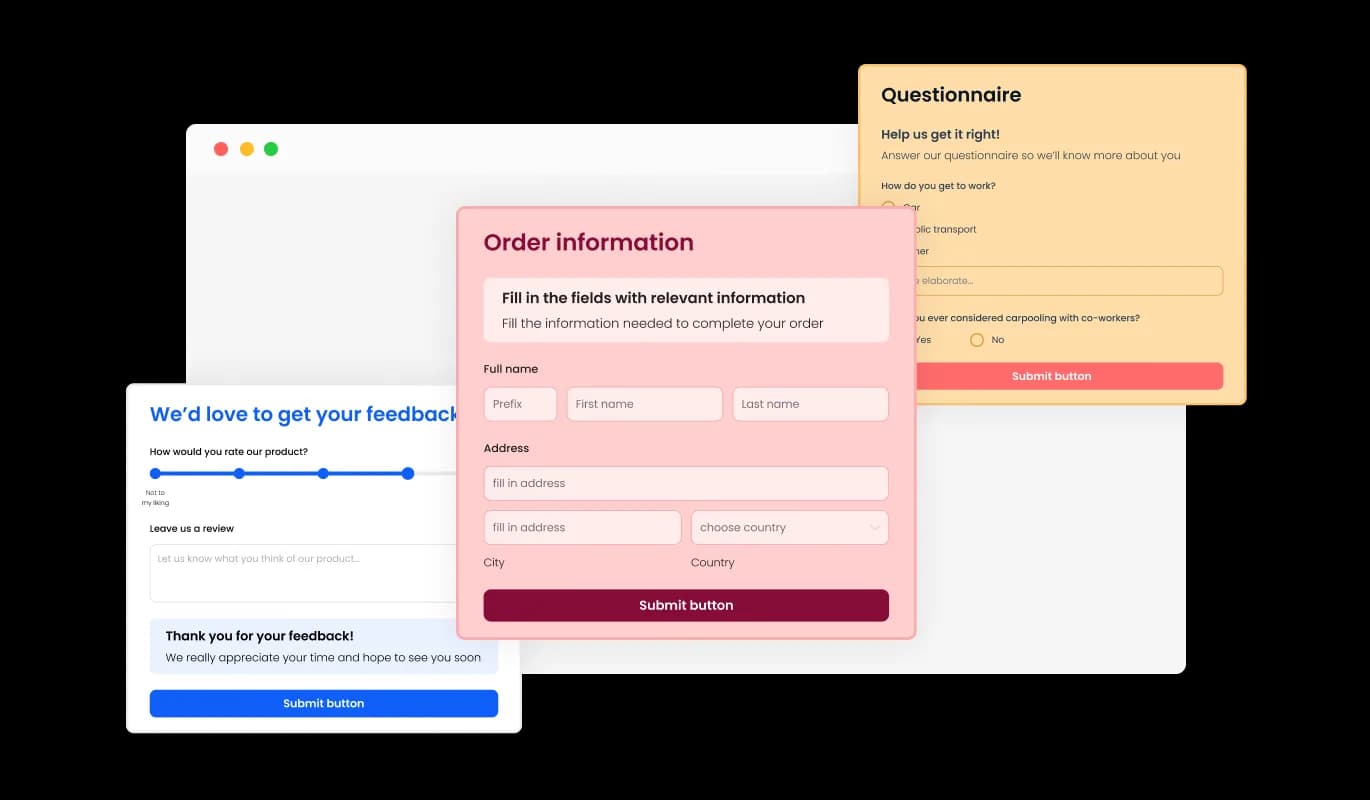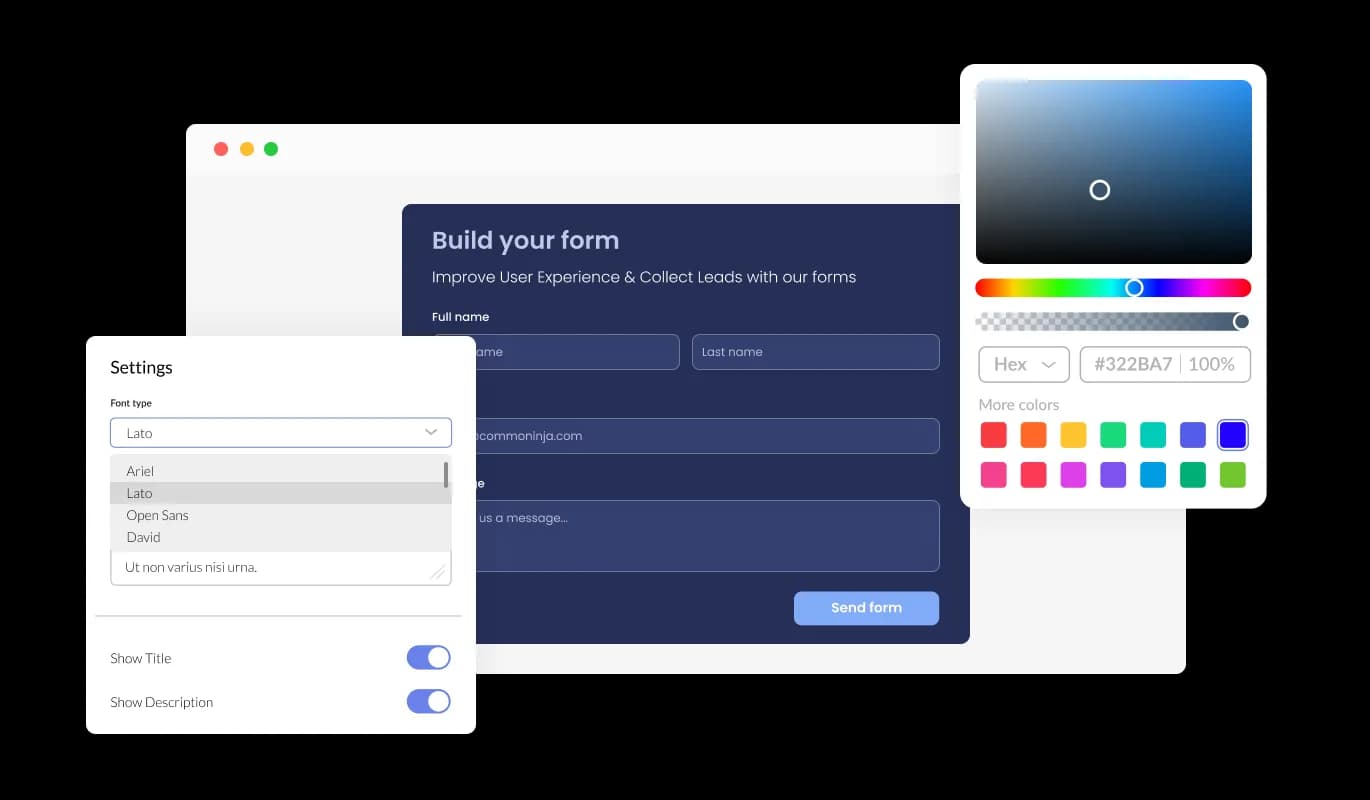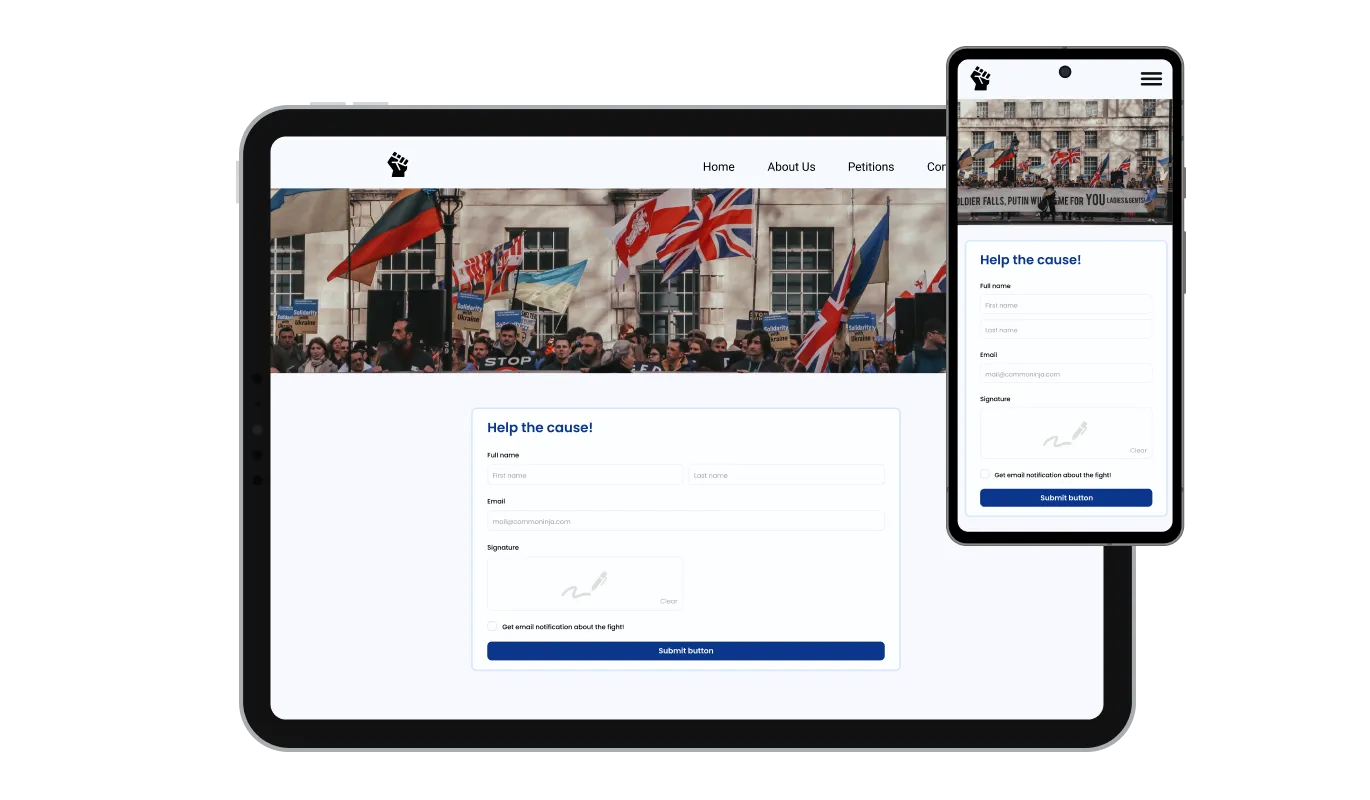Choose from Various Form Fields with Thrive Architect Petition Tool
The Thrive Architect Petition tool offers a diverse set of form fields that you can choose from and integrate into your form, suiting your particular needs and targets. A vast collection of field formats can be accessed by clicking the "Add Field" option. Additionally, you can easily adjust the field order by dragging and dropping them into your preferred sequence.