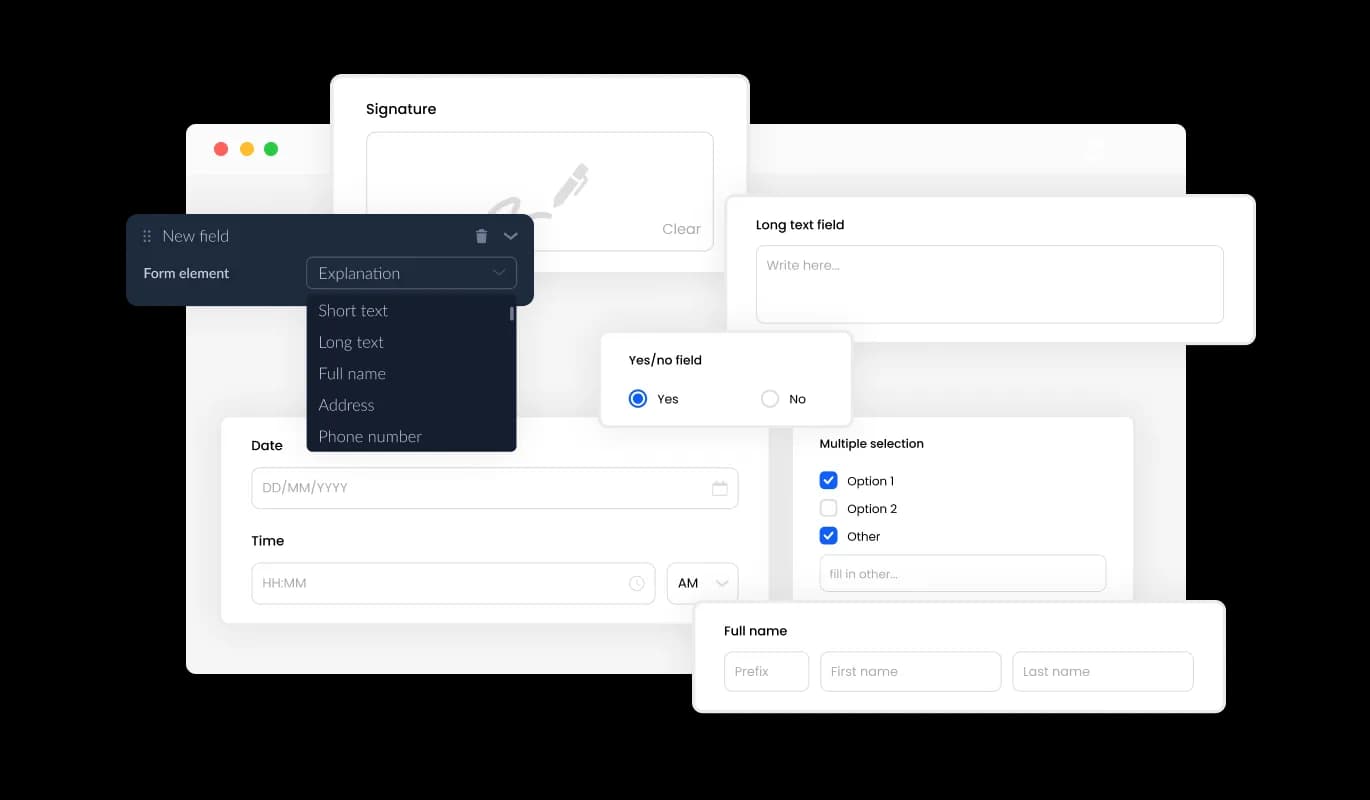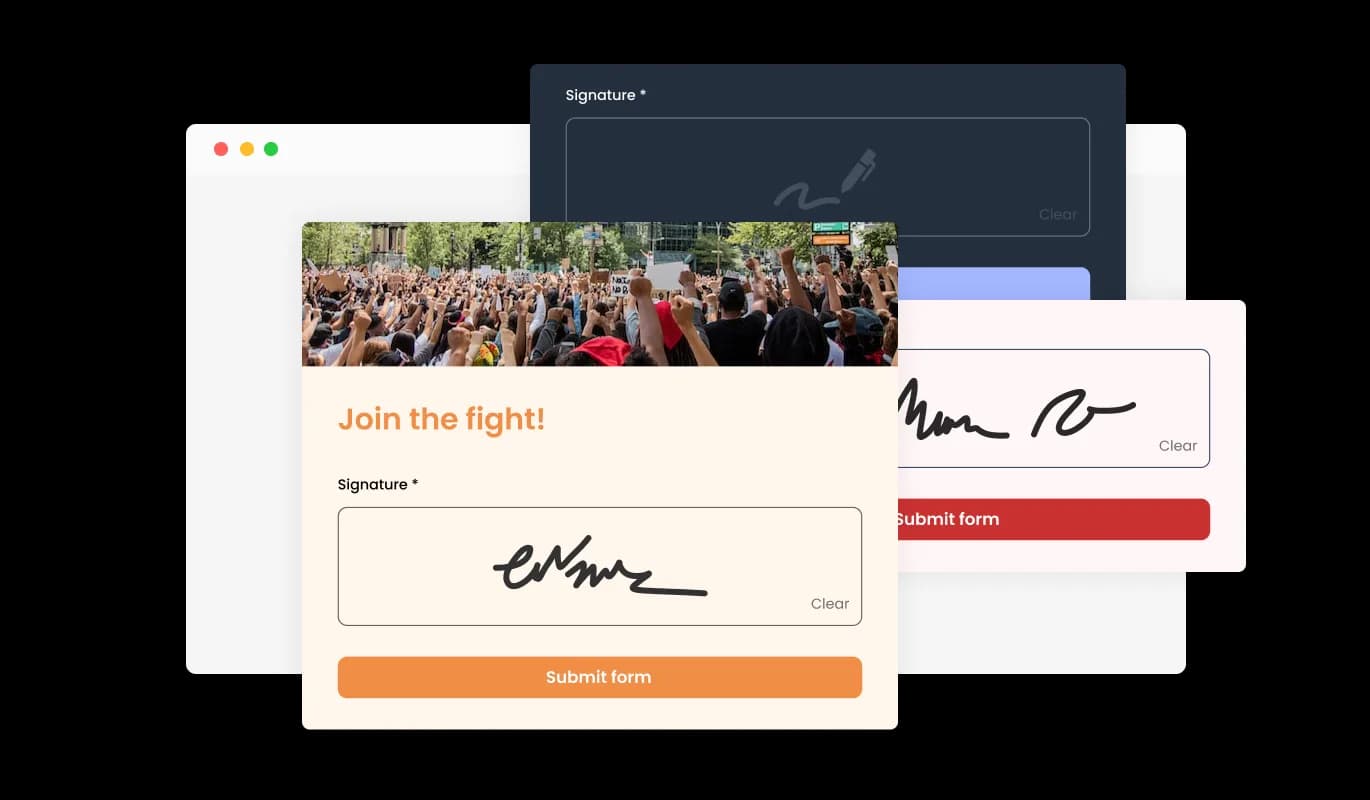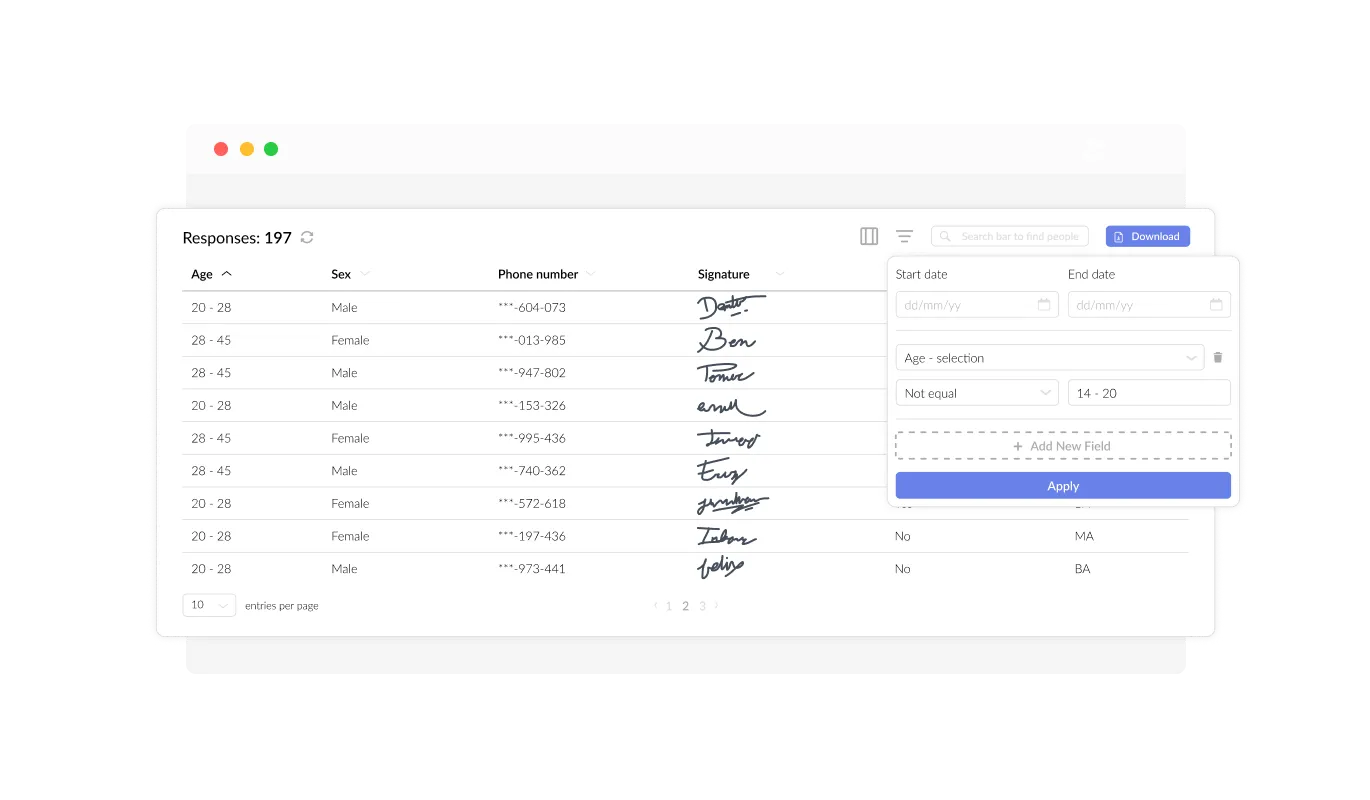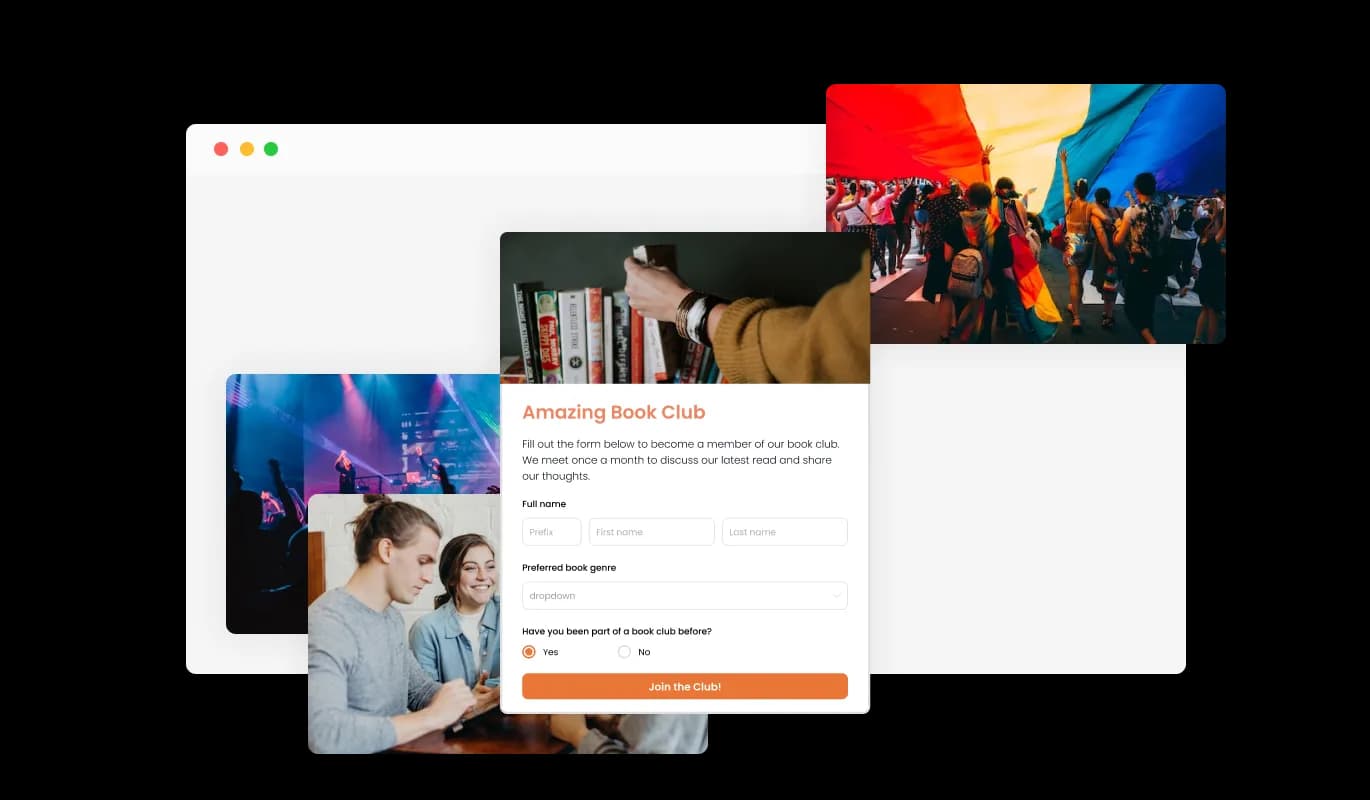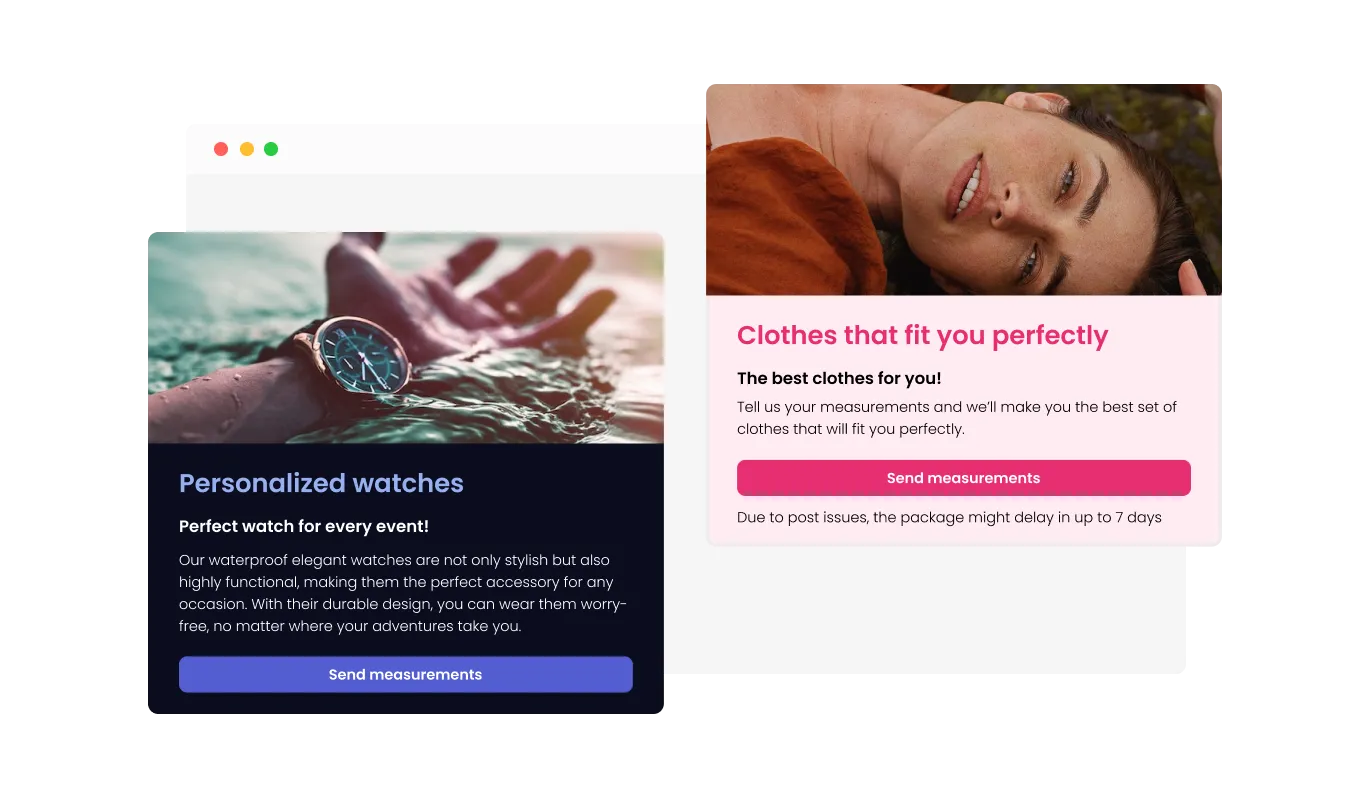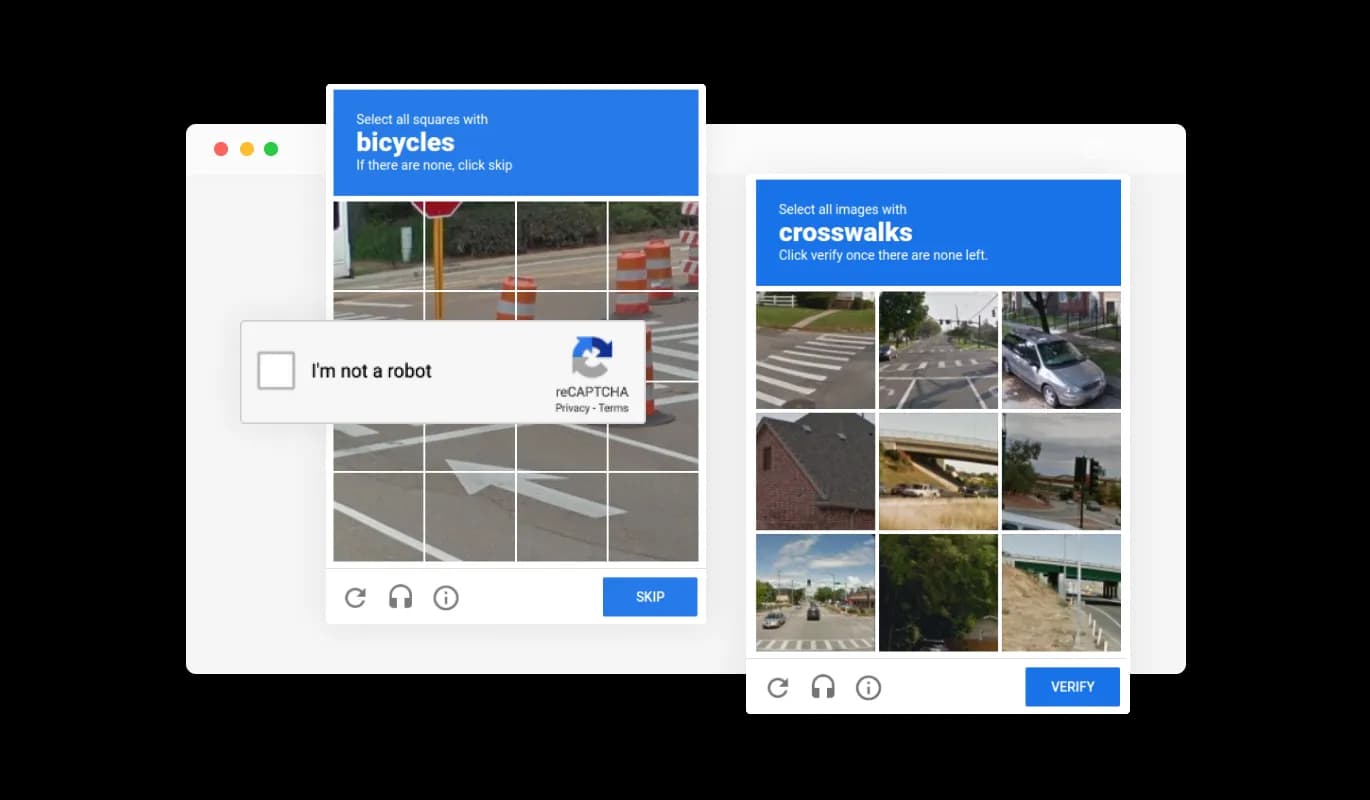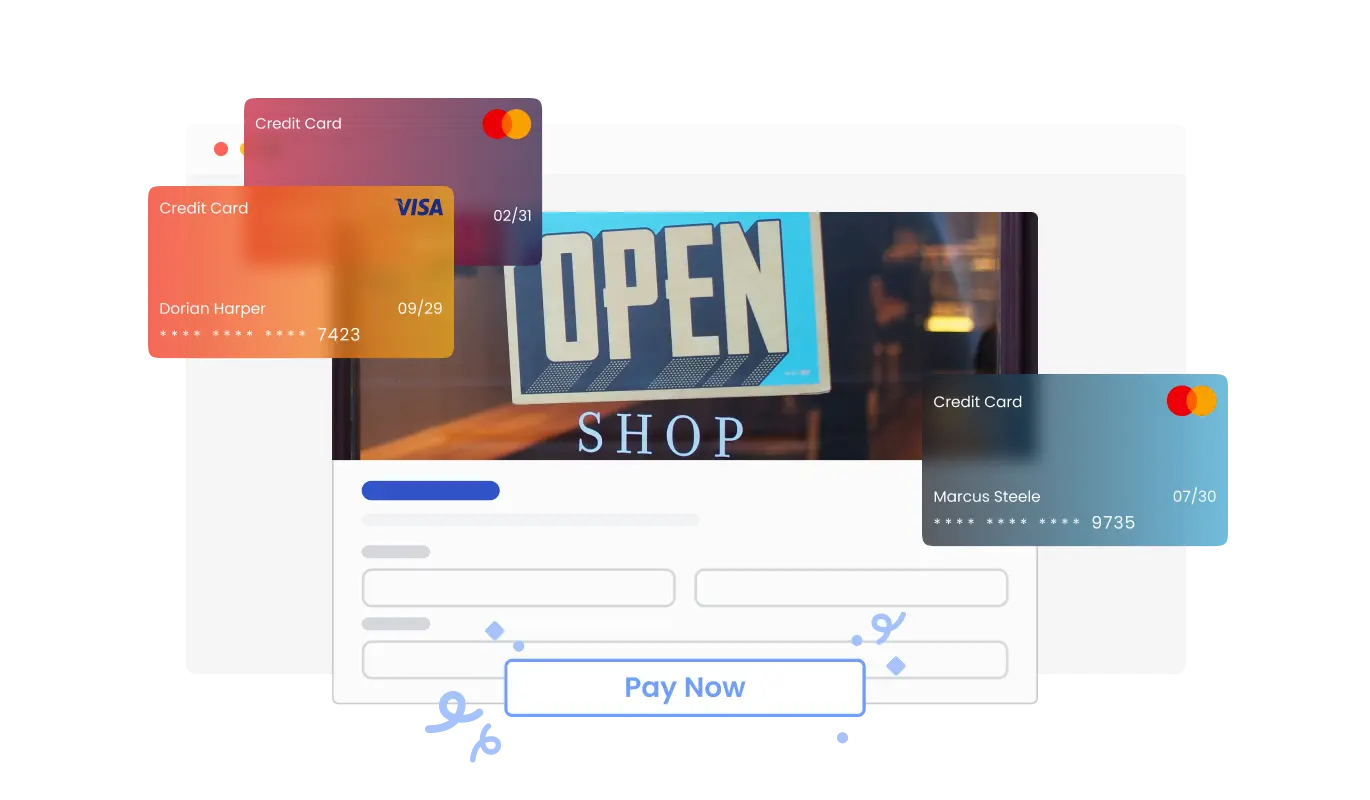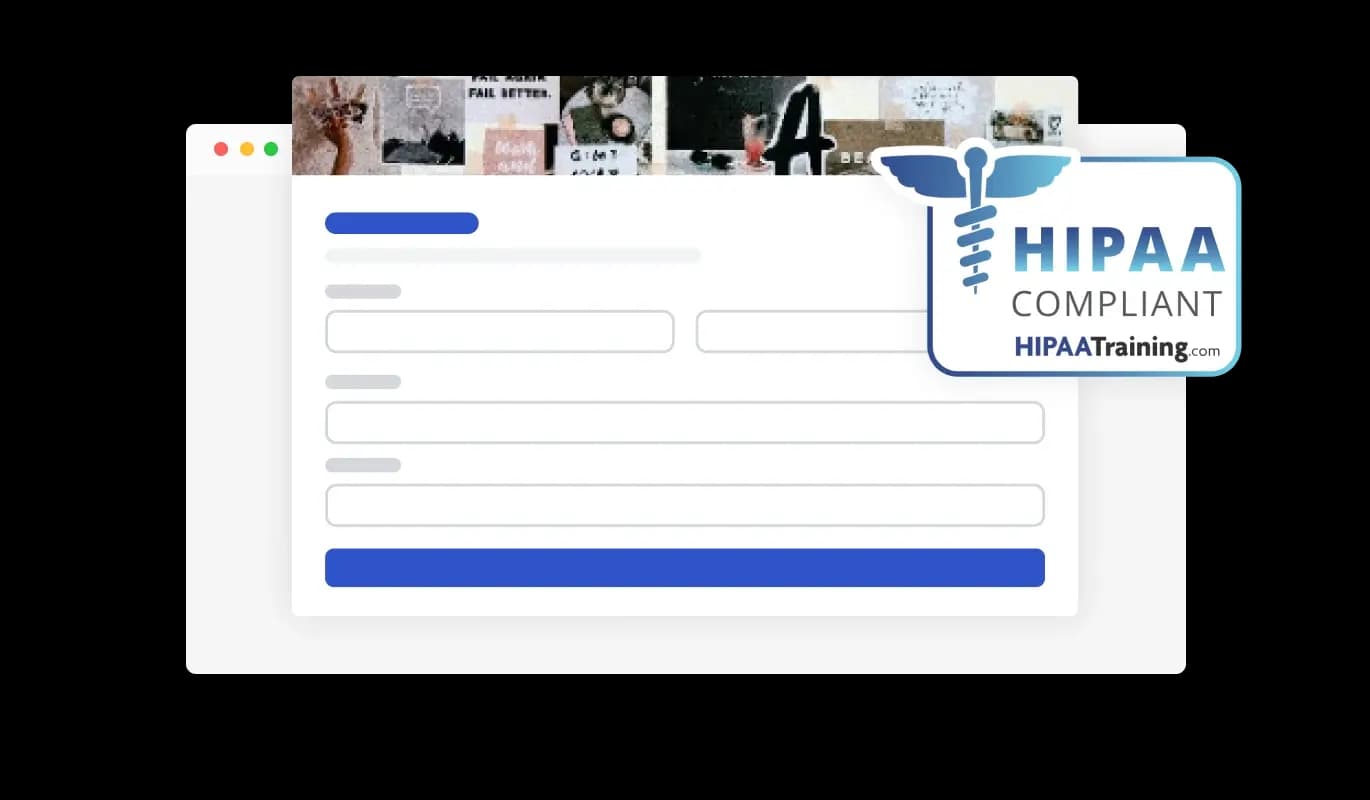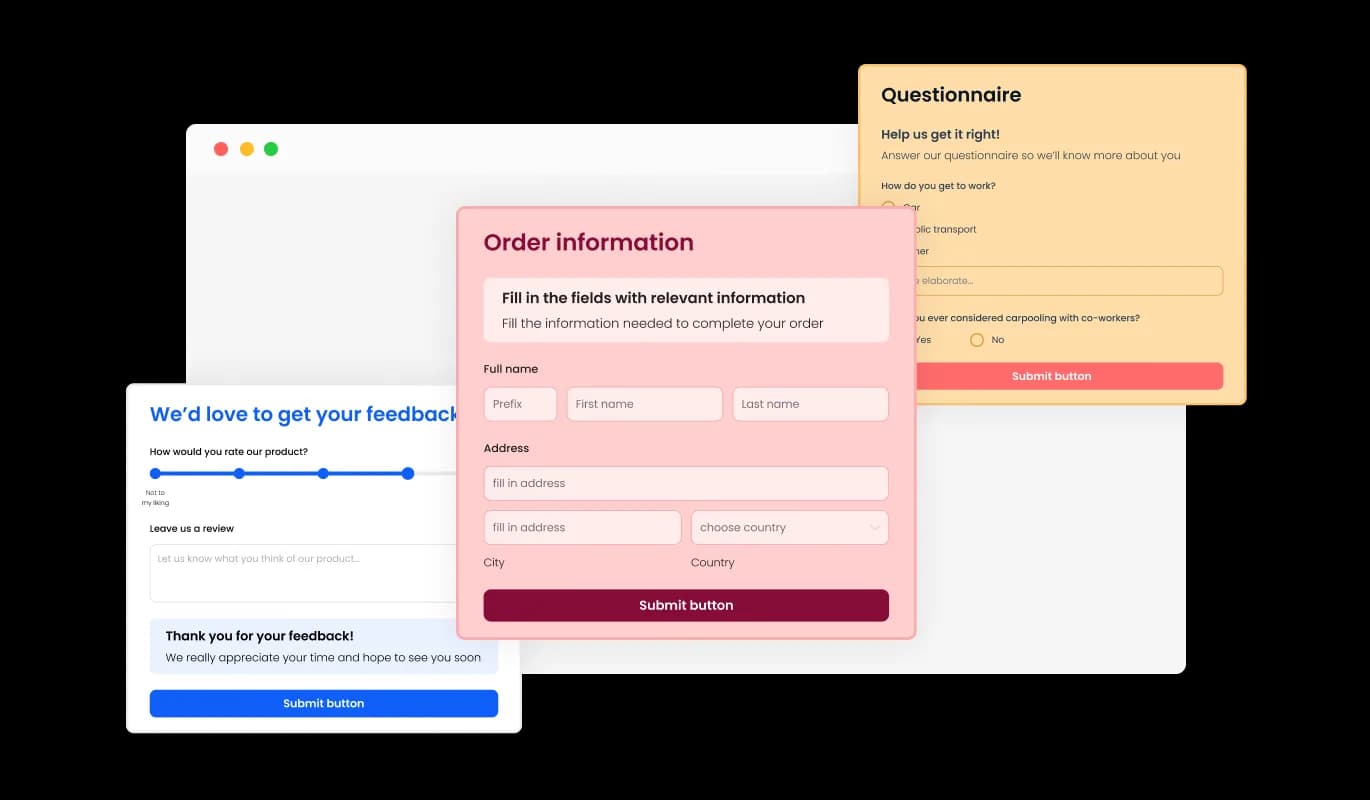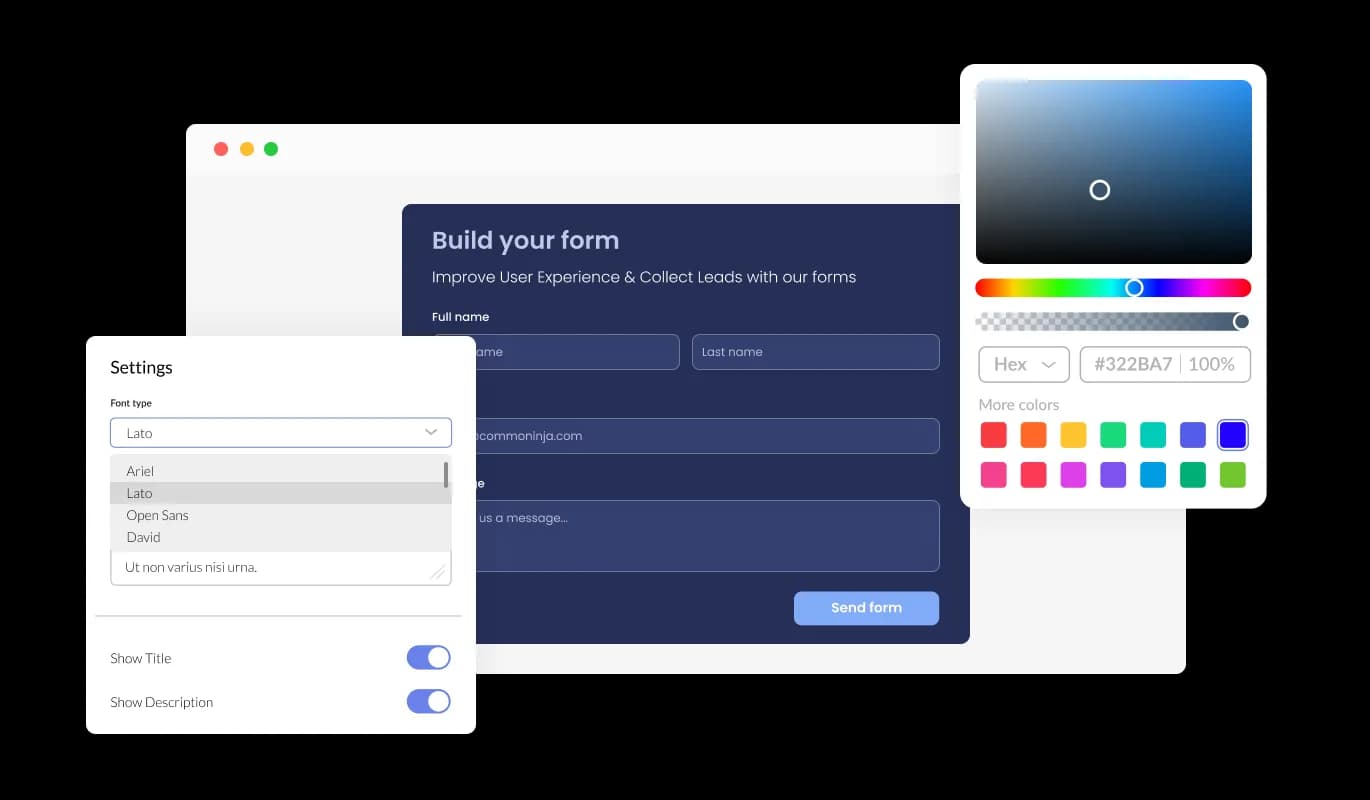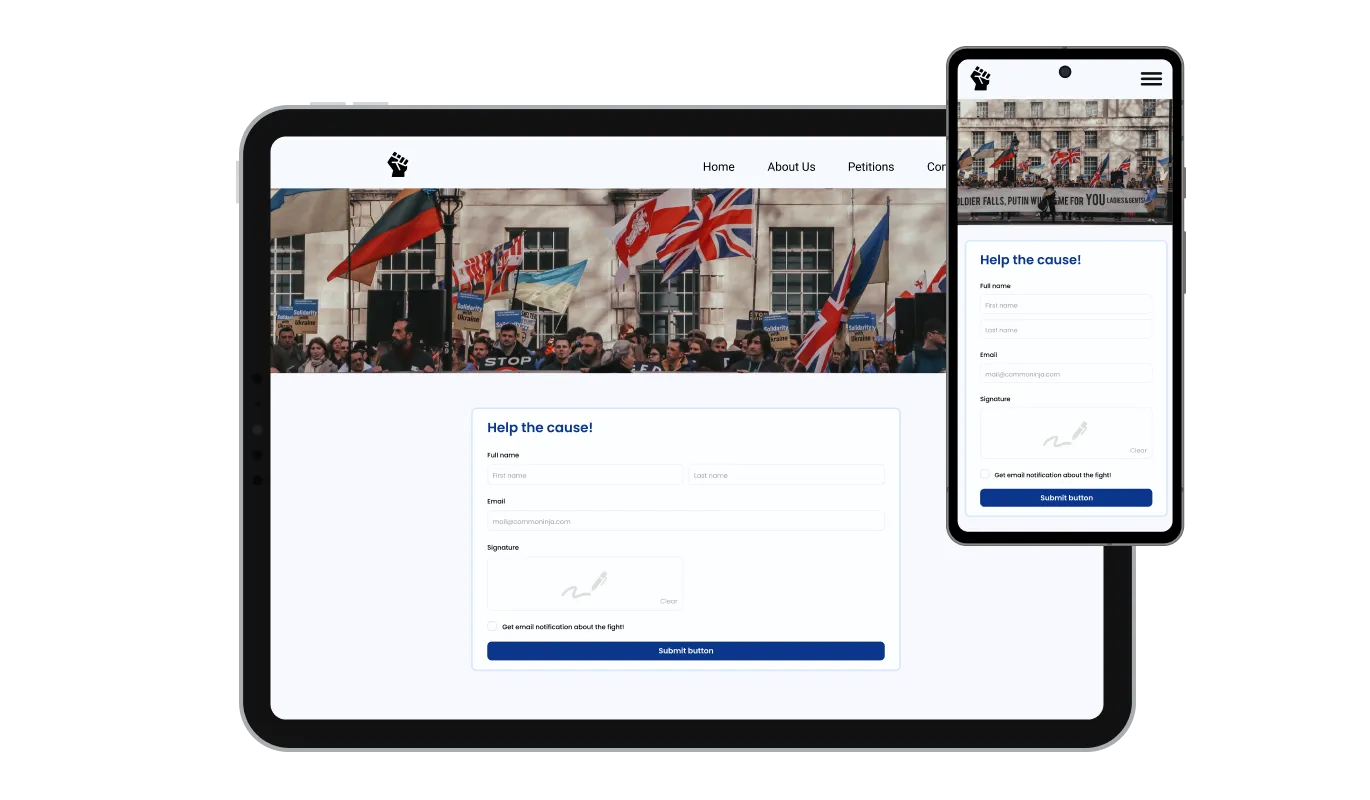Comprehensive Form Field Options for Microsoft Power Pages Petitions
The Microsoft Power Pages Petition tool offers a diverse set of form fields that you can choose from and integrate into your form, suiting your particular needs and targets. A vast collection of field formats can be accessed by clicking the "Add Field" option. Furthermore, conveniently rearrange the form fields by dragging and dropping them to set your desired sequence.