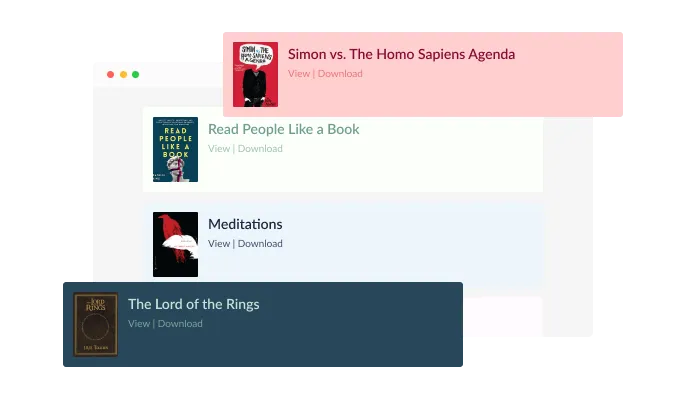Selection of Layouts for Pagevamp Pdf viewer
For the Pdf viewer add-on for Pagevamp, there are five layout options: Embed, Gallery, List, Designed List, and Grid. Select the best design for your brand and users from this selection of layout options.

Allow your Pagevamp website users to read more about your products and services. Provide them with catalogs, brochures, and menus so that they can better understand what you have to offer.
Make it easy for your Pagevamp website users to access your PDF products (like ebooks, magazines, journals, etc.) with an easy way to download them.
You can support your Pagevamp website users by providing them with technical documentation, support articles, and manuals they can download and view offline or embed informative PDF files on your website.
For the Pdf viewer add-on for Pagevamp, there are five layout options: Embed, Gallery, List, Designed List, and Grid. Select the best design for your brand and users from this selection of layout options.
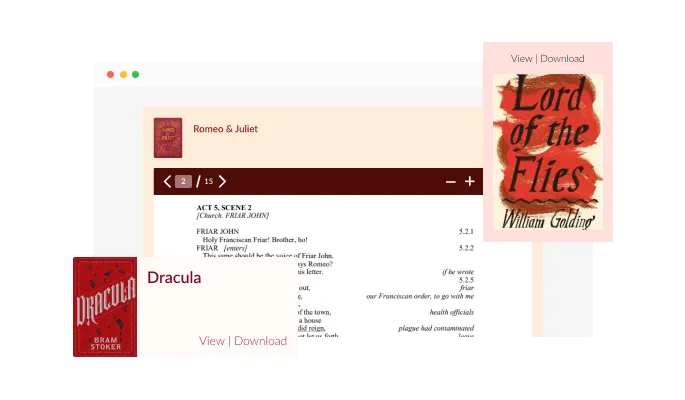
The Pdf viewer add-on for Pagevamp features extensive customization options so you can tailor it to your Pagevamp website. Everything from colors to fonts to spacing can be customized!
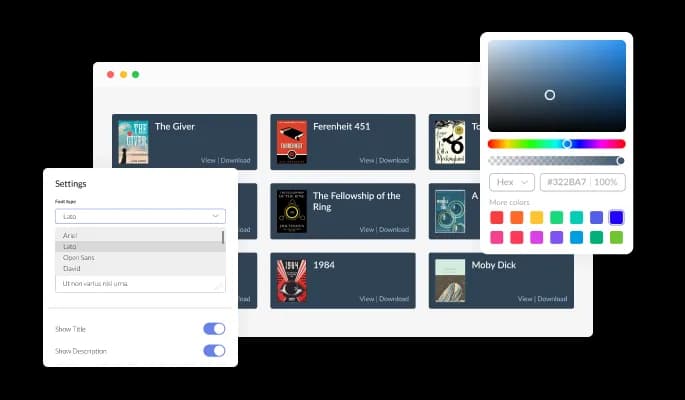
Regardless of the device, Pdf viewer add-on for Pagevamp looks great. In a mobile-first world, having this feature will give your business an edge over your competition.
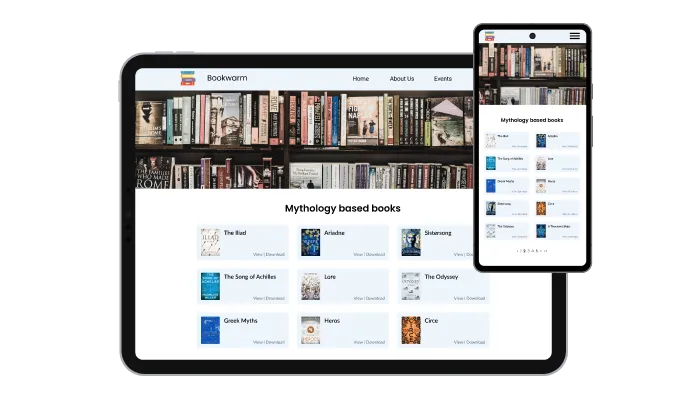
Using the Pdf viewer for Pagevamp does not require any coding knowledge. You can customize add-on by dragging-and-dropping on our intuitive dashboard.
Pdf viewer for Pagevamp can be further customized using custom CSS, as with the rest of Common Ninja's [app type]s.

A single line of code allows you to embed the Pdf viewer add-on on your Pagevamp website. Your Pagevamp Pdf viewer will be automatically updated on your Pagevamp website when you make changes.