Authentic Book-Reading Experience with Zoho Sites PDF Flipbook
The Zoho Sites PDF Flipbook widget offers a true-to-life book-reading experience, complete with realistic page-flipping animations and sound effects. This feature immerses users in a familiar and enjoyable reading journey, replicating the tactile sensation and visual appeal of flipping through a physical book. It enhances the user's interaction with digital content, making it not just informative but also delightfully engaging.









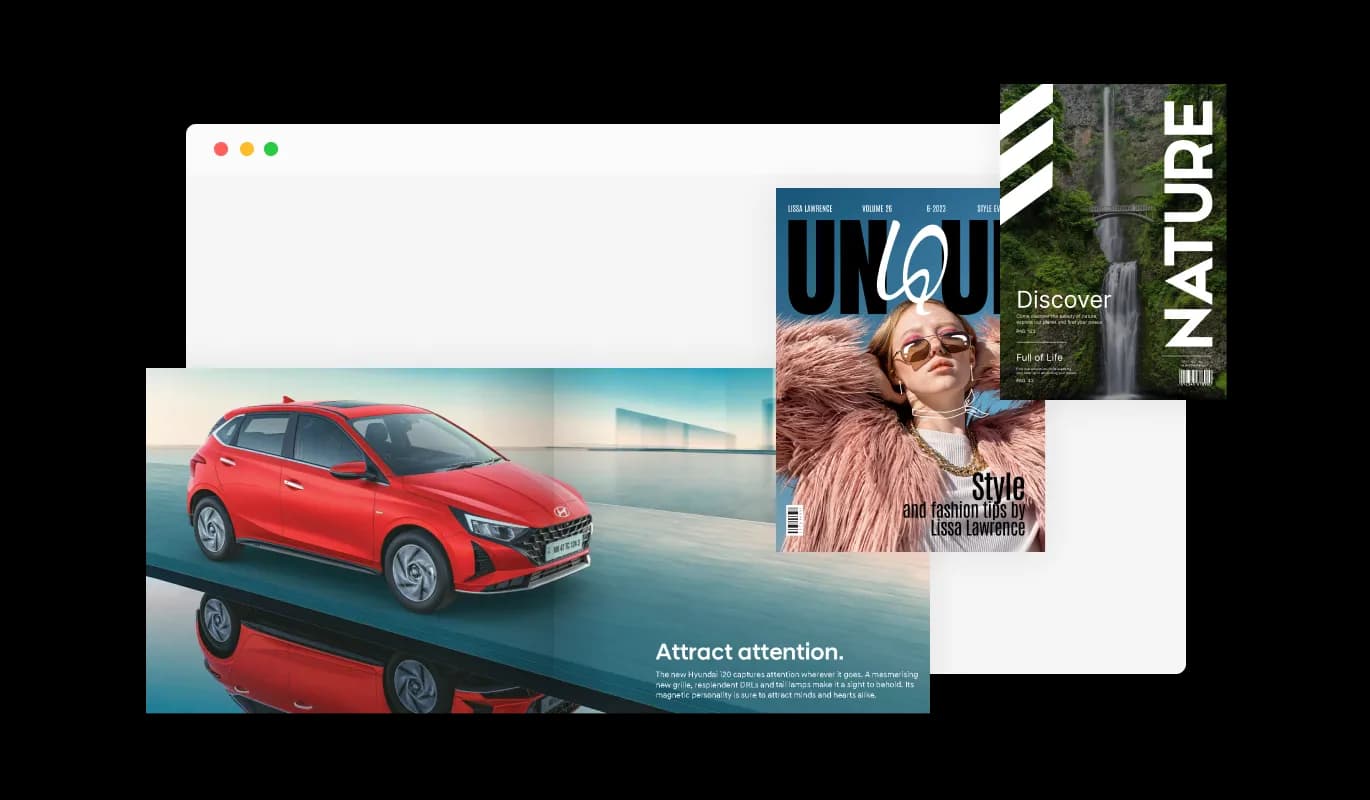
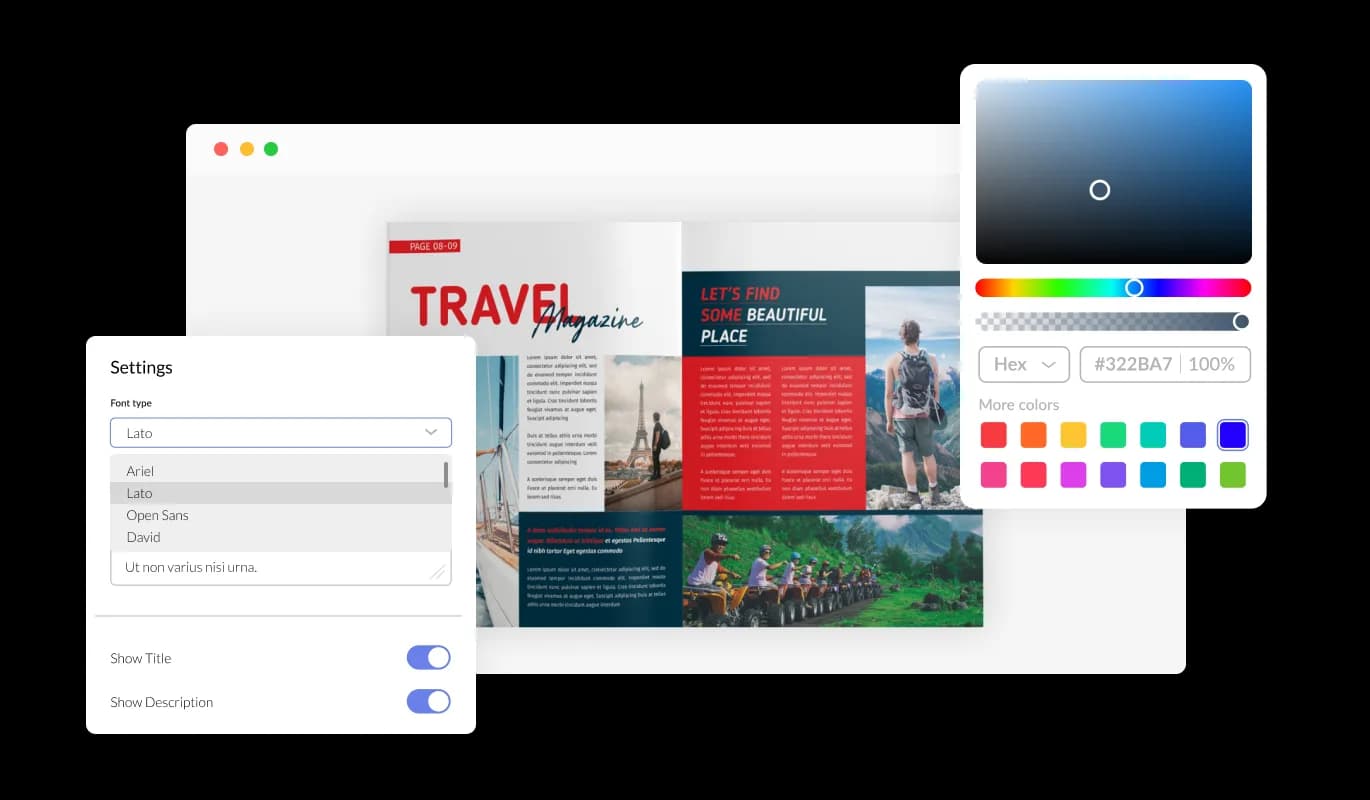
![PDF Flipbook - Responsive Zoho Sites PDF Flipbook [widget] for All Devices](/_next/image?url=https%3A%2F%2Fwebsite-assets.commoninja.com%2Fimages%2F1701607843902_pdf-flipbook-responsive.webp&w=1920&q=75)

