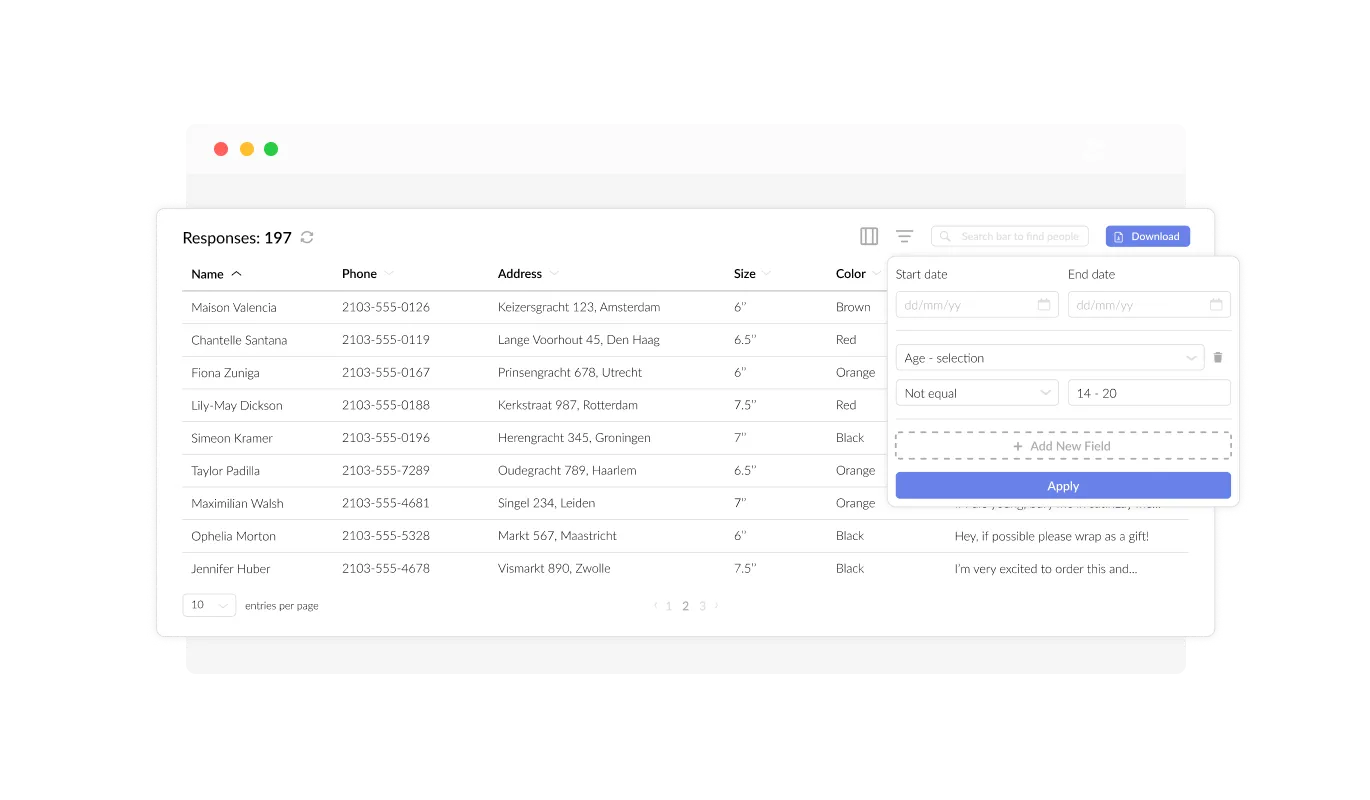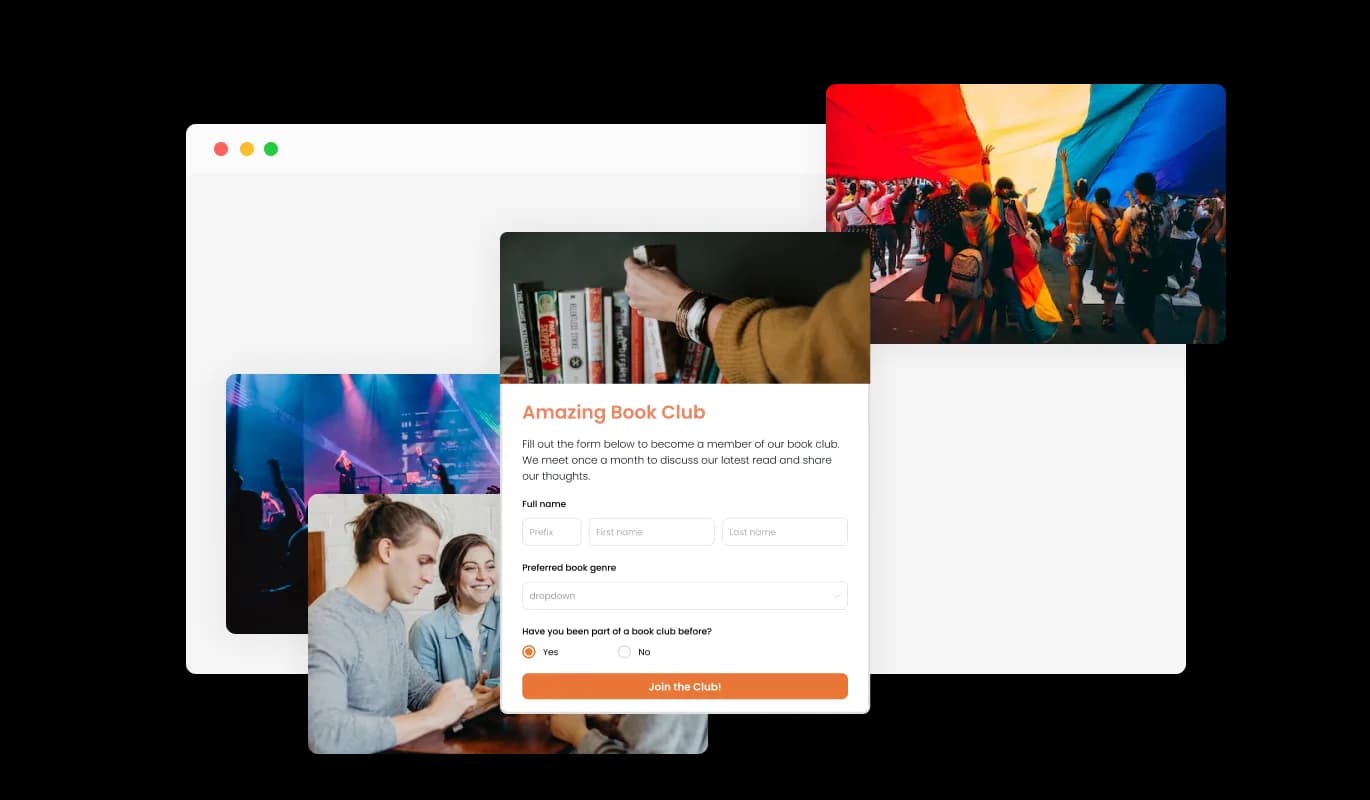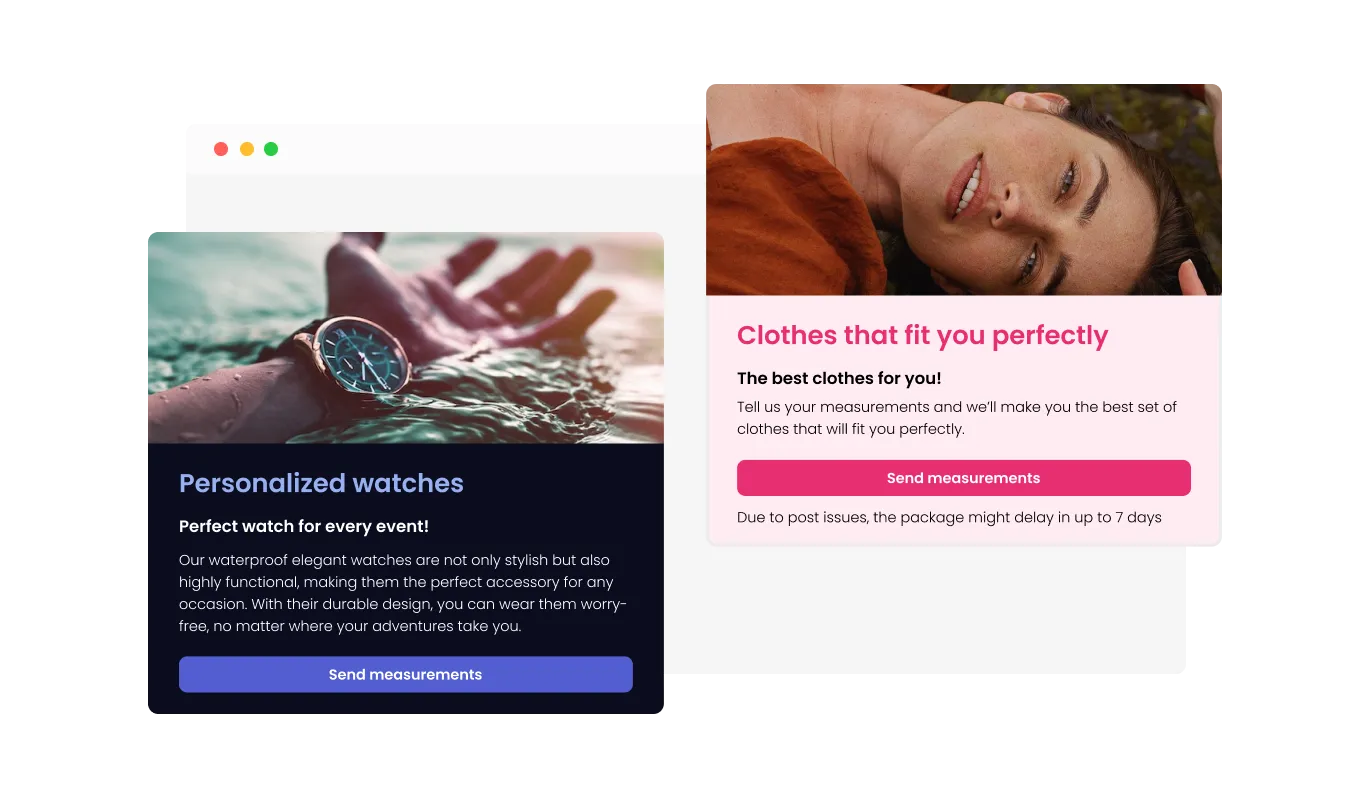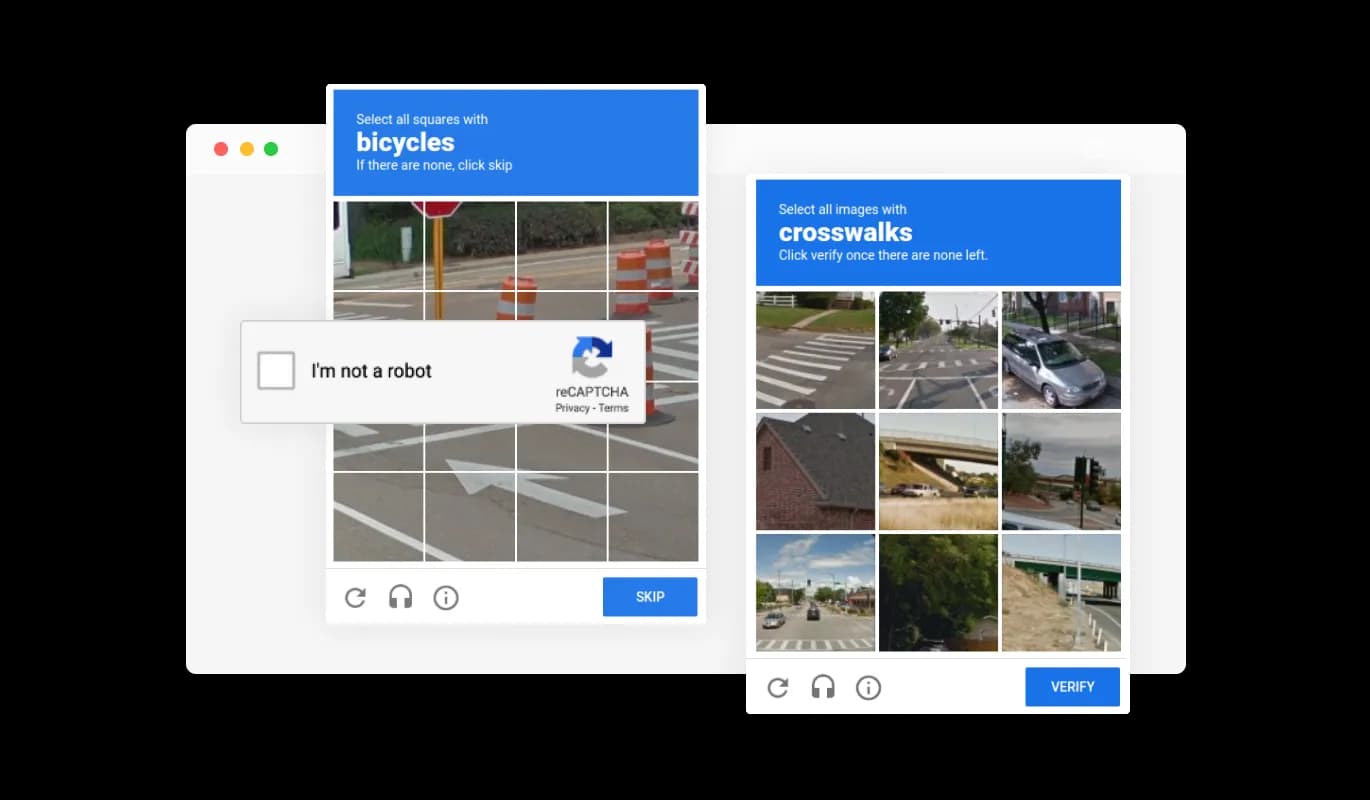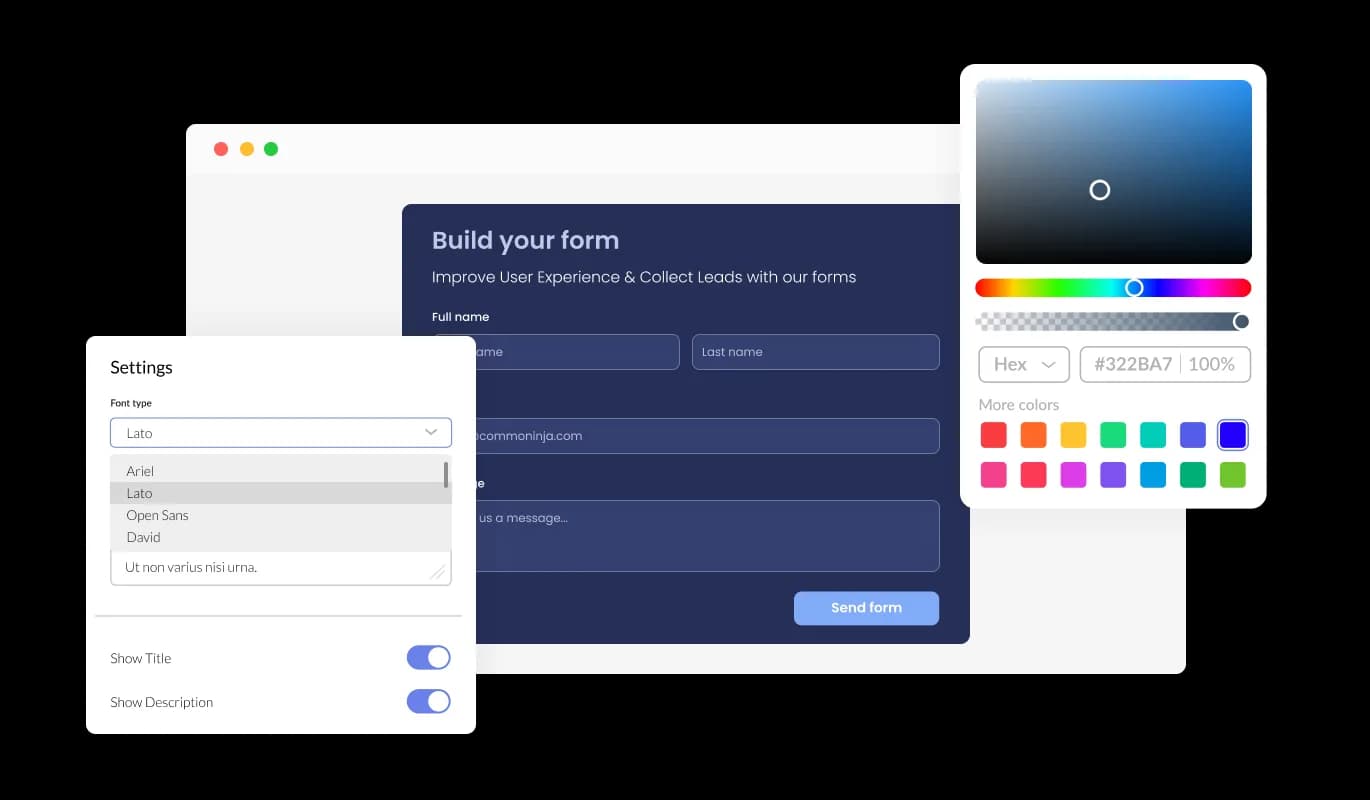Build the Ideal Webydo Order Form with Flexible Field Options
The Webydo Order Form provides an assortment of customizable fields to help you develop the ideal order form tailored to your specific product requirements and objectives. Easily modify the form by selecting from an array of field types and utilizing the "Add Field" option to add your desired fields. Furthermore, our simple-to-use drag-and-drop capability enables you to conveniently adjust the field sequence, creating the ultimate order form for your Webydo. By providing this level of transparency, businesses not only improve the ordering experience for customers but also reduce the frequency of inquiries about order statuses.