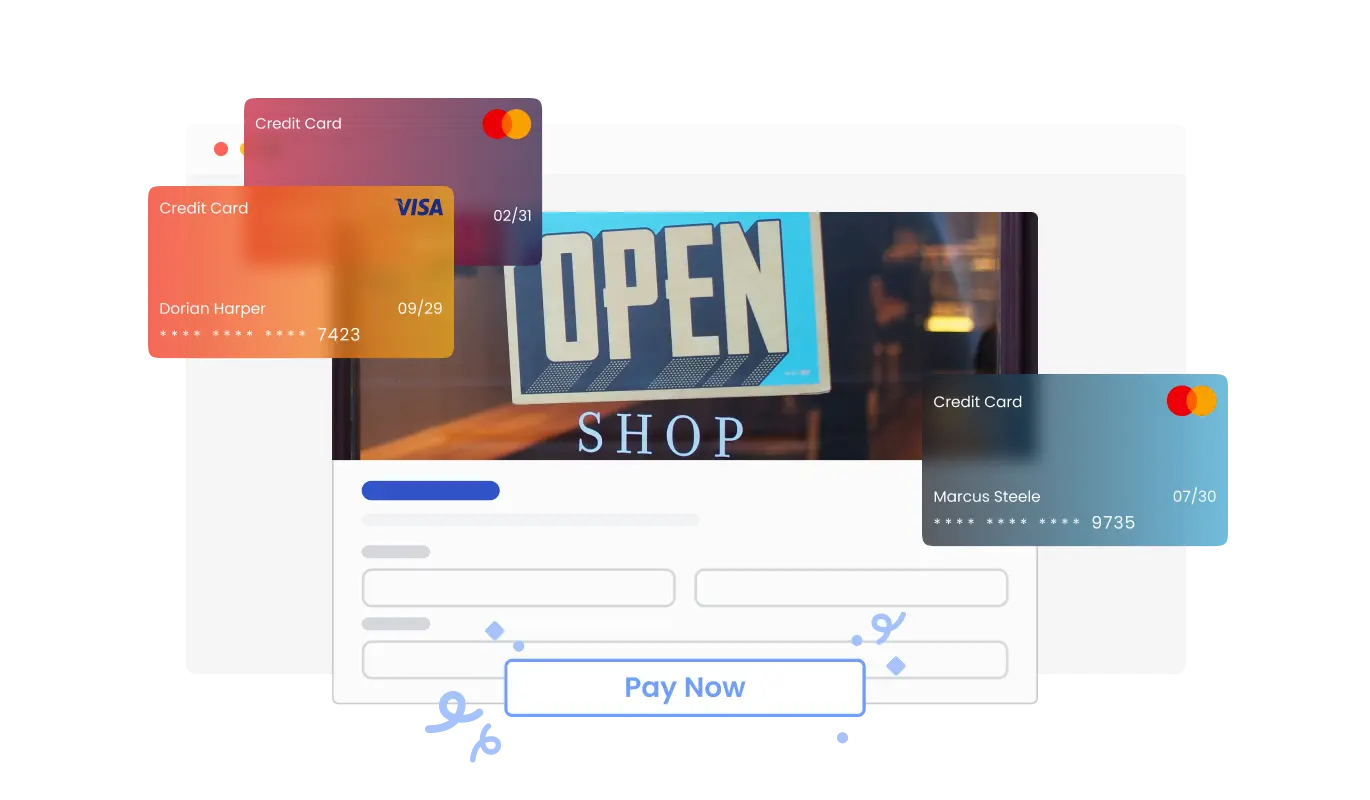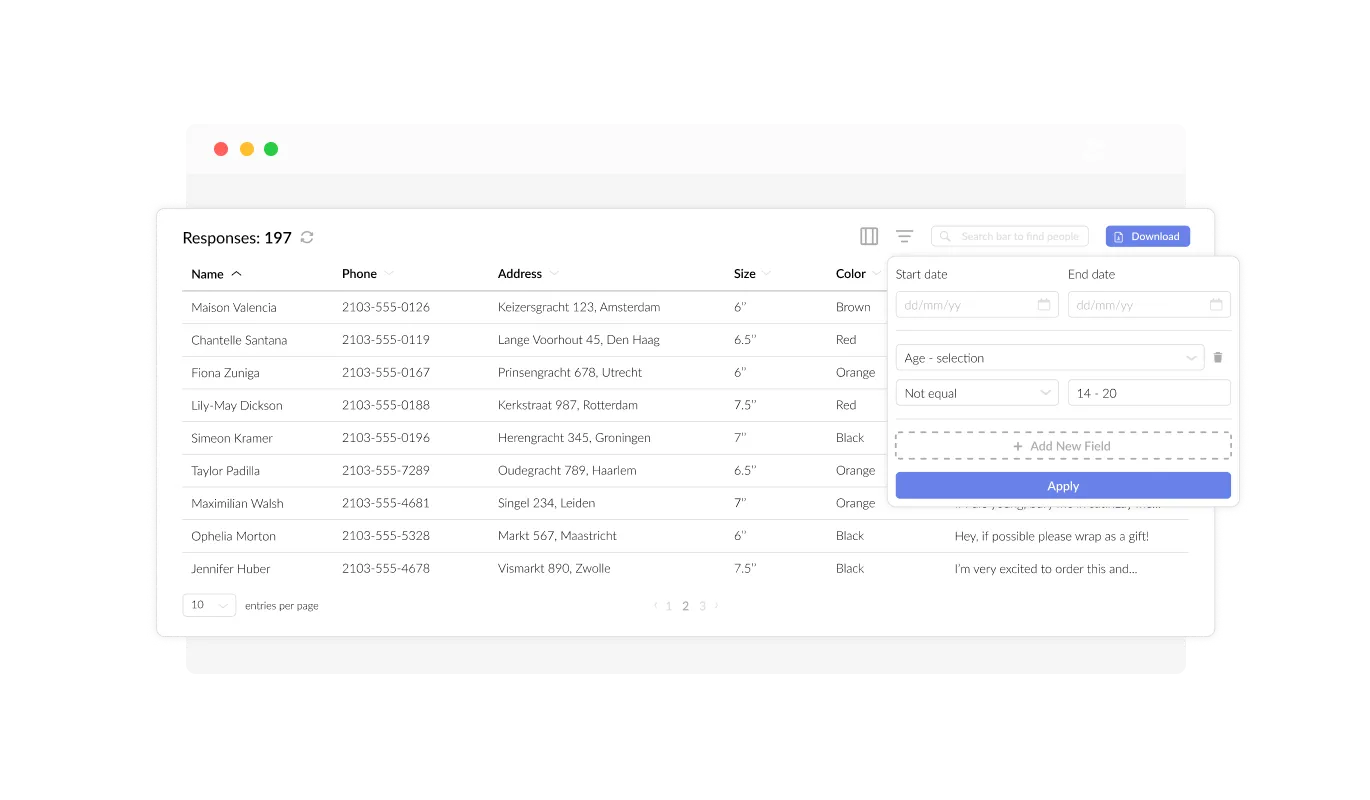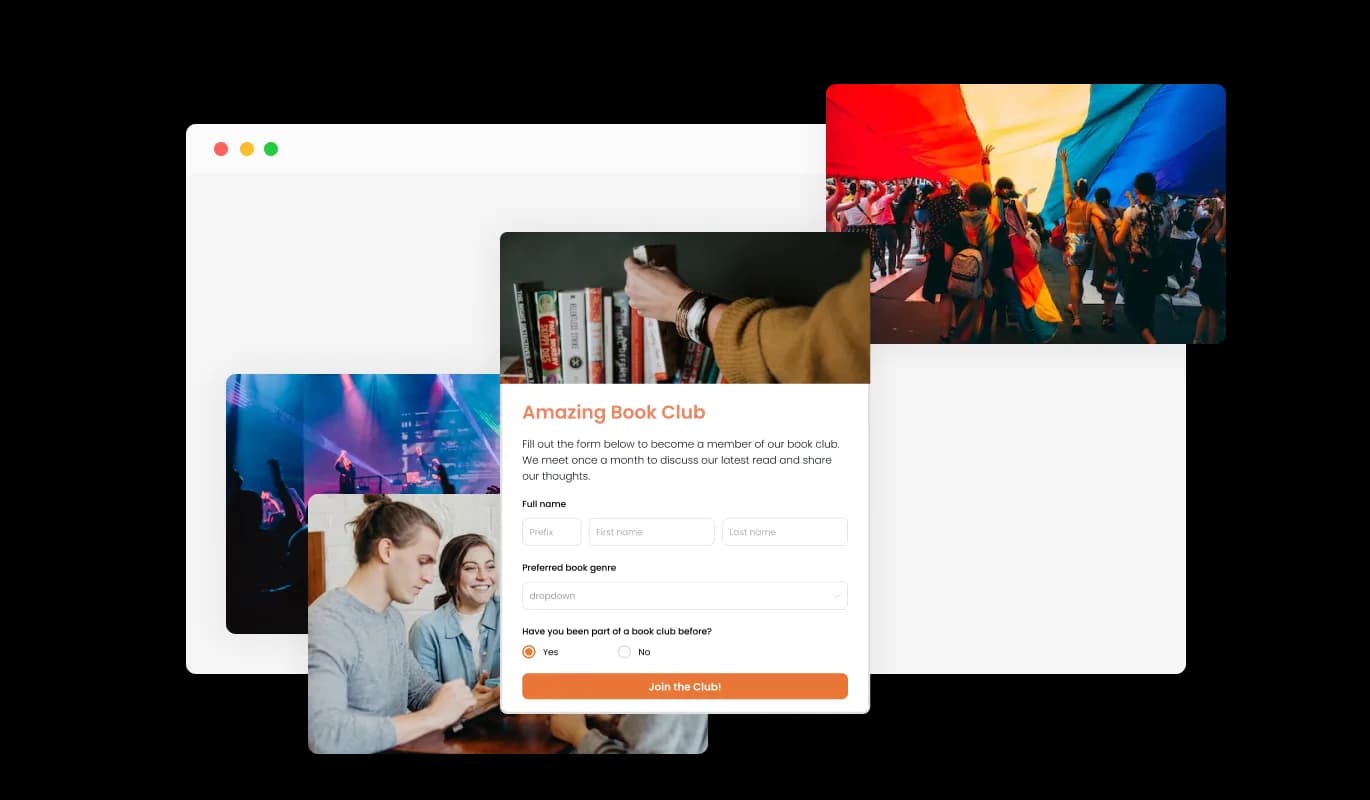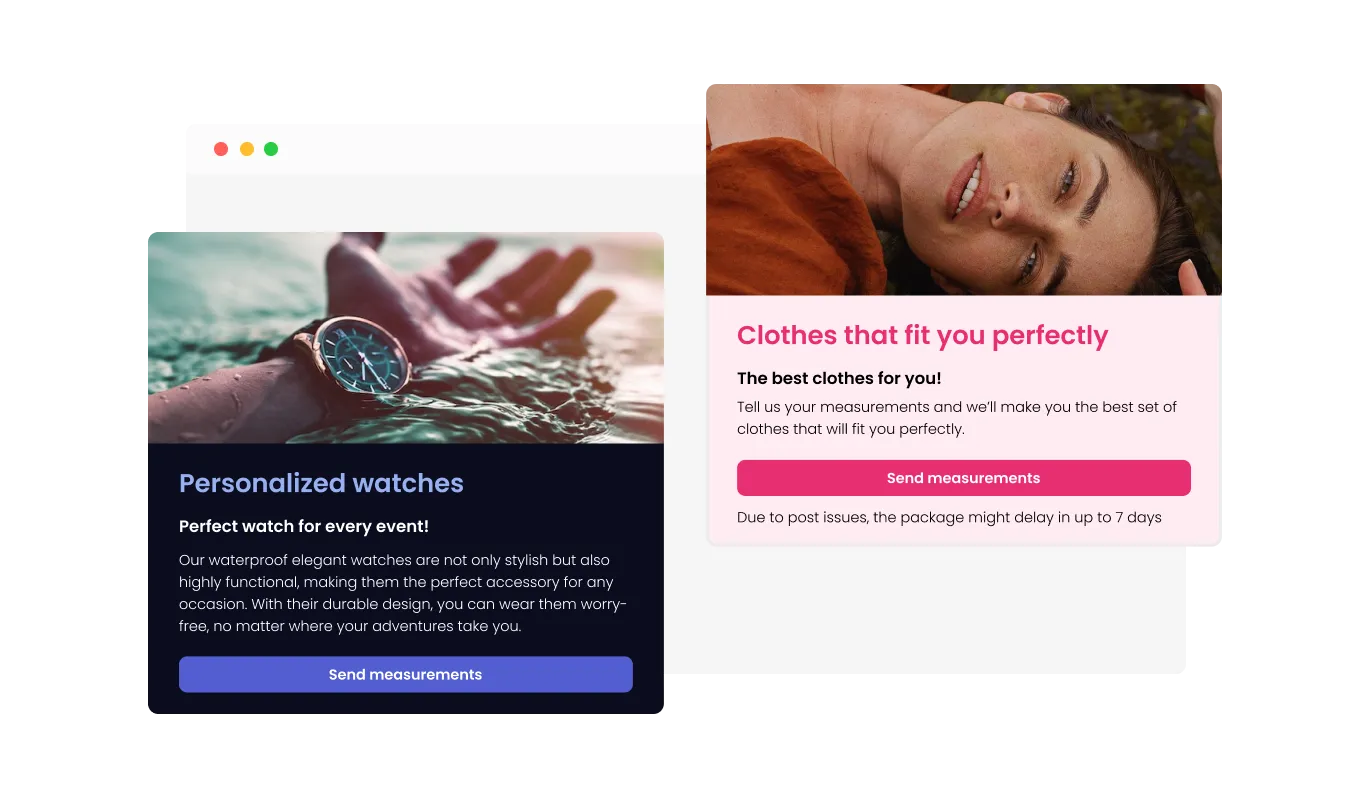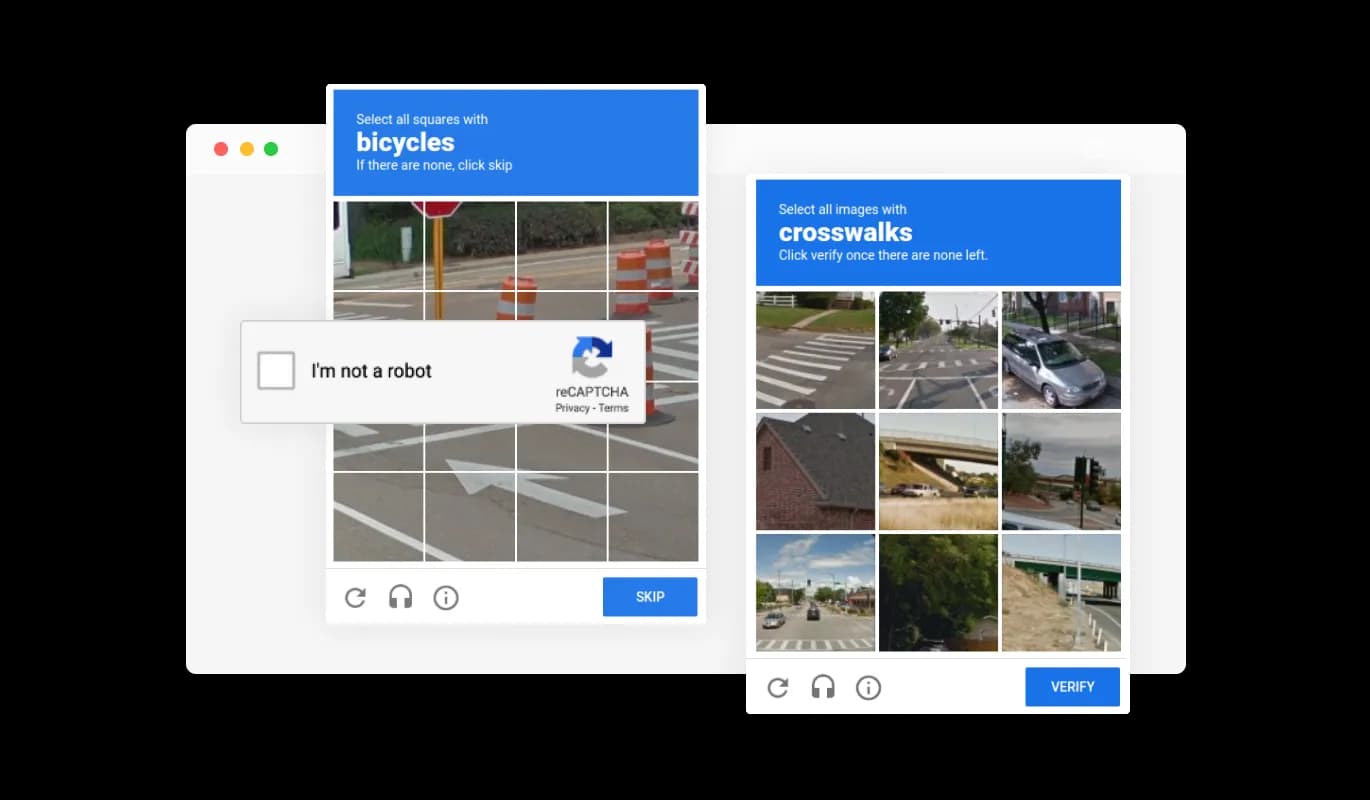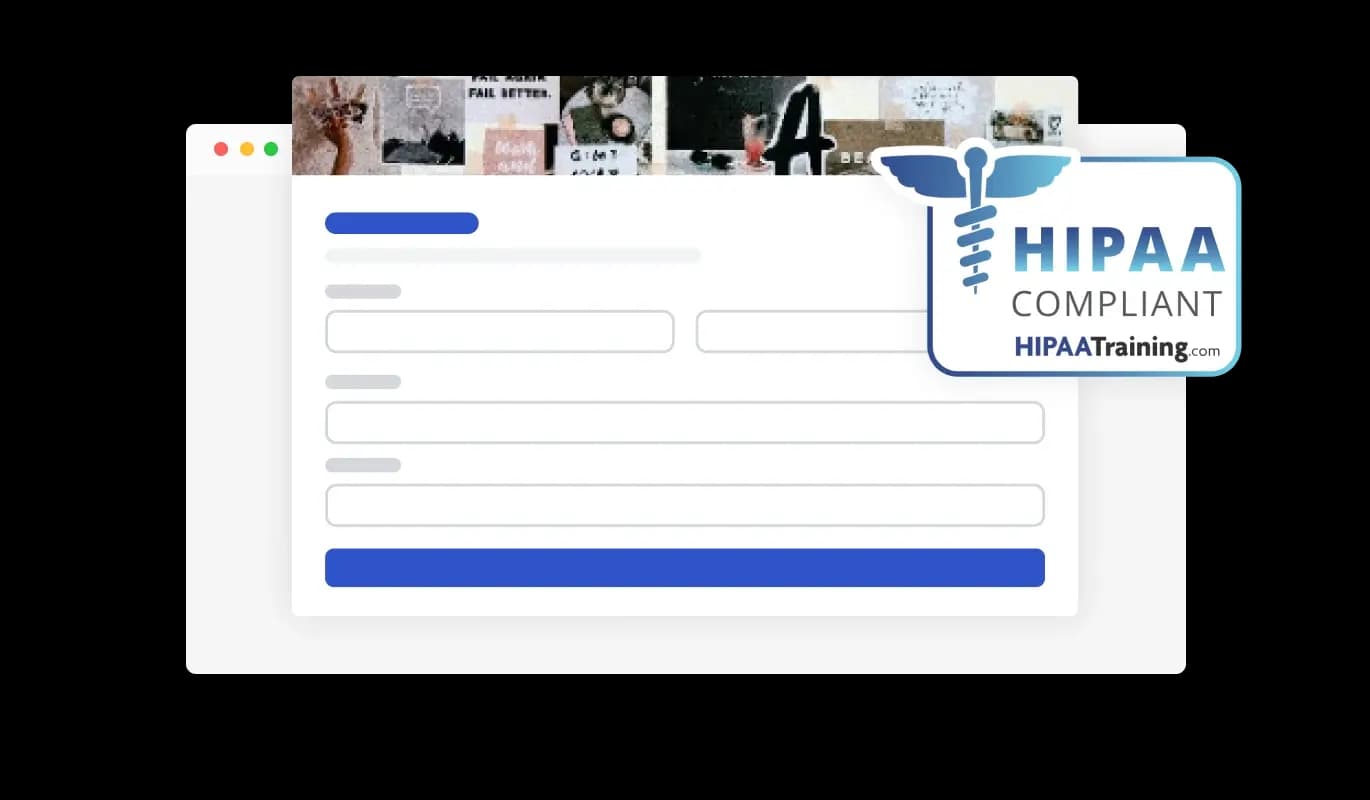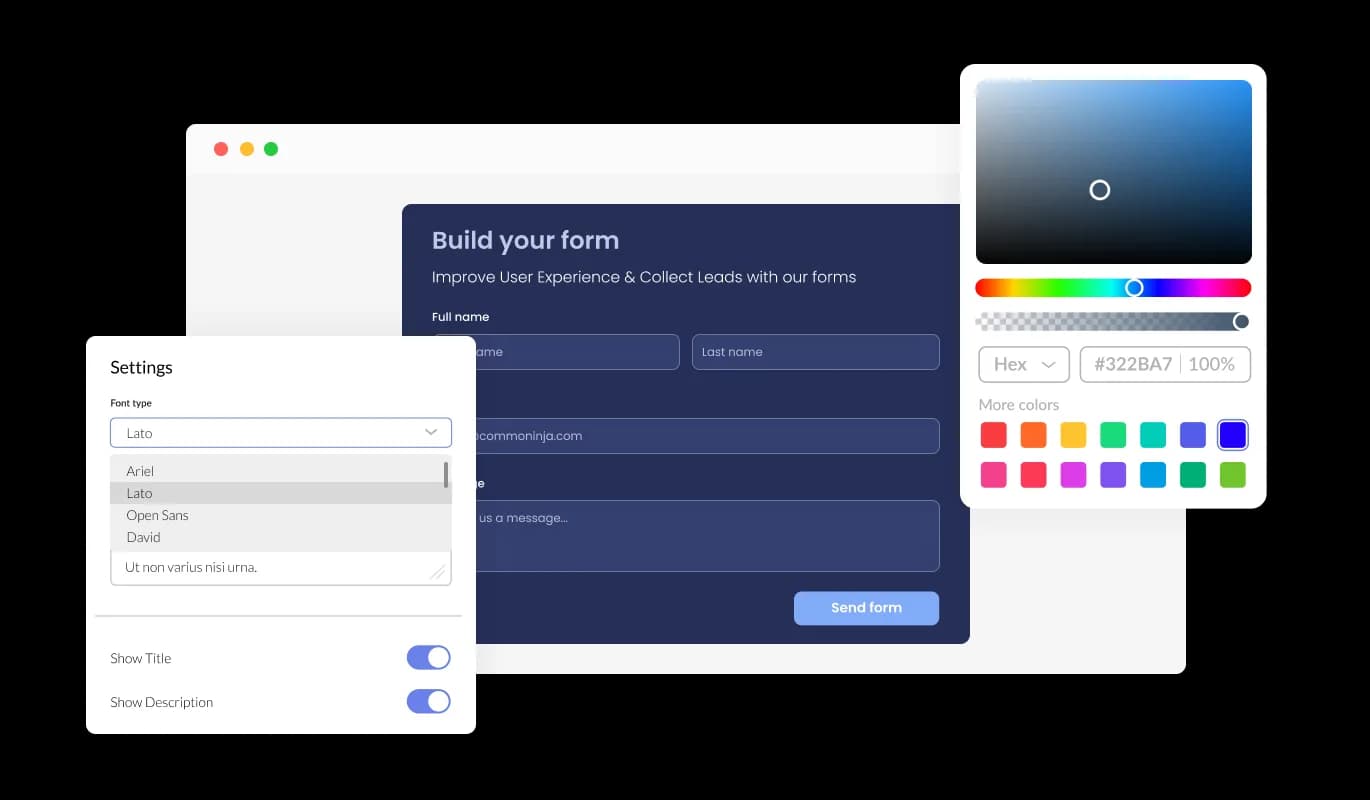Personalize Your Product Order Form with Customizable Fields on Bolt CMS
Our Bolt CMS Order Form features a range of flexible fields that empower you to design an order form that is custom-fit to your unique product needs and goals. You can easily tailor the form to suit your product requirements and objectives by selecting from a range of field types. To add a field, simply click on the "Add Field" option and choose from the available options. By providing this level of transparency, businesses not only improve the ordering experience for customers but also reduce the frequency of inquiries about order statuses.