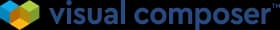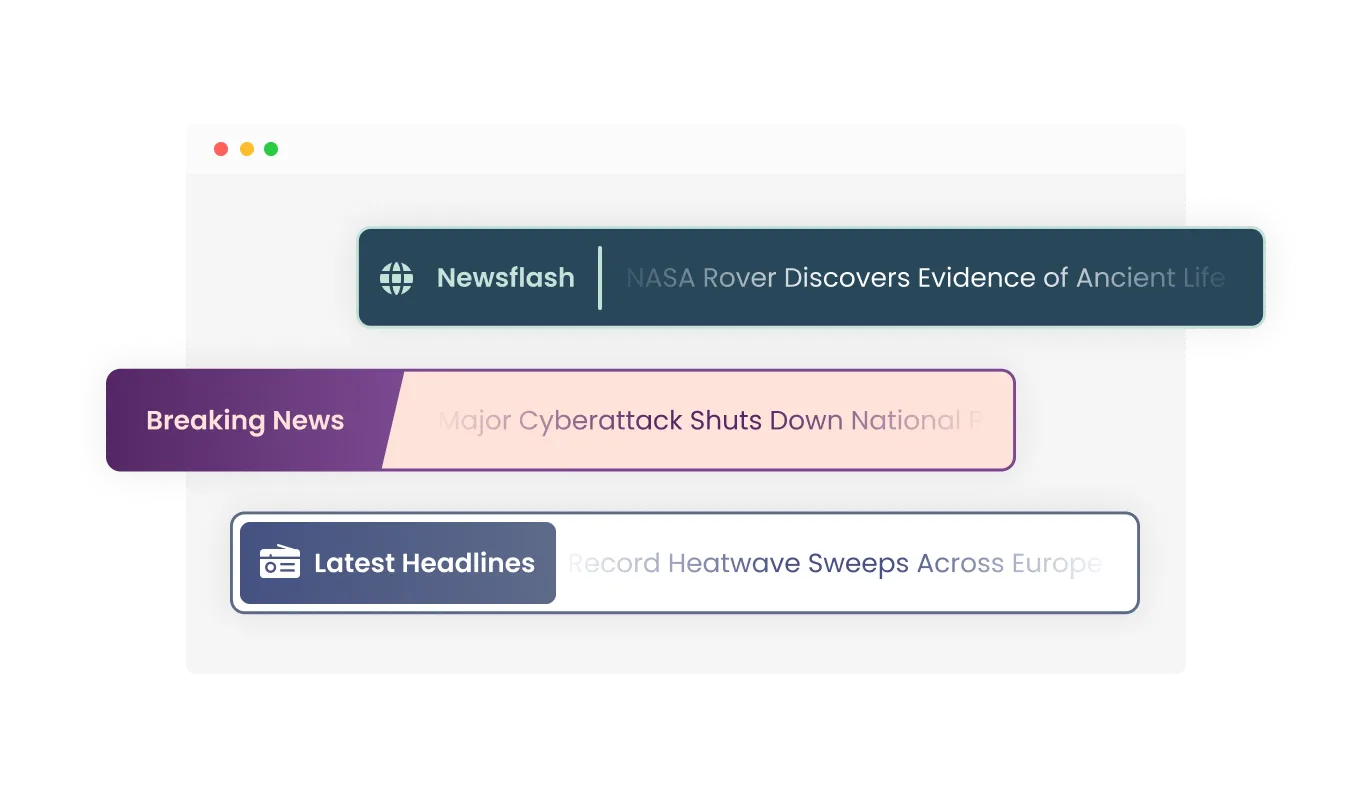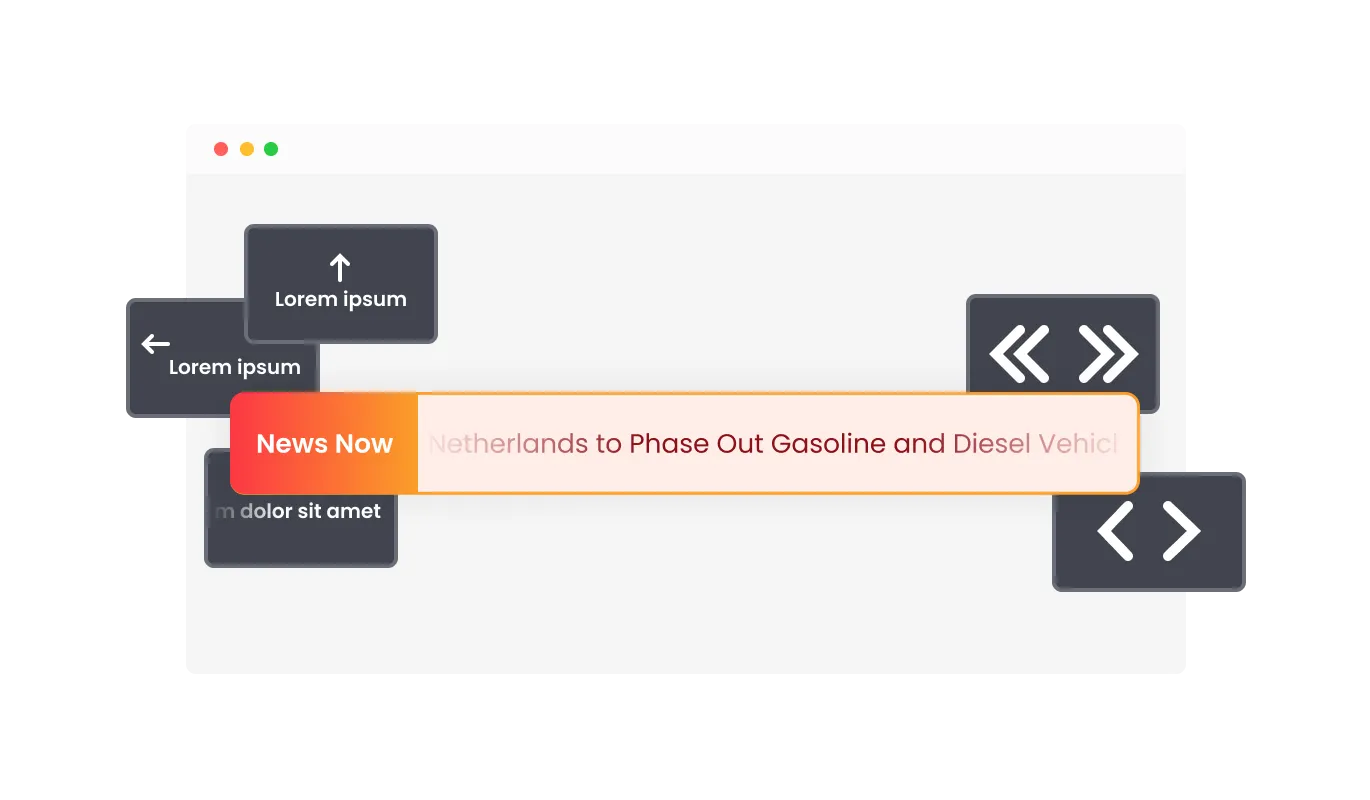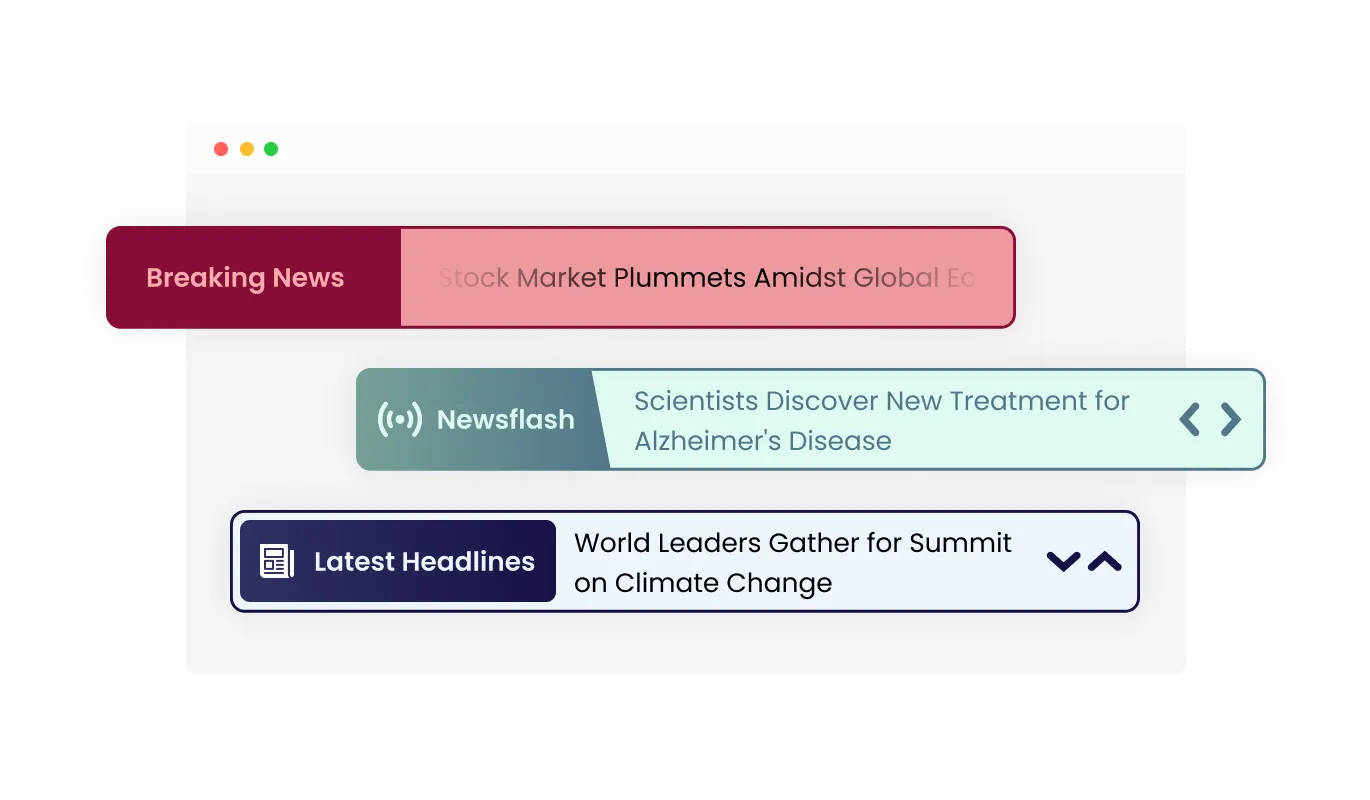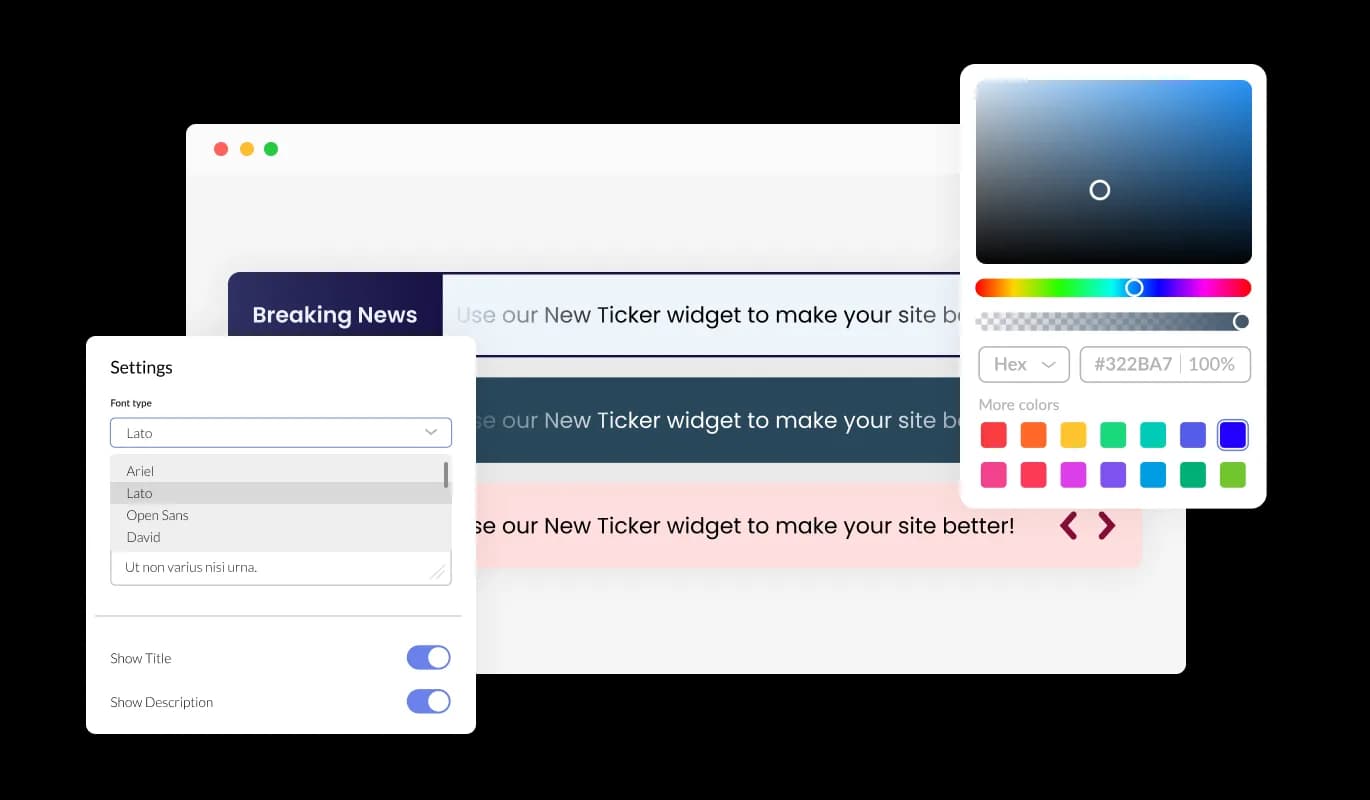Diverse Label Options
The Visual Composer News Ticker integration comes available with different types of label styles that enhance the integration’s visuals and allow you to further fit its design to your needs. Choose from various font styles and sizes to ensure your news ticker perfectly complements your Visual Composer website's aesthetics.