It is fully customizable
You can customize Messenger chat app for X-Cart to fit the needs of your X-Cart store. Change the colors, the fonts, the spacing and anything else!
Providing users with the ability to contact you via Messenger Chat can significantly improve their experience and their ability to get help or information they can't find on your X-Cart store.
If you provide quick answers to your X-Cart store users' questions, they will be able to make faster decisions in a Messenger chat app. The more informed they are, the better decisions they are going to make.
Make your X-Cart store users feel important and well taken care of by offering them a more personalized communication method.
You can customize Messenger chat app for X-Cart to fit the needs of your X-Cart store. Change the colors, the fonts, the spacing and anything else!
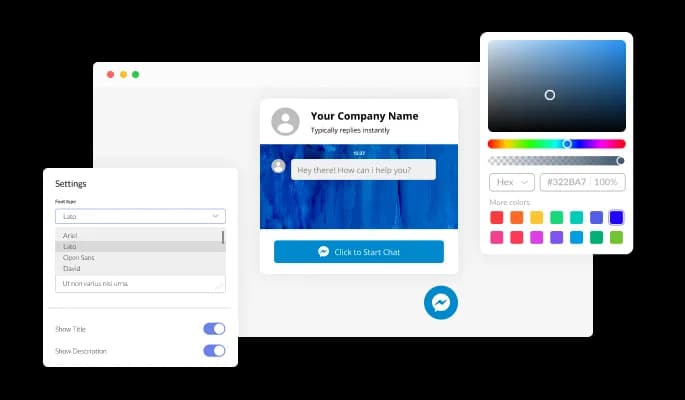
We have designed the Messenger chat app for X-Cart to be fully responsive, so it will look great on any device. In a mobile-first world, having this feature will give your business an edge over your competition.
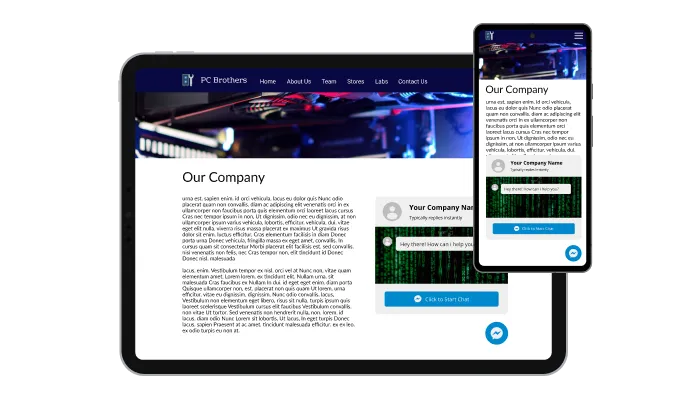
With Messenger chat app, you can choose from many different button icons to complement your X-Cart store design and convey your intended message.
Using Messenger chat app for X-Cart, users can toggle the messages' time on or off. Choose to keep it on to display how fast you respond, or remove it entirely for a more minimal, visually appealing chat design.
Messenger chat for X-Cart requires no coding knowledge and is easy to use. You can customize app by dragging-and-dropping on our intuitive dashboard.
The Messenger chat for X-Cart] can be further customized using custom CSS, just like the rest of Common Ninja's apps.

Simply copy and paste a single line of code to embed the Messenger chat app on your X-Cart store. Your X-Cart Messenger chat will be automatically updated on your X-Cart store when you make changes.
