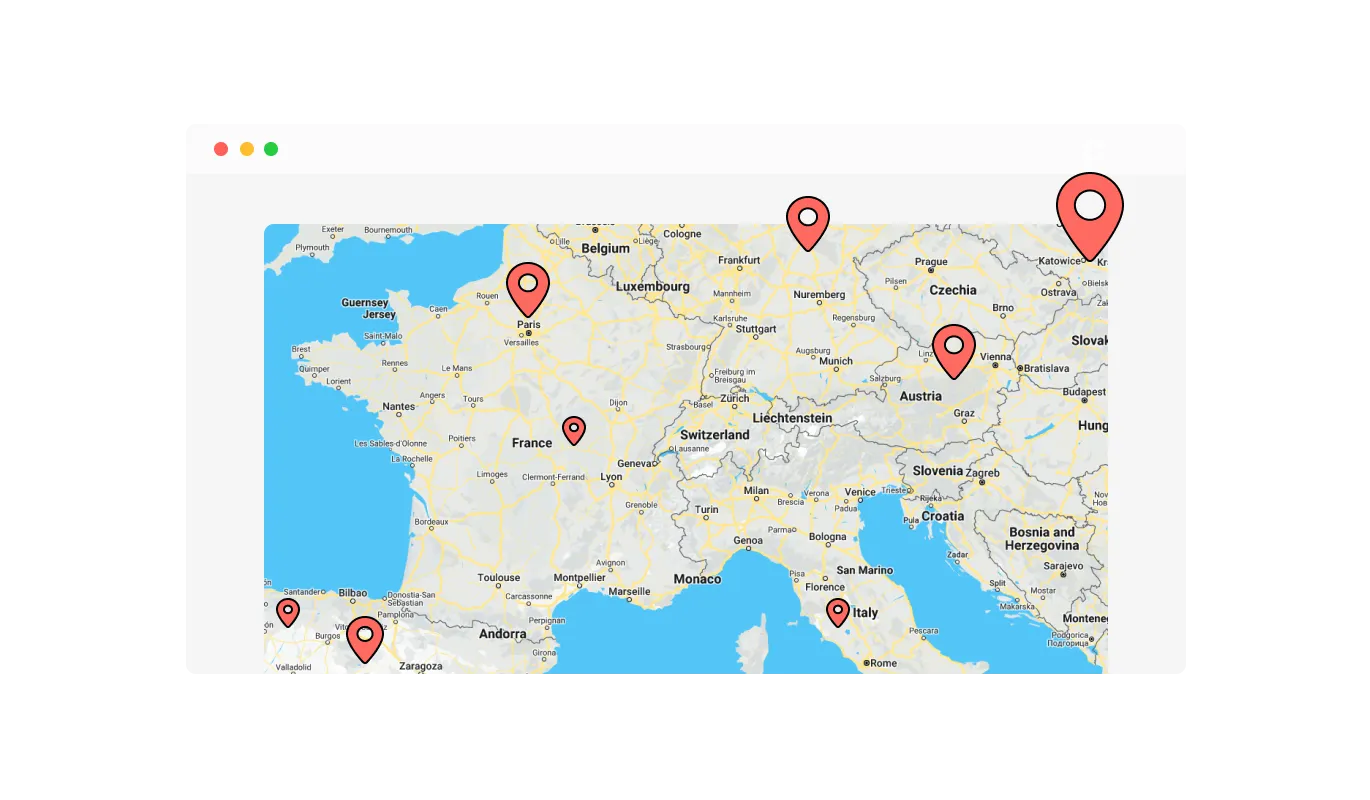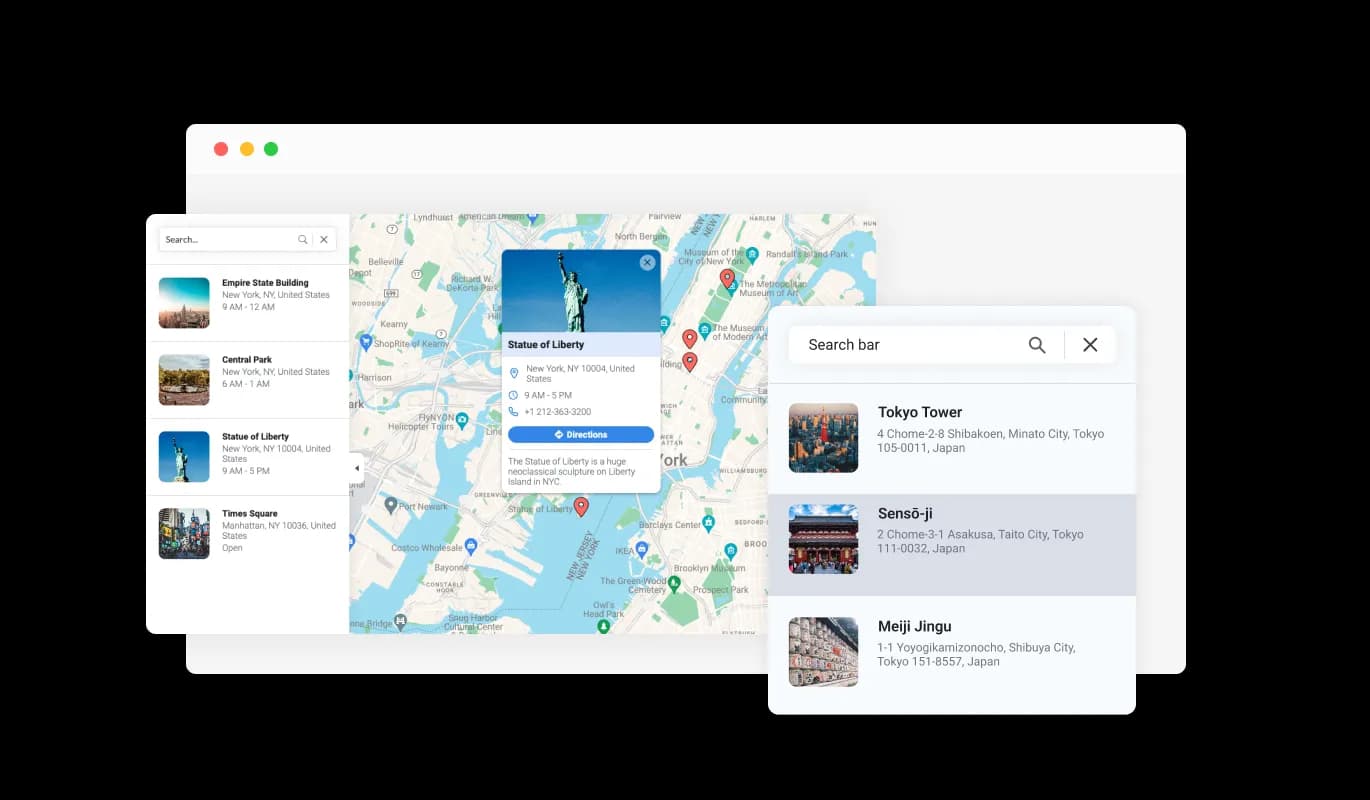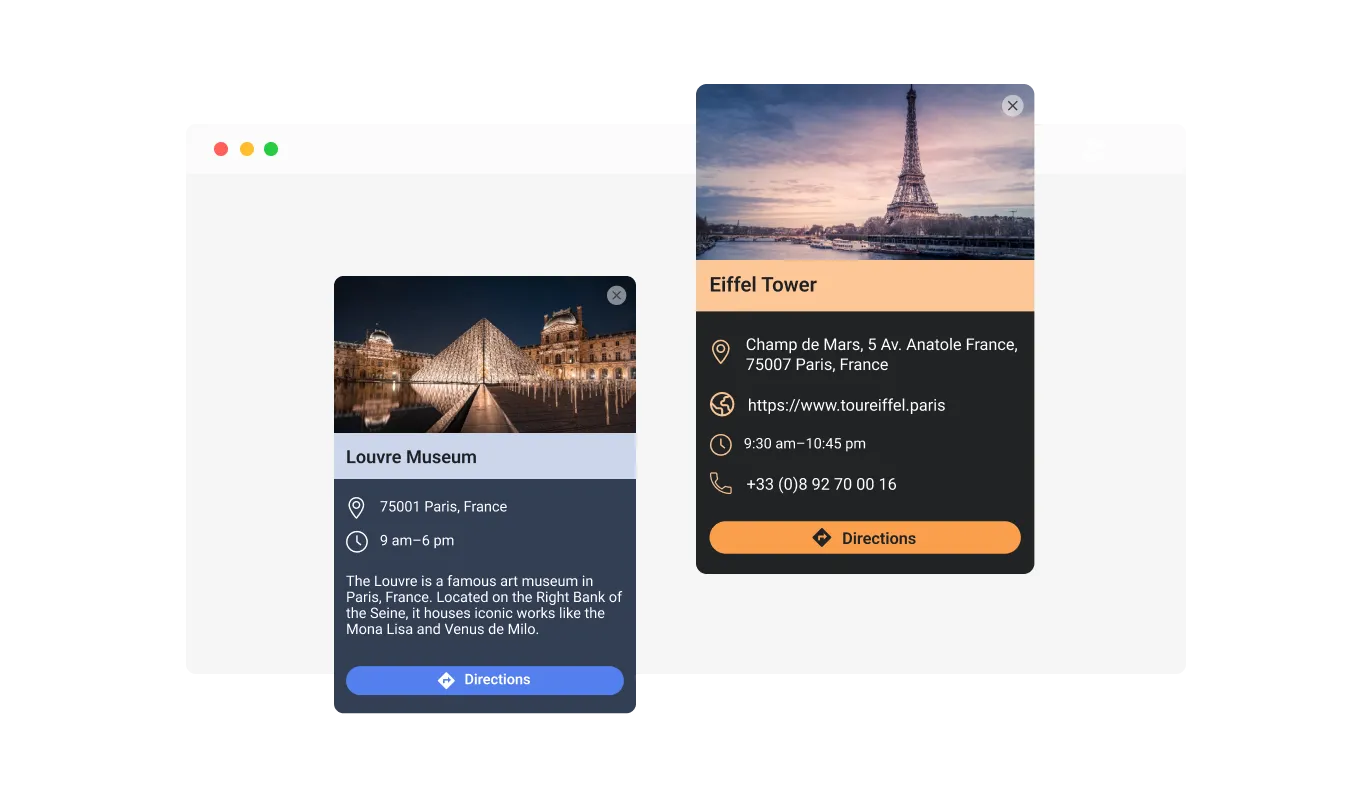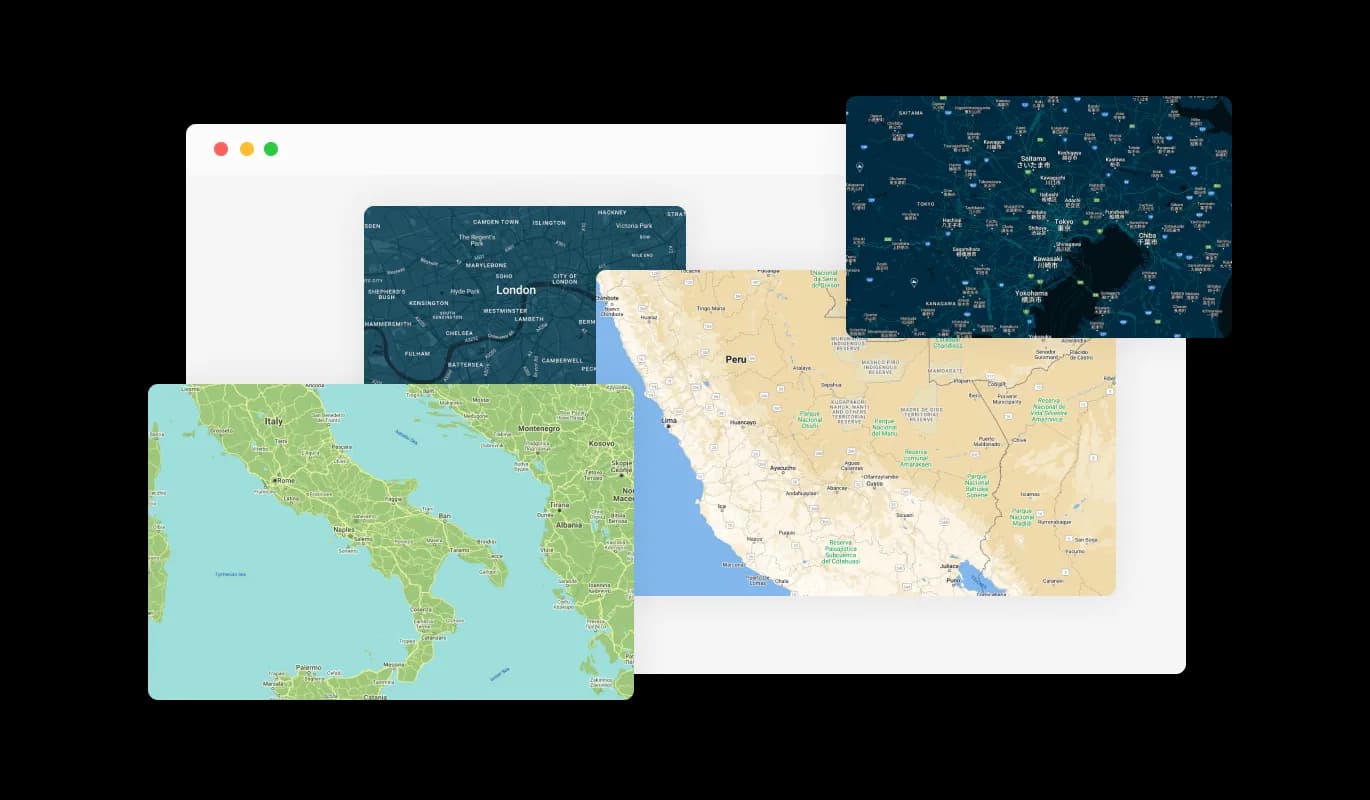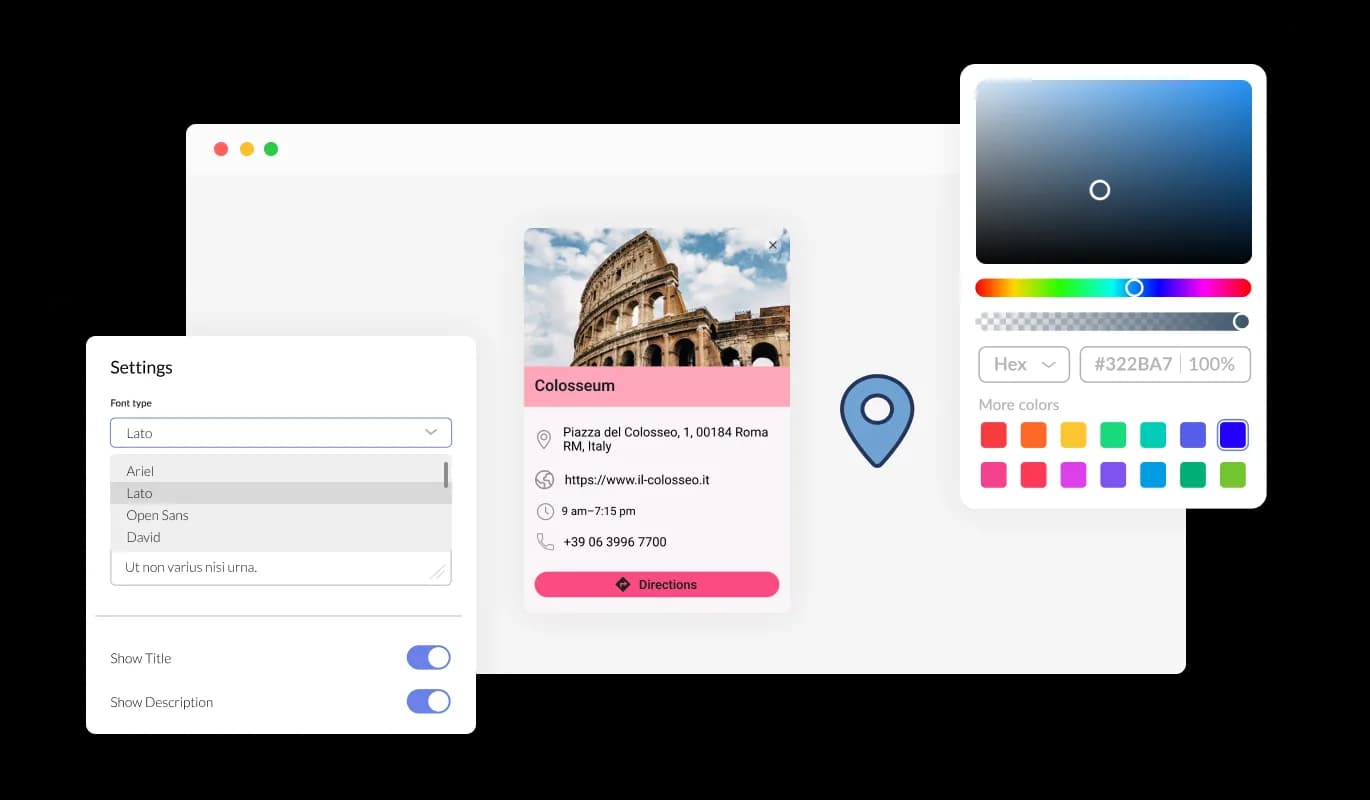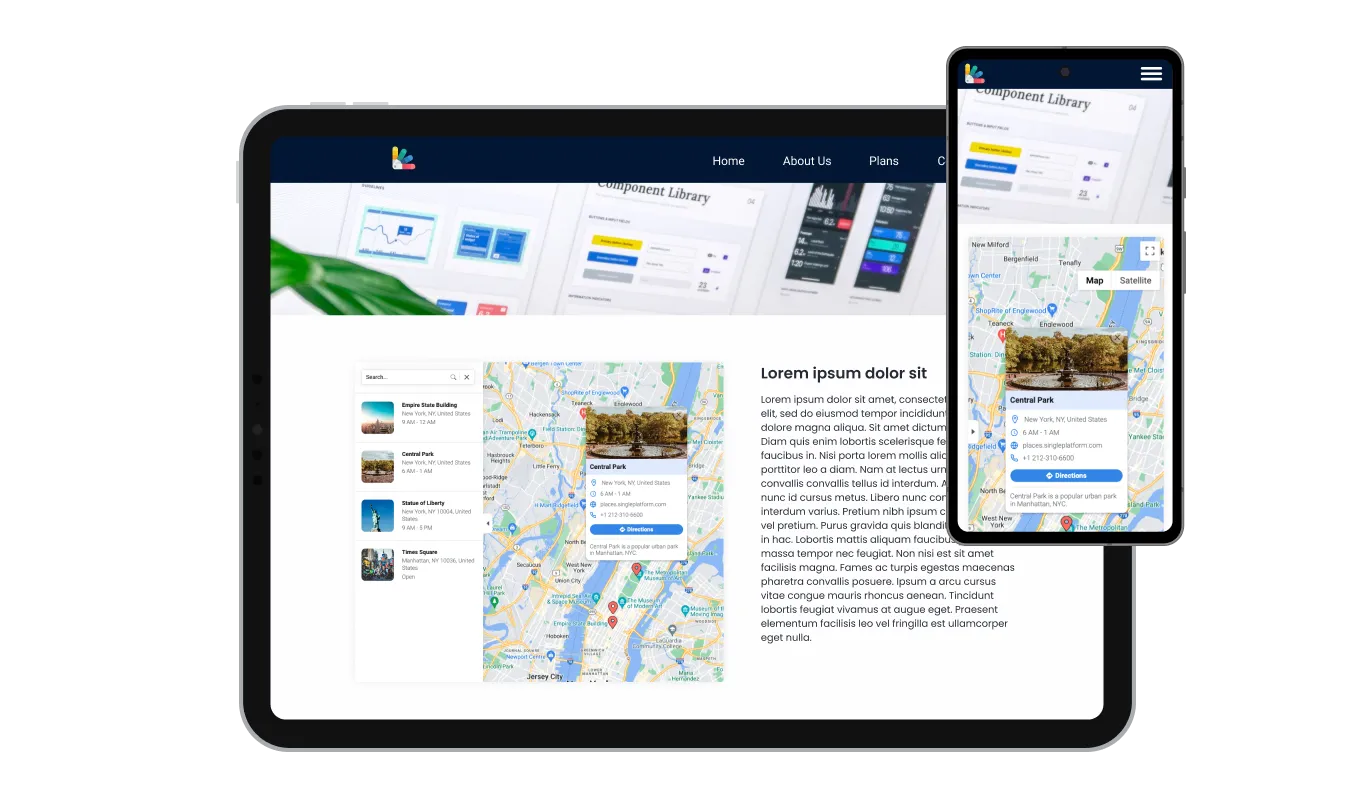Display Multiple Locations with Notion Google Maps widget
Use the Notion Google Maps widget to pinpoint several places all in one go. You can exhibit all your branches, partner locations, or other places of interest together, which makes it easier for your visitors to appreciate the full breadth of your reach.