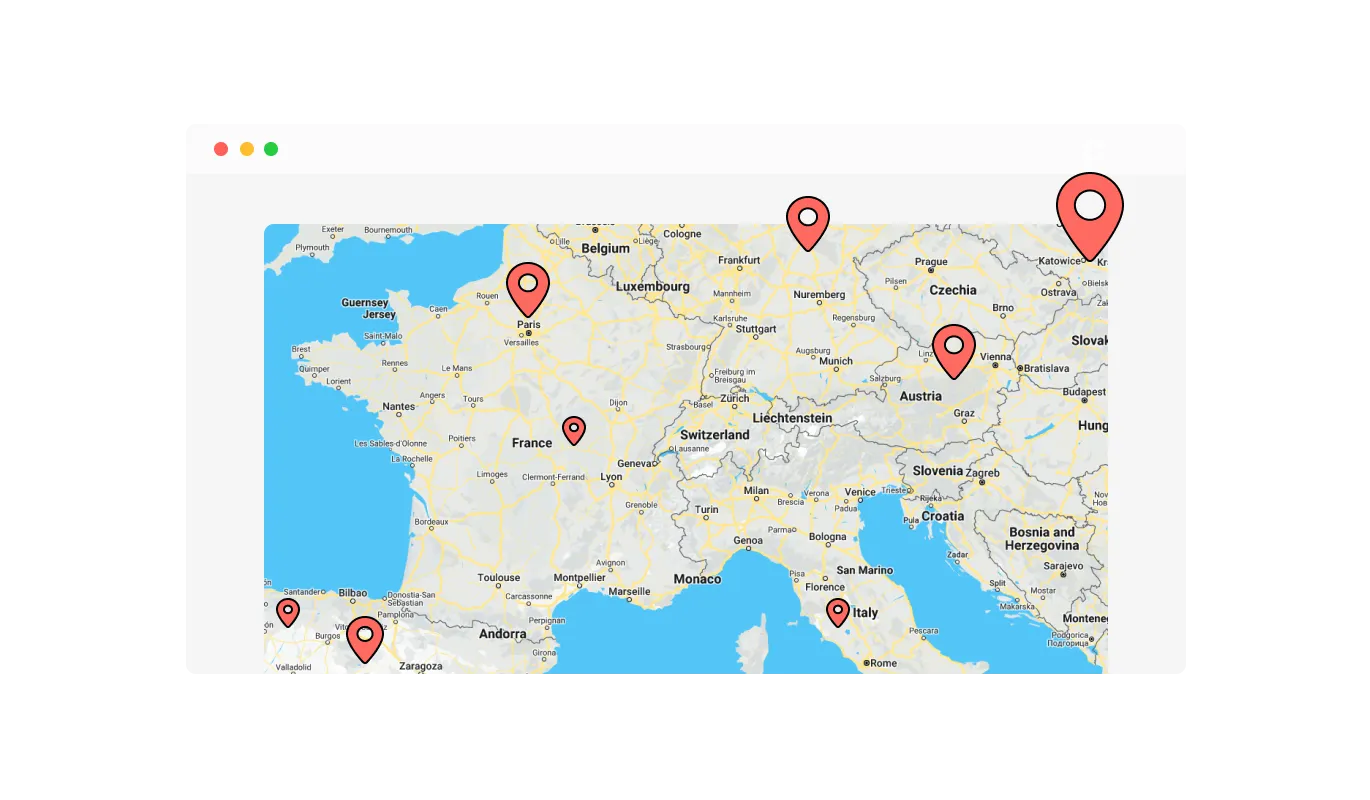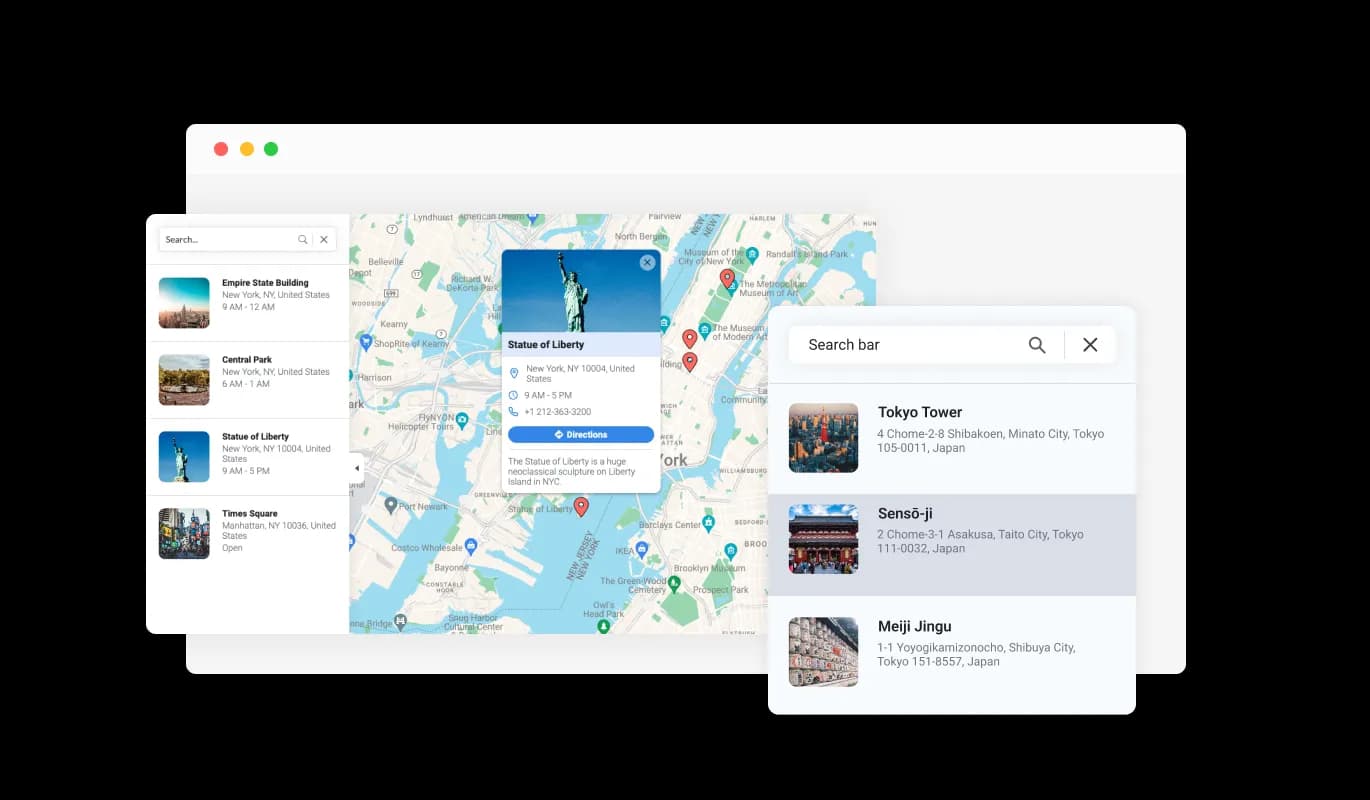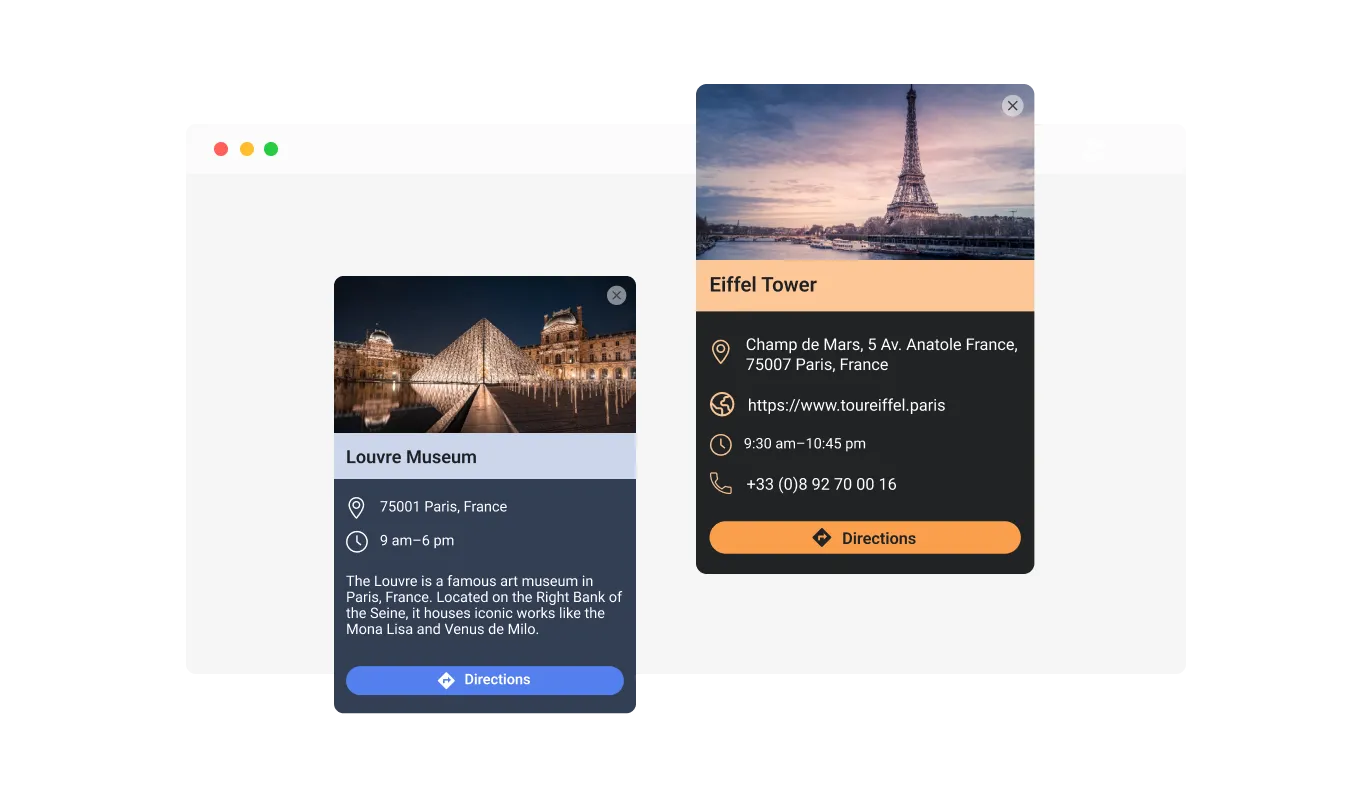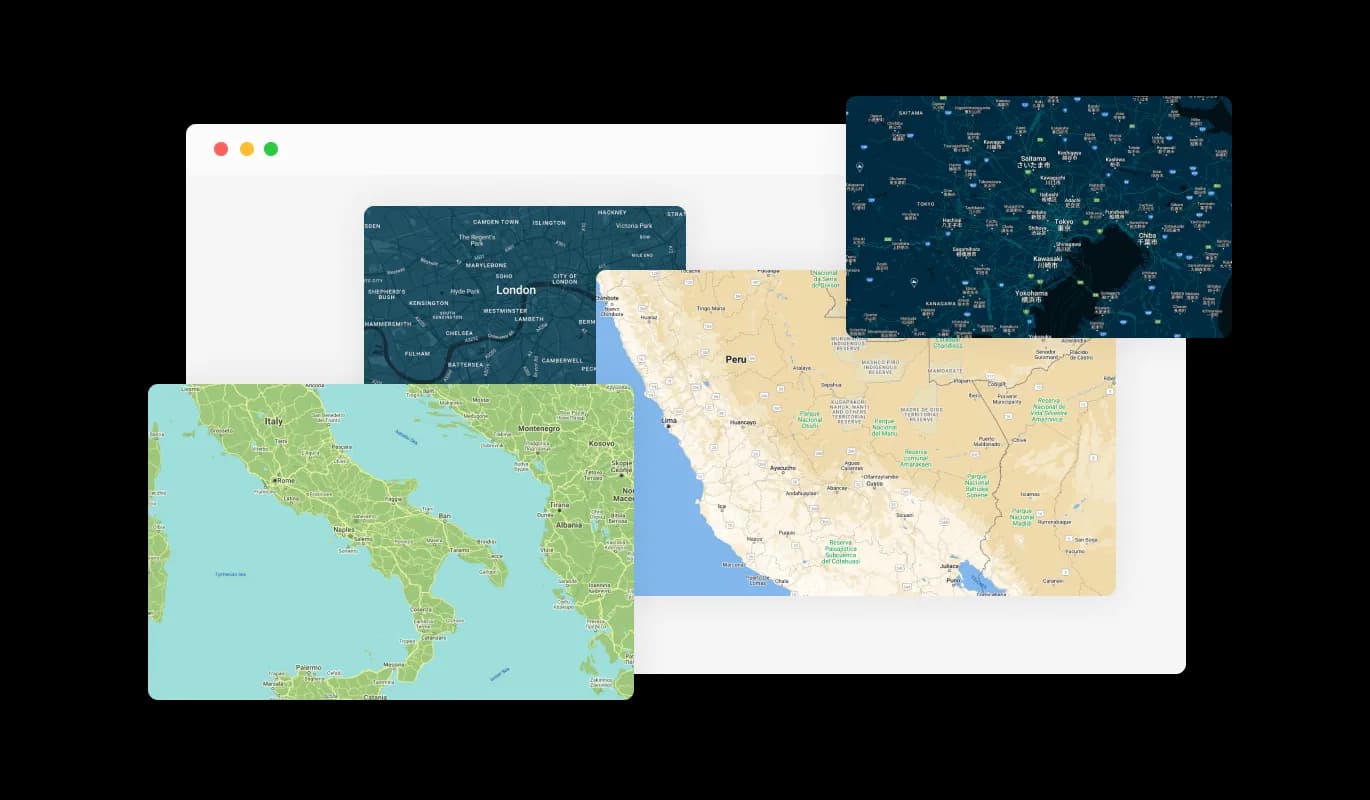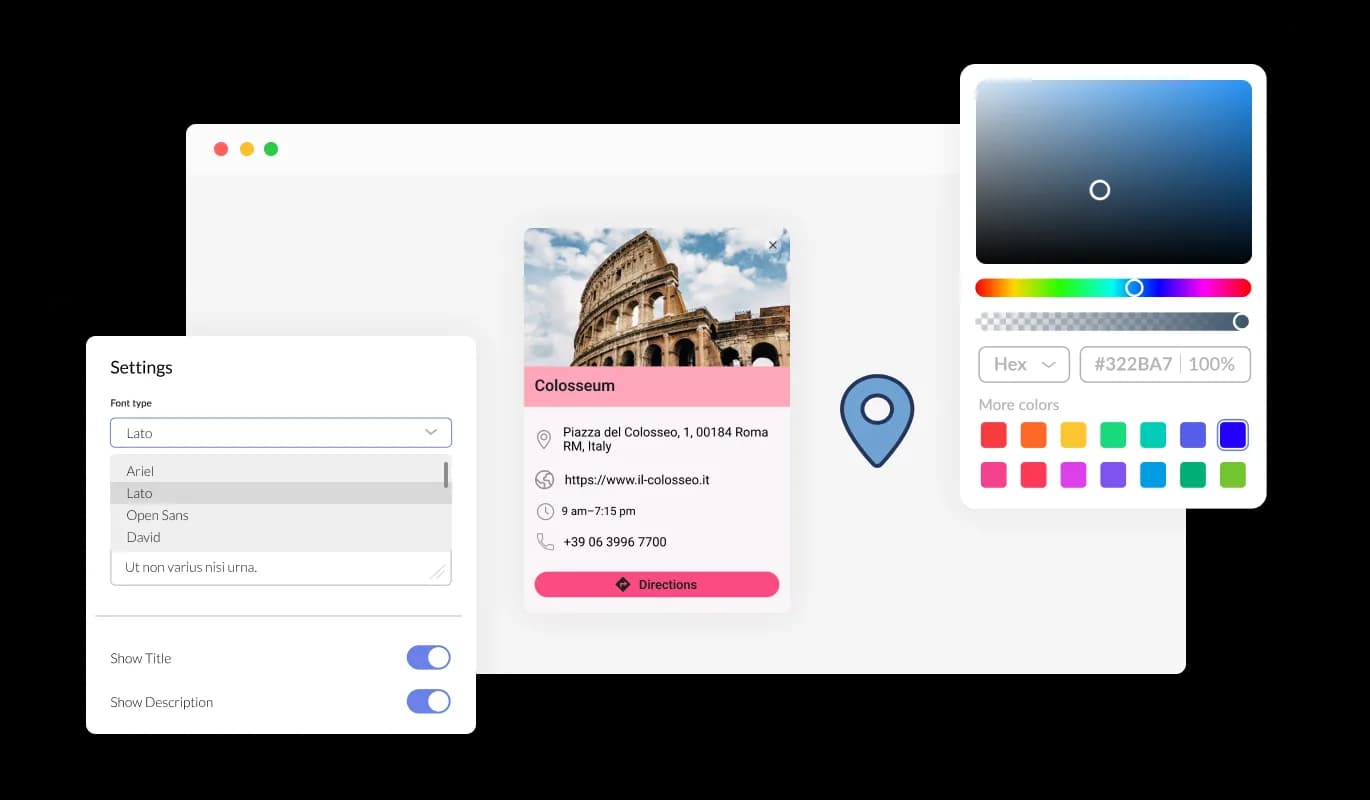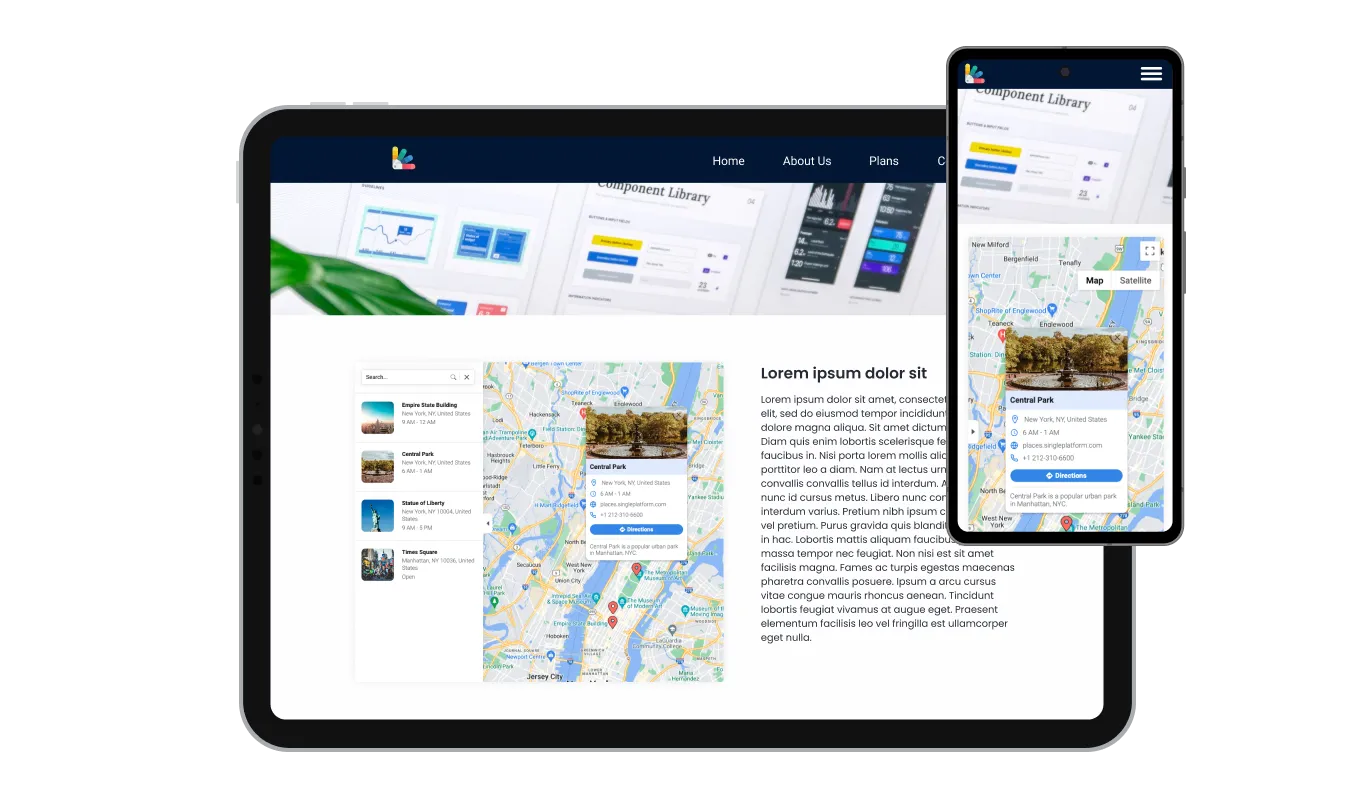Illustrate Your Reach with Divi Google Maps extension
Use the Divi Google Maps extension to pinpoint several places all in one go. Whether it's different branches, partner spots, or other points of interest, you can present them all together, simplifying it for your visitors to grasp the full range of your presence.