Advanced Animation Controls: Speed & Loop Options for Zyro Lottie Player
The Lottie Player for Zyro provides advanced controls, enabling you to manage speed and loop settings to create the perfect animations for your brand.
With the Lottie player for Zyro, you can add professional, beautiful, and eye-catching animations to your Zyro website, making it more appealing to users and increasing the user’s engagement with your website. The animations not only entice users but also help communicate your brand's message, building a solid connection with your audience.
Lottie animations prioritize speed and efficiency without sacrificing quality, ensuring swift loading times and enhanced performance for your Zyro website. The speed advantage Lottie animations provide can set your Zyro website apart from the competition, leading to a better user experience and improved search engine rankings. In addition, the performance improvements from using Lottie animations can lead to an enhanced user experience and higher search engine rankings for your Zyro website.
Lottie animations provide your Zyro with remarkable quality and visual allure, designed by talented animators. Cut costs and save time by taking advantage of stunning animations crafted by professional animators. Effortlessly adjust Lottie animations to suit your brand identity and website design, thanks to their user-friendly customization options.
The Lottie Player for Zyro provides advanced controls, enabling you to manage speed and loop settings to create the perfect animations for your brand.
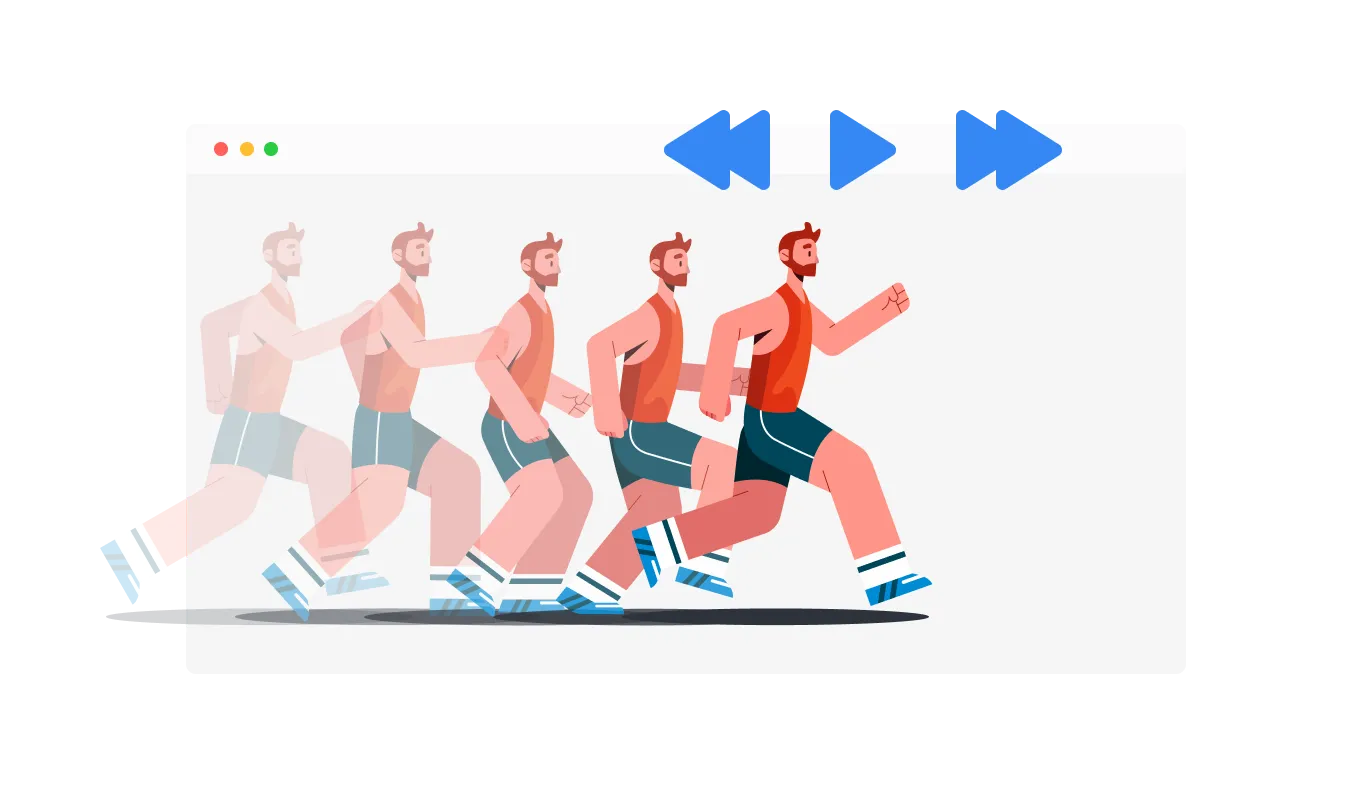
The Zyro Lottie Player provides you with the flexibility to determine when your Lottie animation plays, including hover, scroll, view, and auto-play options. By offering customizable playback settings, your Lottie animations will perfectly blend into your Zyro website's user experience.

The Lottie Player integration for Zyro offers a fully responsive design, allowing your animations to shine on every device. In an increasingly mobile-first world, this feature sets you apart from the competition by delivering flawless animations across platforms.

With the Zyro Lottie Player integration, you can add clickable links to your animations, boosting interactivity. Adding clickable links to animations fosters user engagement and may result in higher conversion rates.
With the Lottie Player for Zyro, you can toggle the "reverse animation" option to unlock new creative possibilities for your animations.
With the Zyro Lottie Player integration, you can effortlessly customize your animations without any coding knowledge. With our easy-to-use dashboard and drag-and-drop features, you can modify the Lottie Player to suit your needs in just a few simple steps.
The Lottie Player widget, like all Common Ninja integrations, enables the use of custom CSS to fully customize your animations' appearance and style. Utilizing custom CSS enables you to craft unique animations, granting you the flexibility to express your brand's personality.

Seamlessly embed the Lottie Player widget onto your Zyro website with the ease of copying just one line of code. The Zyro Lottie Player integration takes care of updates, automatically applying changes to your content, resulting in a consistently updated and hassle-free experience.
