Customize Your Lottie Animations with Speed & Loop Settings on Ycode
The Lottie Player for Ycode provides advanced controls, enabling you to manage speed and loop settings to create the perfect animations for your brand.




With the Lottie player for Ycode, you can add professional, beautiful, and eye-catching animations to your Ycode website, making it more appealing to users and increasing the user’s engagement with your website. These animations not only make your content more appealing but also help you forge a stronger connection with your audience.
Lottie's web-optimized animations ensure your Ycode website loads quickly and maintains high performance. In today’s world, when every loading speed second counts, the faster loading times can be what separates you from the competition. Lottie animations not only make your site load faster, but they can also result in a better user experience and increased search engine rankings for your Ycode website.
Lottie animations deliver high-quality visuals and captivating animations, thanks to the expertise of professional animators. Access a wealth of professionally designed animations, saving time and resources while elevating your Ycode's visual appeal. Lottie animations provide simple customization options, allowing you to tailor them to your brand identity and website design effortlessly.
The Lottie Player for Ycode provides advanced controls, enabling you to manage speed and loop settings to create the perfect animations for your brand.
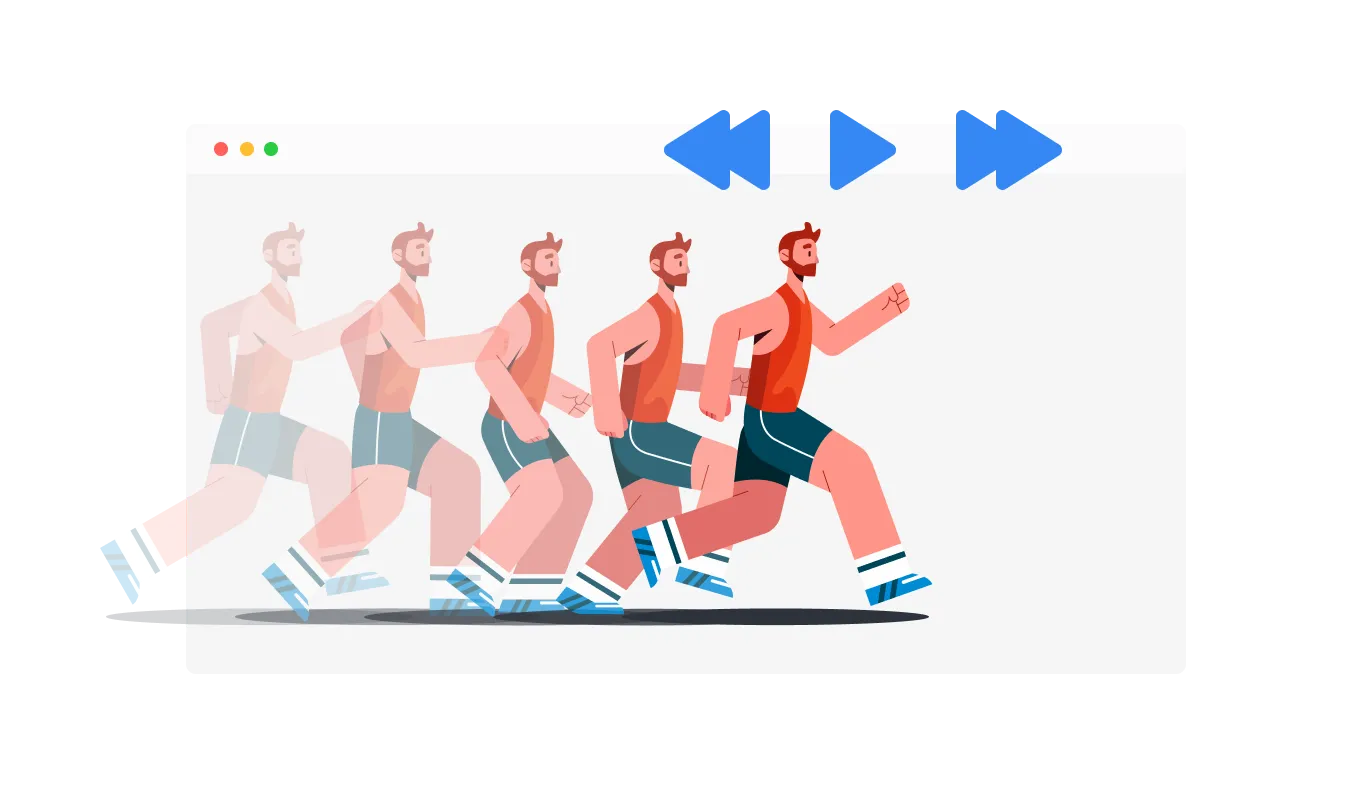
Customize your Lottie animation's playback with the Ycode Lottie Player, featuring choices such as hover, scroll, view, and auto-play. The flexible playback controls contribute to a more immersive and integrated user experience on your Ycode website.

The Lottie Player widget for Ycode offers a fully responsive design, allowing your animations to shine on every device. The responsive Lottie Player keeps you ahead of the curve in a mobile-first world, offering consistently high-quality animations across all devices.

Create clickable animations by attaching URLs to them using the Ycode Lottie Player widget. This functionality provides an interactive experience for users, potentially increasing user engagement and conversion rates.
The Lottie Player for Ycode introduces the "reverse animation" feature, offering a fresh creative angle for your animations.
The Ycode Lottie Player widget offers a user-friendly experience, making it easy to customize animations without coding know-how. The user-friendly dashboard features drag-and-drop functionality, enabling effortless customization of the Lottie Player for users at any skill level.
With the Lottie Player widget from Common Ninja, you can utilize custom CSS to enhance your creativity and personalize your animations. The custom CSS feature empowers you to achieve the perfect look for your Lottie animations, offering unparalleled creative control.

Easily integrate the Lottie Player widget into your Ycode website by simply copying a single line of code. Rest easy knowing that the Ycode Lottie Player widget updates automatically with each change, maintaining up-to-date content and a stress-free user experience.

A Lottie Player widget is a tool that allows you to easily integrate high-quality, lightweight, and customizable Lottie animations into your website. It offers a variety of controls and options to enhance user engagement and improve the overall user experience.
To install the Lottie Player widget, simply copy the provided embed code and paste it into your website's HTML. The widget will automatically update with any changes you make through the dashboard.
No, the Lottie Player widget is designed to be user-friendly and does not require any coding knowledge. The intuitive dashboard and drag-and-drop features allow users of all skill levels to customize and integrate the widget with ease.
Yes, the Lottie Player widget supports custom CSS, allowing you to fully control the appearance and style of your animations, making them seamlessly integrate with your website's design.
Yes, the Lottie Player widget is fully responsive and designed to look great on any device, ensuring a flawless display of your animations across platforms in a mobile-first world.
Yes, the widget offers “When To Play” controls that enable you to choose when the animation plays, such as on hover, scroll, view, or auto-play. This allows for seamless integration into your website's user experience.
The Lottie Player widget allows you to add URLs to the animations, making them clickable and interactive. This feature can help increase user engagement and potentially boost conversion rates.
Yes, the widget comes with advanced controls for speed and looping. You can customize the animation speed and choose whether to loop the animation, providing additional flexibility for your website's design and user experience.
The Lottie Player widget updates automatically with every change you make through the dashboard. There is no need for manual updates or re-embedding the code.
The Lottie Player widget is designed to be compatible with most website platforms and content management systems. However, it is recommended to test the widget on your specific platform to ensure full compatibility and seamless integration.
It’s simple. All you need to do is to sign up and start using the free version.
Common Ninja’s Lottie Player widget is free to use. It is limited to a certain amount of views, however.
Common Ninja’s Lottie Player widget is compatible with ALL current and future website builders.
Yes, the Lottie Player widget is GDPR-compliant.
No. Using our Lottie Player widget is very simple. The widget comes with an intuitive drag-and-drop interface and fully customizable options. Once you’ve finished editing the widget to your liking, all you need to do is copy the provided code and add it to your website.
Yes. We are eager to hear your request. Please visit our Feature Request page.