Animation Speed & Loop Controls
The Lottie Player for Wishpond offers advanced controls, allowing you to adjust animation speed and toggle looping for a personalized animation experience.

Enhance your Wishpond landing page with the Lottie player by adding eye-catching, professionally crafted animations that increase user engagement and effectively deliver your brand message. These animations not only grab users' attention but also effectively convey your brand's message, fostering a stronger connection with your audience.
Experience faster loading speeds and enhanced performance without compromising quality, thanks to Lottie's web-optimized animations. The speed advantage Lottie animations provide can set your Wishpond landing page apart from the competition, leading to a better user experience and improved search engine rankings. Furthermore, Lottie animations can play a significant role in improving your Wishpond landing page's user experience and search engine rankings due to their optimized performance.
Lottie animations deliver high-quality visuals and captivating animations, thanks to the expertise of professional animators. Leverage professionally created animations to save time and money while enhancing your Wishpond with visually stunning content. Effortlessly adjust Lottie animations to suit your brand identity and landing page design, thanks to their user-friendly customization options.
The Lottie Player for Wishpond offers advanced controls, allowing you to adjust animation speed and toggle looping for a personalized animation experience.
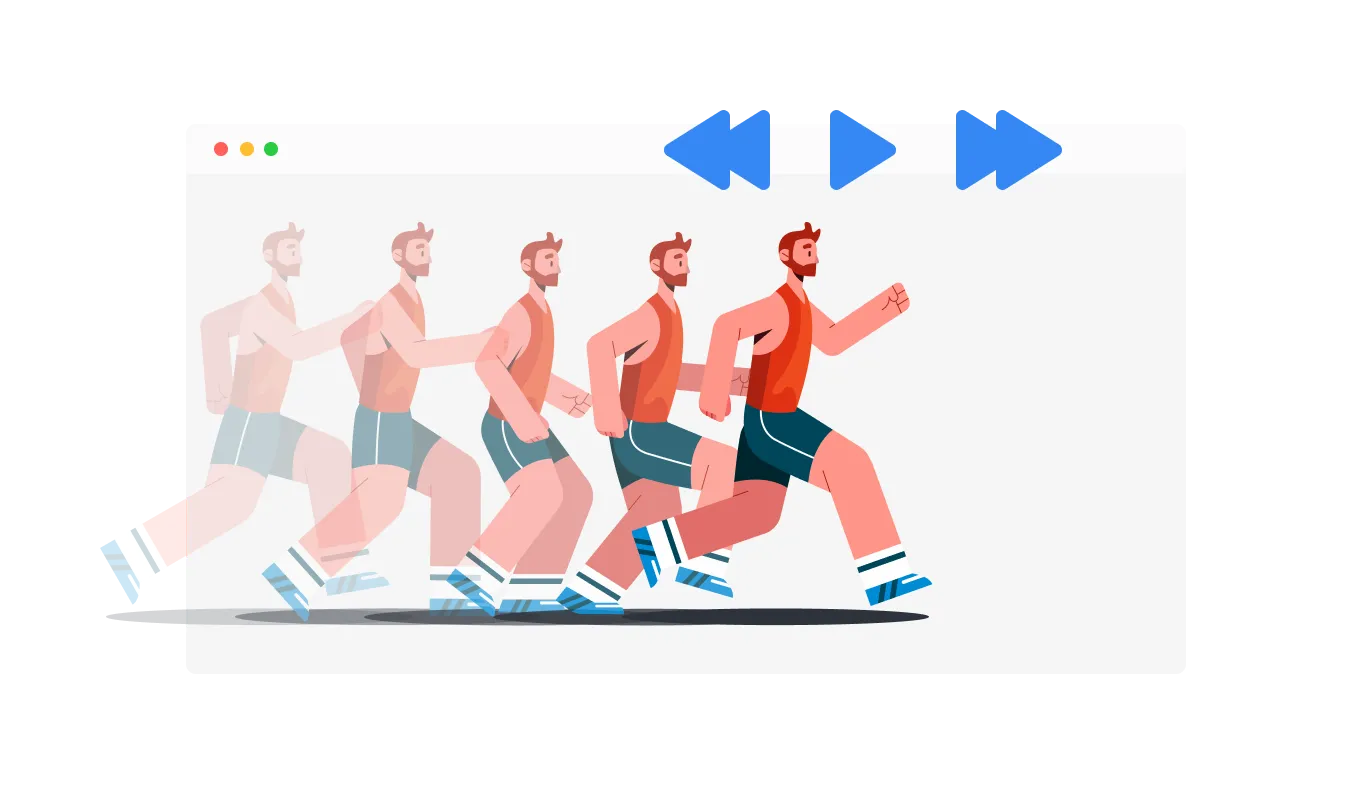
The Wishpond Lottie Player provides you with the flexibility to determine when your Lottie animation plays, including hover, scroll, view, and auto-play options. The "When To Play" controls enable your animations to effortlessly integrate with your Wishpond landing page's user experience.

Experience seamless animations on any device with the fully responsive Lottie Player widget for Wishpond. The responsive Lottie Player keeps you ahead of the curve in a mobile-first world, offering consistently high-quality animations across all devices.

Create clickable animations by attaching URLs to them using the Wishpond Lottie Player widget. Clickable animations offer an engaging experience for users, which could contribute to increased user engagement and improved conversion rates.
The Lottie Player for Wishpond provides a "reverse animation" feature, enabling you to reverse your animations and unleash your creative potential.
The Lottie Player widget for Wishpond is designed for ease of use, eliminating the need for any coding expertise. The user-friendly dashboard features drag-and-drop functionality, enabling effortless customization of the Lottie Player for users at any skill level.
With the Lottie Player widget from Common Ninja, you can utilize custom CSS to enhance your creativity and personalize your animations. Custom CSS integration gives you complete control over your animations' aesthetics, unlocking a new level of creative potential.

Embedding the Lottie Player widget on your Wishpond landing page is a breeze—just copy and paste a single line of code. The Wishpond Lottie Player widget automatically updates with each modification you make, ensuring your content stays current and your experience remains hassle-free.
